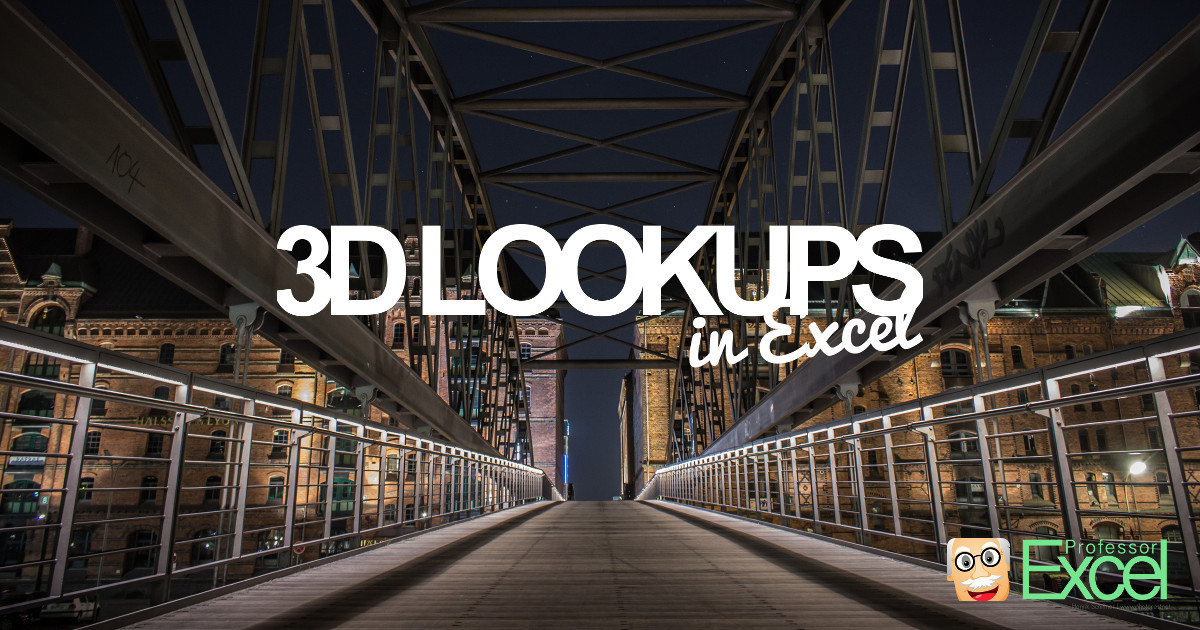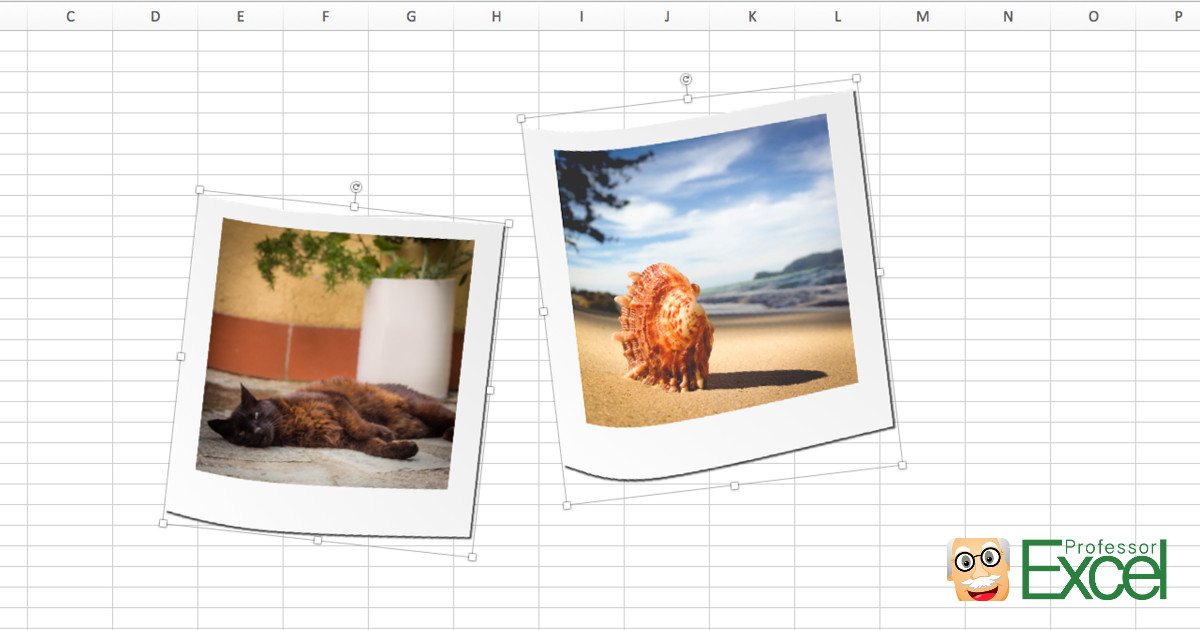You have to rename several worksheets in Excel? Renaming a worksheet can be troublesome, especially when you have to double-click on each sheet name separately.
Knowledge Area
3D Lookups in Excel: How to Look up Values in 3 Dimensions!
The queen of lookups in Excel: The 3 way- or 3D lookup. Imagine this scenario: You have several Excel tables, each has rows and columns. Depending on your input values, you want to get the data from a specific cell from the right table, row and column. Such lookups are called 3D lookups or 3… Continue reading 3D Lookups in Excel: How to Look up Values in 3 Dimensions!
Select all Pictures in Excel: 5 Easy and Fast Methods!
When you copy something from a webpage and paste it into Excel, not only the text and numbers are pasted, but also pictures. As often as not, you don’t want to have these images, for example website logos, as they make your Excel file large and hide your data.
Line Breaks in Excel: How to Enter, Find & Remove Them
Dealing with text in Excel can be painful as the formatting is limited within Excel cells. One method of organizing text is to add line breaks.
Emojis in Excel: How to Insert Emojis into Excel Cells
You’ll probably have a good reason for it: Inserting emojis or similar symbols into an Excel cell. Before we start we should probably mention the bad news: the emojis you have on your mobile phone are only possible to insert on a Mac. On a computer running Windows 8 or later you can insert an emoji, but… Continue reading Emojis in Excel: How to Insert Emojis into Excel Cells
Sort Horizontally: How to Sort Data Left to Right in Excel
Today, we got a quick tip for you: Sort data left to right. Most Excel users don’t know that it is possible to sort horizontally. Admittedly, the option is a little bit hidden in Excel. But once you know it, it’s not a big deal.
COUNTIFS in Excel: Everything You Need to Know!
The COUNTIFS function works similar like the SUMIFS function. But instead of adding up the values, it counts how many items with one or more criteria are in your table.
2D Lookups in Excel: 4 Easy Methods and Examples!
There are many cases in which you need a 2 dimensional lookup. That means, if you want to get a value from a specific row-column combination with neither rows or columns fixed. Unfortunately, the problem of a two way lookup comes up quite often. In this article we explore 4 methods of how to conduct… Continue reading 2D Lookups in Excel: 4 Easy Methods and Examples!
How to Reduce the File Size of Your Excel Workbook with 7 Easy Steps
Excel workbooks usually have an acceptable file size. But sometimes, they are unreasonably large. There are several reasons for a big file size coming with different way of how to reduce it. Depending on the content of your Excel workbook some methods will work better than others. So, let’s try them one by one.
Conditional Formatting: Easily Add Colors & Icons in Excel Table!
The “Conditional Formatting” button is hidden in the middle of the Home ribbon in Excel. Nonetheless, Conditional Formatting offers many options for visualizing your data. As the name already says, Excel can format your table depending on one or more conditions.