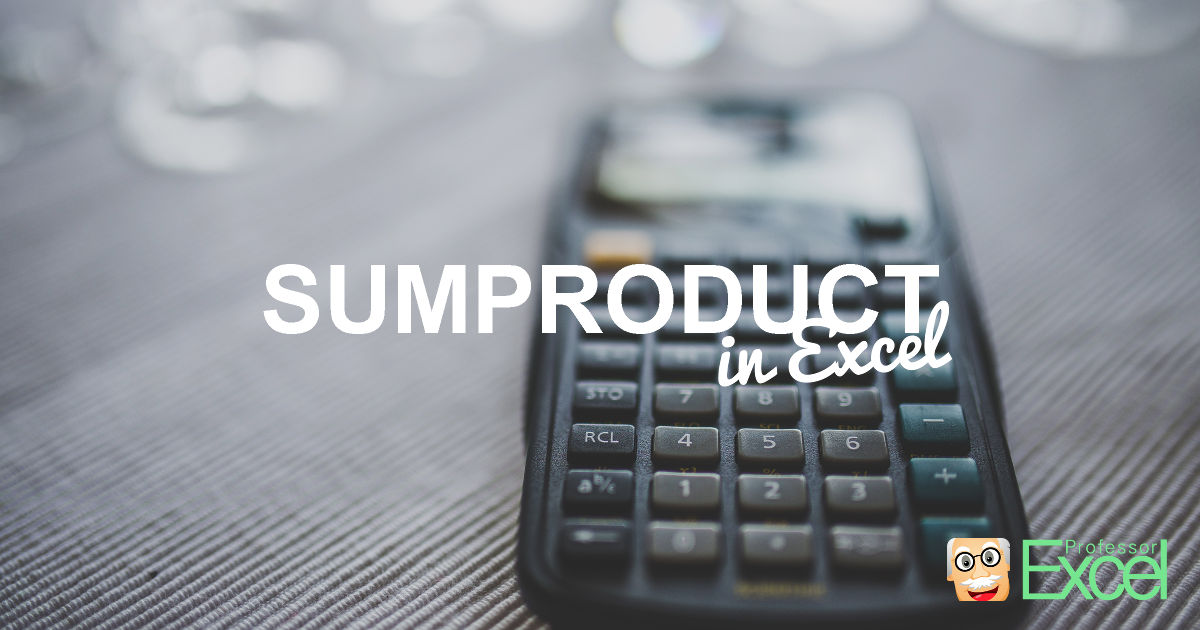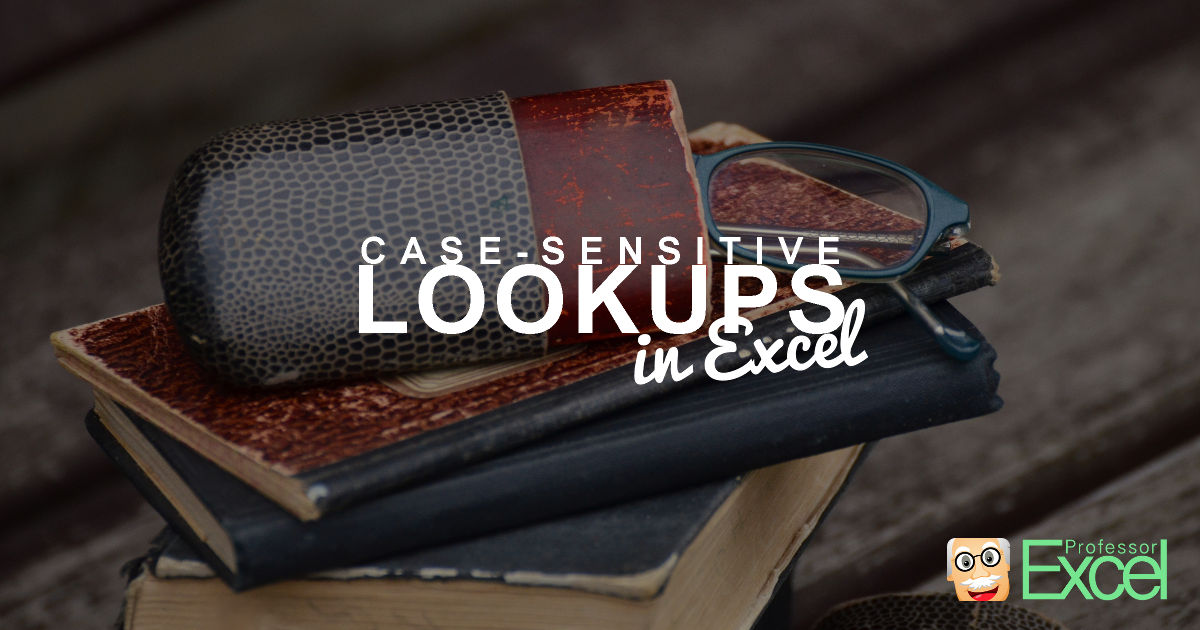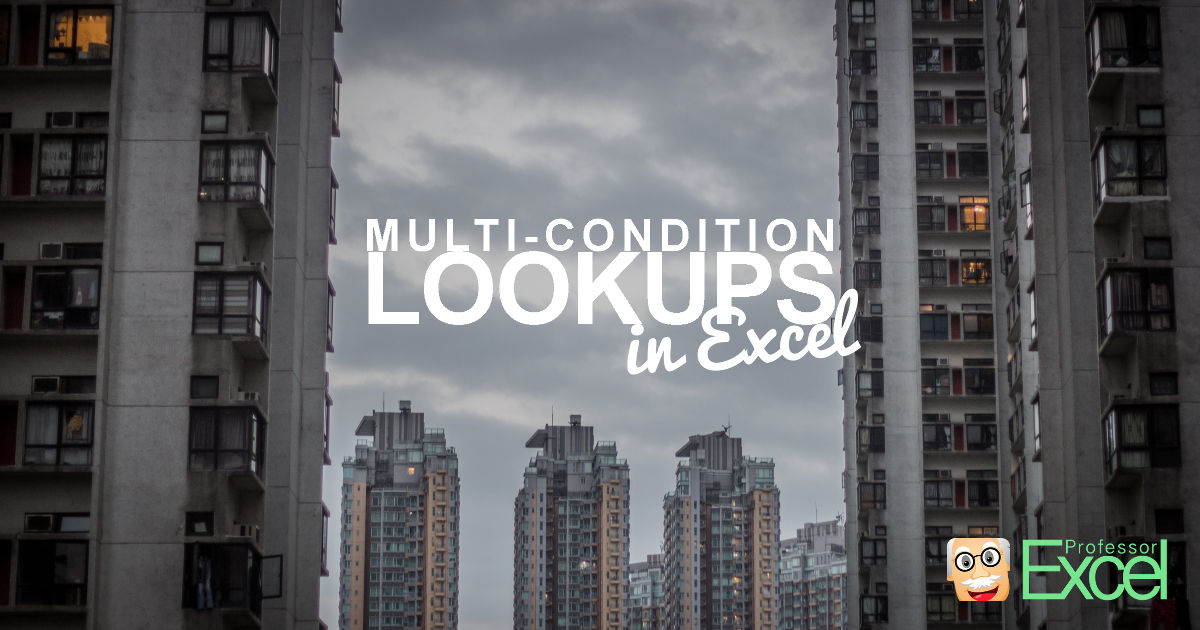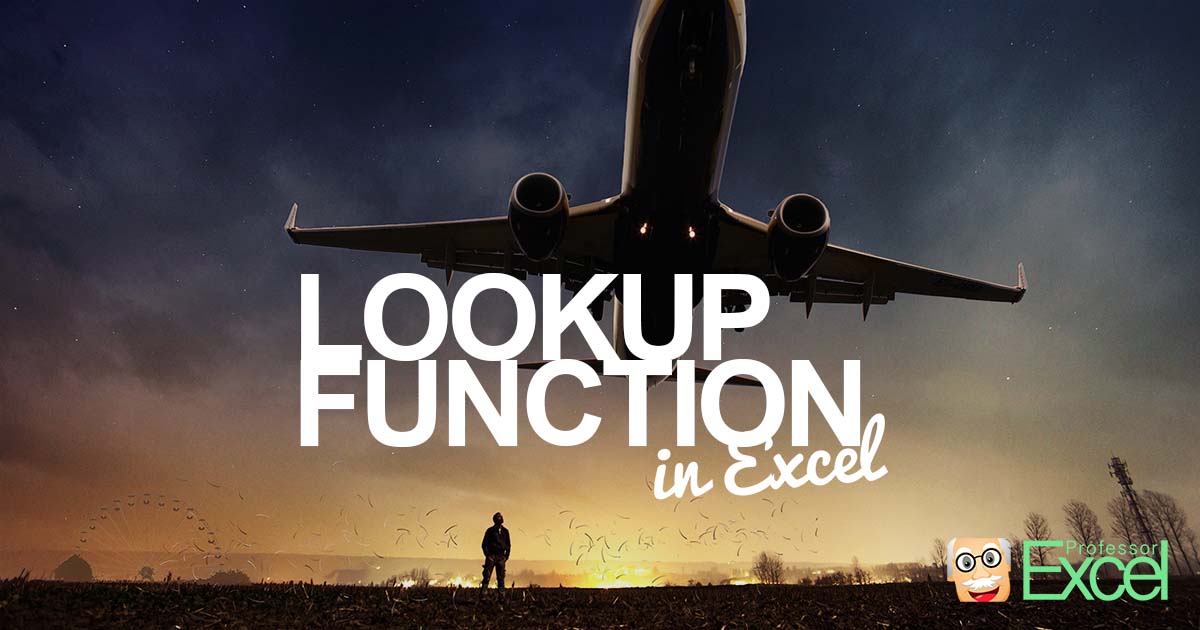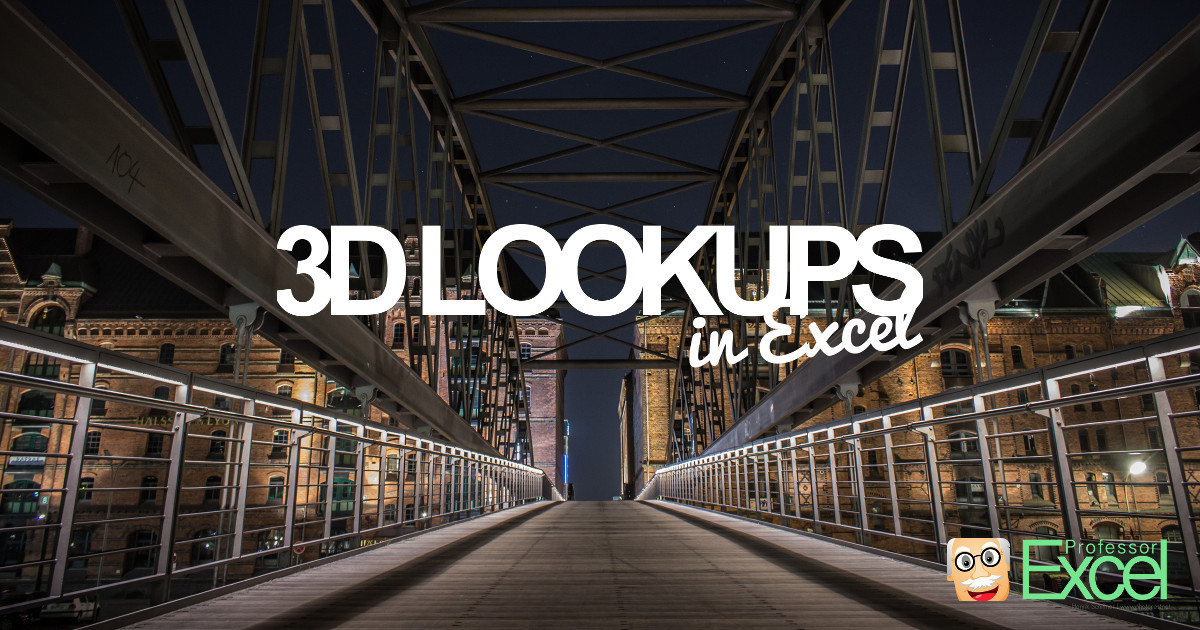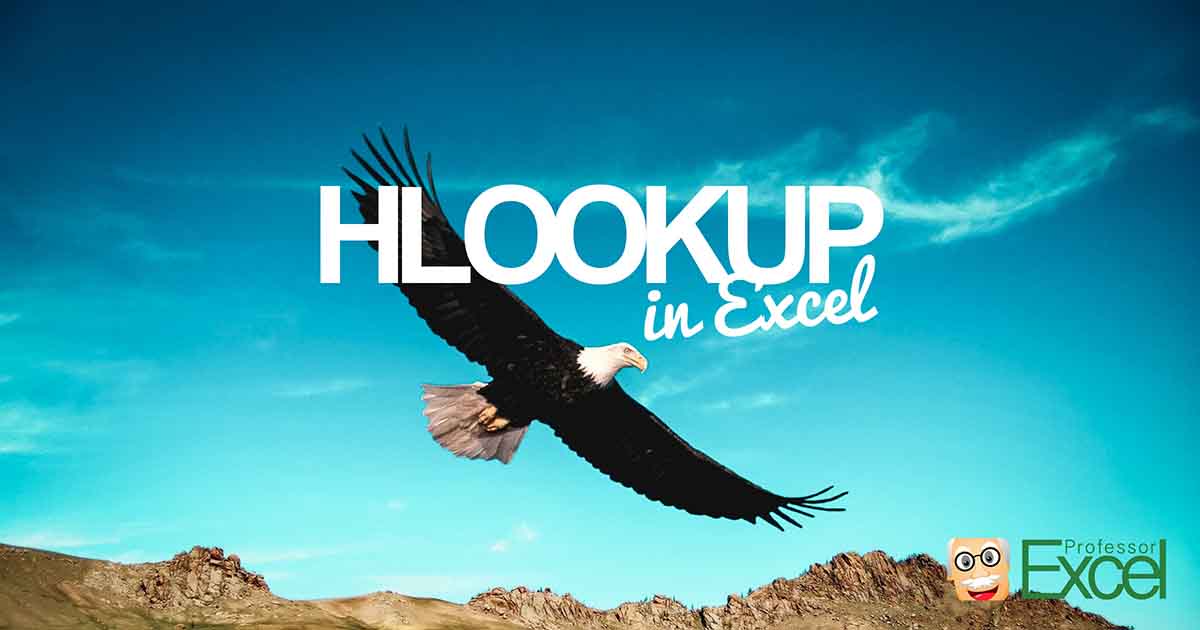The new XLOOKUP function in Excel not only offers great advanced features, but can be also used for 2D XLOOKUPs. Before XLOOKUP, the most common way for searching in rows and columns at the same time was INDEX/MATCH/MATCH. A combination of XLOOKUP and XLOOKUP can do the same. Let’s see how it works and explore… Continue reading 2D XLOOKUPs: How to use the new XLOOKUP for searching in two dimensions
Tag: lookup
Advanced XLOOKUP: All the great, fancy stuff possible with XLOOKUP!
In our previous article of this big XLOOKUP series, we have explored the basic usage of XLOOKUP. Now it is time to up our game: All the great, fancy stuff you can do with XLOOKUP. We look at error catching, wildcard lookups and grouping / classification problems. These advanced XLOOKUP functions will make you the… Continue reading Advanced XLOOKUP: All the great, fancy stuff possible with XLOOKUP!
SUMPRODUCT in Excel: Everything You Should Know (+Download)
The SUMPRODUCT formula in Excel is quite powerful. The disadvantage: SUMPRODUCT is often not self-explanatory. Before Excel version 2007 it was used as the SUMIFS formula. Fortunately, with Excel 2007 the SUMIFS formula replaced SUMPRODUCT in many cases. But there are still some cases, in which you have to use SUMPRODUCT. Here is everything you… Continue reading SUMPRODUCT in Excel: Everything You Should Know (+Download)
Case-Sensitive Lookups in Excel: 4 Methods (+XLSX-Download)
By definition, the VLOOKUP formula is not case-sensitive. Case-sensitive means, that it matters if you use capital letters or small letters. For instance, a VLOOKUP search for “AAA” will return the same value as for “aaa” or “Aaa”. But in some cases, you want to differentiate between capital and small letters. So how do you… Continue reading Case-Sensitive Lookups in Excel: 4 Methods (+XLSX-Download)
Multi-Condition VLOOKUP and INDEX/MATCH (+Excel-Download)
There are many cases in which you want to conduct a lookup with several search criteria. As of now only the SUMIFS formula allows a multi-condition lookup. Unfortunately, SUMIFS only works for numeric values (including dates) as the return value. If you want to return text, there is no direct method. The good news: Both… Continue reading Multi-Condition VLOOKUP and INDEX/MATCH (+Excel-Download)
LOOKUP Function in Excel: How to use & why to avoid it!
Besides the well-known VLOOKUP function, there is a similar function in Excel: LOOKUP. The function is very unknown and hardly used. But there are good reasons why you should not use the function. Let’s start with the basics about the function and then talk about why you should avoid it.
3D Lookups in Excel: How to Look up Values in 3 Dimensions!
The queen of lookups in Excel: The 3 way- or 3D lookup. Imagine this scenario: You have several Excel tables, each has rows and columns. Depending on your input values, you want to get the data from a specific cell from the right table, row and column. Such lookups are called 3D lookups or 3… Continue reading 3D Lookups in Excel: How to Look up Values in 3 Dimensions!
2D Lookups in Excel: 4 Easy Methods and Examples!
There are many cases in which you need a 2 dimensional lookup. That means, if you want to get a value from a specific row-column combination with neither rows or columns fixed. Unfortunately, the problem of a two way lookup comes up quite often. In this article we explore 4 methods of how to conduct… Continue reading 2D Lookups in Excel: 4 Easy Methods and Examples!
HLOOKUP function in Excel: Everything you need to know!
You’ve probably heard of VLOOKUP which is a very popular and powerful formula in Excel. Far less known is the little brother: HLOOKUP. It basically works the same way as VLOOKUP with one difference: Instead of looking up values vertically, HLOOKUP works horizontally. In this article, you learn how to use HLOOKUP, what to keep in mind,… Continue reading HLOOKUP function in Excel: Everything you need to know!
INDEX and MATCH: Great Alternative to VLOOKUP in Excel!
You’ve probably heard of the VLOOKUP formula in Excel, haven’t you? The VLOOKUP formula searches for a value in a column. Once found it returns another value from the same row. A combination of INDEX and MATCH serves the same purpose. It works slightly different and has therefore some advantages and disadvantages towards VLOOKUP.