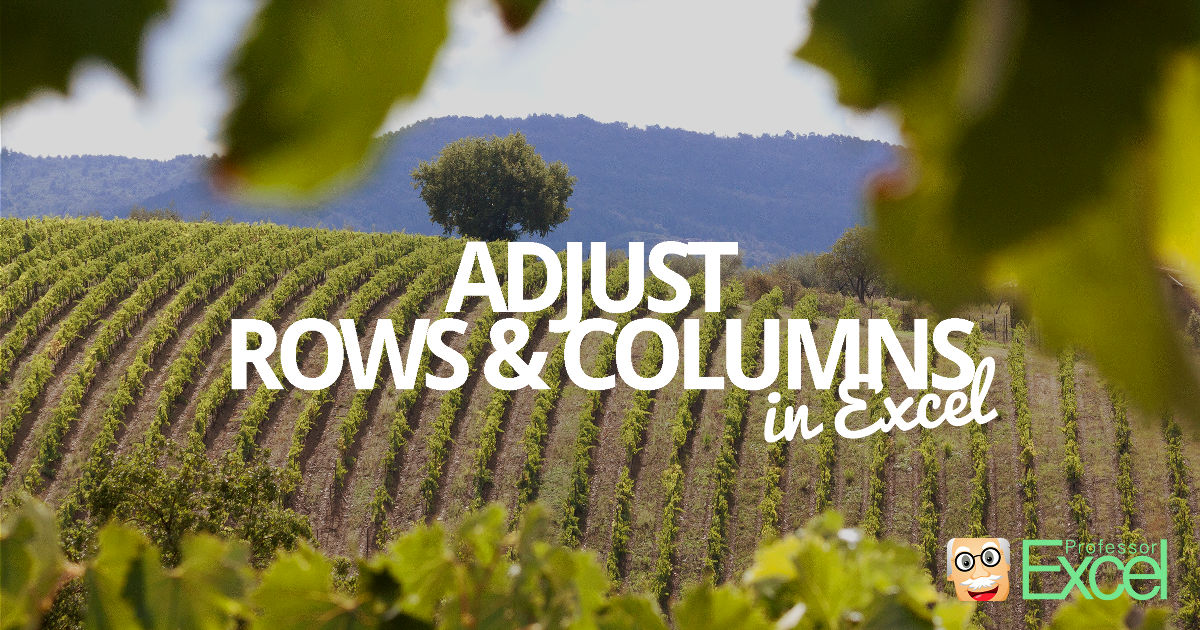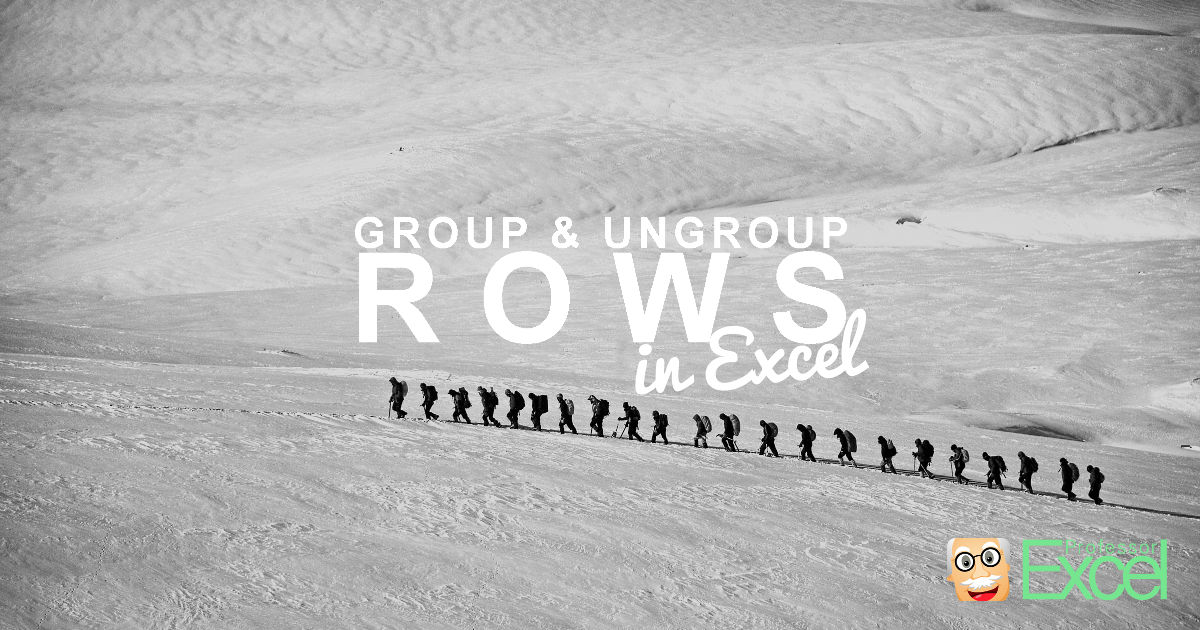Do you spend a lot of time changing the column width in Excel? On the one hand, you’d like to see as many columns as possible for having a good overview, but on the other hand, you want to see as much content as possible within a column. In the worst case, you’d only see ### instead of values.
Tag: row
How to Repeat Rows and Columns on Printouts as Headers
When you print a large table, you can select rows or columns which you want to repeat on each page. This way, the data is easier to read as the heading will be printed on each page.
How To Quickly Insert Rows And Columns In Excel
Let’s enhance your Excel skill with some handy keyboard shortcuts: How to insert a new row (or column) within 1 second without using the mouse?
How to Unhide All Rows or Columns in Excel at Once
Many people love the “Hide” function for hiding rows or columns, as it is very easy to use:
How To Hide And Group Rows And Columns In Excel
You got an Excel table with some unimportant rows, but you don’t want to delete them. In such case, you might want to “hide” them. There are two options of hiding rows (and columns): Either right-click on the row (or column) number and click on “Hide” or use the group function.