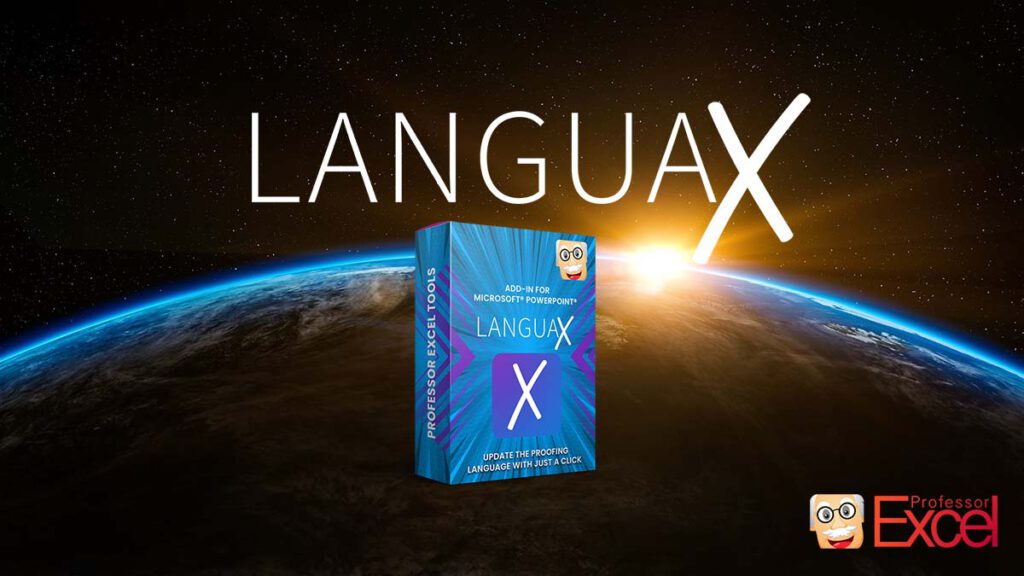Trouble setting the proofing language in PowerPoint?
Not any longer. Use our FREE PowerPoint add-in!
Update the proofing language for the entire presentation – with just a mouse click!
LanguaX extends your PowerPoint with a very useful function: Update the proofing language for the entire presentation – within a blink of an eye.
Select your target language one time only.
Once defined, reapply the language with just one click on the Quick Language button.
The best: It’s entirely free!
And: No sign-up, subscription, in-app purchase or any other hidden “catch”.
(no sign-up, download starts right away)
How LanguaX works
Step 1: Open LanguaX on the Home ribbon: Click on “Start and More”. The LanguaX main window opens.
Step 2: Select your target language and the scope. These settings will later on be used for the Quick Language option. Confirm with Apply. Within seconds, LanguaX sets the proofing language for your entire PowerPoint presentation.
Step 3: From now on, you can just click “Quick Language” and your language settings will be reapplied.
Sounds easy, right? And yes, it is!
(no sign-up, download starts right away)
System requirements of LanguaX
Professor Excel Tools runs on the following systems:
- Windows 7 and higher (incl. Office 365 / Microsoft 365)
- Microsoft Office 2010 and later
The add-in does not run under macOS.
Image by Arek Socha from Pixabay