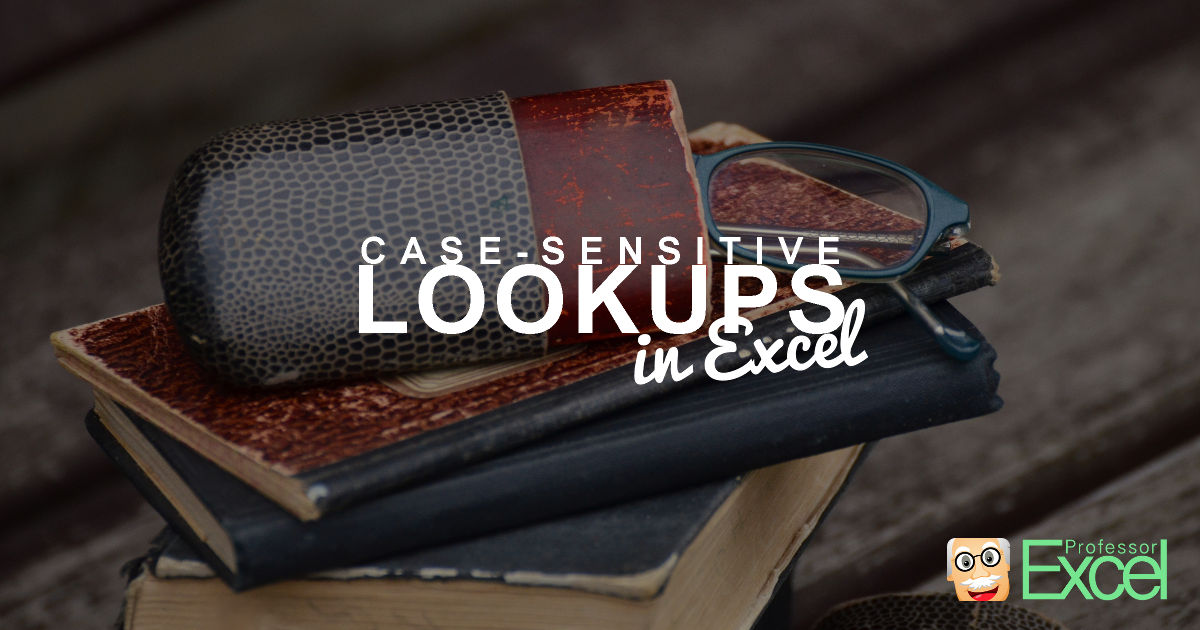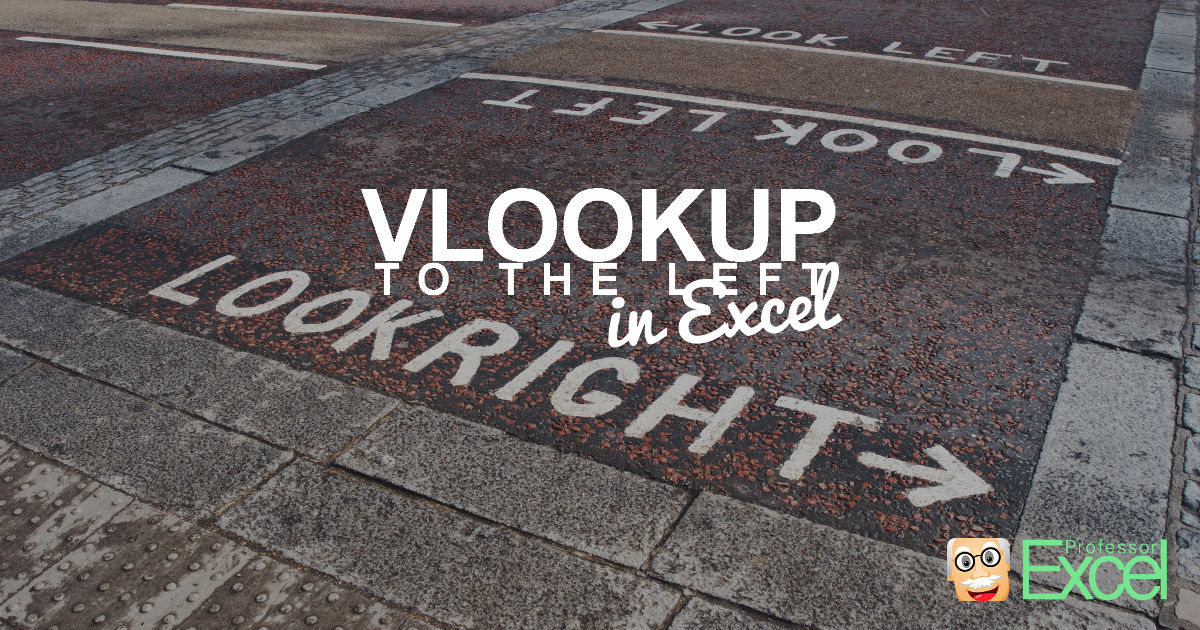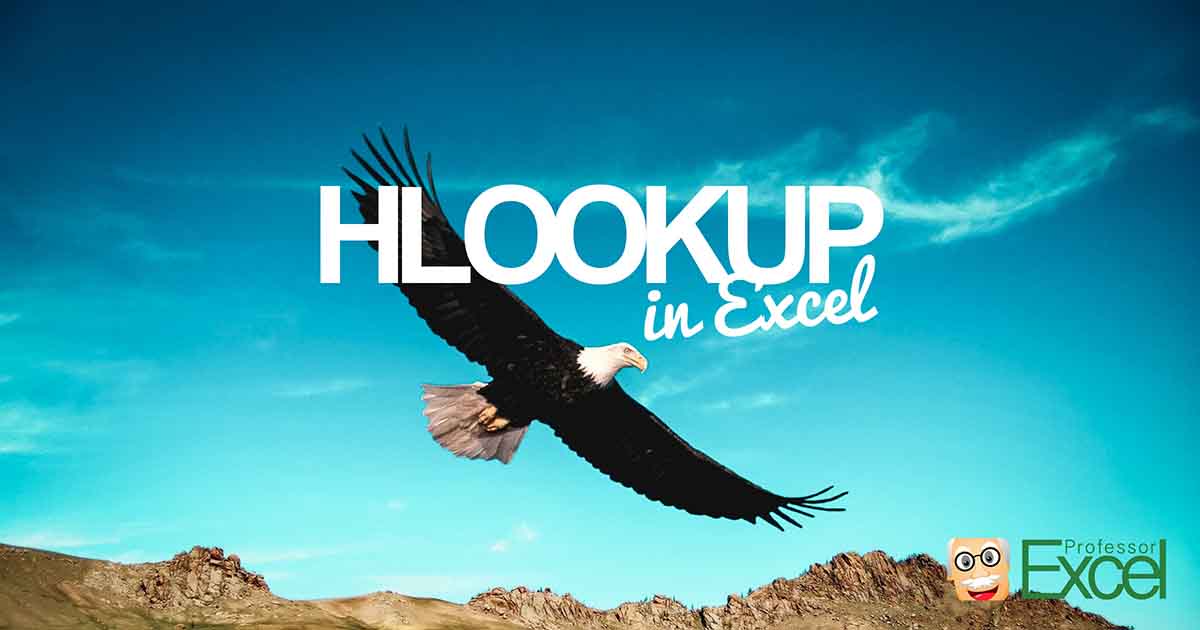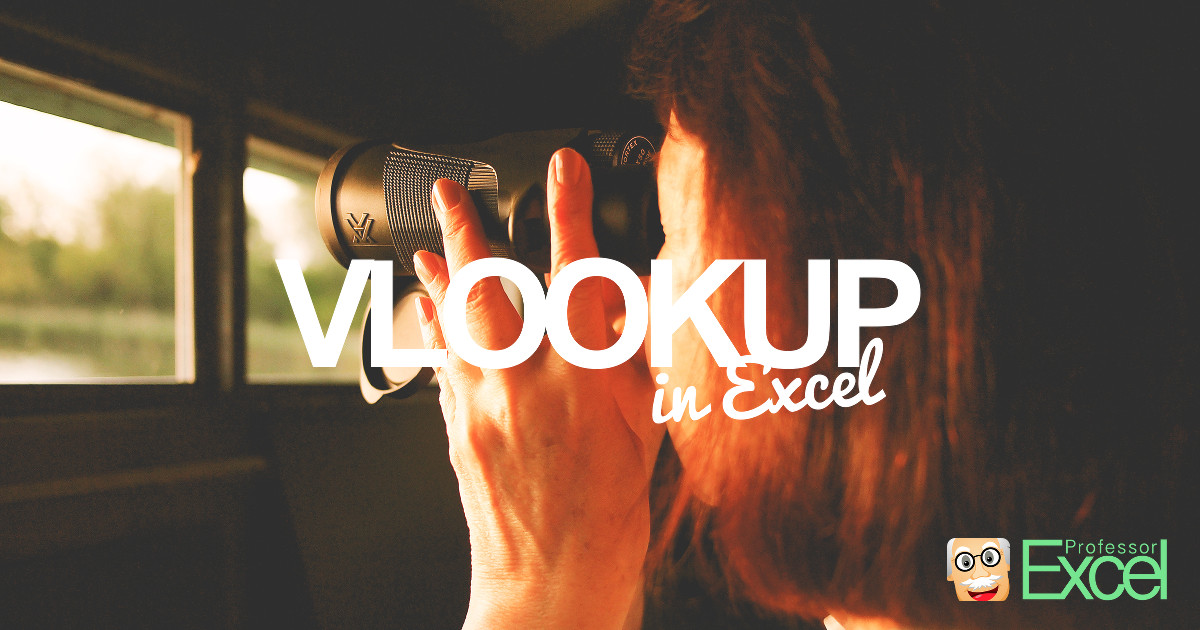By definition, the VLOOKUP formula is not case-sensitive. Case-sensitive means, that it matters if you use capital letters or small letters. For instance, a VLOOKUP search for “AAA” will return the same value as for “aaa” or “Aaa”. But in some cases, you want to differentiate between capital and small letters. So how do you… Continue reading Case-Sensitive Lookups in Excel: 4 Methods (+XLSX-Download)
Tag: hlookup
VLOOKUP to the Left in Excel. Yes, It’s Possible!
The VLOOKUP formula in its base version only works from left to right. The search column must be located on the left-hand side of the return column. What if your data doesn’t have such structure? There is a way for using the VLOOKUP to the left but it requires an array form of the formula.… Continue reading VLOOKUP to the Left in Excel. Yes, It’s Possible!
HLOOKUP function in Excel: Everything you need to know!
You’ve probably heard of VLOOKUP which is a very popular and powerful formula in Excel. Far less known is the little brother: HLOOKUP. It basically works the same way as VLOOKUP with one difference: Instead of looking up values vertically, HLOOKUP works horizontally. In this article, you learn how to use HLOOKUP, what to keep in mind,… Continue reading HLOOKUP function in Excel: Everything you need to know!
VLOOKUP in Excel: All You Need to Know About the Powerful Function!
One of the most popular formulas in Excel is the VLOOKUP formula. Many lookup approaches are based on the VLOOKUP formula. Mastering it is crucial for any of the following chapters and methods. Unfortunately, VLOOKUP is not as easy to use as a SUM or COUNT. In this article, you learn how to use VLOOKUP, what… Continue reading VLOOKUP in Excel: All You Need to Know About the Powerful Function!
INDEX and MATCH: Great Alternative to VLOOKUP in Excel!
You’ve probably heard of the VLOOKUP formula in Excel, haven’t you? The VLOOKUP formula searches for a value in a column. Once found it returns another value from the same row. A combination of INDEX and MATCH serves the same purpose. It works slightly different and has therefore some advantages and disadvantages towards VLOOKUP.