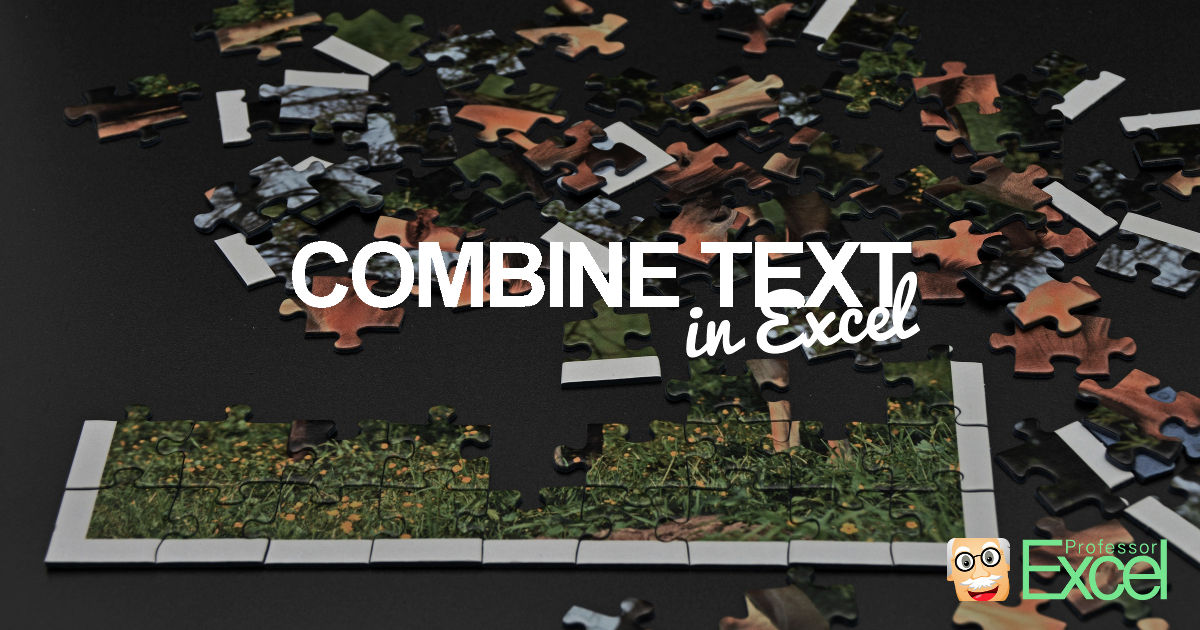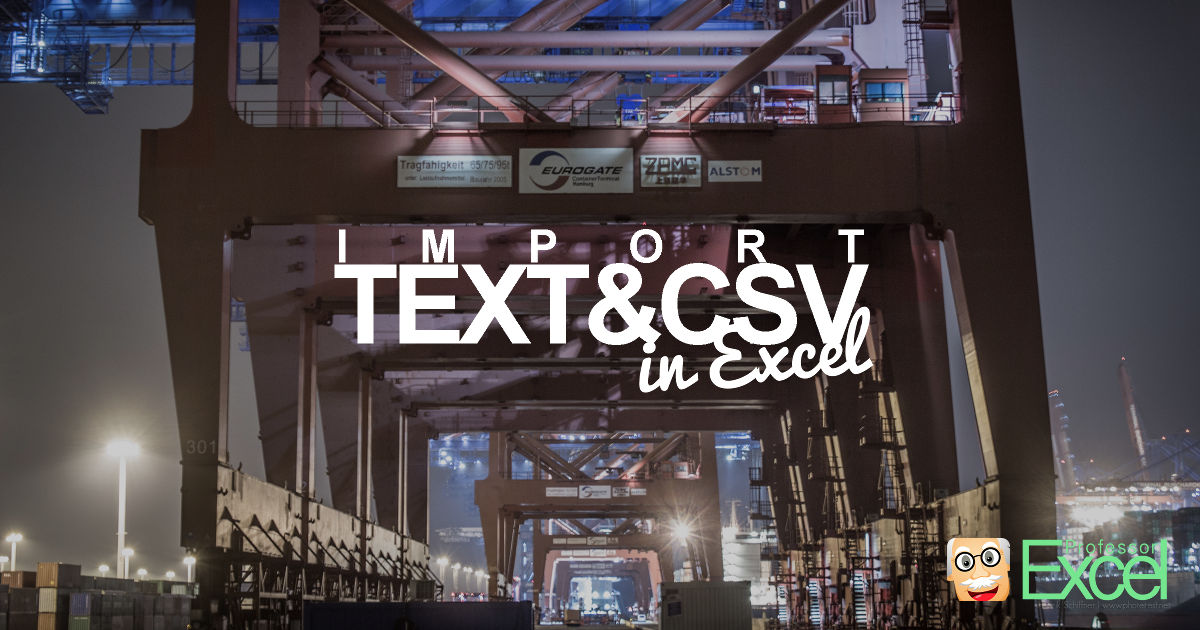Excel offers three distinct functions as well as a fourth way to combine multiple text cells into one cell. There are countless examples in which you might need this: Combine given- and family names or preparing primary keys for multi-conditional lookups. For example, in a VLOOKUP or INDEX/MATCH formula combination. In this article you learn… Continue reading Combine Text in Excel: 5 Easy Methods to Concatenate Cells!
Tag: text
How to Replace Text with the SUBSTITUTE Formula in Excel
Sometimes, you need to change text in a systematic way: If you want to replace some text with new text, there are two options. If you only want to do it once, using the Find-and-Replace dialogue is probably the fastest choice. If you want to do it repeatedly or don’t want to mess with your input data, you should try the SUBSTITUTE formula.
Text Import Wizard Gone? How to Import CSV and Text Files in Excel
Microsoft quietly replaced the comfortable Text Import Wizard from Excel and replaced it with the “Get & Transform” tools. The “Get & Transform” tools offer a lot of options and are very powerful. Unfortunately, they are quite complicated to use. Here is what you should now.
Force Cell to Text/Number Format in Excel: Easy Tricks!
You are changing the cell format, for example from “text” to “number” and nothing happens? Or the other way around, you want to enter a phone number but Excel automatically converts it to a number? Unfortunately, Excel is very unpredictable when it comes to text/number formatting. Here is what you should do in order to… Continue reading Force Cell to Text/Number Format in Excel: Easy Tricks!
Space Character: Remove Last Letter in Excel If It Is Blank
Does this situation sound familiar to you: You compare texts in Excel and they should be equal. But instead, Excel says the two cells are not the same. Oftentimes, there is a hidden space in the end of a text cell. Very troublesome: You can’t really see it because the blank character is at the… Continue reading Space Character: Remove Last Letter in Excel If It Is Blank
Text to Columns: How to Separate Text Into Columns in Excel
You have copied data from a large table on a webpage and pasted it in Excel, but the data is only shown in one column instead of a table? Or you simply want to separate names at every space character? These (and many more) problems could be solved with the “Text to Columns” function.