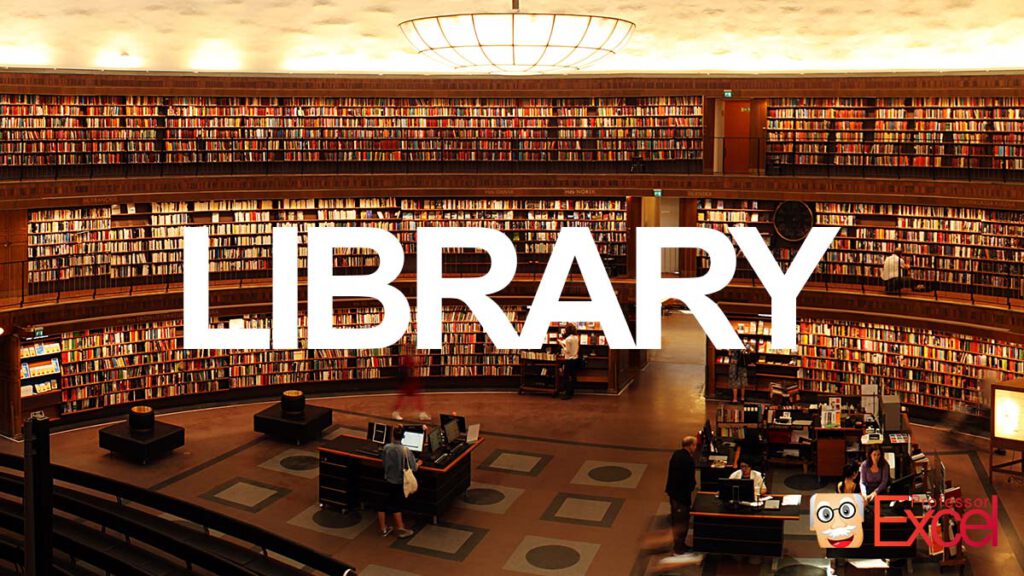Welcome to the
LIBRARY
The Professor Excel knowledge library has more than 200 in-depth Excel articles. In order to find the information for you, please use one of the options below: Search, filter by category or by article label/tag.
Search the library with the search function
Search for any Excel topic, such as “performance of XLOOKUP”.
Filter knowledge articles by label or “tag”
Each Professor Excel article is labeled by one of multiple tags. Tags are like topics: Just click on any tag and explore all related knowledge articles.
array calculate calculation character column conditional copy data error excel export faq file size filter format formatting formula function hide hlookup index index-match letter Link lookup Macro match name number paste pastespecial pdf pivot pivottable row sum sumifs symbol text tools VBA vlookup worksheet worksheets XLOOKUP
Show articles by category
Every article I publish is categorized by one (or at most) two categories. Just click on a category name to see all the articles in this particular category.
New to the library: Take a look at the most recent articles
The following list has all the recent articles.
- TEXTJOIN in Excel: Mastering Text ConcatenationUnlock the potential of Excel’s TEXTJOIN function and revolutionize the way you handle text manipulation! Say goodbye to scattered data across cells and embrace the simplicity of merging text effortlessly. Dive into our comprehensive guide to discover how TEXTJOIN transforms your concatenation woes into seamless, efficient solutions. Master the art of combining text strings in… Continue reading TEXTJOIN in Excel: Mastering Text Concatenation
- IRR or XIRR: Easily Choose the Best Excel FunctionMicrosoft Excel provides two functions IRR and XIRR for calculating the internal rate of return. Both of them are fairly easy to use, but the results might differ. Even further, when one of the two functions might return an error or even wrong result, the other one might be the better choice. So, which function… Continue reading IRR or XIRR: Easily Choose the Best Excel Function
- Paste to Visible Cells Only: How to Skip Filtered Out CellsYou have copied a cell and want to paste it to multiple other cells. Sounds easy, right? But what if you only want to paste this value to all visible cells? So that you skip all filtered out or hidden cells in-between? It’s also very easy but requires one more small step. Here is how… Continue reading Paste to Visible Cells Only: How to Skip Filtered Out Cells
- How to Fill Down Empty Cells With Values From AboveYou work with a table or PivotTable and have an issue: Only the first item is filled. The cells underneath are blank, indicating that the first cell should repeat. Here is how to easily fill down the first filled cell for all blank cells underneath. Example: Fill down empty cells with values from above Let’s… Continue reading How to Fill Down Empty Cells With Values From Above
- Bulk Trace Dependents & Precedents: How to Add Arrows for Many Cells!Excel has a very useful feature when it comes to formula auditing: It allows you to insert arrows to all preceding or depending cells. The problem: You can only apply it for one cell at once. But what, if you want to audit a larger range of cells? Here is how to bulk insert trace… Continue reading Bulk Trace Dependents & Precedents: How to Add Arrows for Many Cells!
- Why Is My Excel File So Big? Here Is How to Find It Out!You have saved your Excel file and it is suddenly very big? Dozens of Megabyte although it was supposed to be rather small? In this article you learn how to find out what is causing large file sizes of Excel workbooks and how to fix it. Check which sheet causes the large file size! Method… Continue reading Why Is My Excel File So Big? Here Is How to Find It Out!
- Follow Up INDIRECT: How to Easily Evaluate INDIRECT FunctionsINDIRECT functions are often a bit complicated to follow up. They can be useful, especially for referring to different sheets but not easily to evaluate. Here are three methods to follow up INDIRECT functions in Excel. Method 1: Use the INDIRECT manager to follow up INDIRECT function The first method is most convenient. Our Excel… Continue reading Follow Up INDIRECT: How to Easily Evaluate INDIRECT Functions
- Merge Excel Files: How to Combine Workbooks into One FileYou have several Excel workbooks and you want to merge them into one file? This could be a troublesome and long process. But there are 6 different methods of how to merge existing workbooks and worksheets into one file. Depending on the size and number of workbooks, at least one of these methods should be helpful… Continue reading Merge Excel Files: How to Combine Workbooks into One File
- Greek Letters: How to Insert Alpha, Delta, Omicron in ExcelIn Mathematics, many Greek letters have meanings. For example, the delta symbol, or the sigma character. Also, with nowadays naming the COVID-19 variants after Greek letters, you might need to use them in Excel. Here are 5 simple methods of how to add them to Excel cells and to use them in Excel charts –… Continue reading Greek Letters: How to Insert Alpha, Delta, Omicron in Excel
Do you want to stay up-to-date?
Boost your Excel skills in a very convenient way: Subscribe to the Professor Excel newsletter and receive one e-mail per month with 3-4 tutorials, tips and tricks. Of course it’s free. And maybe worth mentioning: I hate spam very much. That’s why I would never send you any spam e-mail.
Even better: You get my welcome gift. The Big Keyboard Shortcuts package.
Learn more about the newsletter here.
- The best Excel tips, tricks and tutorials.
- 1x per month.
- No spam. Promised.
Welcome gift: Save a lot of time with my huge keyboard shortcut package.
Or explore all articles
If you want to see all articles, please refer to this page.
Image by OpenClipart-Vectors from Pixabay