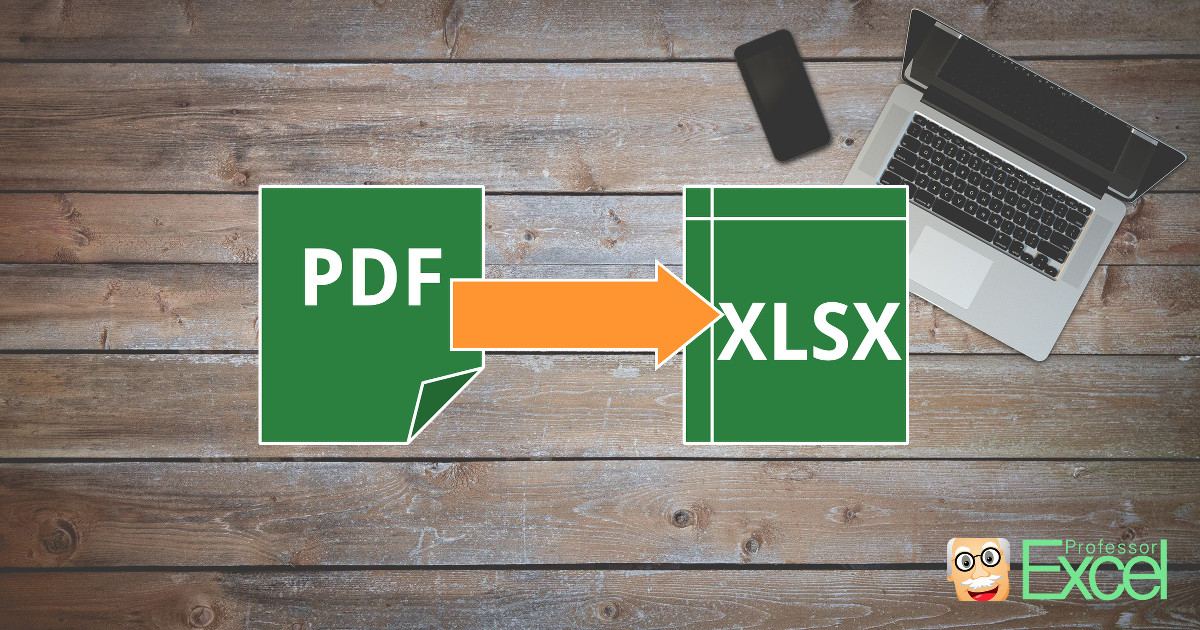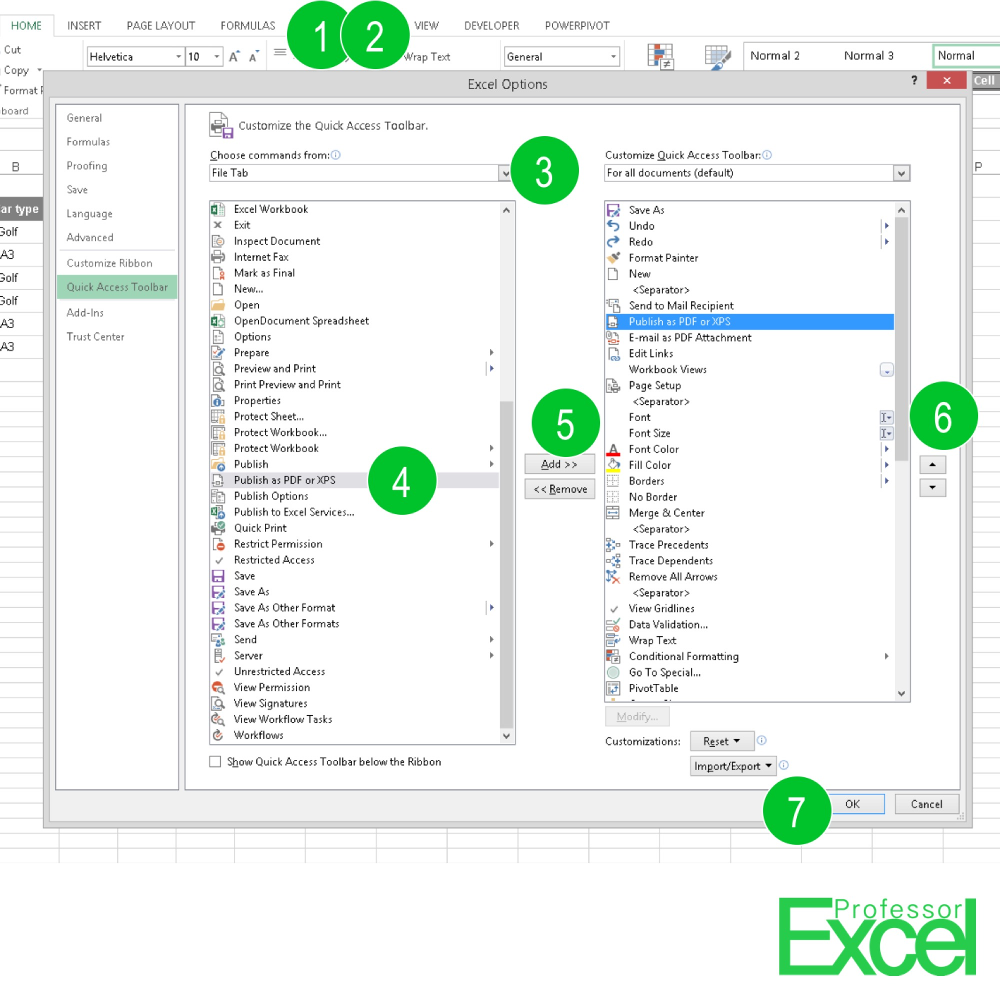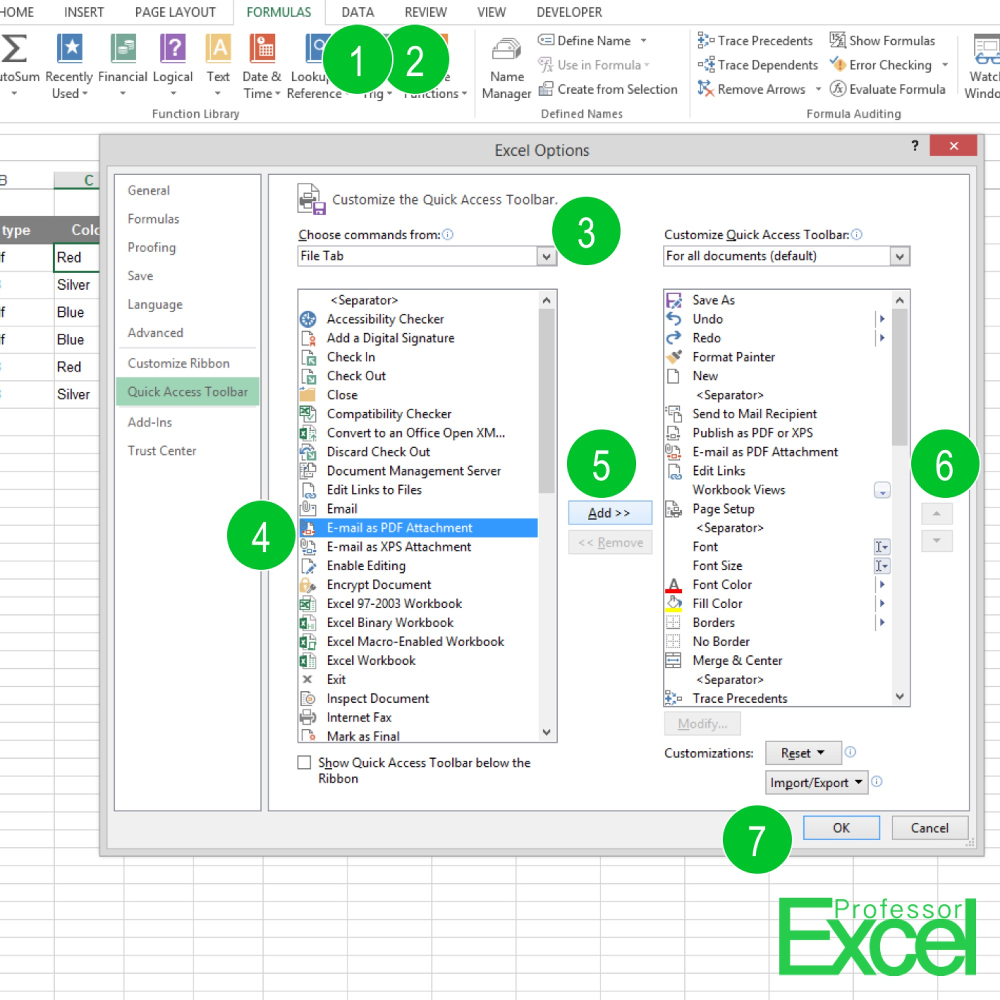Using the PDF format has an important advantage: People can’t change the content (easily). This is also the major disadvantage: Have you ever received a PDF file and wanted to change things? When it comes to Excel, you often want to change, prove or simply understand the numbers. Therefore, you have to convert the PDF file back to Excel.
Tag: pdf
How to Easily Export and Excel Sheet as PDF/XLSX Files: Big Guide!
Admittedly, it sounds like a basic topic: Saving Excel files. But besides saving complete workbooks, there are a lot of potential improvements and methods for saving time. How do you for example save a workbook as a PDF file? Or how do you export single worksheets? Everybody probably has their own steps, but oftentimes there are faster and more convenient ways.… Continue reading How to Easily Export and Excel Sheet as PDF/XLSX Files: Big Guide!
How to Save an Excel File Comfortably to PDF
When you save an Excel file to PDF, you usually go to File, Export, Create PDF/XPS and follow the steps. Let’s have a look at how to add a button to the Quick Access Toolbar so that it’s only one click to save PDF, instead of searching through the menus.
How to Send a Workbook as PDF Attachment From Excel
Which method do you use for sending an Excel file as a PDF via E-Mail? Go to Home –> Export –> Create PDF/XPS, then choose the folder and press “Publish”? Or do you go to Outlook, create a new E-Mail, search for the PDF file on your hard drive and attach it? There is a much faster way with just one click!