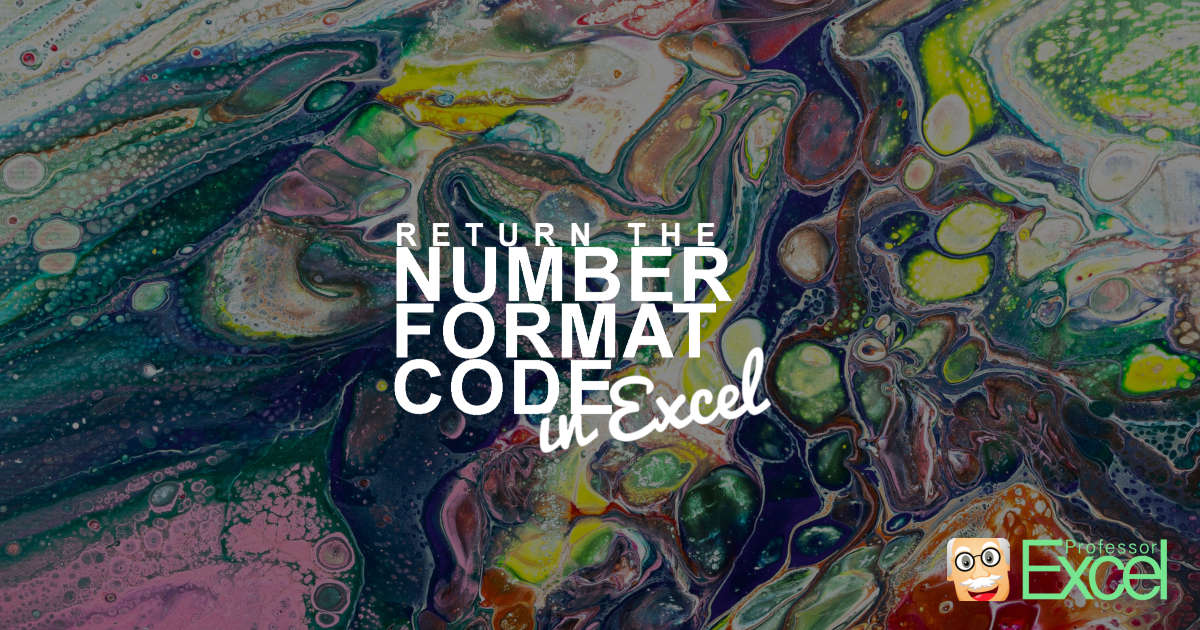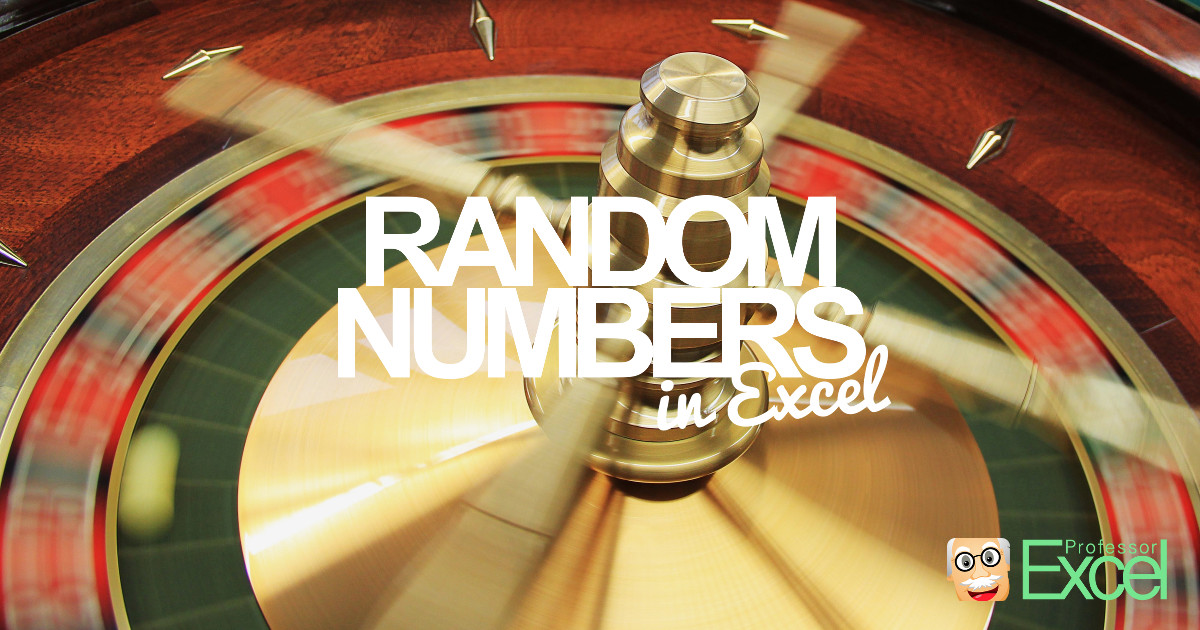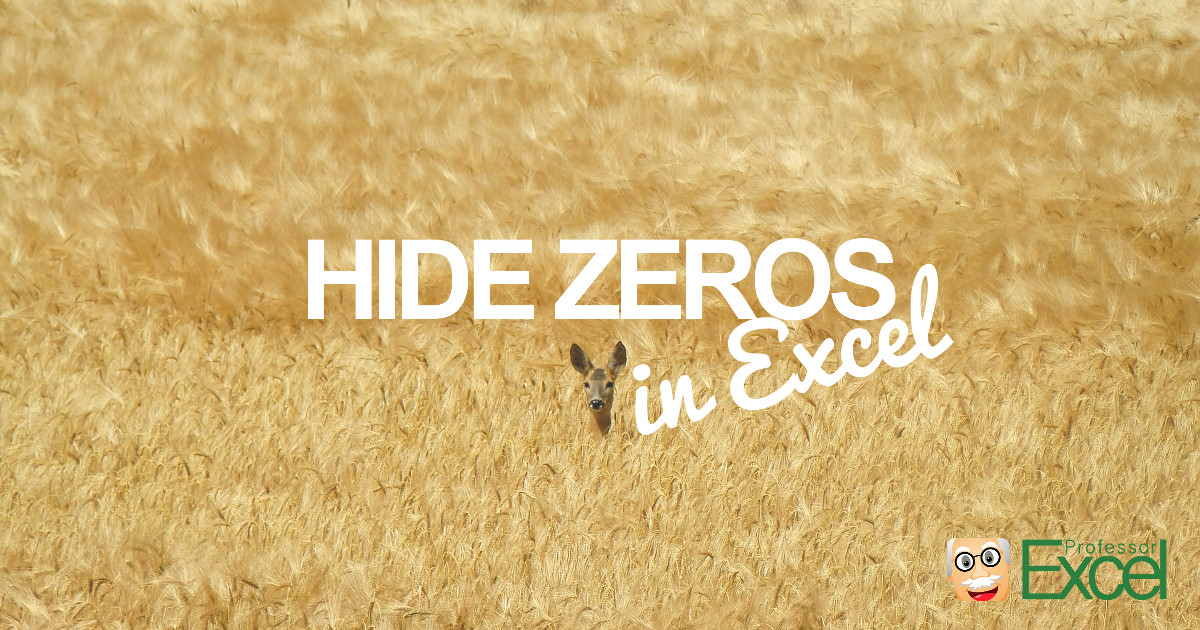When asking Excel questions, no matter if technical or concerning specific features, someone might ask you which Excel version you use. It’s actually quite easy to find the information. Learn also: How to copy the information and paste it to an e-mail.
Tag: number
Return Number Format Codes in Excel – 4 Ways to Get the Formatting Code from a Cell
Excel is a great software. It’s easy to use (at least the basic functions…) and very flexible. Unfortunately, coming with the flexibility, users tend to misuse the options and disobey certain basic rules. One thing I’ve seen multiple times is to transport important information in the formatting of a cell. It might be the background… Continue reading Return Number Format Codes in Excel – 4 Ways to Get the Formatting Code from a Cell
Custom Number Formats in Excel: Everything You Need to Know!
Excel provides many default number formats. But often, these formats are not enough. That’s were custom number formats come into play. Let’s take a look some examples: You want to display number in thousands or millions? Or have a thousands separator for percentage values? Or show a plus sign for positive values? In such case,… Continue reading Custom Number Formats in Excel: Everything You Need to Know!
Change Thousands & Decimal Separators in Excel, PowerPoint and ThinkCell
Sometimes you don’t want the comma “,” as a thousands separator, but rather a full stop “.”. Or you don’t want the full stop as the decimal separator. Changing these two separators in Office is easy: You can either do it system-wide or override the system settings.
Force Cell to Text/Number Format in Excel: Easy Tricks!
You are changing the cell format, for example from “text” to “number” and nothing happens? Or the other way around, you want to enter a phone number but Excel automatically converts it to a number? Unfortunately, Excel is very unpredictable when it comes to text/number formatting. Here is what you should do in order to… Continue reading Force Cell to Text/Number Format in Excel: Easy Tricks!
Random Values in Excel: Everything You Should Know (+XLSX-Download)
Sometimes, you want to create random values in Excel. There is a simple formula to generate random numbers: RAND. If you type =RAND() into a cell, you’ll get a number between 0 and 1. So what do you do, if you want to have random number between 20 and 50 for example?
Hide Zero Values in Excel: 3 Simple Methods
There are many reasons why you might want to hide zero values in Excel. For example when working with cell links, Excel shows a 0 even if the source cell is blank. Or because it might look more professional. Whatever reason you have, there are different methods for hiding zero values. Depending on the scope… Continue reading Hide Zero Values in Excel: 3 Simple Methods