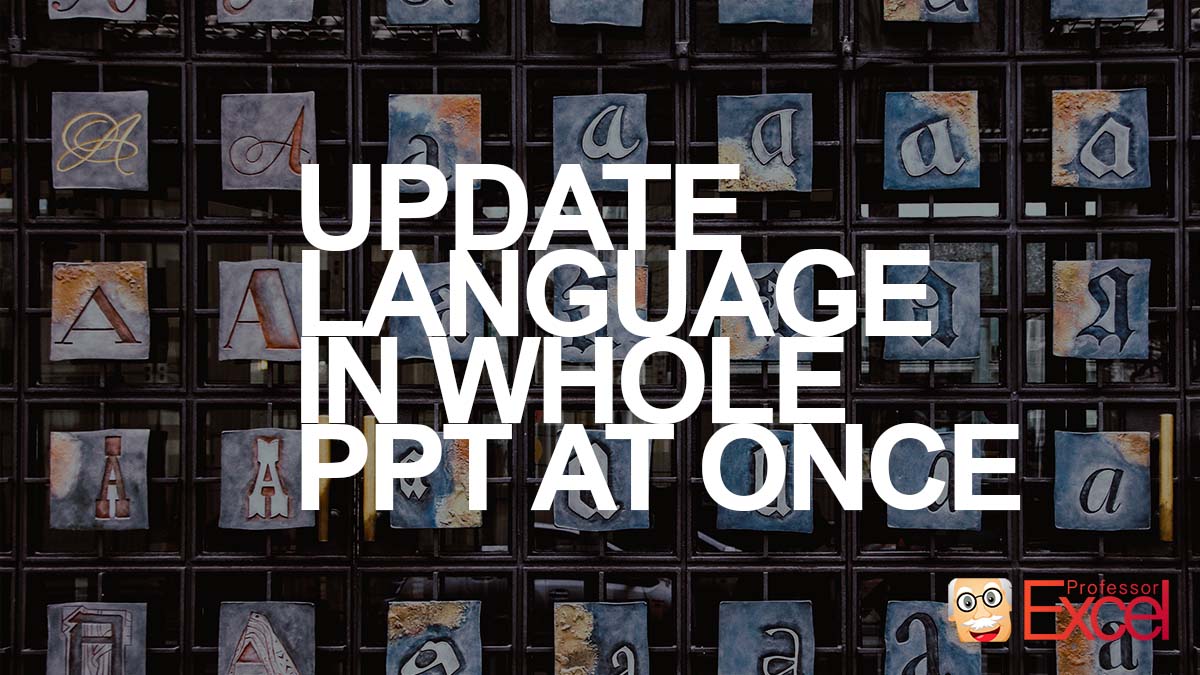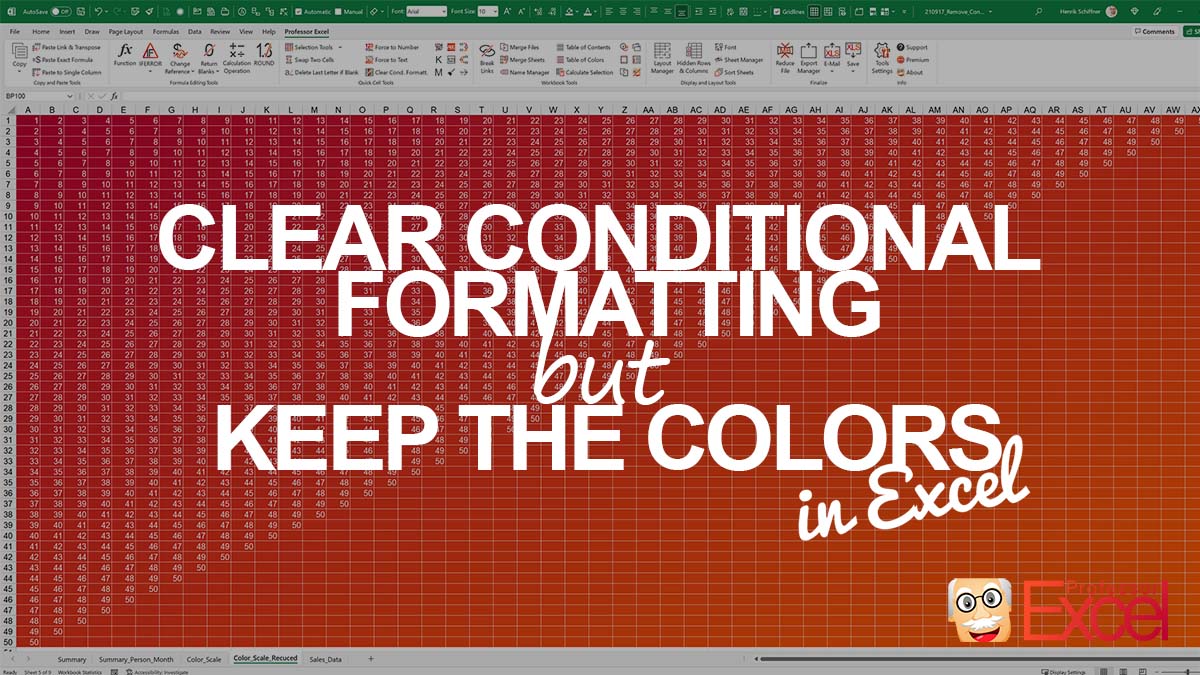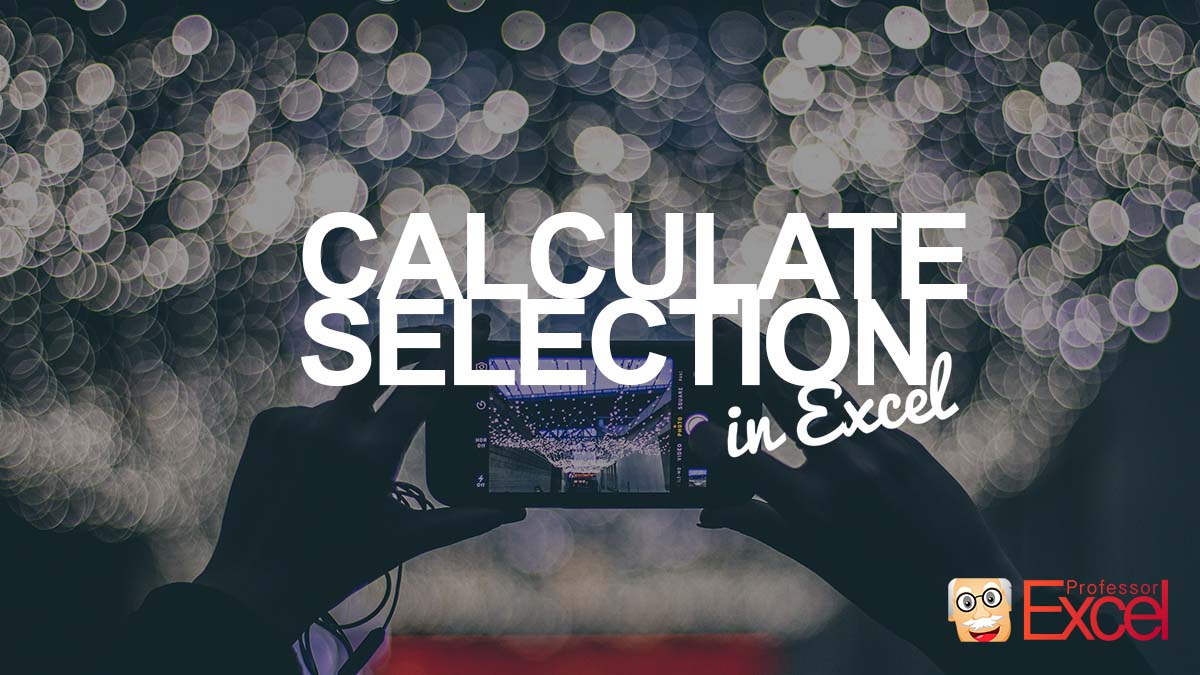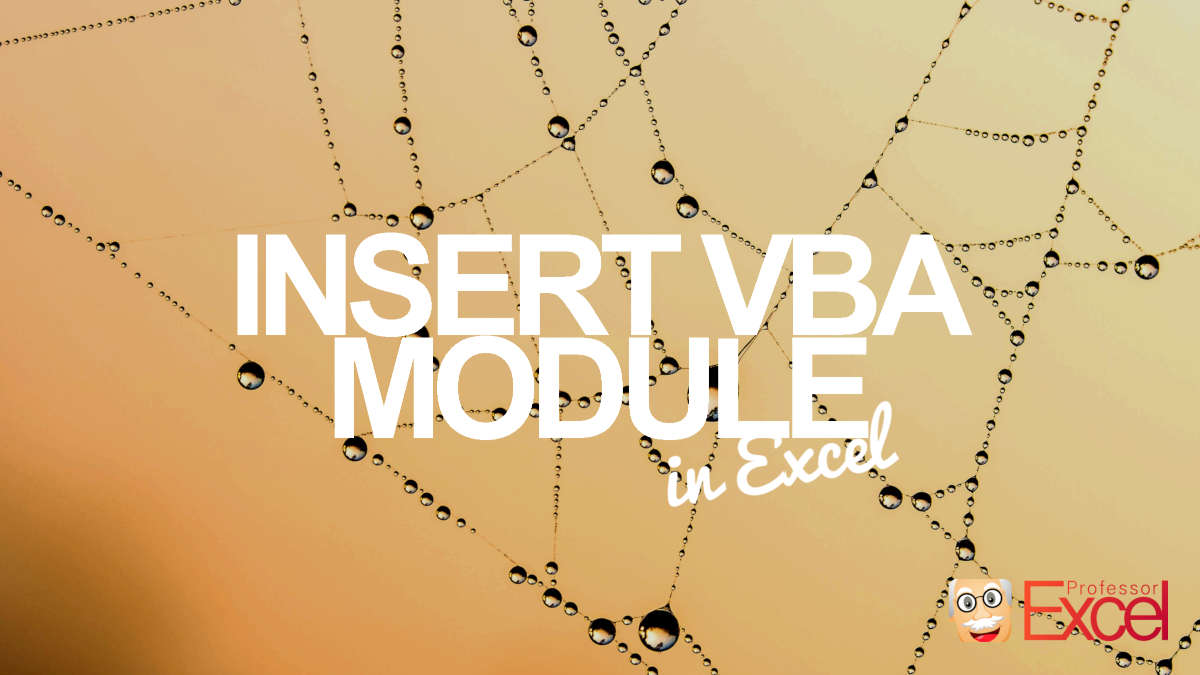Often, after working with Excel, you want to present your results in PowerPoint. The problem, especially when working internationally with different language settings involved: The proofing language often seems to have its own life. It’s often troublesome to continuously tell PowerPoint which language to use. Here are three simple (and two of them very fast)… Continue reading How to Change Proofing Language in the Whole PPT Presentation
Category: VBA
How to Return the Font Color From Excel Cell
You have received an Excel file and somebody has highlighted text with a different font color? If you are talking about a few cells only – no problem. But what, if you file has hundreds of rows? How do you return the fore color from the text (or number) cells? Method 1: Do it manually… Continue reading How to Return the Font Color From Excel Cell
How to Remove Conditional Formatting in Excel but Keep the Colors
Conditional formatting is a fast and nice way to visualize data in Excel. It comes with many options but probably the one most use are the background colors: A color on a color scale is applied automatically based on the cell contents. For example, the lowest value in a range of cells in red color… Continue reading How to Remove Conditional Formatting in Excel but Keep the Colors
Mass Export in Excel: How to Save Same Sheet & Change Variable
Let’s assume the following situation: You have created an Excel file and want to export one sheet from it – many times with different settings. For example: Each sales person should receive their own sales numbers. The problem is that you have many sheets to export. And in practice the following happens: You have just… Continue reading Mass Export in Excel: How to Save Same Sheet & Change Variable
How to Insert a Legend in Excel Based on Cell Colors
You are working on an Excel file and have used cell background colors? In such case you might want to insert a legend or table of colors used in your sheet or workbook. Here are three methods that might work for you.
Big Excel Model? How to Calculate Selected Cells Only
Today I have a tip for you if you work with very large Excel models. Those, which take minutes or up to hours to calculate. You can calculate selected cells only.
How to Return the Background Color Code From Excel Cell
Let’s assume the following situation: You have received an Excel file and someone has highlighted different cells. Now you want to read out the different background color codes in order to convert the file into a proper Excel data table. Unfortunately, there is no direct built-in way to solve this. So, let’s see how to… Continue reading How to Return the Background Color Code From Excel Cell
How to Change Font in the Whole Excel Workbook
You have finished working on your Excel file and it basically looks fine. Most of the texts and numbers are in Calibri Font. But what, if you want (or need to…) change it? In the whole workbook? Here are some tips and tricks of how to change the fonts in the entire Excel file.
How to Insert New VBA Module in Excel & Paste Macro Code
If you often work with Microsoft Excel you might come to the point when standard functions won’t solve your problems any longer. In such case, you might have to start working with VBA macros. Of course, you can record steps in VBA, but usually you start from the opposite direction: You google a solution for… Continue reading How to Insert New VBA Module in Excel & Paste Macro Code
How to Convert Non-Adjacent Formula Cells to Values
In this article we take a look at how to remove formulas from cells and replace them by their calculated values. But even more: We explore, how to deal with filtered lists or if you only want to convert some selected Excel cells to values. Let’s get started!