Thank you. You have just downloaded a high quality add-in for Microsoft Excel.
Professor Excel Tools should start downloading in a few seconds.
- Please click here if the download doesn’t start automatically.
- If it still doesn’t work, try to open this page in a different browser (e.g. Chrome, Firefox). In some cases, the download doesn’t work with Microsoft Internet Explorer or Edge.
- In case it’s still not working, please try to download the .zip file by clicking here.
Next steps:

- Close Microsoft Excel. (That is important, otherwise the add-in won’t show up when you open Excel next time).
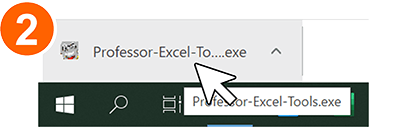
- Click on the installer you have just downloaded. Follow the steps on the screen.

- Re-open Excel and start saving time by using Professor Excel Tools!
If you run into problems, please check back here or the support page.
You want to know the best features to start with? Check out our Quick Start Guide.
Ressources:
Please visit our support page with a FAQ as well as a detailed handbook and contact form.
