
Merge all your Excel files!
Combine hundreds of Excel files
and worksheets into one Excel file.
With just a few clicks!
Save a lot of time.
Let Magic Merge Manager do the work
while you lean back!
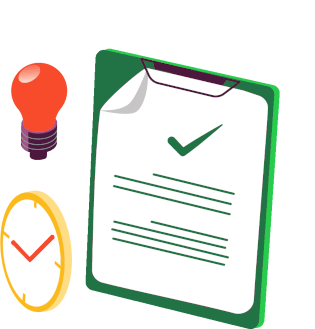

Intuitive & universal:
Merge all kinds of files into one Excel workbook.
Without even reading instructions!
What are you waiting for? Just give it a try!
How the Magic Merge Manager works
Step 1: Open Magic Merge Manager and select all files to merge.
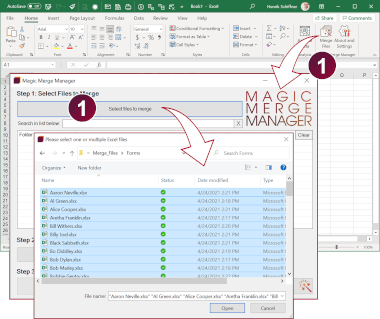
Step 2: Fine-tune the selection – filter worksheets to merge and select target file.
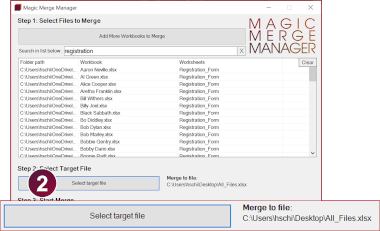
Step 3: Press Start and let the Magic Merge Manager do its magic!
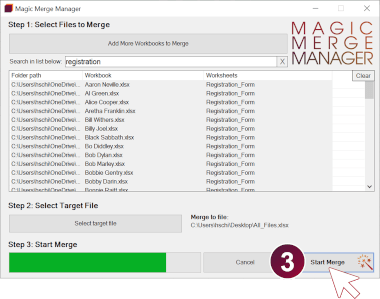
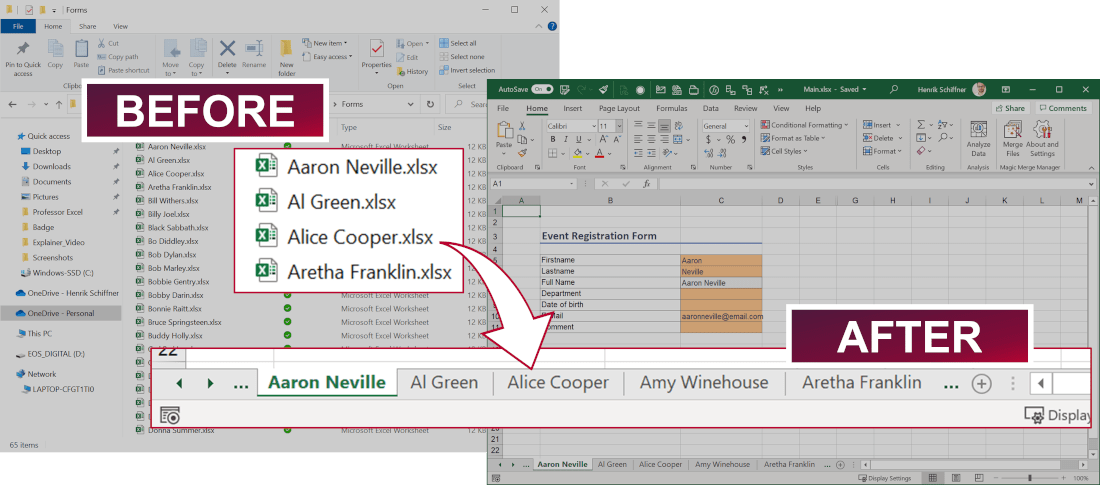
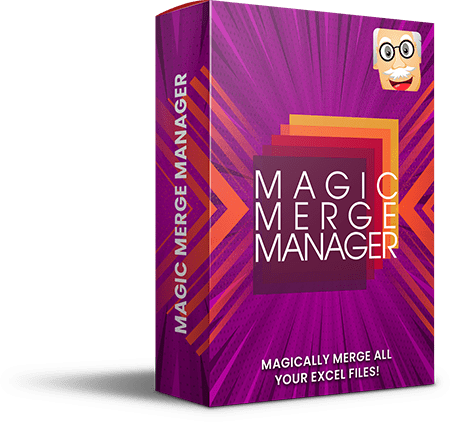
Still undecided? Try it for free!
Just click the download button and the download starts right away.
Fair Pricing
Basic
First 7 days unlimited usage. After 7 days maximum 3 files / sheets to merge at once.
Recommended for starters.
Free
Monthly
Monthly payment and cancellation
Recommended for extended trial purpose.
USD 5 / month
or purchase now.
Half-year
Pay and cancel every 6 months.
Recommended for extended trial purpose.
USD 4 / month
You save 20% (vs. monthly payment)
or purchase now.
Annual
Pay and cancel every 12 months.
Recommended for everyone after trying the add-in – save the most!
USD 3 / month
You save 40% (vs. monthly payment)
or purchase now.
See pricing in other currencies.

Typically already worth when using
for only 12 files per month!1
Questions about the Magic Merge Manager? Please ask!
System requirements
Professor Excel Tools runs on the following systems:
- Windows 10
- Microsoft Office 2013 and later (including Office 365)
All other Windows and Microsoft Excel versions below that not actively tested. Excel on a Mac computer is not supported. Please use the free trial version for checking if Magic Merge Manager runs on your computer.
1 Conservative estimation based on a 60k annual personnel costs per user and 30 seconds time saving per file.
Image by OpenClipart-Vectors from Pixabay

