Thank you. With LanguaX you have just downloaded a high quality add-in for Microsoft PowerPoint.
LanguaX should start downloading in a few seconds.
- Please click here if the download doesn’t start automatically.
- If it still doesn’t work, try to open this page in a different browser (e.g. Chrome, Firefox). In some cases, the download doesn’t work with Microsoft Internet Explorer or Edge.
Next steps to download and install LanguaX:

- Close Microsoft PowerPoint. (That is important, otherwise the add-in won’t show up when you open Excel next time).
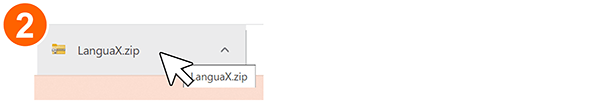
- Click on the .zip file (LanguaX.zip) you have just downloaded so that it opens.
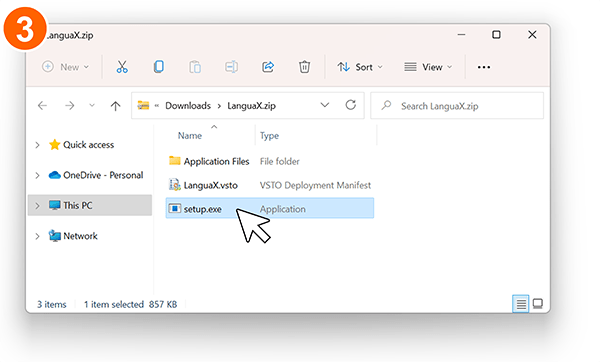
- Double click on setup.exe and follow the steps shown on the screen.

