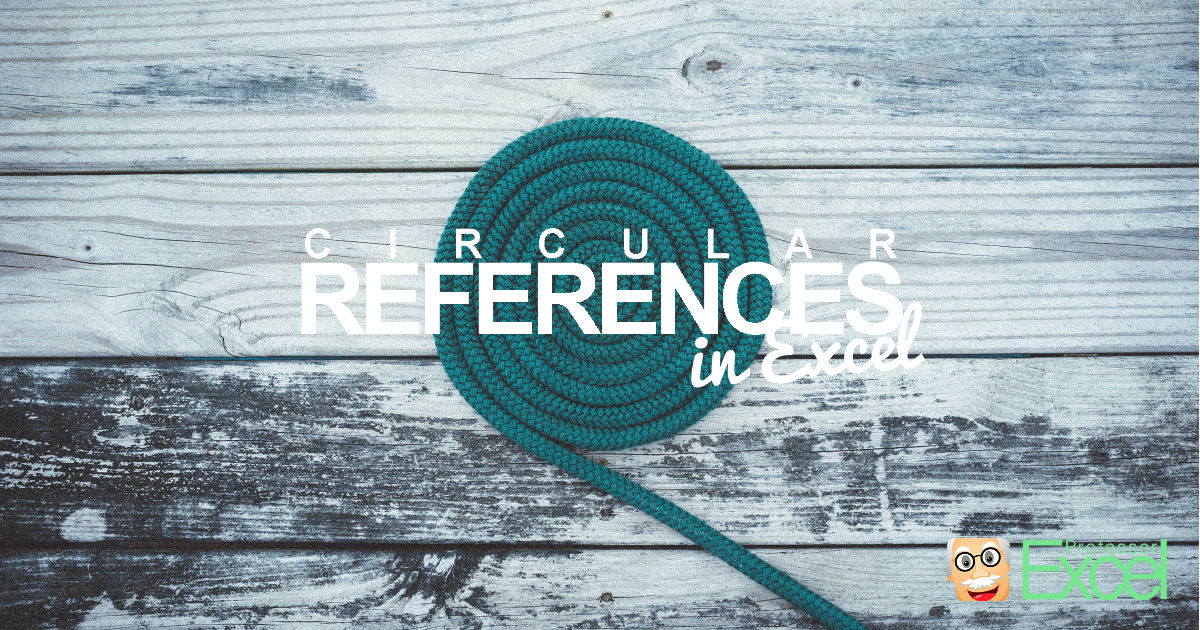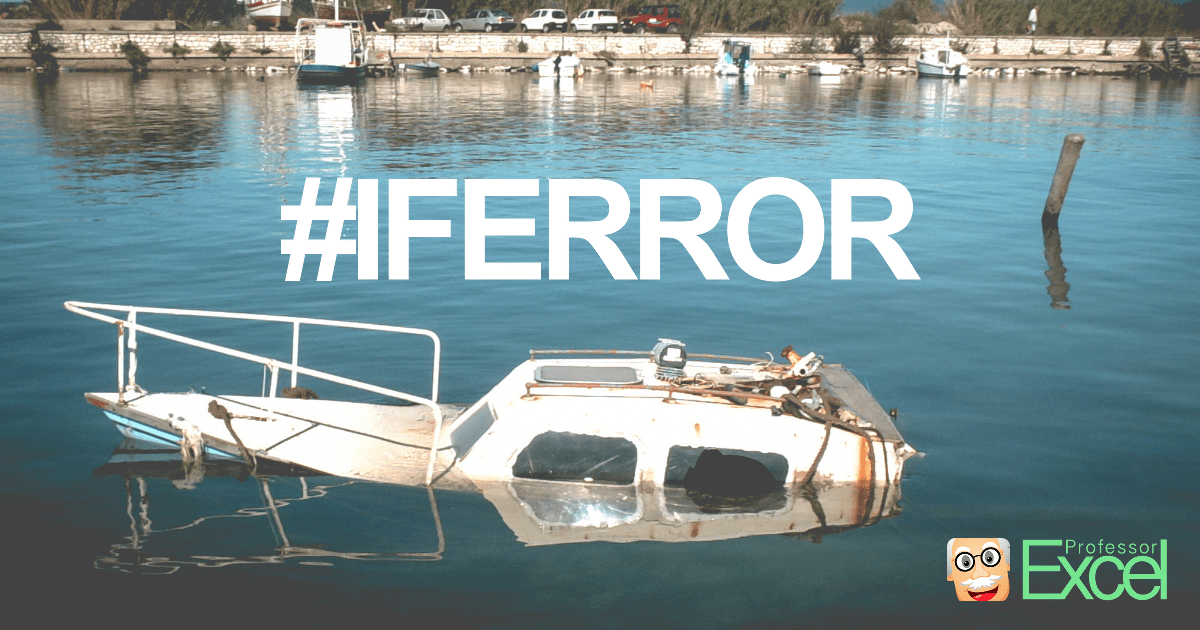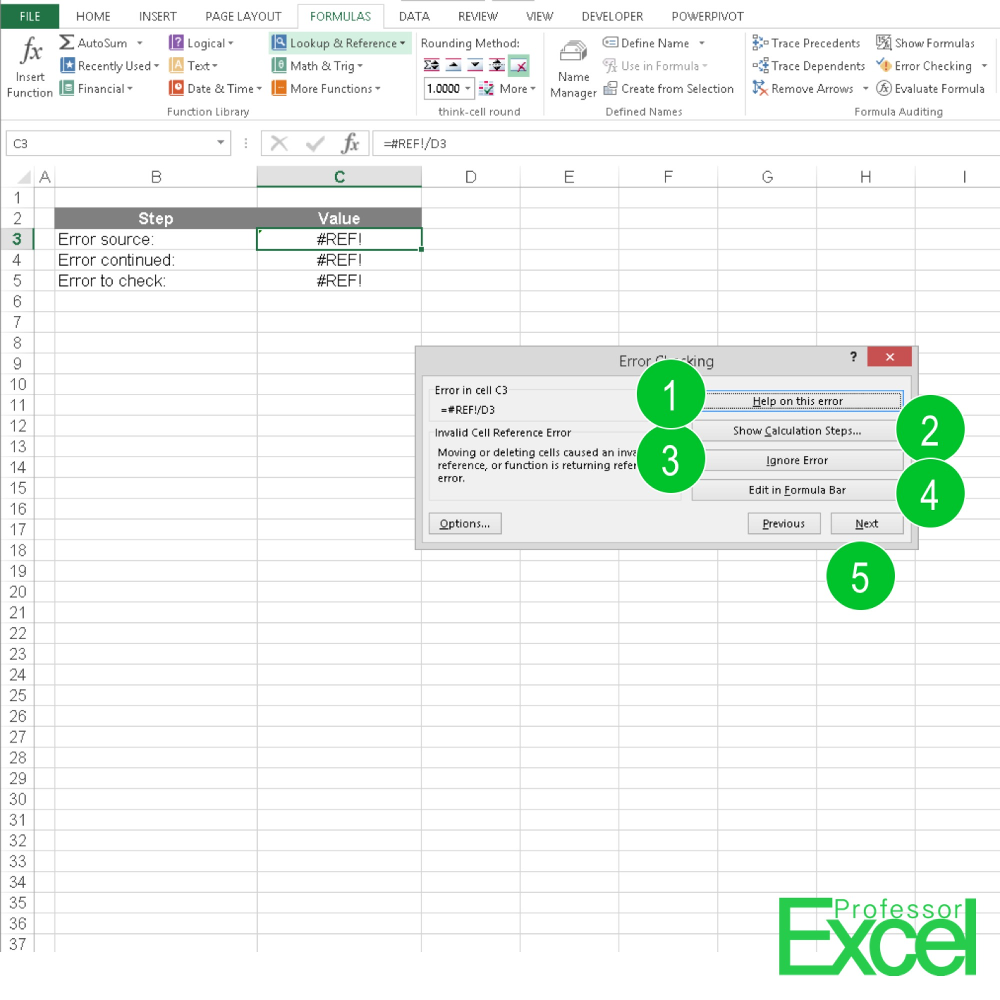Excel has a very handy feature: It displays some quick information about the selected cells in the status bar. This might be the sum, average, maximum or minimum value. Unfortunately, in some cases, the shown number seems to be wrong. Here is why!
Tag: error
Circular References in Excel: How to Find, solve and Calculate Them
You opened an Excel file and it immediately showed an error message saying that there is a circular reference. What to do now?
IFERROR: How to Handle Error Messages in Excel
When your formula produces an error in Excel – for example #N/A or #VALUE? – you got two options: Solve the error or use it in your calculation. Solving is usually a good idea but not always possible. So, let’s take a look at how to deal with errors in Excel formulas using the IFERROR… Continue reading IFERROR: How to Handle Error Messages in Excel
How to Solve Errors in Excel
A troublesome topic when it comes to creating large Excel models is Error Checking. Excel offers an Error Checking function in the Formulas ribbon which let’s you jump to the next error. Error in this case are all the cells showing an Excel error message as #DIV/0!, #N/A, #NAME?, #NULL!, #NUM!, #REF!, and #VALUE!.