When you copy and paste cells “the normal way” (Ctrl + c –> Ctrl + v), formulas and formatting is pasted as well. But in many cases, you want to “freeze” the values, so that they can’t be changed any more. In this article we learn how to copy and paste values only in two ways.
Steps for pasting values with the mouse
To paste cell values but not the underlying formulas, follow these steps (the numbers are corresponding to the image on the right side):
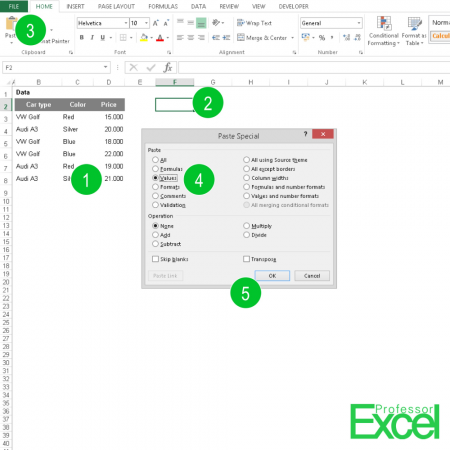
- Select the cells which you want to remove the formulas from and copy them. Therefore, click on Copy (hidden under number 3 in above picture).
- Select the cells which you want to paste your copied cells. This can also be the source range if you want to overwrite your original calculations.
- Paste the copied cells by pressing clicking on the large paste button and then on ‘Paste Special’.
- Click on “Values”.
- Click “OK”
Now, all formulas are replaced by values.
Paste values only with keyboard shortcuts
After we got to know how to paste values only with the mouse, we take it a step further. Now we learn how to paste values with keyboard shortcuts only – no mouse needed. The reason is, that keyboard shortcuts are usually much faster.
The steps are basically the same, except that we replace each click with keys to press on the keyboard:
- Select the cells which you want to remove the formulas from by pressing Shift on the keyboard and navigating with the arrow keys. Keep shift pressed. When are done selecting the cell range press “Ctrl + c” for copying them.
- Select the cells which you want to paste your copied cells.
- Paste the copied cells by pressing Paste Special (“Ctrl + Alt + v”).
- Select “Values” by pressing v.
- Press Enter on the keyboard.

dear sir,
i want a small favour from you i want one excel sheet with vba satisfying below conditions
1. in column A1 to A100, the values keeping changing for everysecond (this I will get from my API’s)
i needhelp from you is for below.,
2. i want to paste values for every 10 seconds in different columns, say 5 seconds in column B, after 10 seconds in Column C …. so on.
please help out