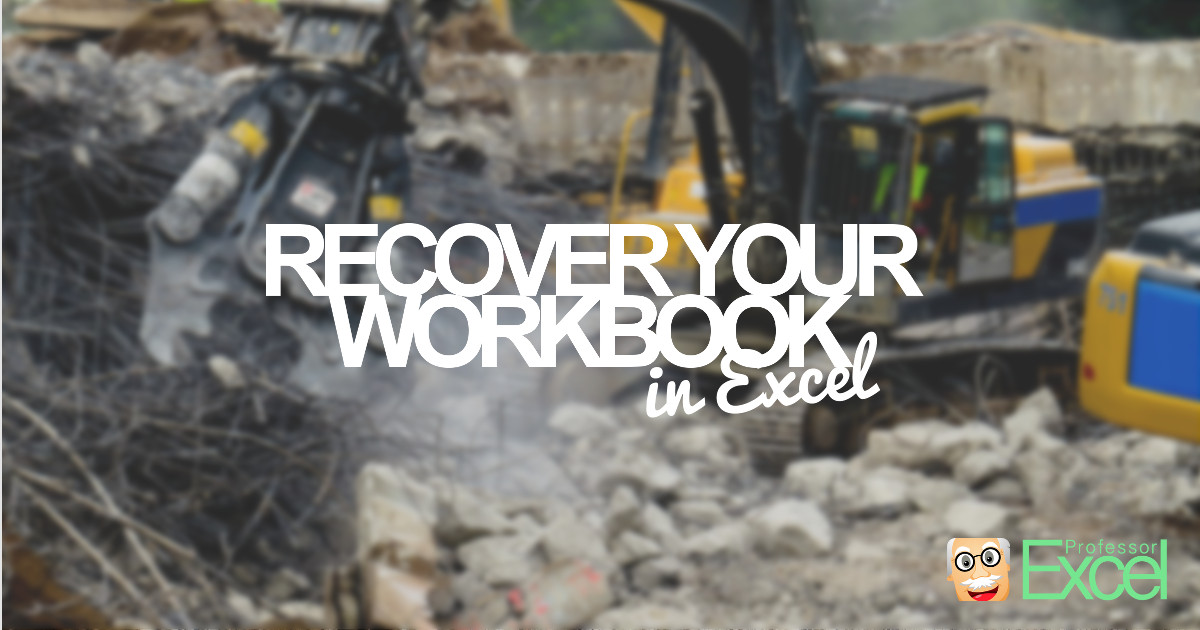The Office suite recently introduced a new AutoSave feature for OneDrive and SharePoint users. Probably with good intentions, Microsoft – like so often – did this exactly the wrong way: There is no option to disable it permanently and for all files at once. You can only do it for each file individually. What is… Continue reading Disable AutoSave in Office 365 / OneDrive: How to Switch it off for all files!
Tag: autorecover
Recover Excel Files: How to Get it Back After Crashing / Deleting!
Let’s start with the bad news: The probability is high that your workbook is gone when you are reading these lines. But there are some steps you could try to recover it. It might be worth starting with the AutoRecover function and then – as long as unsuccessful – trying other steps.
How to Avoid Data Loss by Setting a Shorter AutoRecover Period
Probably every Excel user has experienced the following situation: You’ve just finished editing in Excel and during the saving process, Excel crashed. You can’t avoid Excel crashing completely, but you can make sure that the latest possible version of the workbook is saved. Excel provides a AutoRecover function, which saves your Excel table periodically.