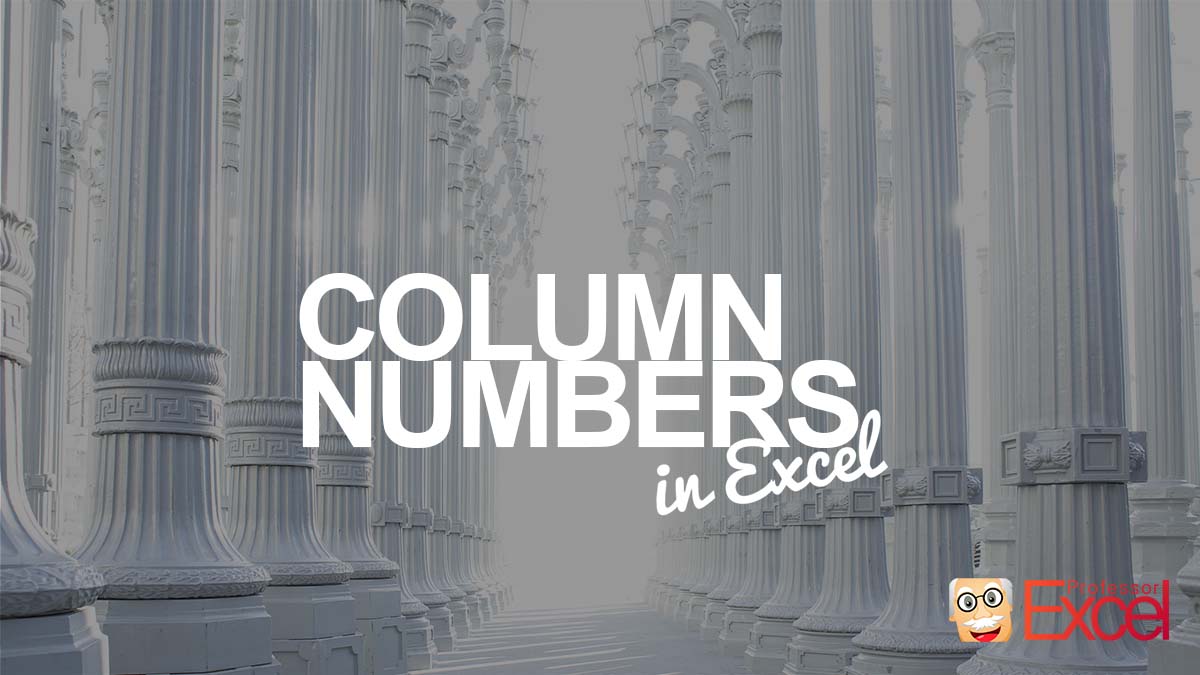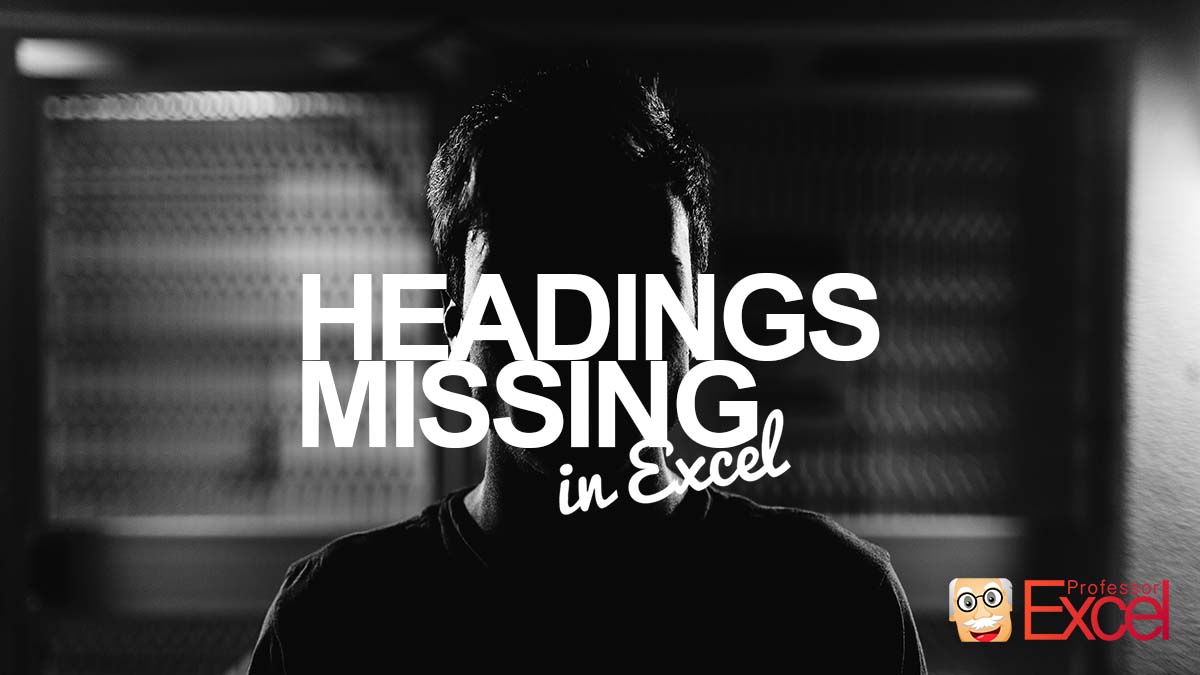When you usually open Microsoft Excel and create a new workbook, you would see your well-known worksheet style: Row numbers on the left and column letters on the top of the cells. But sometimes, you would see something different: Column number instead of letters. What has happend? And how can you change it back?
Tag: headings
Headings Missing in Excel: How to Show Row Numbers & Column Letters!
Let us assume the following situation: You have received an Excel file which looks actually quite nice. But you notice something: The rows and column headings missing. That means, the numbers 1, 2, 3 on the left-hand side are gone and the letters A, B, C are also not shown. Here is how to get… Continue reading Headings Missing in Excel: How to Show Row Numbers & Column Letters!