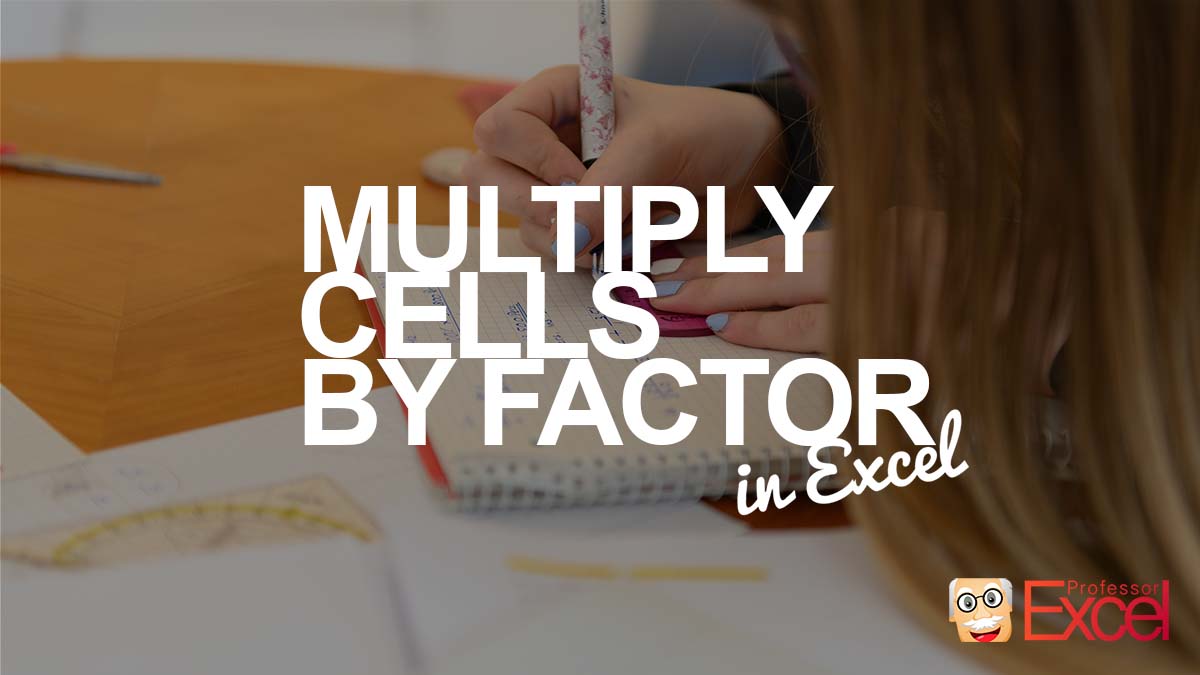You have created a nice analysis in Excel, but there is one problem: Values are shown in thousands and you want to convert them to millions. Or the other way around. Or you want to convert monthly values to annual values, multiplying them by 12. So, the problem: How to multiply existing Excel formulas by… Continue reading How to Multiply Existing Excel Formulas by Another Cell
Tag: pastespecial
How to Paste Cell Formatting Only in Excel: 2 Easy Methods!
Formatting an Excel table often takes more time than creating its contents. Borders, background colors, fonts and so on must be set to match your workbook and maybe even company guidelines.
How to Paste Values Without Formulas in Excel
When you copy and paste cells “the normal way” (Ctrl + c –> Ctrl + v), formulas and formatting is pasted as well. But in many cases, you want to “freeze” the values, so that they can’t be changed any more.
How to Paste Links to Source Cells Instead of Values
You finished your calculations and now you are about to present your results? Well built Excel models usually separate the calculations from the results. Therefore “Paste as Link” might be helpful for you, especially when your colleagues should not mess your data source.