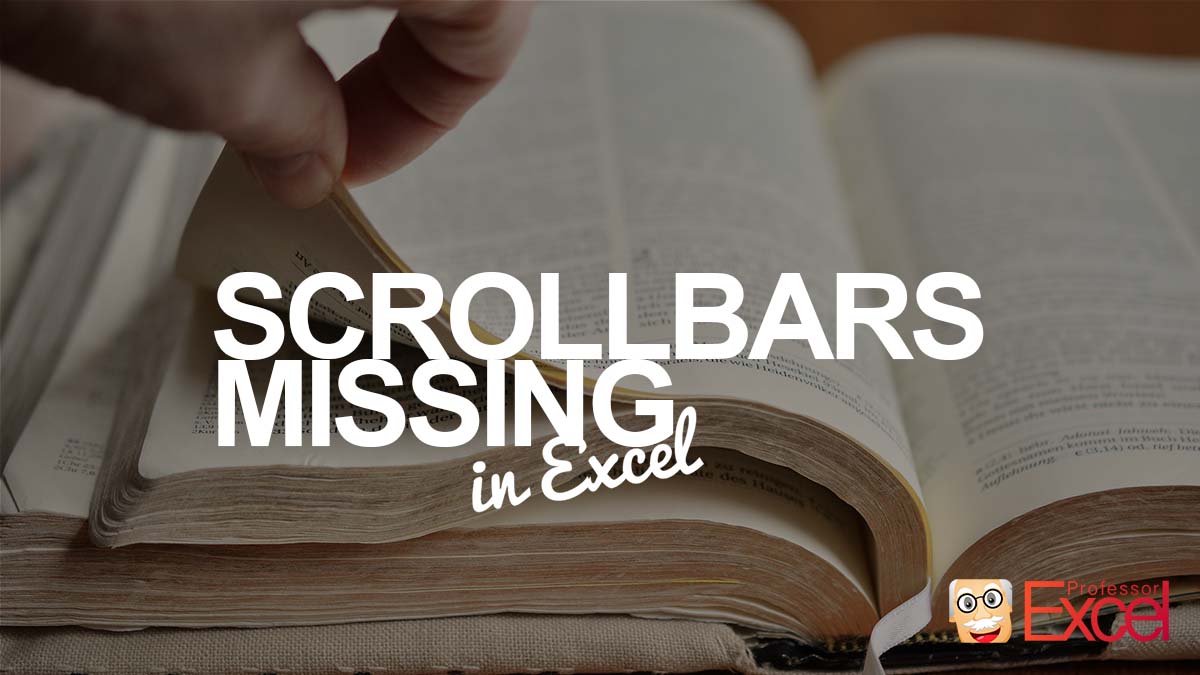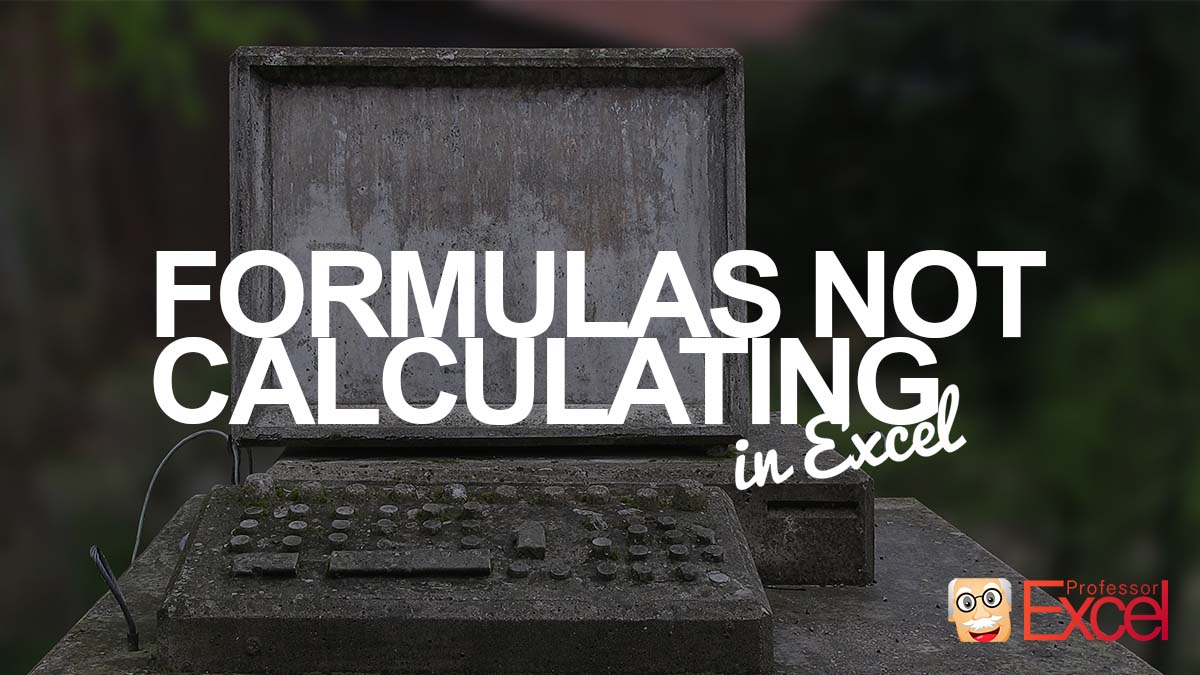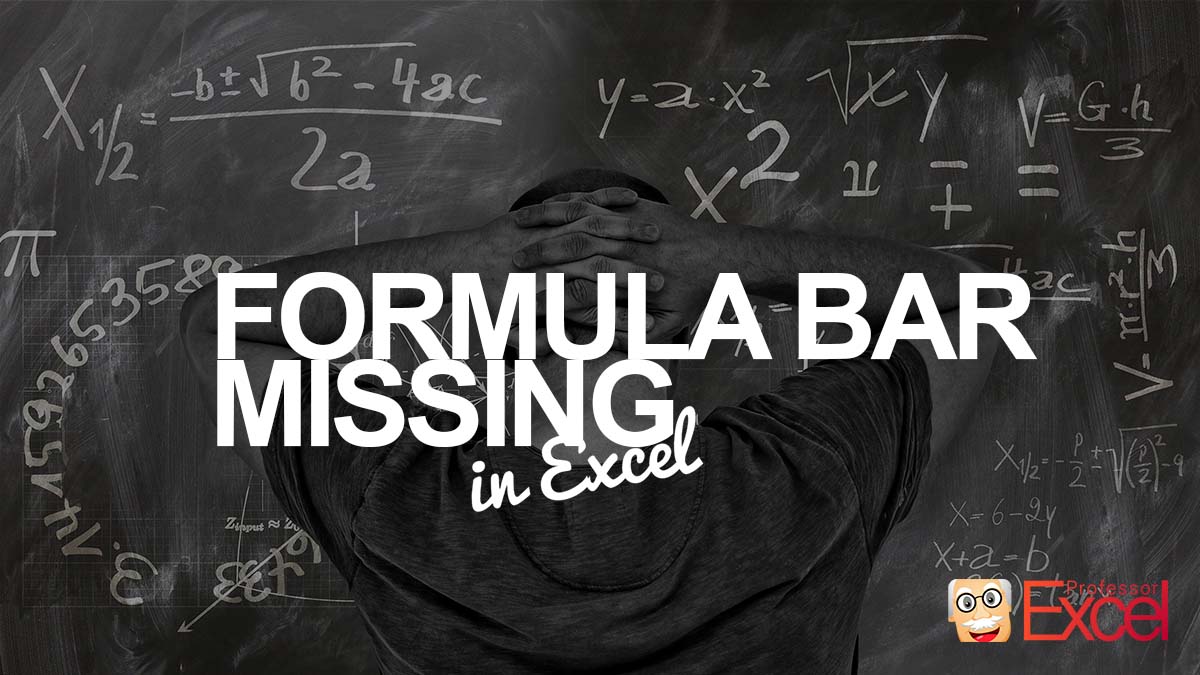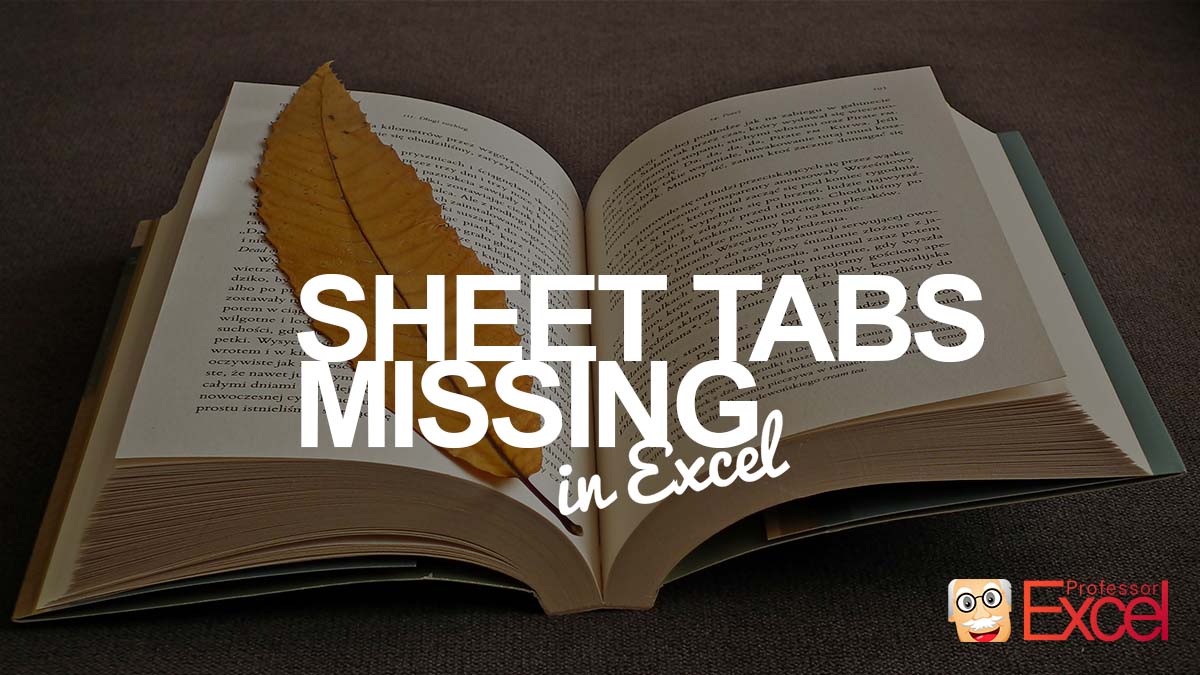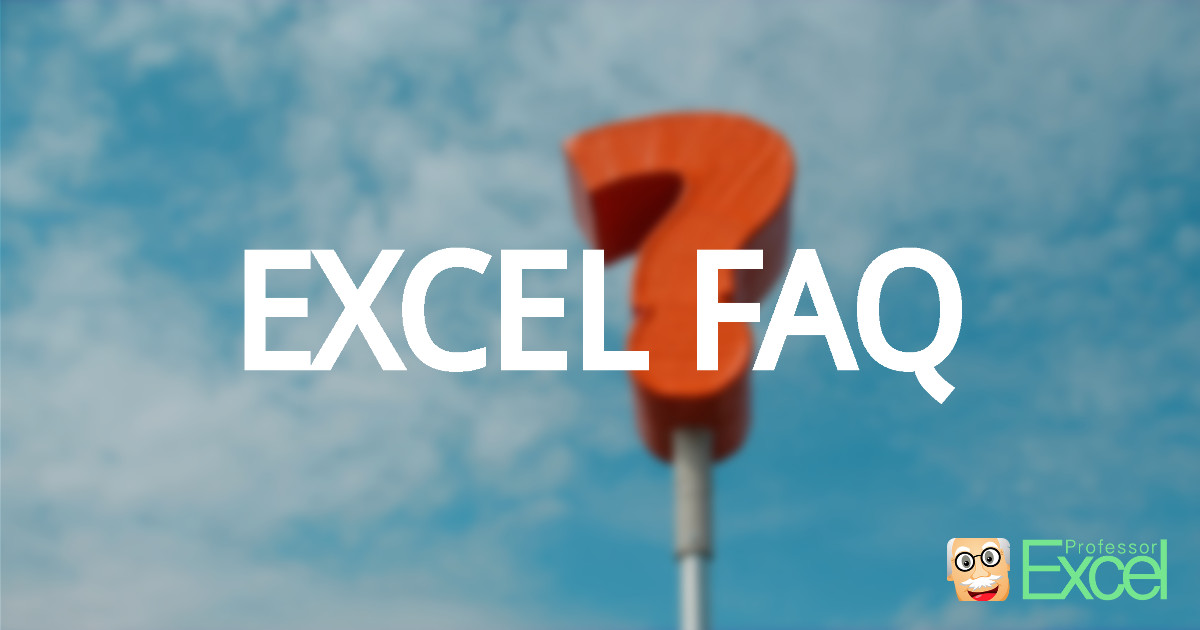You open an Excel file and notice something: There are no scrollbars. The scrollbars on the right and below the worksheet are missing. Getting them back is easy – but a little bit hidden. Let us take a look at it!
Tag: faq
Formulas Not Calculating or Updating in Excel? Easy Fixes!
Your Excel results are obviously wrong? Maybe you’ve just changed something but the results are still the same, Excel is not updating the results? Here are four potential reasons and fixes if your Excel file is not calculating any longer.
Buttons “Spacious” in Ribbon? How to Make Them Smaller!
You open Excel and notice something: The buttons in the ribbon are very big and spacious. That’s probably, why you came here, right? This layout of Excel (and actually the whole Office suite) is called “Touch Mode”. Here is how to switch it off and make the buttons smaller again.
Formula Bar Missing in Excel? How to Quickly Get It Back!
You want to check a long function or see the name or reference of a cell? Then you notice that the whole bar, including the formula bar but also the “Name Box” and insert function buttons are missing. Here is how to get everything back with just a click (or two…).
Sheet Tabs in Excel Missing? How to Get Them Back!
Does your Excel file look something like this? The sheet names at the bottom of the Excel screen are missing? But no problem, you can easily get them back. Admittedly, the option is a little bit hidden. So, let’s see how to restore the sheet tabs!
Buttons For Inserting Images Or Charts In Excel Greyed Out?
You want to add a charts, image or drawing to your Excel workbook, but the buttons are greyed out like in the screenshot below? There might be a simple solution to solve this.
Excel FAQ: The Most Frequently Asked Questions – Big Guide!
There are many annoyances and troubles in Excel. Most of them you can easily fix. For example: You can’t scroll up and down. Or the formula bar is gone. Or you can’t group and ungroup rows and columns. The problem: Often it’s not very intuitive to find the right button or setting. Check our comprehensive… Continue reading Excel FAQ: The Most Frequently Asked Questions – Big Guide!