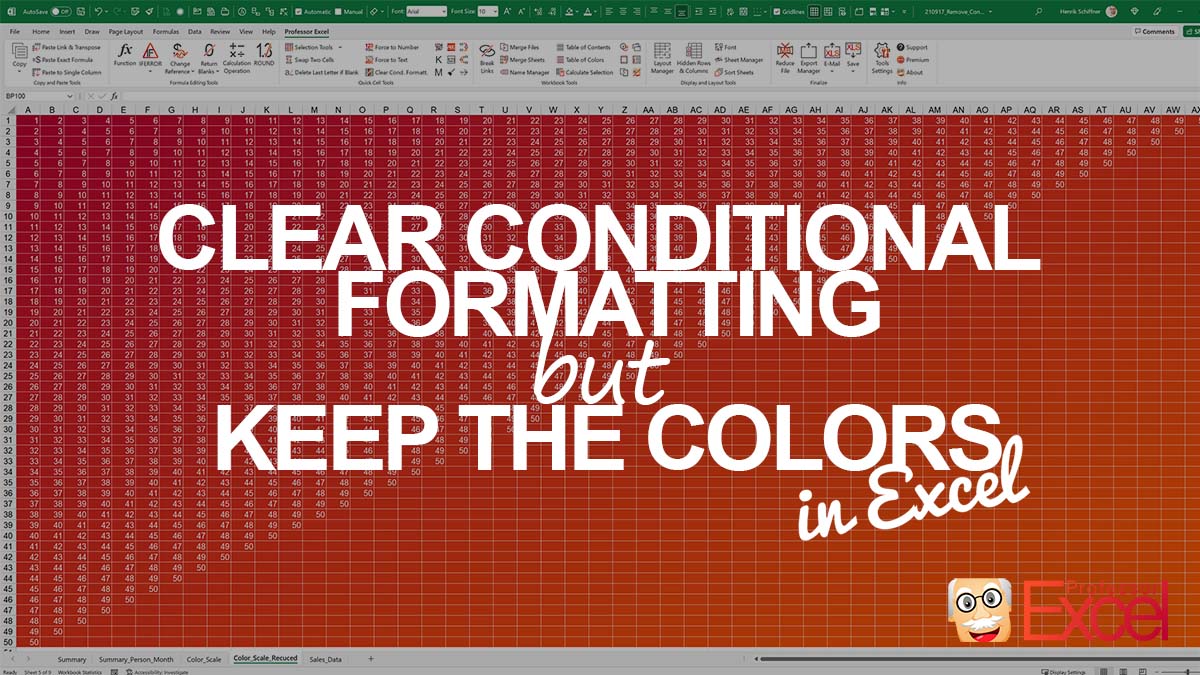Conditional formatting is a fast and nice way to visualize data in Excel. It comes with many options but probably the one most use are the background colors: A color on a color scale is applied automatically based on the cell contents. For example, the lowest value in a range of cells in red color… Continue reading How to Remove Conditional Formatting in Excel but Keep the Colors
Tag: conditional
Negative Values in Red Color: 3 Easy Methods for You!
A good Excel table provides a quick overview of the most important facts and figures. One way of highlighting important numbers is by using colors. For example, values below zero should stand out.
Conditional Formatting: Easily Add Colors & Icons in Excel Table!
The “Conditional Formatting” button is hidden in the middle of the Home ribbon in Excel. Nonetheless, Conditional Formatting offers many options for visualizing your data. As the name already says, Excel can format your table depending on one or more conditions.
How to Use Conditional Formatting With Formulas in Excel
One advanced scenario of Conditional Formatting is to use formulas to determine the format. Let’s say, you want to change the background color of cell A if cell B has a certain value.