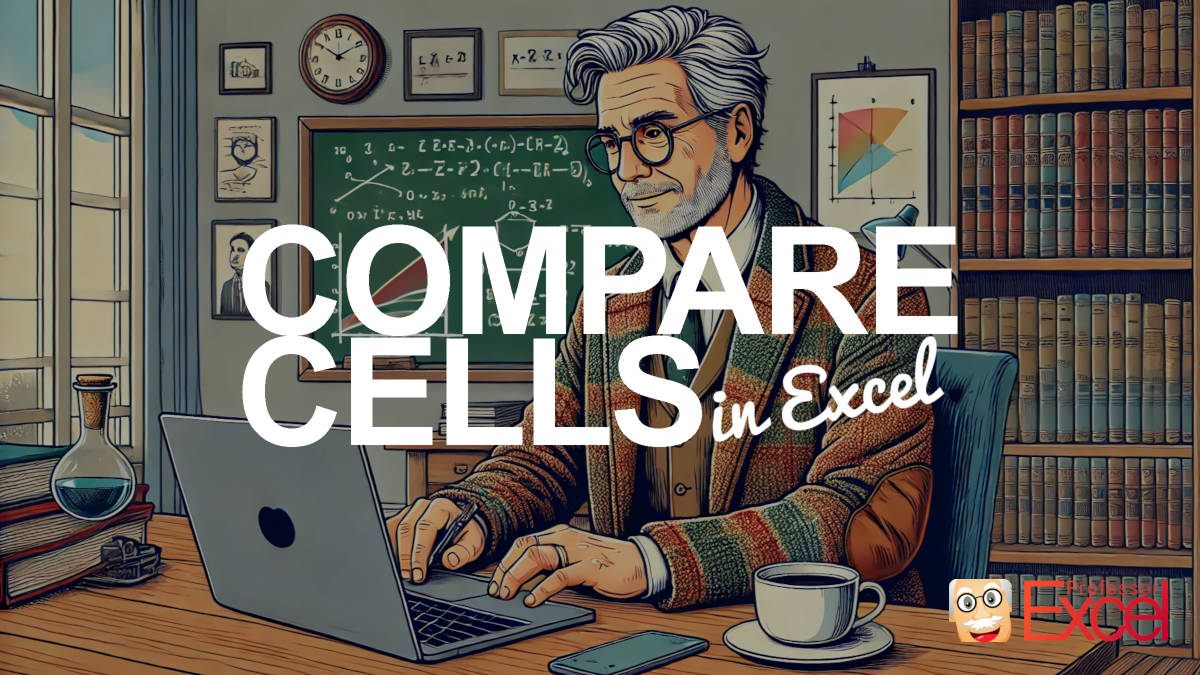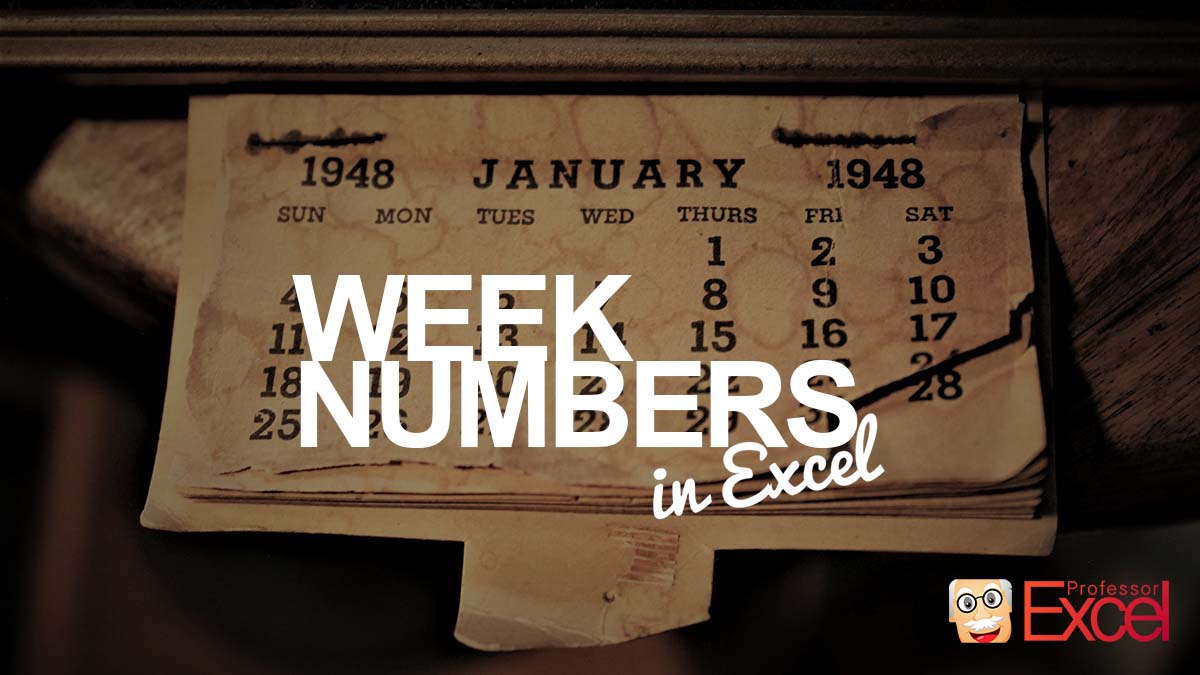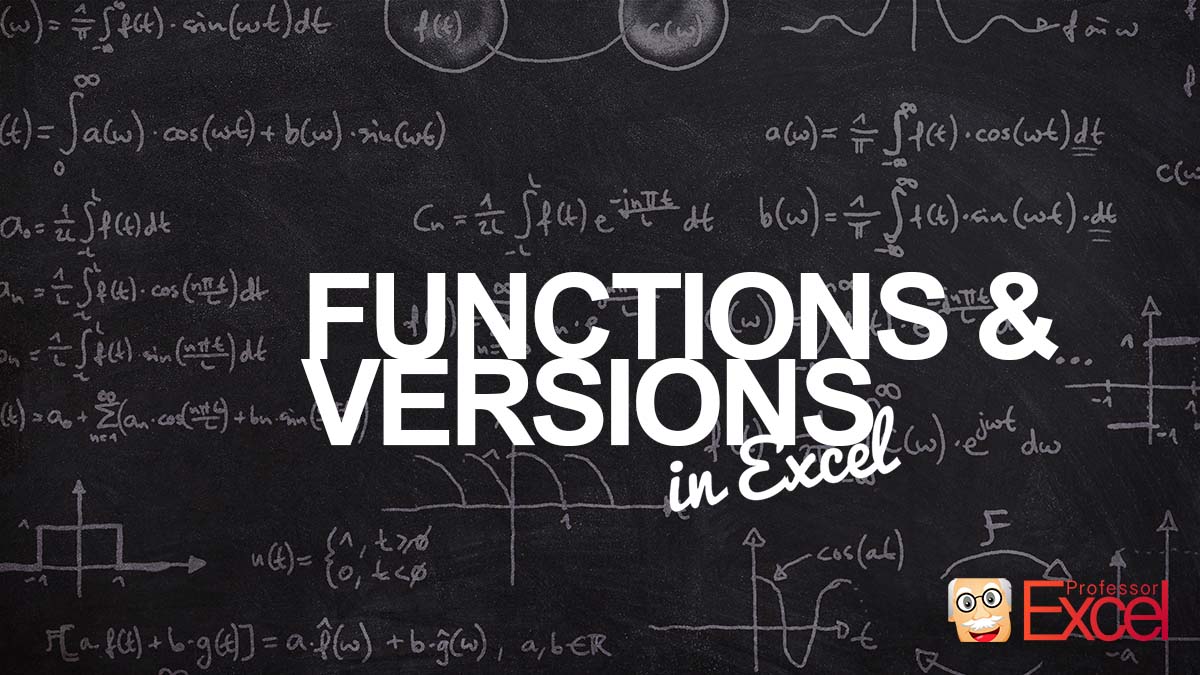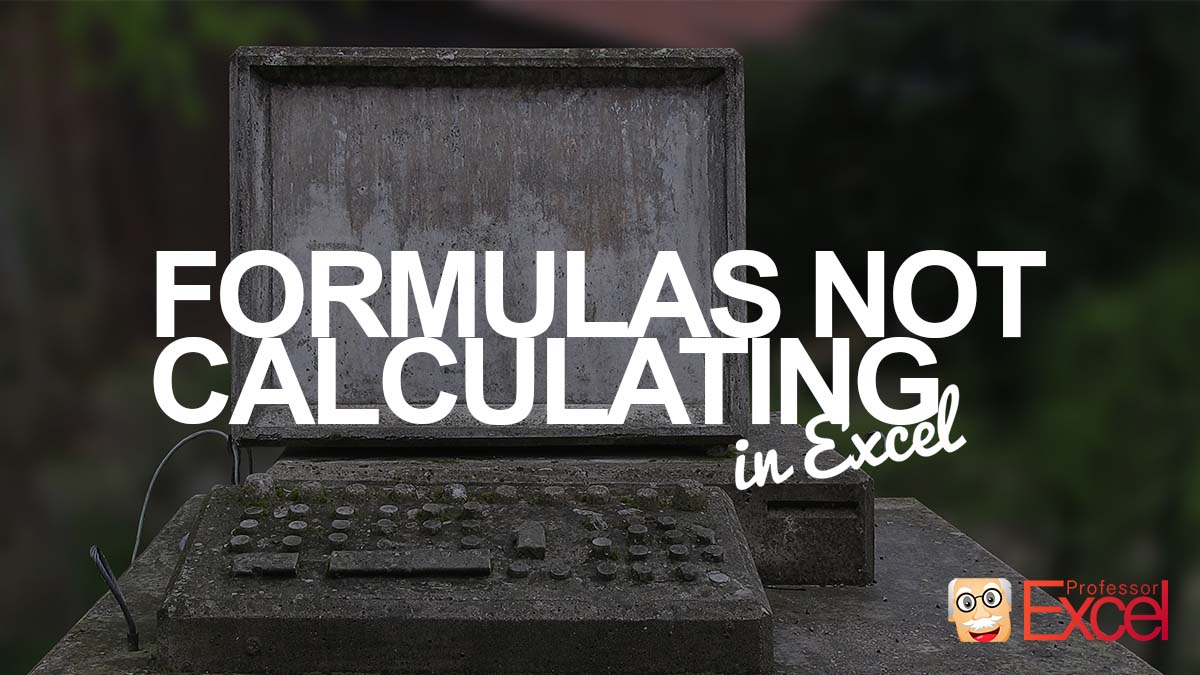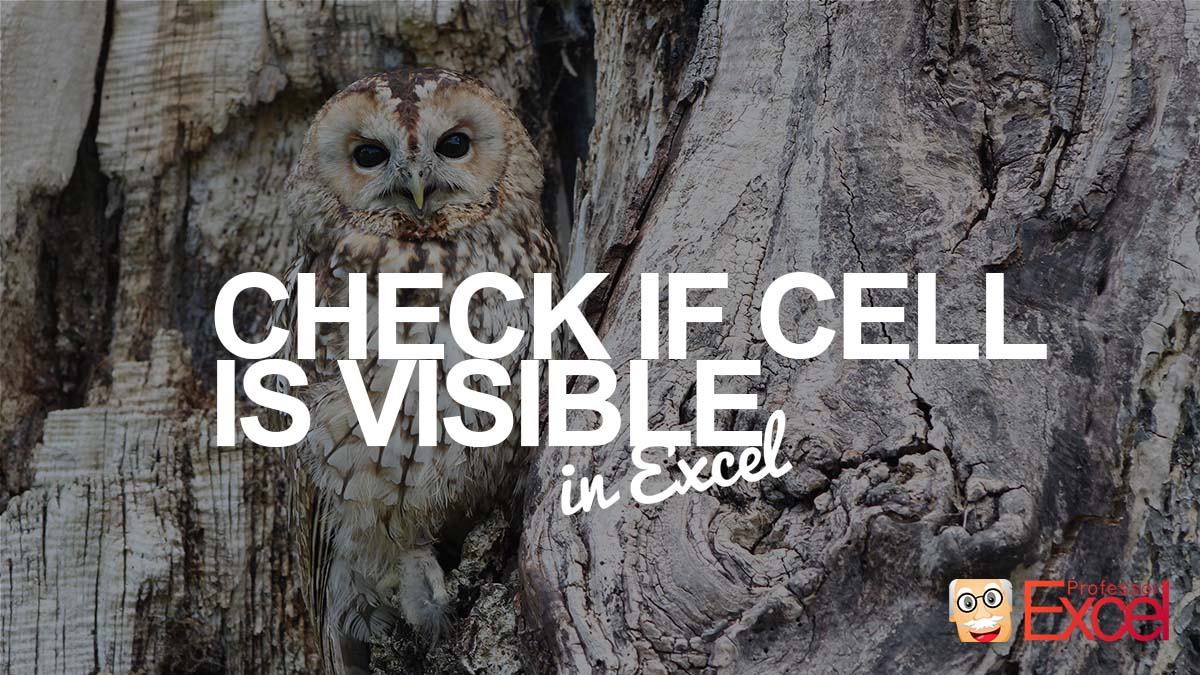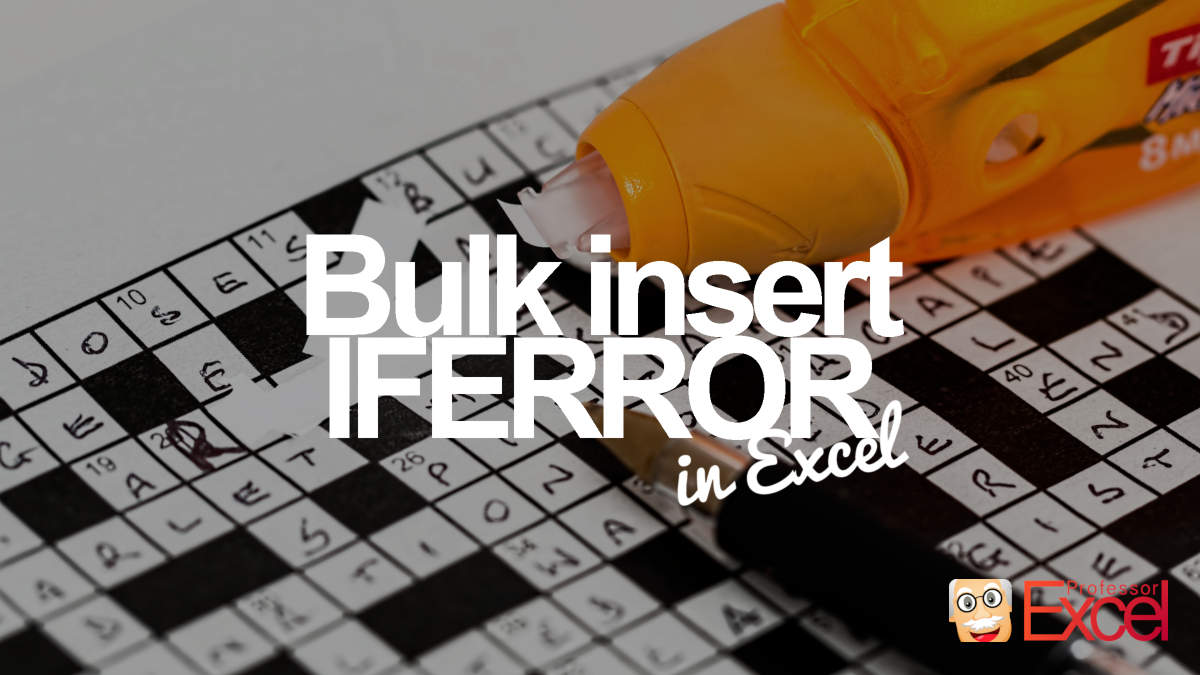Excel is like that versatile Swiss Army knife you didn’t know you needed—whether you’re balancing budgets, tracking your fitness progress, or planning your next vacation, it’s got your back. One common task you might encounter is verifying whether multiple cells contain the same value. Whether you’re double-checking data entries or ensuring consistency across your spreadsheets,… Continue reading Check if Excel Cells Have the Same Value: 5 Easy Methods
Tag: formula
IRR or XIRR: Easily Choose the Best Excel Function
Microsoft Excel provides two functions IRR and XIRR for calculating the internal rate of return. Both of them are fairly easy to use, but the results might differ. Even further, when one of the two functions might return an error or even wrong result, the other one might be the better choice. So, which function… Continue reading IRR or XIRR: Easily Choose the Best Excel Function
Follow Up INDIRECT: How to Easily Evaluate INDIRECT Functions
INDIRECT functions are often a bit complicated to follow up. They can be useful, especially for referring to different sheets but not easily to evaluate. Here are three methods to follow up INDIRECT functions in Excel. Method 1: Use the INDIRECT manager to follow up INDIRECT function The first method is most convenient. Our Excel… Continue reading Follow Up INDIRECT: How to Easily Evaluate INDIRECT Functions
How to Insert Week Number & Deal With Different Week Systems
You might want to use numbers of weeks especially when you create timelines, schedules or calendars. The formula is called WEEKNUM().
Excel Functions: What is new? Can I use this function?
When I create Excel files for my clients, one of my first questions is “Which Excel version do you use?”. The reason for this question is that I want to know which formulas and functions of Excel I can use and will work on my clients computer. For example: Can I use the more special… Continue reading Excel Functions: What is new? Can I use this function?
How to Return the Font Color From Excel Cell
You have received an Excel file and somebody has highlighted text with a different font color? If you are talking about a few cells only – no problem. But what, if you file has hundreds of rows? How do you return the fore color from the text (or number) cells? Method 1: Do it manually… Continue reading How to Return the Font Color From Excel Cell
Formulas Not Calculating or Updating in Excel? Easy Fixes!
Your Excel results are obviously wrong? Maybe you’ve just changed something but the results are still the same, Excel is not updating the results? Here are four potential reasons and fixes if your Excel file is not calculating any longer.
How to Check if Cell Is Visible: Three Different Excel Formulas
In some – admittedly rare – cases you might want to check if a cell is visible in Excel. Visible means that neither the row or column is hidden nor the row or column is grouped and collapsed. In this article, you can find three method for this.
How to bulk insert IFERROR to existing Excel formulas!
We have already explored the IFERROR function in Excel. IFERROR (and IFNA) provide great ways to catch errors in Excel formulas and functions. Now, let’s take it to the next level: Bulk insert IFERROR and IFNA to existing functions. That means, you have many functions already and just want to wrap IFERROR or IFNA around… Continue reading How to bulk insert IFERROR to existing Excel formulas!
Convert XLOOKUP to VLOOKUP With These 4 Easy Methods!
The new XLOOKUP formula in Excel is great. It’s very powerful and solves many problems the iconic VLOOKUP (or HLOOKUP) formula cannot do. But there is one problem: It’s only available in the newest Excel versions. Older versions – which are still around a lot – can’t use them. In this article we explore 4… Continue reading Convert XLOOKUP to VLOOKUP With These 4 Easy Methods!