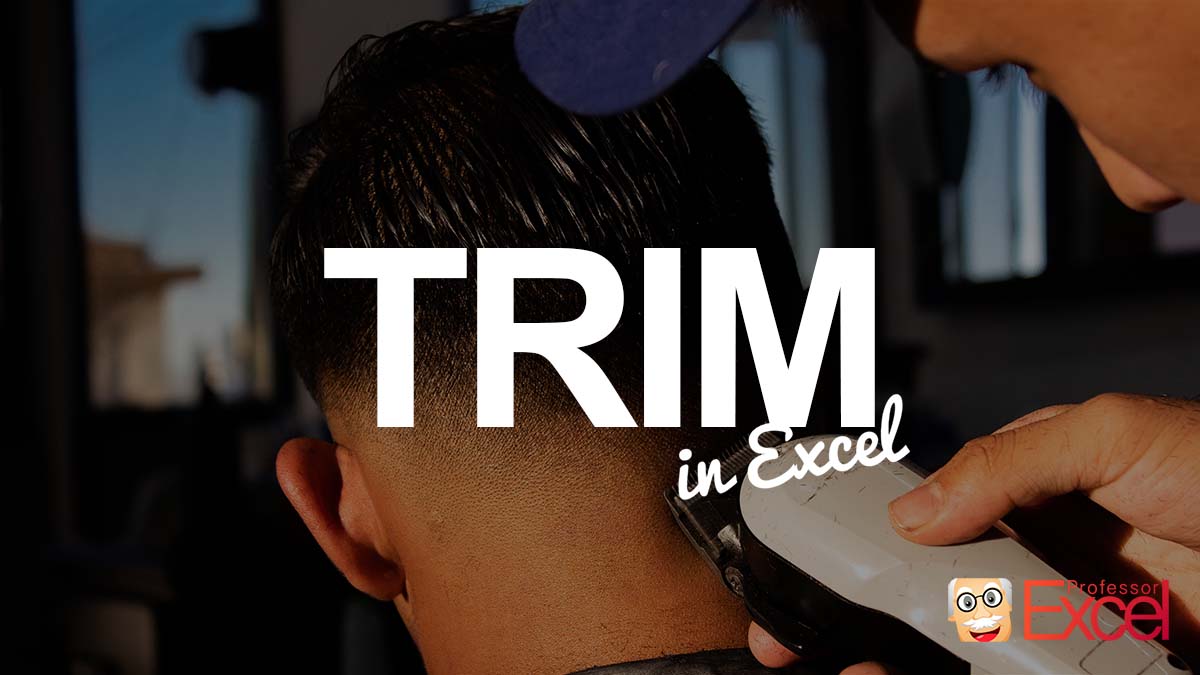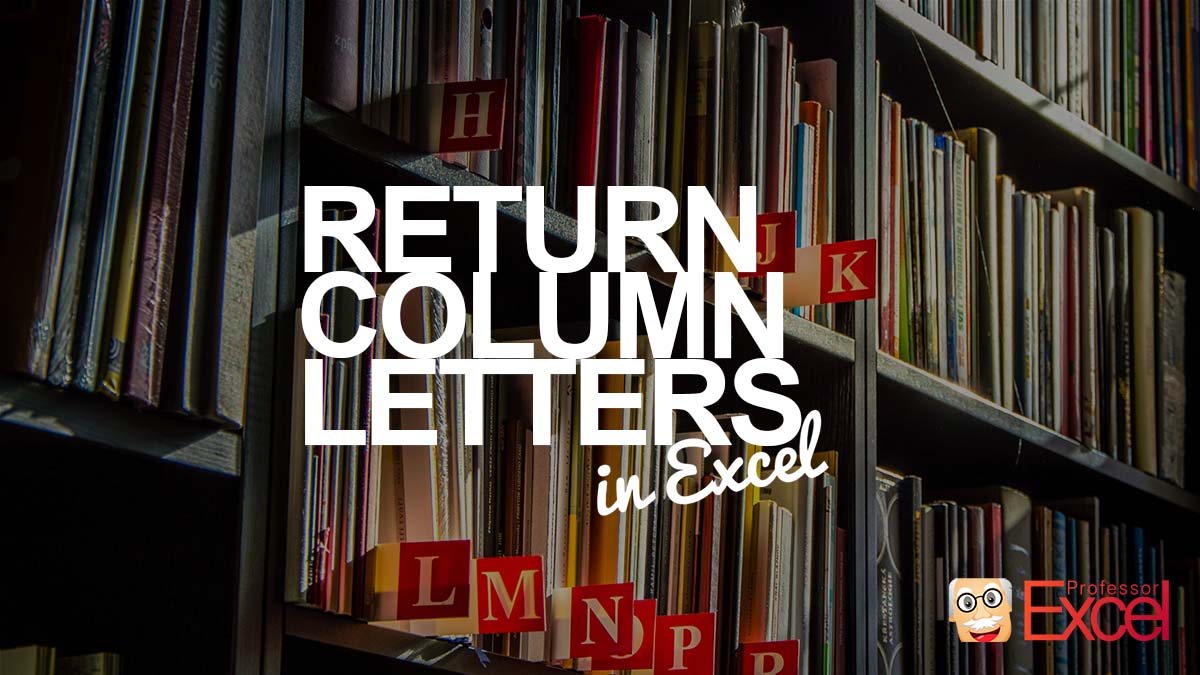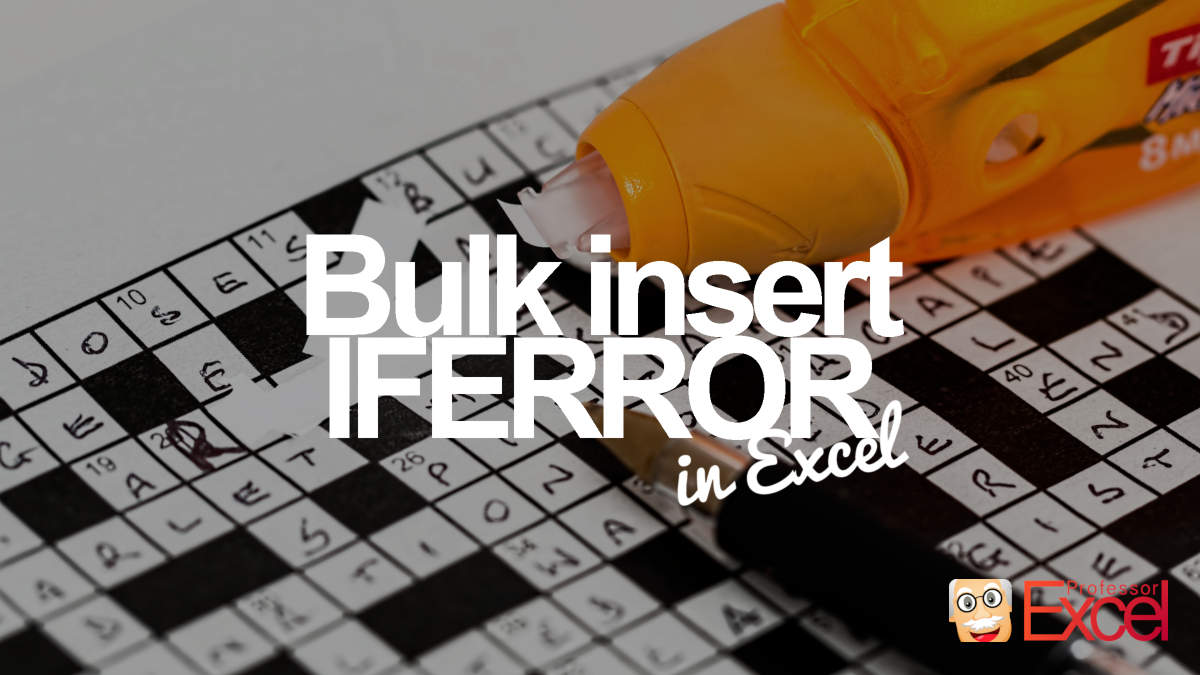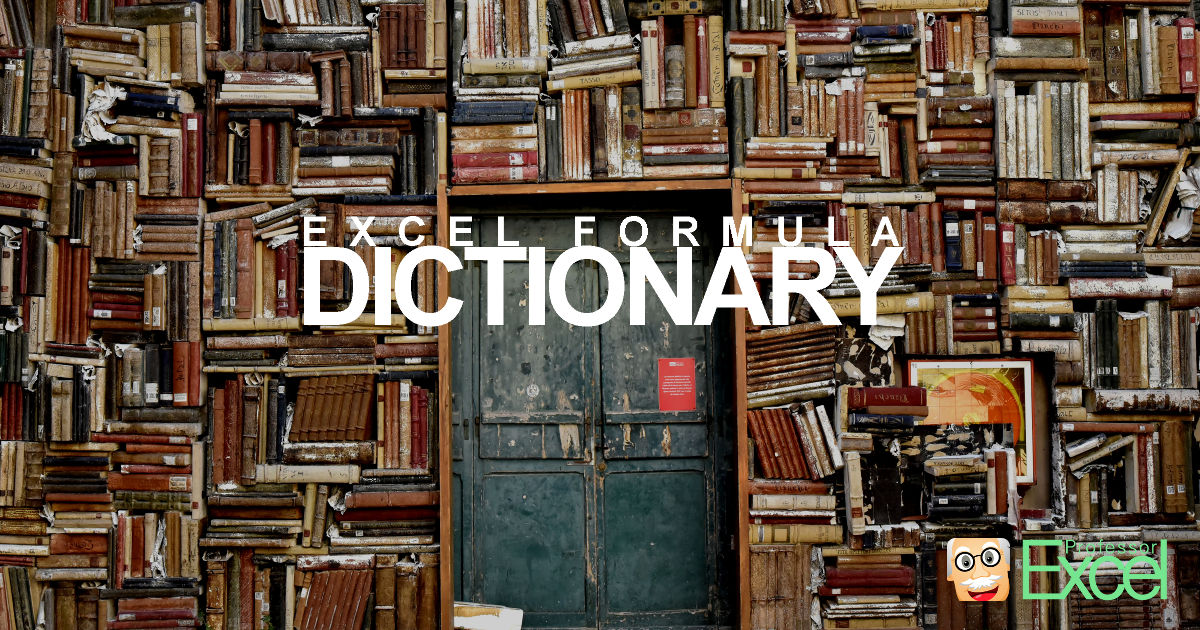Microsoft Excel provides two functions IRR and XIRR for calculating the internal rate of return. Both of them are fairly easy to use, but the results might differ. Even further, when one of the two functions might return an error or even wrong result, the other one might be the better choice. So, which function… Continue reading IRR or XIRR: Easily Choose the Best Excel Function
Tag: function
Follow Up INDIRECT: How to Easily Evaluate INDIRECT Functions
INDIRECT functions are often a bit complicated to follow up. They can be useful, especially for referring to different sheets but not easily to evaluate. Here are three methods to follow up INDIRECT functions in Excel. Method 1: Use the INDIRECT manager to follow up INDIRECT function The first method is most convenient. Our Excel… Continue reading Follow Up INDIRECT: How to Easily Evaluate INDIRECT Functions
How to Trim Values Without Formula in Excel: Just One Click!
Your lookup (for example VLOOKUP) does not work? It cannot find results although it should? In such case, your values might have too many space characters: Leading space characters might still be visible, as well as double space characters in the middle of a text. But trailing spaces at the end of a text are… Continue reading How to Trim Values Without Formula in Excel: Just One Click!
How to Return the Column Letter (Not Number) With Excel Function
There are a few cases in Excel when you need to return the column letter from an Excel cell. For example, when you use the INDIRECT function. Retrieving the number of a cell is quite simple using the =COLUMN() function. But the letter? Here is how to do that! Summary In a hurry? Copy and… Continue reading How to Return the Column Letter (Not Number) With Excel Function
How to bulk insert IFERROR to existing Excel formulas!
We have already explored the IFERROR function in Excel. IFERROR (and IFNA) provide great ways to catch errors in Excel formulas and functions. Now, let’s take it to the next level: Bulk insert IFERROR and IFNA to existing functions. That means, you have many functions already and just want to wrap IFERROR or IFNA around… Continue reading How to bulk insert IFERROR to existing Excel formulas!
Insert Sheet Name In Cell: Easy! 3 Methods to Return the Worksheet Name
Often, you need to insert and work with the sheet name in an Excel sheet, for example if you are working with the ‘INDIRECT’-formula. Or, if you want to dynamically change headlines depending on the sheet name. If you don’t want to type the sheet name manually – which is very unstable – there are… Continue reading Insert Sheet Name In Cell: Easy! 3 Methods to Return the Worksheet Name
Functions Dictionary: Easily Translate Excel Formulas to Your Language
Microsoft Excel supports many languages. In total, you can use Excel in 107 different languages. Many of these languages also use local formula names. For example, VLOOKUP is called SVERWEIS in German, BUSCARV in Spanish or DÜŞEYARA in Turkish. Fortunately, you don’t need to remember different formula names because Excel automatically translates the formulas to… Continue reading Functions Dictionary: Easily Translate Excel Formulas to Your Language