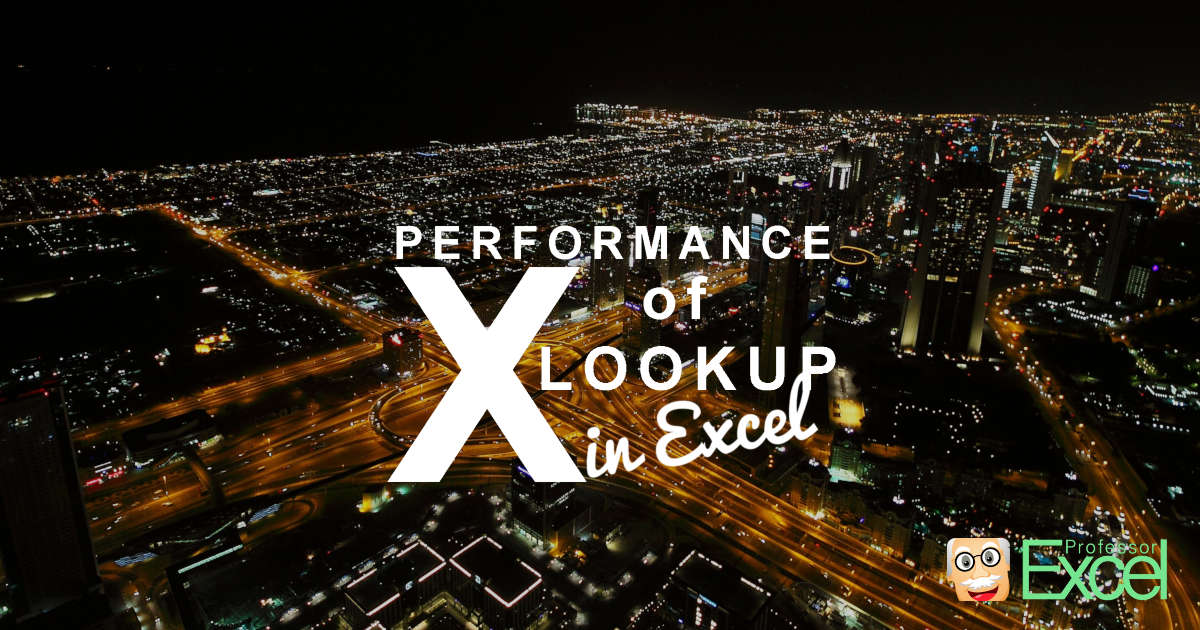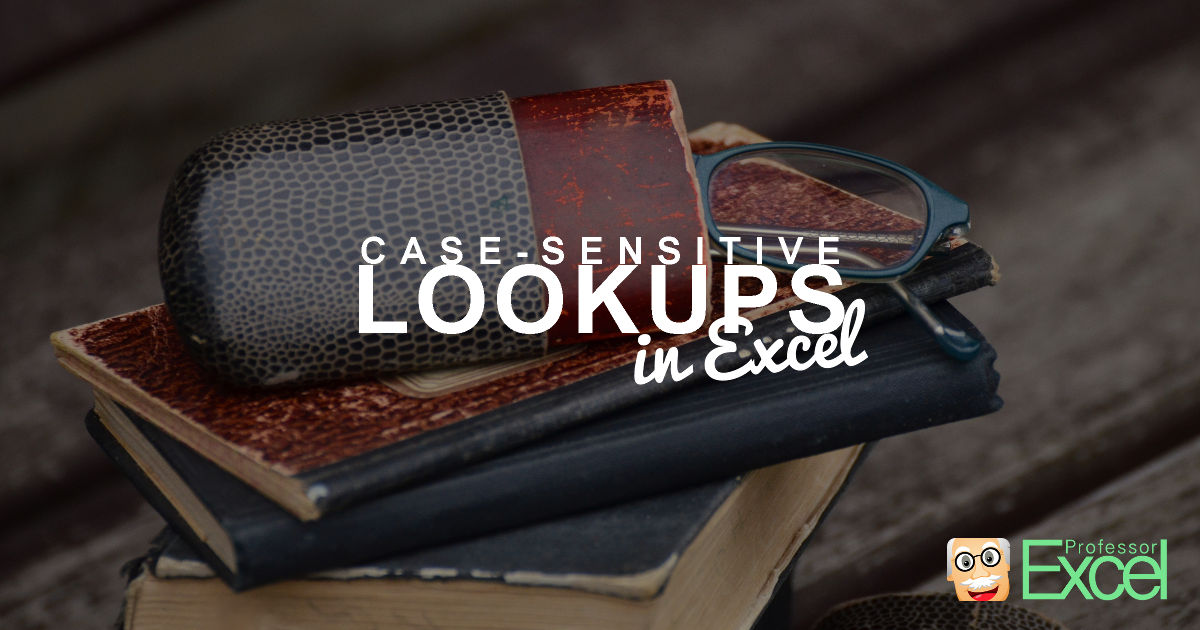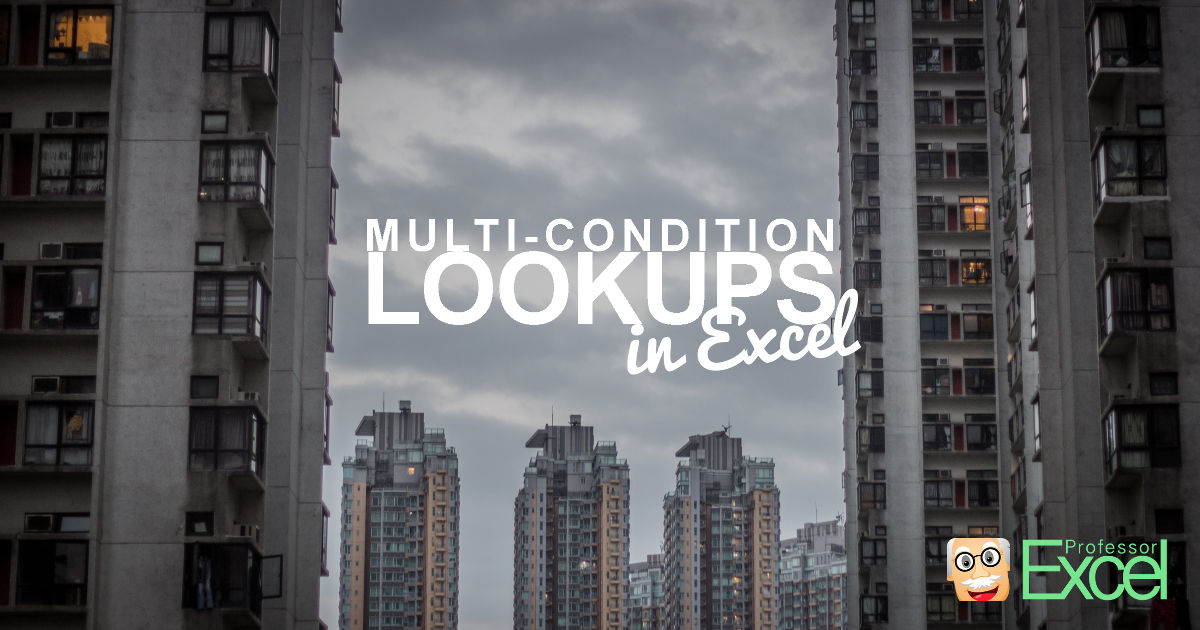We’ve explored the basics of XLOOKUP, discovered a wide range of advanced use cases for XLOOKUP and the advantages towards VLOOKUP and INDEX/MATCH. What we have not talked about so far is the performance of XLOOKUP. Especially for larger Excel models with possibly hundreds of thousands of functions to calculate, performance is a major concern.… Continue reading Performance of XLOOKUP: How fast is the new XLOOKUP vs. VLOOKUP?
Tag: index-match
Case-Sensitive Lookups in Excel: 4 Methods (+XLSX-Download)
By definition, the VLOOKUP formula is not case-sensitive. Case-sensitive means, that it matters if you use capital letters or small letters. For instance, a VLOOKUP search for “AAA” will return the same value as for “aaa” or “Aaa”. But in some cases, you want to differentiate between capital and small letters. So how do you… Continue reading Case-Sensitive Lookups in Excel: 4 Methods (+XLSX-Download)
Multi-Condition VLOOKUP and INDEX/MATCH (+Excel-Download)
There are many cases in which you want to conduct a lookup with several search criteria. As of now only the SUMIFS formula allows a multi-condition lookup. Unfortunately, SUMIFS only works for numeric values (including dates) as the return value. If you want to return text, there is no direct method. The good news: Both… Continue reading Multi-Condition VLOOKUP and INDEX/MATCH (+Excel-Download)
INDEX and MATCH: Great Alternative to VLOOKUP in Excel!
You’ve probably heard of the VLOOKUP formula in Excel, haven’t you? The VLOOKUP formula searches for a value in a column. Once found it returns another value from the same row. A combination of INDEX and MATCH serves the same purpose. It works slightly different and has therefore some advantages and disadvantages towards VLOOKUP.