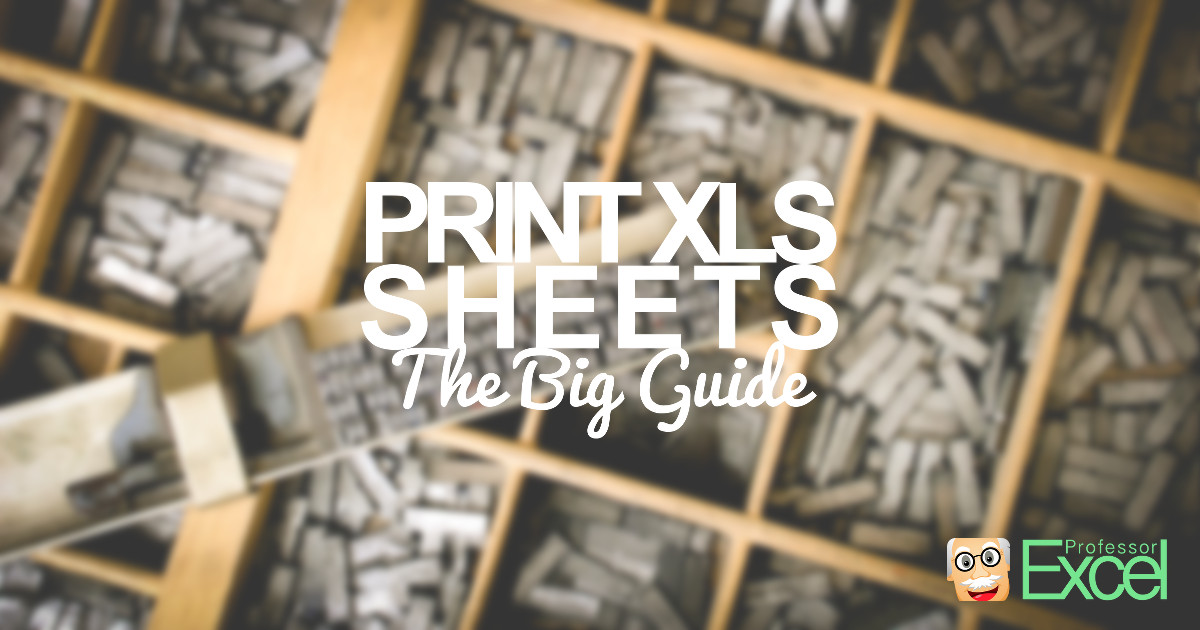Admittedly – it can be a nightmare: Printing Excel sheets. You permanently feel like Excel hates you when you want to print an Excel sheet. That said, let’s take a look at the basics (like defining the print range) as well as advanced topics (like changing headers and footers on several sheets simultaneously).
Tag: print
How to Repeat Rows and Columns on Printouts as Headers
When you print a large table, you can select rows or columns which you want to repeat on each page. This way, the data is easier to read as the heading will be printed on each page.
How to Set Headers and Footers When Printing: Two Methods!
Formatting an Excel table for printing is usually troublesome. You have to adapt the print area, select rows and columns to repeat and set the header and footer. In this Excel Tip, we’ll have a look at setting headers and footers.