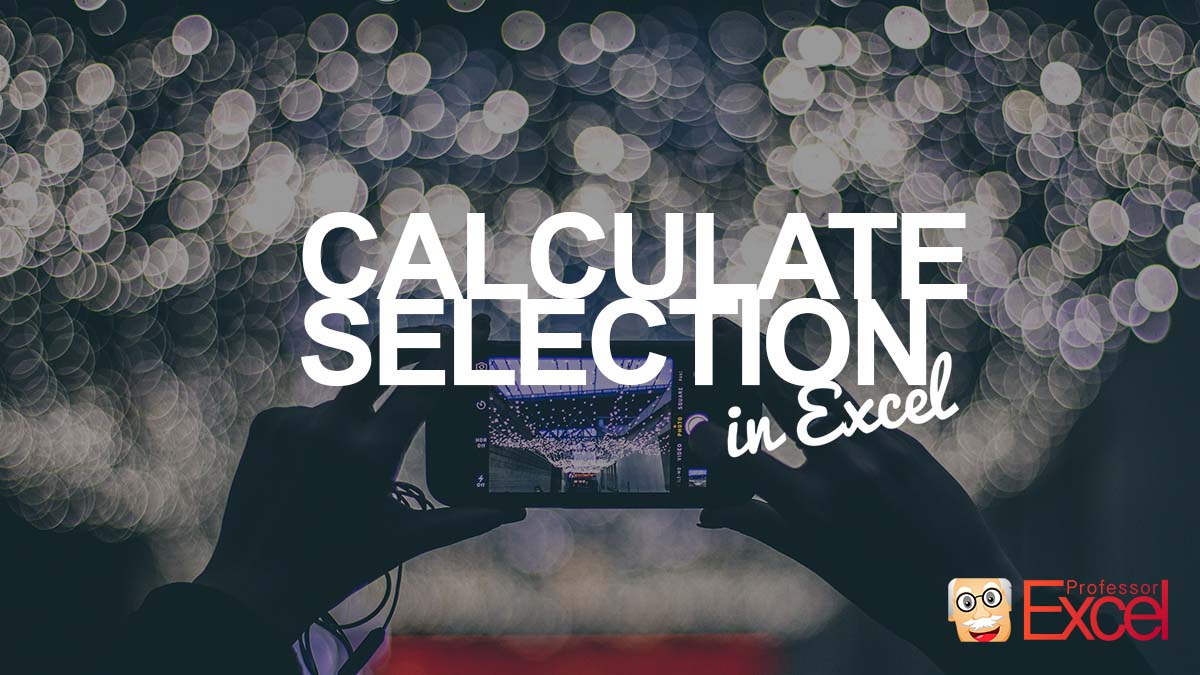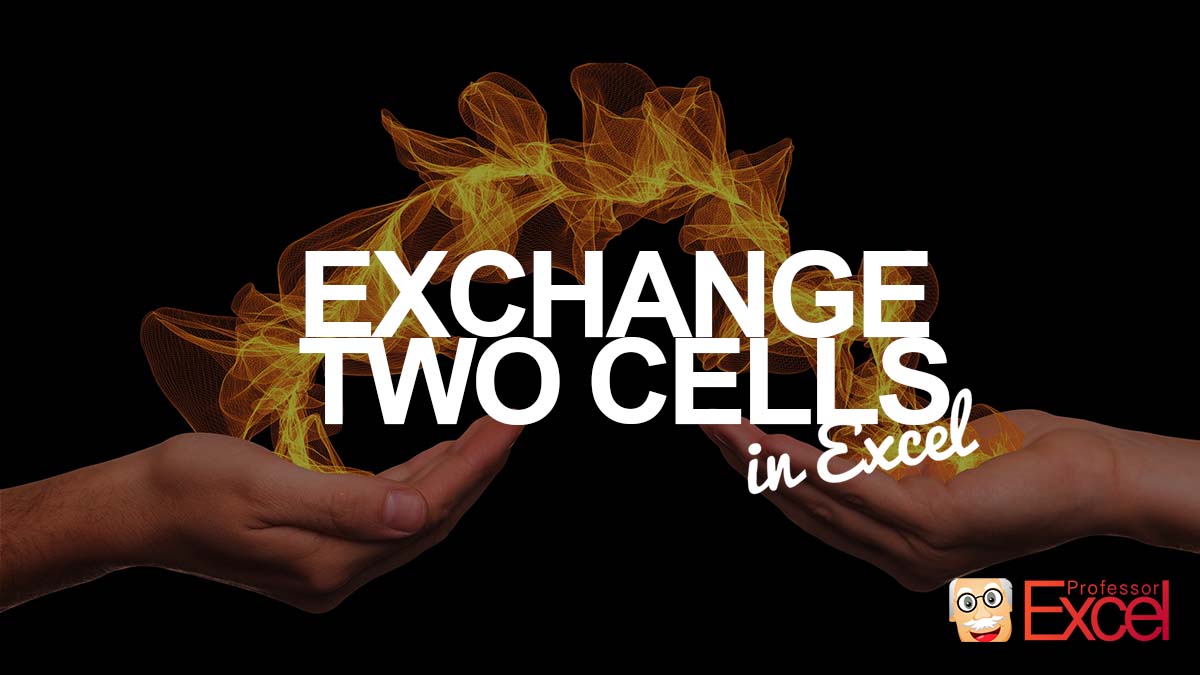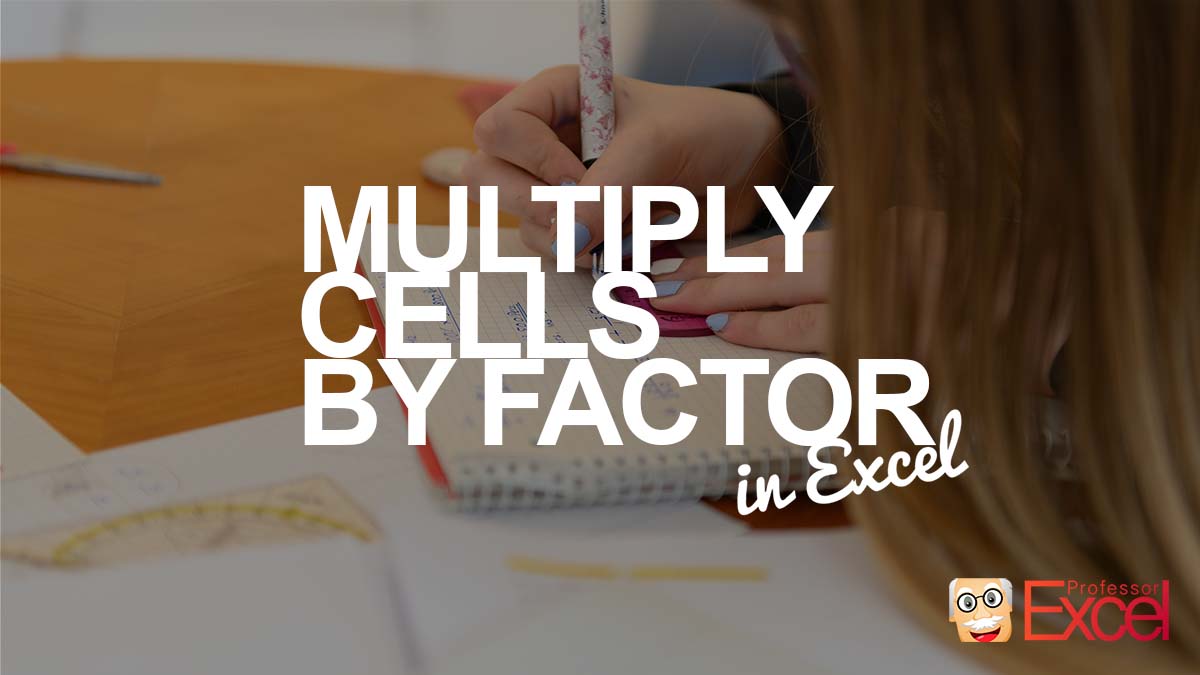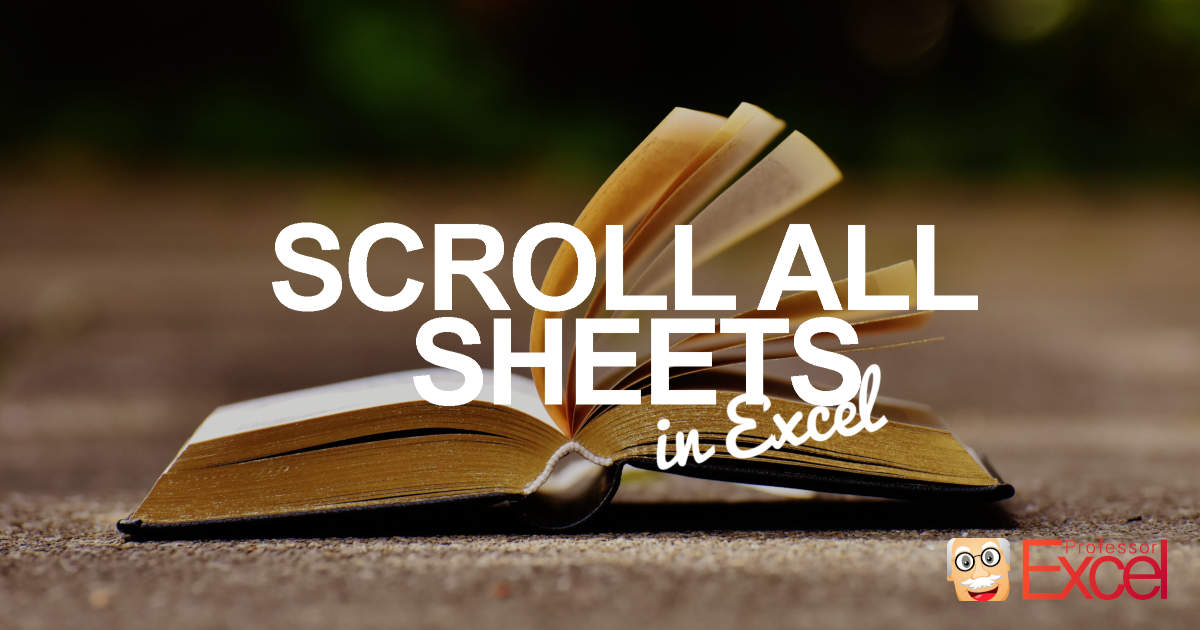Today I have a tip for you if you work with very large Excel models. Those, which take minutes or up to hours to calculate. You can calculate selected cells only.
Tag: tools
Exchange Cells: Excel Hack of How to Swap Two Cells!
Sounds simple: Exchange cells in Excel. And actually it is. Here is what to regard in you a) want to exchange all references as well or b) keep the references as they are when you swap two cells.
How to Multiply Existing Excel Formulas by Another Cell
You have created a nice analysis in Excel, but there is one problem: Values are shown in thousands and you want to convert them to millions. Or the other way around. Or you want to convert monthly values to annual values, multiplying them by 12. So, the problem: How to multiply existing Excel formulas by… Continue reading How to Multiply Existing Excel Formulas by Another Cell
How to Zoom to Same Zoom Factor on All Excel Sheets
In this article you learn all the details about zooming in Excel: Three basic ways of applying a zoom level, how to set the same level on multiple (or all) worksheets in your Excel file and how to do it even faster.
Scroll to Same Cell on All Excel Sheets: 3 Easy Methods!
You have finished working on your Excel file and just putting on final touches. Now, you want to make sure that the next user of your Excel file opens it on exactly the correct position. For example, scroll on all sheets to cell A1. Here is how to do that with 3 simple methods.