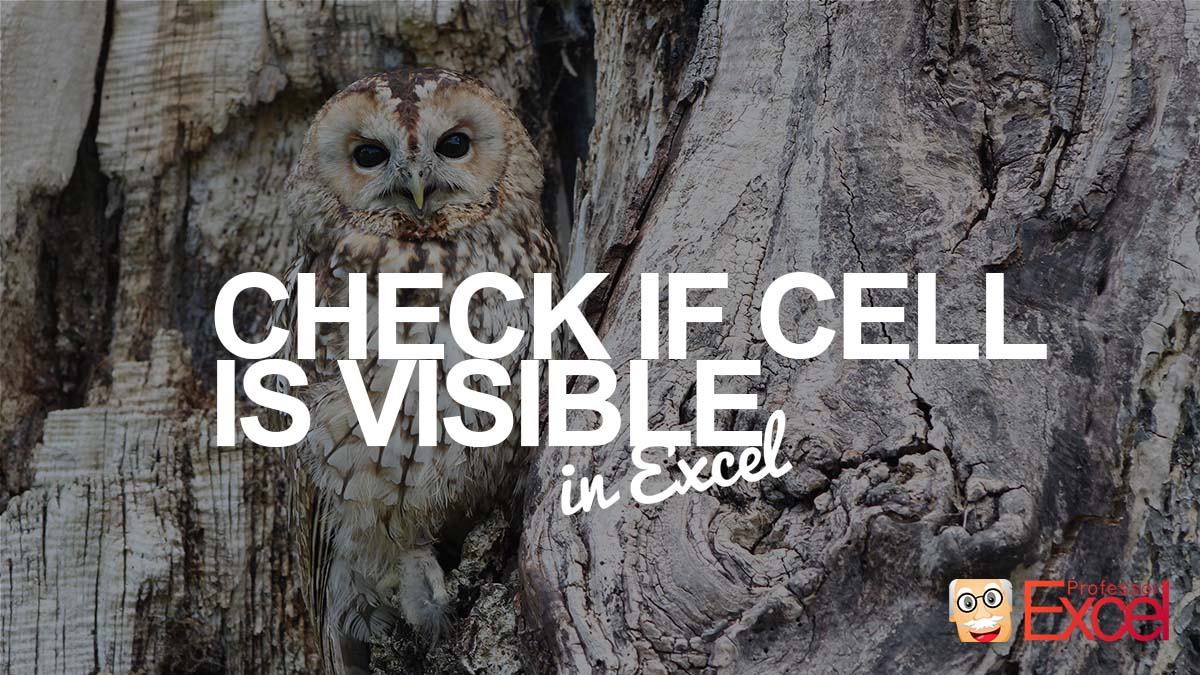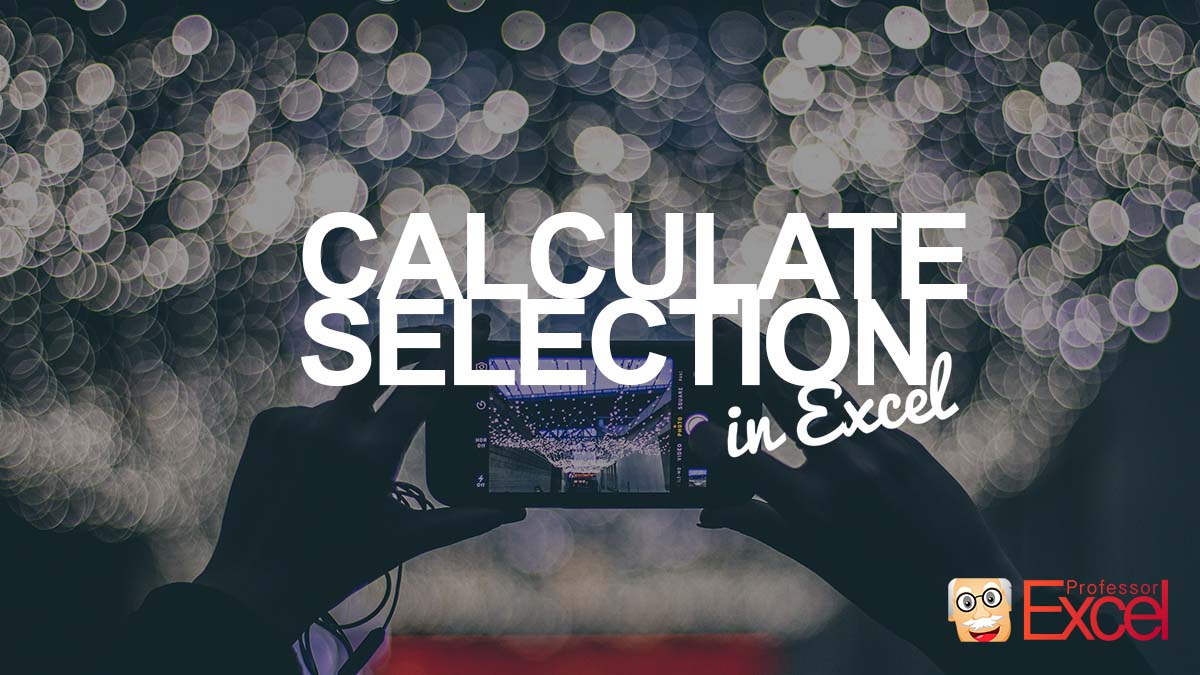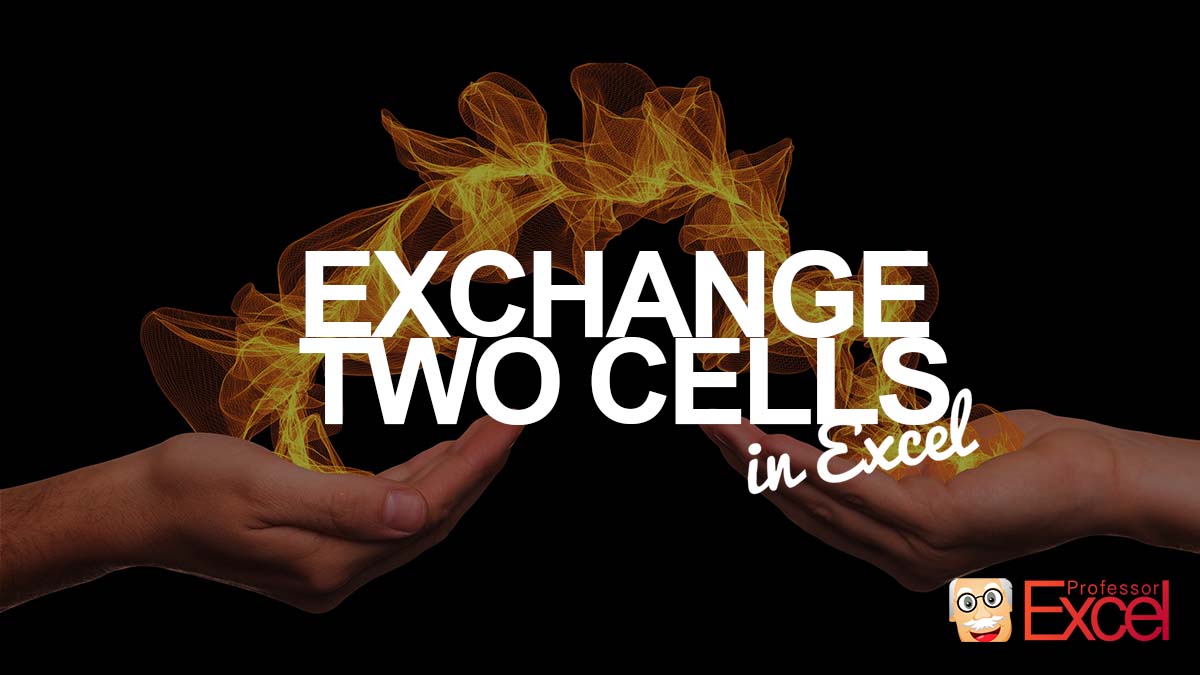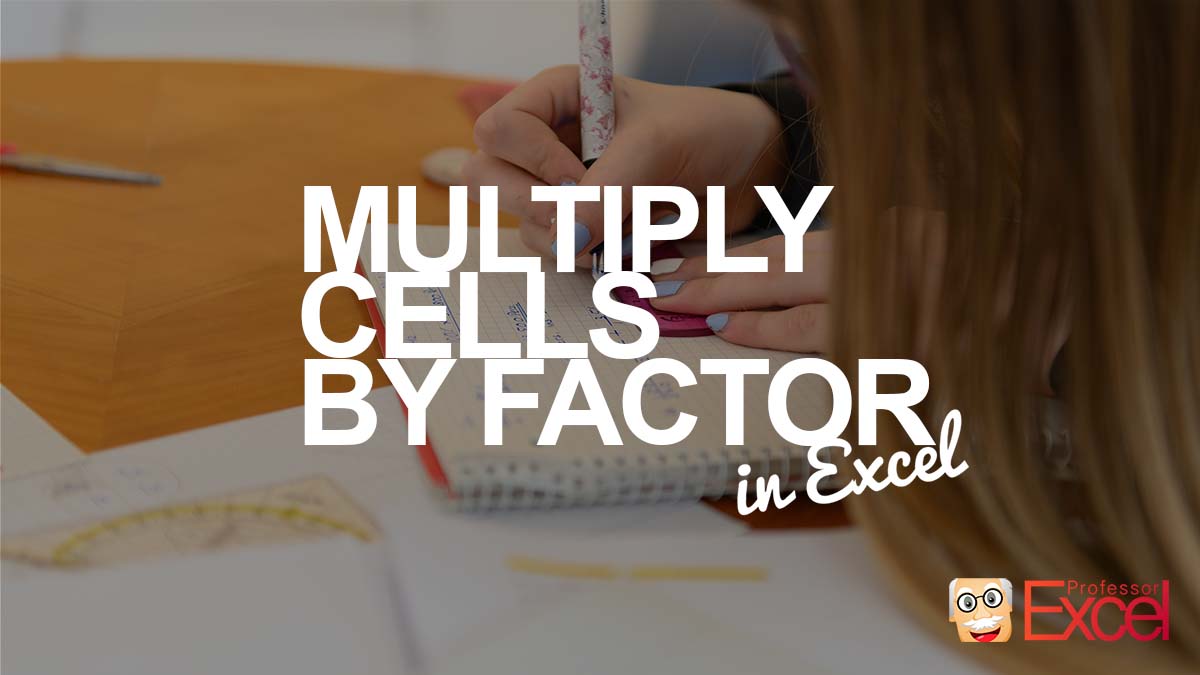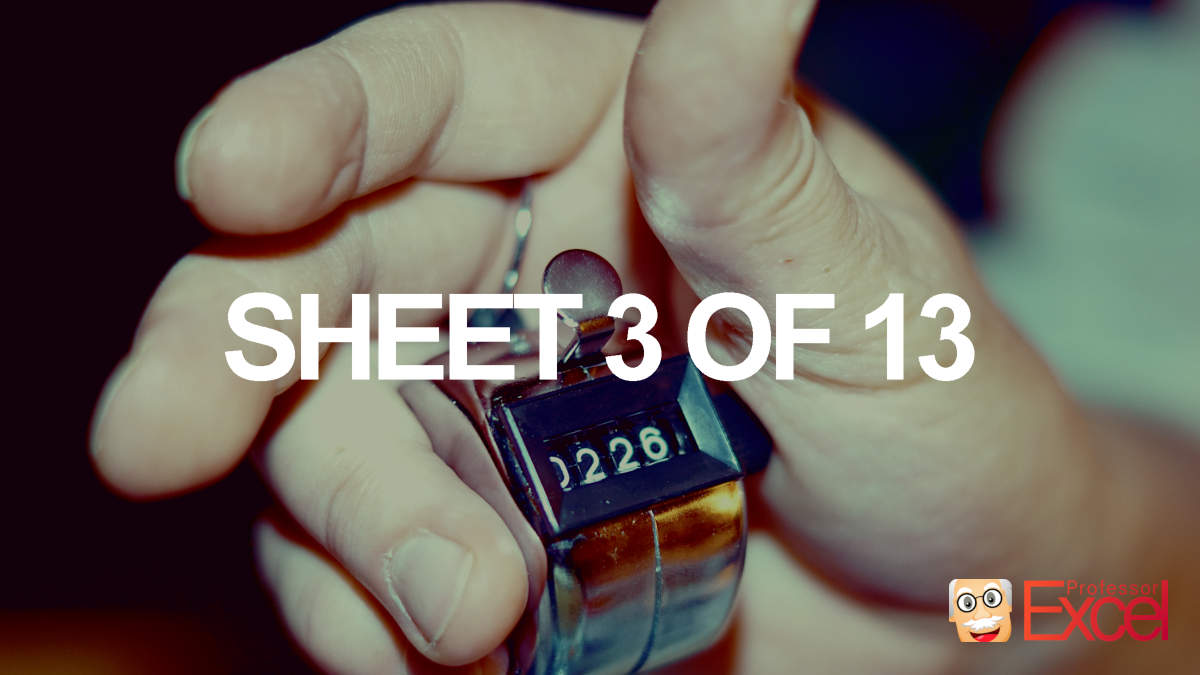In fall 2021, Microsoft will release an update of the Office suite with some changes to the interface. It comes with changes to the Quick Access Toolbar. One thing has also changed that might confuse you in the first moment: The Undo and Redo buttons are gone from the Quick Access Toolbar. But luckily, they… Continue reading Undo and Redo Buttons Gone in Excel? Find Them Here Now!
Author: Henrik Schiffner
Henrik Schiffner is a freelance business consultant and software developer. He lives and works in Hamburg, Germany. Besides being an Excel enthusiast he loves photography and sports.
How to Check if Cell Is Visible: Three Different Excel Formulas
In some – admittedly rare – cases you might want to check if a cell is visible in Excel. Visible means that neither the row or column is hidden nor the row or column is grouped and collapsed. In this article, you can find three method for this.
How to Insert a Legend in Excel Based on Cell Colors
You are working on an Excel file and have used cell background colors? In such case you might want to insert a legend or table of colors used in your sheet or workbook. Here are three methods that might work for you.
Big Excel Model? How to Calculate Selected Cells Only
Today I have a tip for you if you work with very large Excel models. Those, which take minutes or up to hours to calculate. You can calculate selected cells only.
Exchange Cells: Excel Hack of How to Swap Two Cells!
Sounds simple: Exchange cells in Excel. And actually it is. Here is what to regard in you a) want to exchange all references as well or b) keep the references as they are when you swap two cells.
How to Multiply Existing Excel Formulas by Another Cell
You have created a nice analysis in Excel, but there is one problem: Values are shown in thousands and you want to convert them to millions. Or the other way around. Or you want to convert monthly values to annual values, multiplying them by 12. So, the problem: How to multiply existing Excel formulas by… Continue reading How to Multiply Existing Excel Formulas by Another Cell
How to Return the Background Color Code From Excel Cell
Let’s assume the following situation: You have received an Excel file and someone has highlighted different cells. Now you want to read out the different background color codes in order to convert the file into a proper Excel data table. Unfortunately, there is no direct built-in way to solve this. So, let’s see how to… Continue reading How to Return the Background Color Code From Excel Cell
Buttons For Inserting Images Or Charts In Excel Greyed Out?
You want to add a charts, image or drawing to your Excel workbook, but the buttons are greyed out like in the screenshot below? There might be a simple solution to solve this.
How to See The Current Sheet Number & Total Number of Excel-Sheets
Working with large Excel files with many worksheets can be frustrating. Especially finding things and keeping an overview is troublesome. One (small) feature might come in handy: See the sheet number of the current worksheet and the total number of worksheets. For example, like this: “Sheet 5 / 12”. You can enable this with just… Continue reading How to See The Current Sheet Number & Total Number of Excel-Sheets
How to Improve Your Excel Skills: Top-7 Advice to Learn Excel!
Many people spend long hours each day in front of Excel. But unlike an athlete they don’t try to improve their Excel skills. Regular training should be something any professional does, right? If you look at ballet dancers, for example, what do you guess how much time do they spend on training? At the same… Continue reading How to Improve Your Excel Skills: Top-7 Advice to Learn Excel!