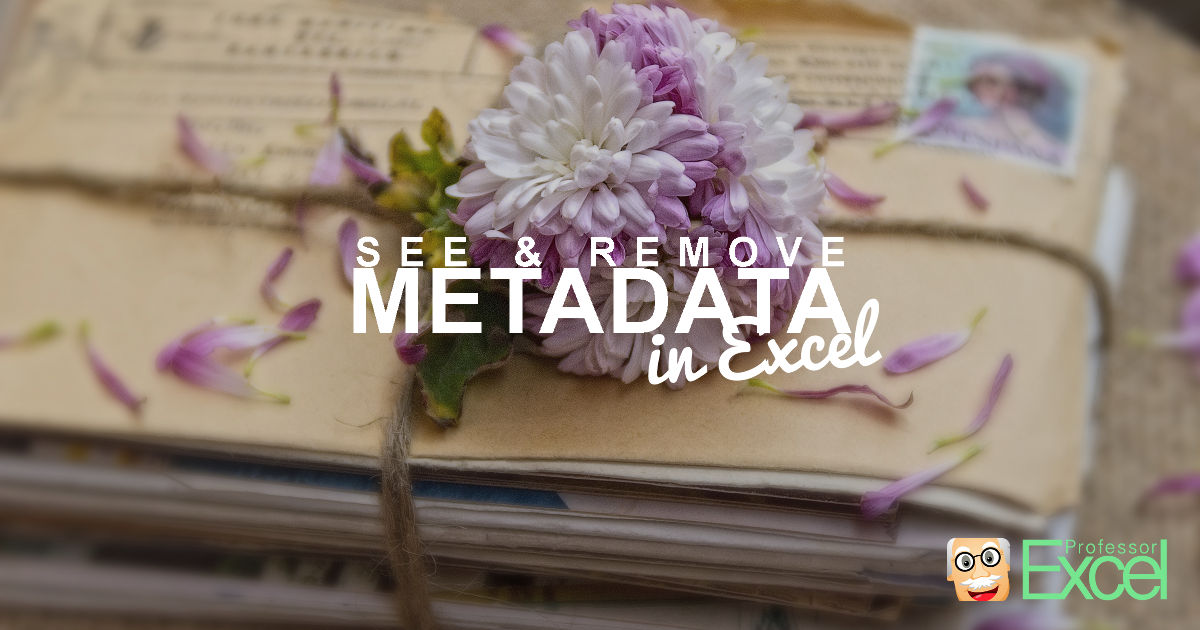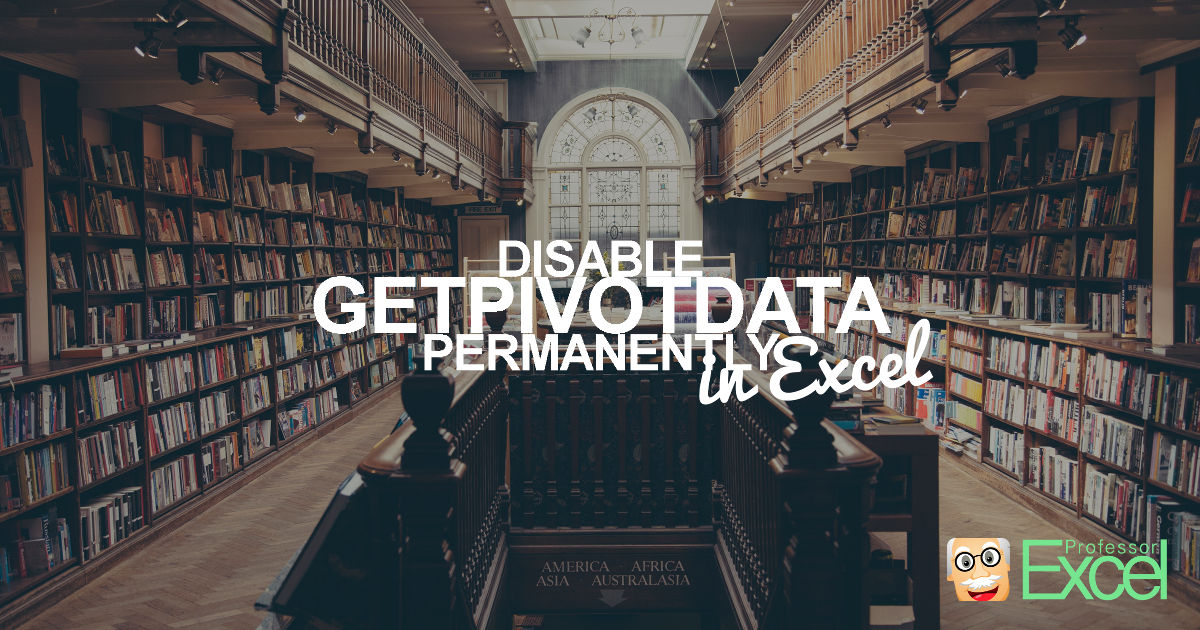Every Excel file has metadata. According to Wikipedia, “Metadata is data [information] that provides information about other data”. That means, metadata is some data which is not your content of your file but rather information like the author name, data saved or even the file name. Or in other words: If your Excel file is… Continue reading Metadata in Excel: 6 Methods of How to See and Remove All Meta-Data
Tag: data
GETPIVOTDATA: Disable GETPIVOTDATA permanently in Excel
Does this sound familiar to you? You want to refer to a cell within a PivotTable, let’s say cell C6. But instead of getting =B6, Excel does something like =GETPIVOTDATA(“Value”;$A$3;”Name”;”c”). This article shows you how to permanently disable GETPIVOTDATA in Excel.
FIELDVALUE Formula in Excel: Insert Data of Companies and Countries (+Download)
Excel has – in it’s newest version – a quite useful new formula type. It’s called “linked data” and offers the functionality to automatically insert data from the internet to your table. This can be done with the FIELDVALUE formula and works in a first test quite well. Unfortunately, the available data types and options… Continue reading FIELDVALUE Formula in Excel: Insert Data of Companies and Countries (+Download)
Data Validation in Excel: Restrict Cells to Allow Only Certain Values
Working with other people on the same Excel file can be challenging. Especially when you prepare an Excel workbook and another person has to fill in some data. In such case, you probably want to make sure that only your intended values are possible to enter.
Sort: How to Sort Data in Excel
There are several ways to sort data: Using filters, Pivot Tables or the built in Sort function. The sort function has the advantage that it’s easy to use and can be modified in detail.