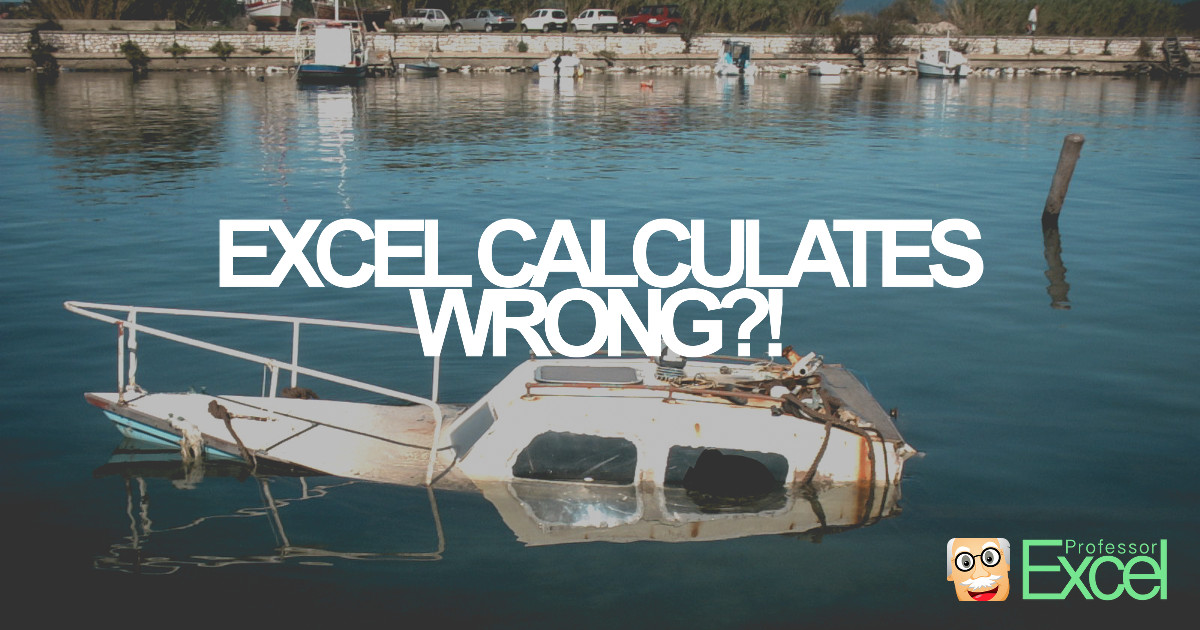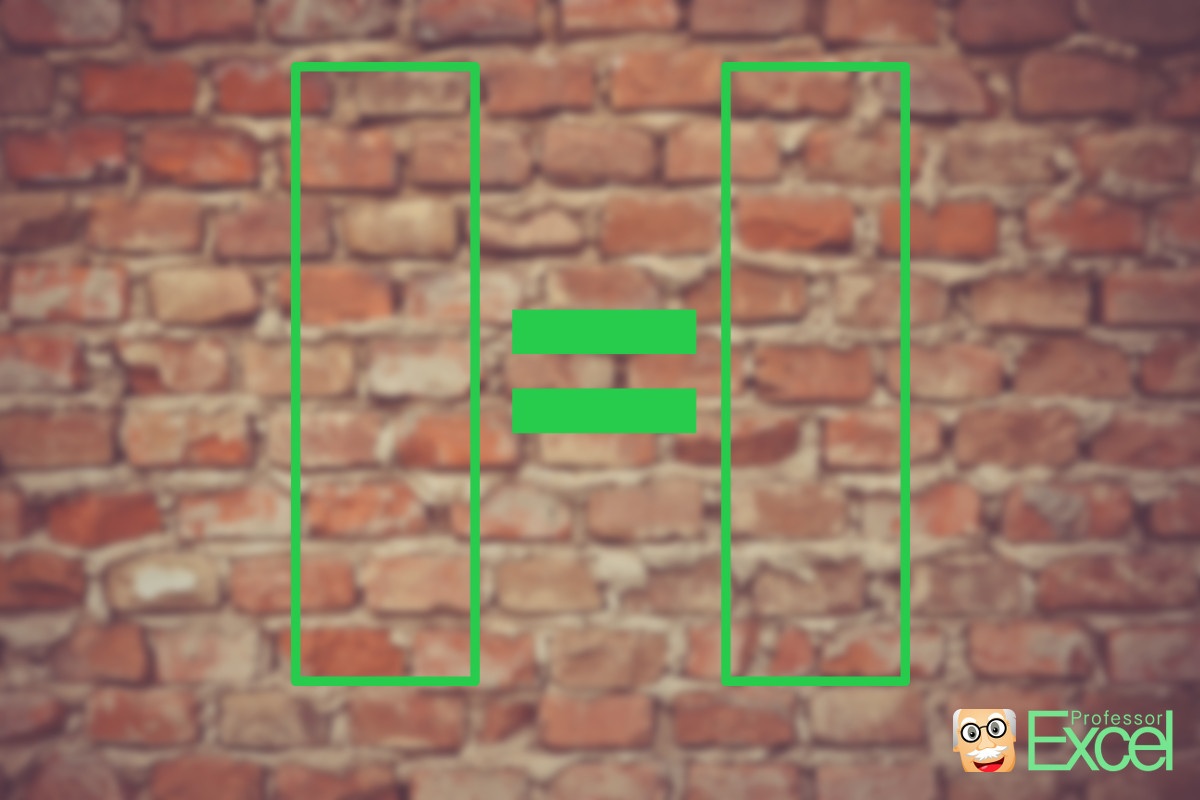Excel calculates wrong. Yes, in some cases, Excel will return wrong results. You don’t believe me? Then type the following formula into an empty Excel cell: =1*(0.5-0.4-0.1). The result should be 0. But what does Excel show? -2,77556E-17. This is just a simple example, but when it comes to larger Excel models it can be quite… Continue reading Wrong Calculations: Why Does Excel Show Wrong Results & How to Fix It
Category: Formulas and Functions
This category is basically about everything you type in an Excel cell, no matter if it is a function or a formula. Examples are XLOOKUP, lookup functions, etc.
NOW: Learn the Secrets of the Simple NOW() Formula in Excel
The NOW formula returns the current date and time. It can be applied easily by just typing =NOW()
How to Use the OFFSET Formula
The OFFSET formula is a very powerful, but unfortunately not easy to understand formula. It basically refers to another cell or cell range. You specify a starting point (“Reference”) from which you count rows and columns. If the starting point is cell A1 and you tell Excel to count 2 cells to the right and 3 down, it’ll return the reference to cell.
TODAY: How to Insert the TODAY Function in Excel
You want to display today’s date? Or you want to check, if a date written in a cell is today? There is an easy formula: =TODAY()
How to Use Conditional Formatting With Formulas in Excel
One advanced scenario of Conditional Formatting is to use formulas to determine the format. Let’s say, you want to change the background color of cell A if cell B has a certain value.
How to Compare Two Lists in Excel
Let’s assume, we have the following (although realistic) challenge: We got two lists which should have the same items in Excel. But they aren’t exactly the same so that we need to compare them. But how do we find out the best way, which items are missing in either one of the lists? Instead of… Continue reading How to Compare Two Lists in Excel