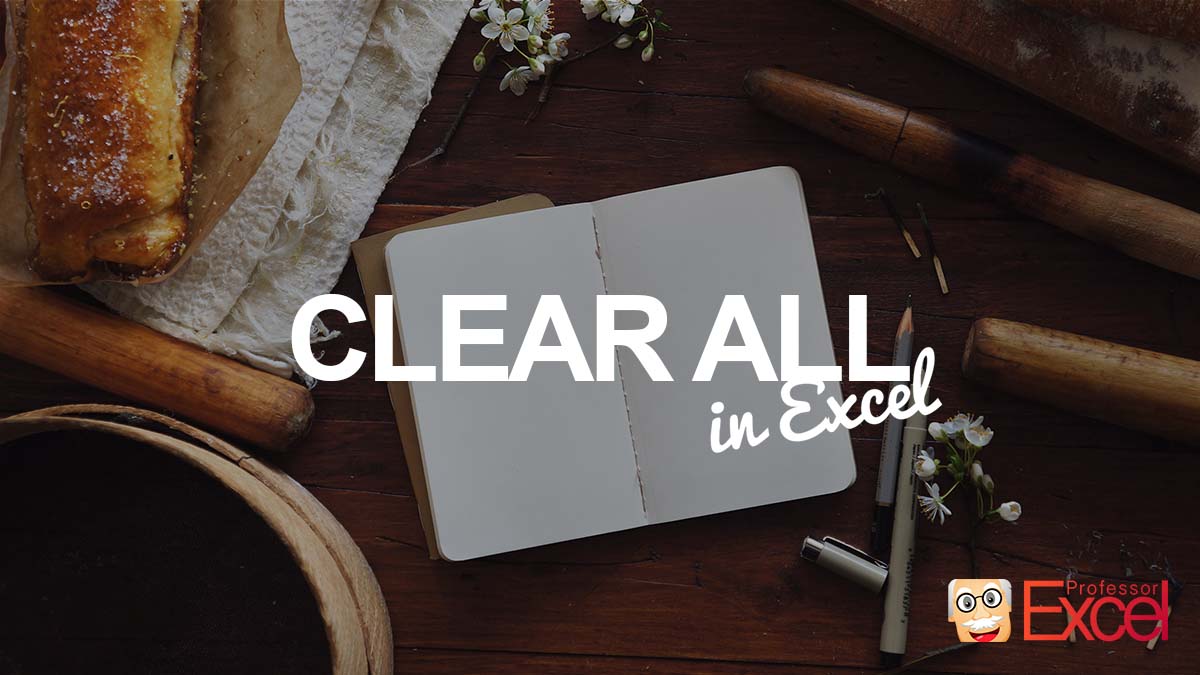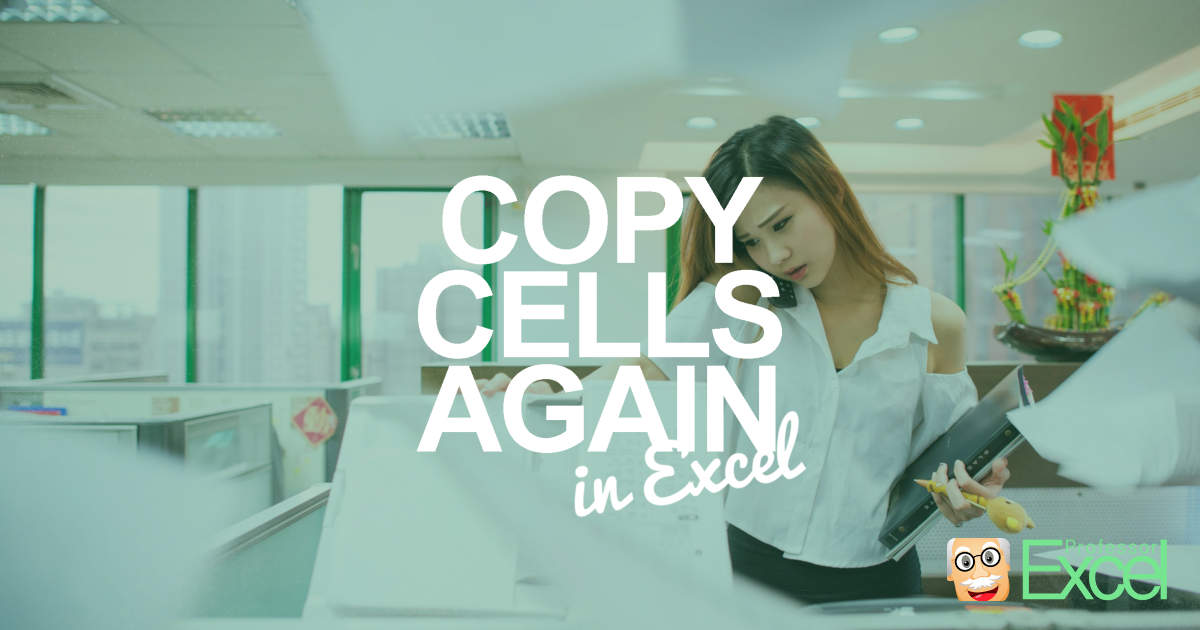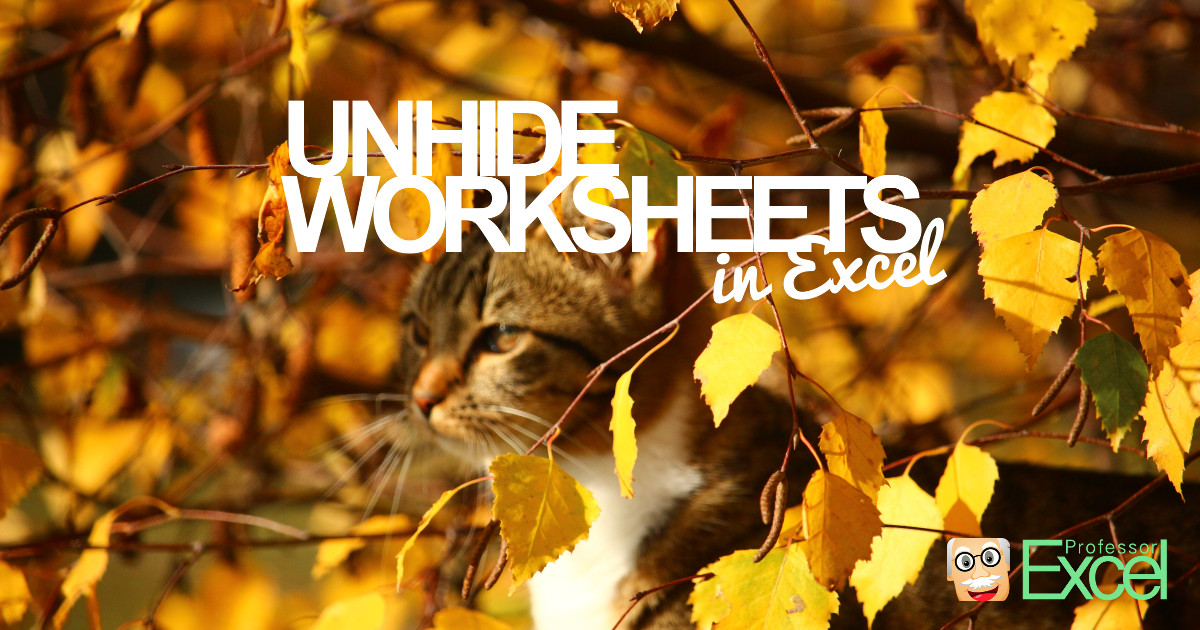When you press Del on the keyboard in Excel, the cell contents will be removed. However, often you also want to delete the formatting. That is called “Clear All” in Excel. Here is where to find the function and how to speed it up with keyboard shortcuts.
Category: Keyboard Shortcut
“Copy Again” in Excel: How to Easily “Re-Copy” the Same Cells!
Imagine this scenario: You have copied a range of cells in Excel. Then you type something in a different cell. Excel now “loses” the copied cell range and you have to go back and copy the same cells again. This might sound like a minor issue – when working with larger tables or workbooks it’s… Continue reading “Copy Again” in Excel: How to Easily “Re-Copy” the Same Cells!
Save Time in Excel: Top 10 Keyboard Shortcuts You Should Know
Save time in Excel? Start with keyboard shortcuts! Keyboard shortcuts are one of the best ways to save time when using Microsoft Excel. Many of them are easy to learn and you save time immediately. Besides saving time, keyboard shortcuts have two other major advantages: You don’t have to search the desired function within the… Continue reading Save Time in Excel: Top 10 Keyboard Shortcuts You Should Know
How to Unhide All Hidden & ‘Very Hidden’ Excel Sheets at Once
Unhiding hidden worksheets in Excel was for a long time troublesome, especially if there were many hidden worksheets in your workbook. Fortunately, Microsoft has just released a new feature in Office 365 (now: “Microsoft 365) for unhiding multiple sheets at once. So far, so good. But what, if you want to unhide “very hidden” sheets?… Continue reading How to Unhide All Hidden & ‘Very Hidden’ Excel Sheets at Once