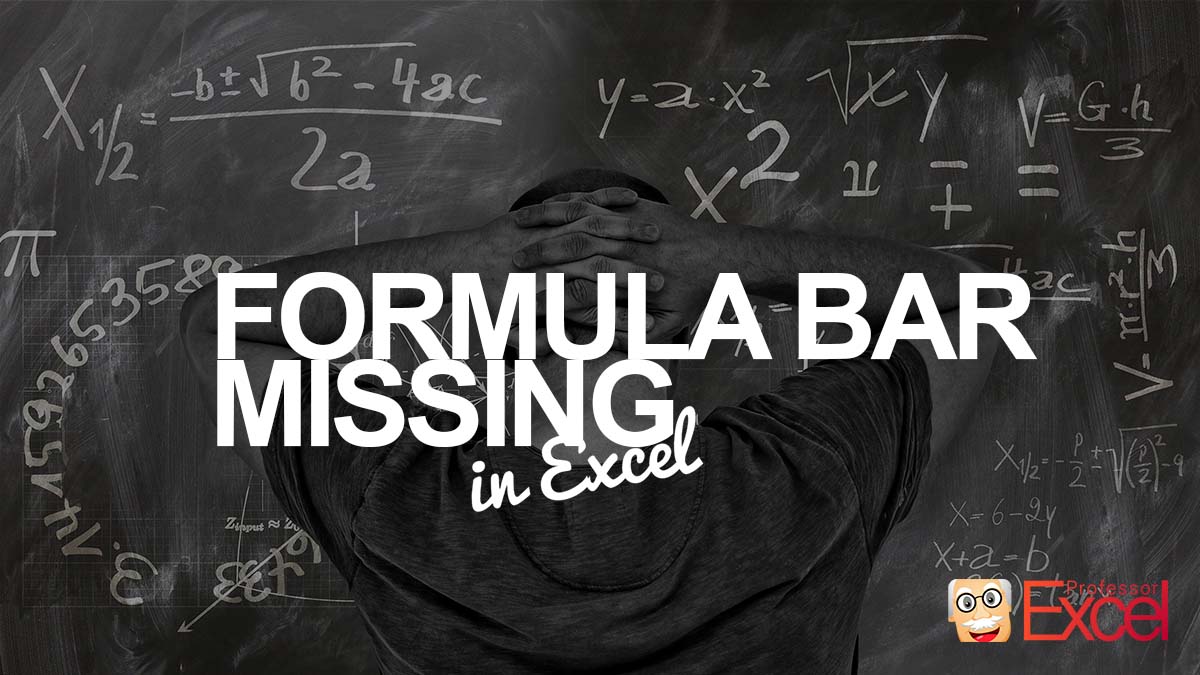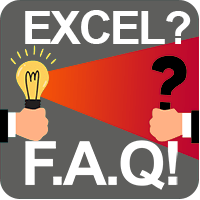You want to check a long function or see the name or reference of a cell? Then you notice that the whole bar, including the formula bar but also the “Name Box” and insert function buttons are missing. Here is how to get everything back with just a click (or two…).
This article is part of our big Excel FAQ.
Learn about all the most frequently asked questions. Or ask a questions yourself!
In a hurry? In Excel, go to View and set the check at “Formula Bar“
What is the formula bar in Excel?
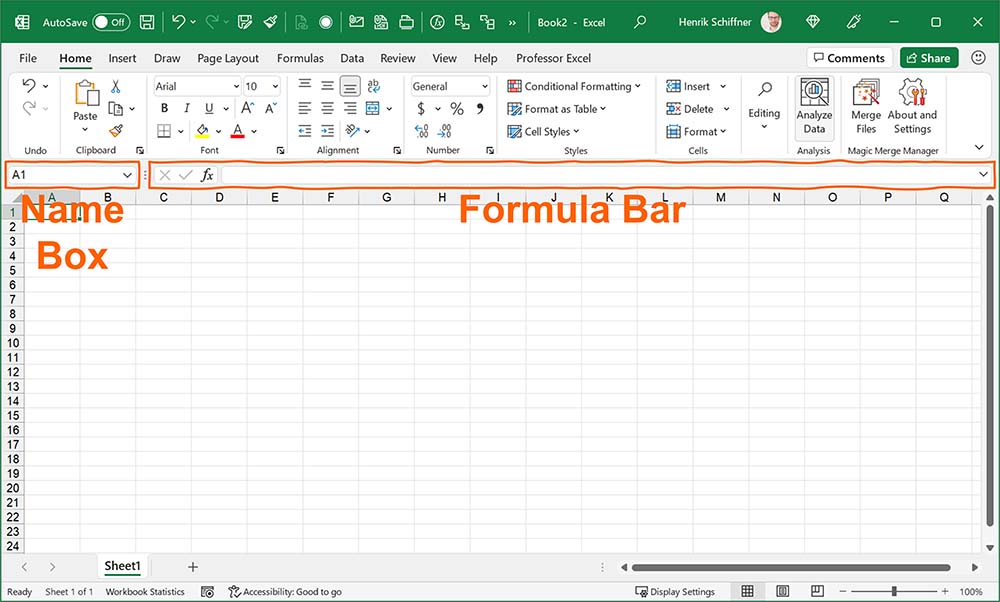
The formula bar in Excel is the field, in which you can enter and edit formulas, functions or data. It’s located above the sheet content: Between the ribbon and the column headings.
On the left to the formula bar is the “Name Box”, in which you can give names to cells or cell ranges or see the cell address.
Formula Bar in Excel missing? How to get it back!
If the formula bar in Excel is gone (not only the formula bar, but also the entire row including buttons and name box), you can easily show it again.
Therefore, go to the View ribbon. Set the tick at “Formula Bar”. That’s it!

Do you want to boost your productivity in Excel?
Get the Professor Excel ribbon!
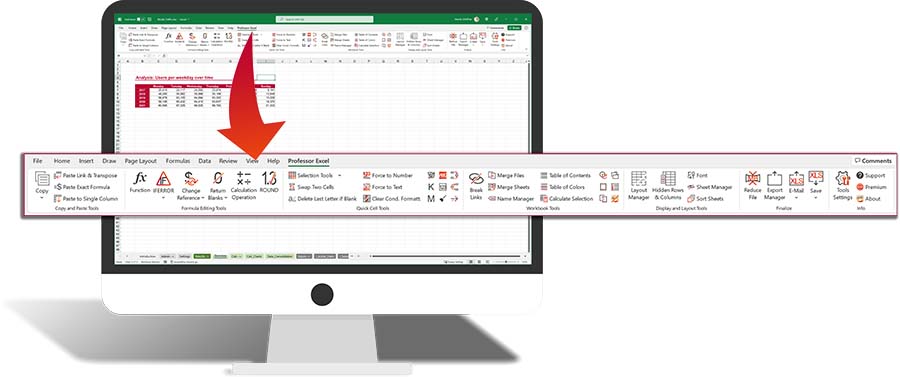
Add more than 120 great features to Excel!
Image by Gerd Altmann from Pixabay