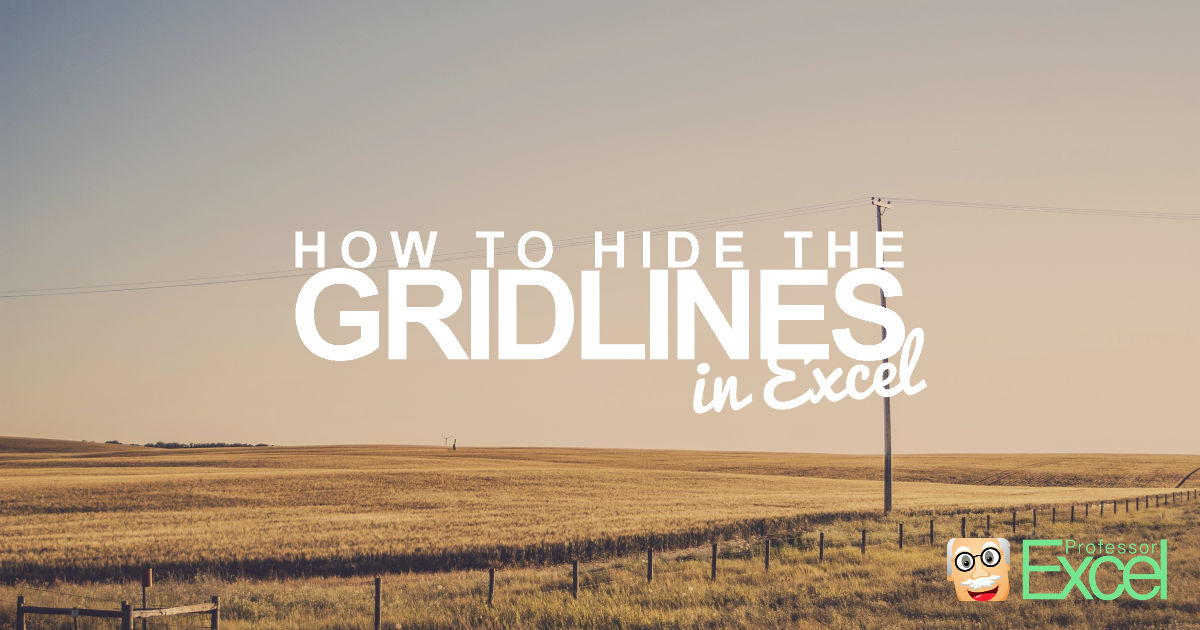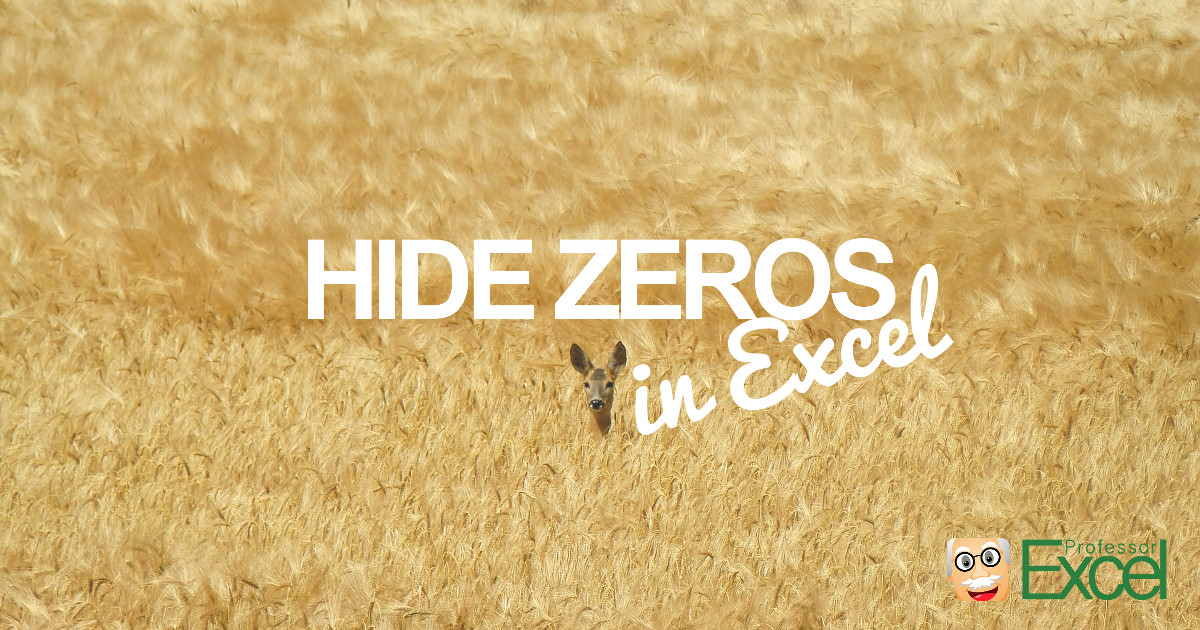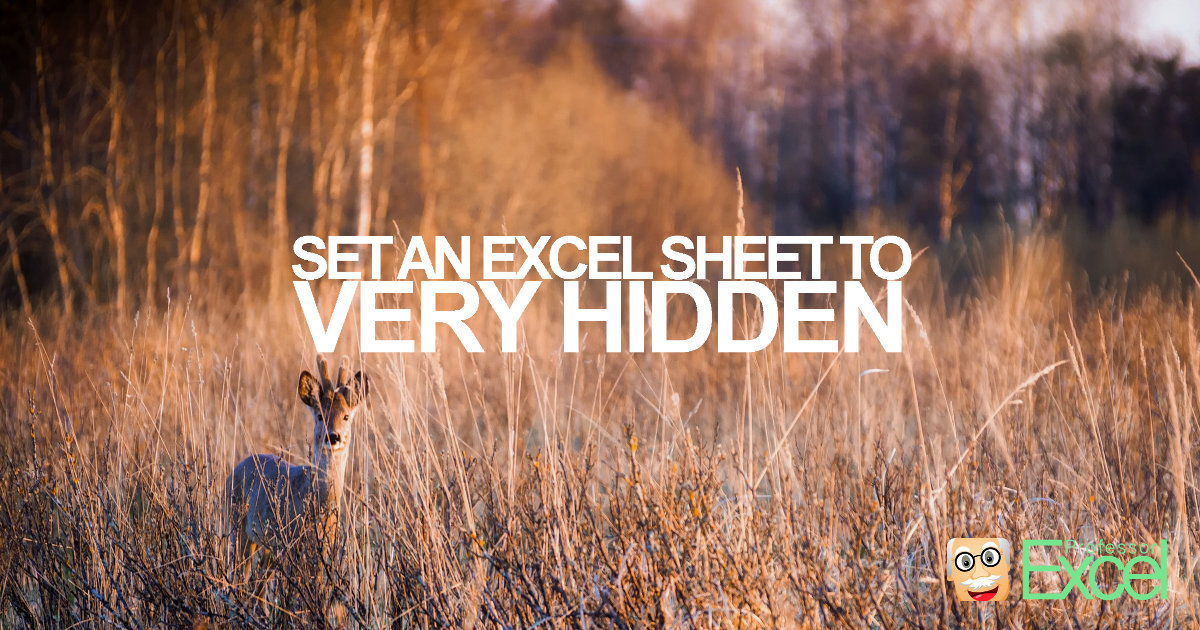The light grey gridlines are quite useful. They provide a quick impression of the rows and columns of your Excel worksheet. But once you want to create your final layout, they look annoying. Your worksheet looks more professional with hidden gridlines.
Tag: hide
Hide Zero Values in Excel: 3 Simple Methods
There are many reasons why you might want to hide zero values in Excel. For example when working with cell links, Excel shows a 0 even if the source cell is blank. Or because it might look more professional. Whatever reason you have, there are different methods for hiding zero values. Depending on the scope… Continue reading Hide Zero Values in Excel: 3 Simple Methods
How to Unhide All Rows or Columns in Excel at Once
Many people love the “Hide” function for hiding rows or columns, as it is very easy to use:
Very Hidden: How to Set Sheets to ‘Very Hidden’ in Excel!
There are many worksheets in your workbook, which are old but you are afraid to delete them?