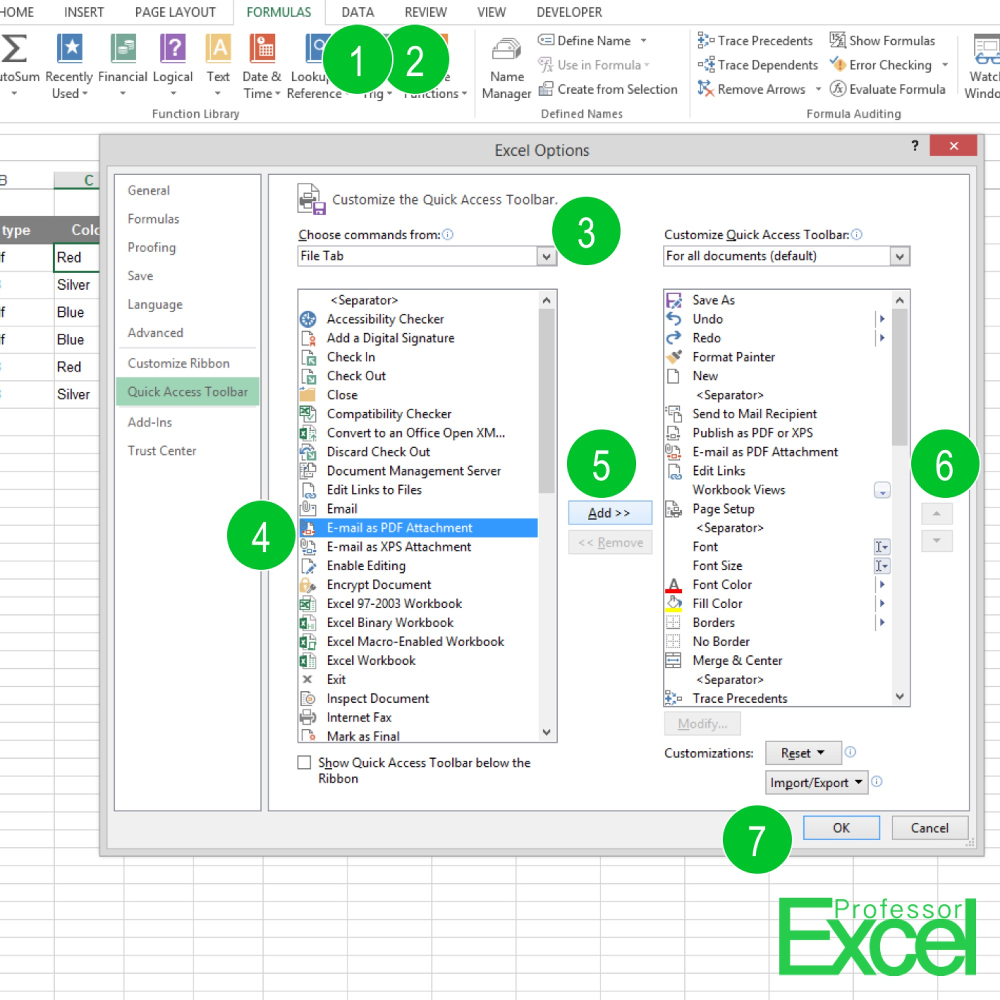When you work with data, you often want to select certain cells, for example all blank cells. You might want to fill them or just mark them.
Category: Daily Tip
Professor Excels Daily Excel Tip – Download the Free iOS App from the App Store.
Pivot Tables – How to Create a Pivot Table in Excel
You have some data and want to gain a quick overview? Or conduct some easy evaluation? Maybe later on analyze the data in more detail? For all these purposes, a Pivot Table can be a good choice.
How to Use the Format Painter in Excel
Which step do you spend the most time, when you create an Excel model? Typing formulas and checking results, or rather setting the format, e.g. selecting borders, backgrounds, fonts, font sizes, font styles and even row and column heights and width? Formatting an Excel table can take a large amount of time, but “Format Painter” can greatly reduce the time you needed.
How to Use Conditional Formatting With Formulas in Excel
One advanced scenario of Conditional Formatting is to use formulas to determine the format. Let’s say, you want to change the background color of cell A if cell B has a certain value.
How to Send a Workbook as PDF Attachment From Excel
Which method do you use for sending an Excel file as a PDF via E-Mail? Go to Home –> Export –> Create PDF/XPS, then choose the folder and press “Publish”? Or do you go to Outlook, create a new E-Mail, search for the PDF file on your hard drive and attach it? There is a much faster way with just one click!
VBA Macros in Excel: How to Record, Edit and Run Them
With VBA macros, you can do many things which aren’t possible using the build in Excel functions. You can save a lot of time by using macros, especially with repeating tasks.