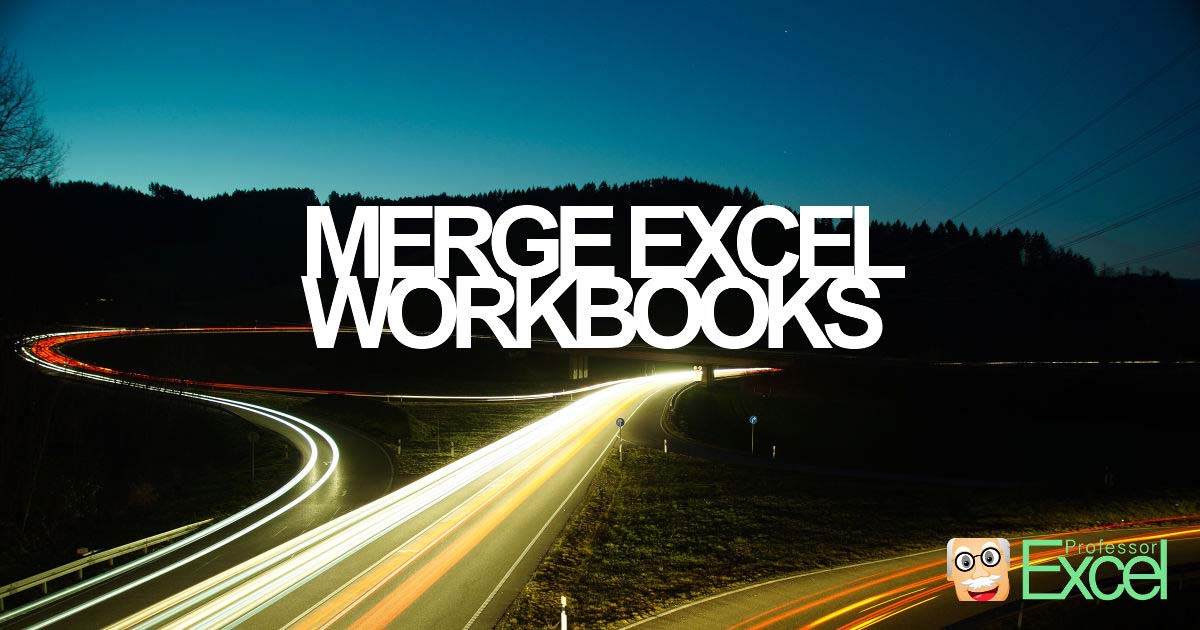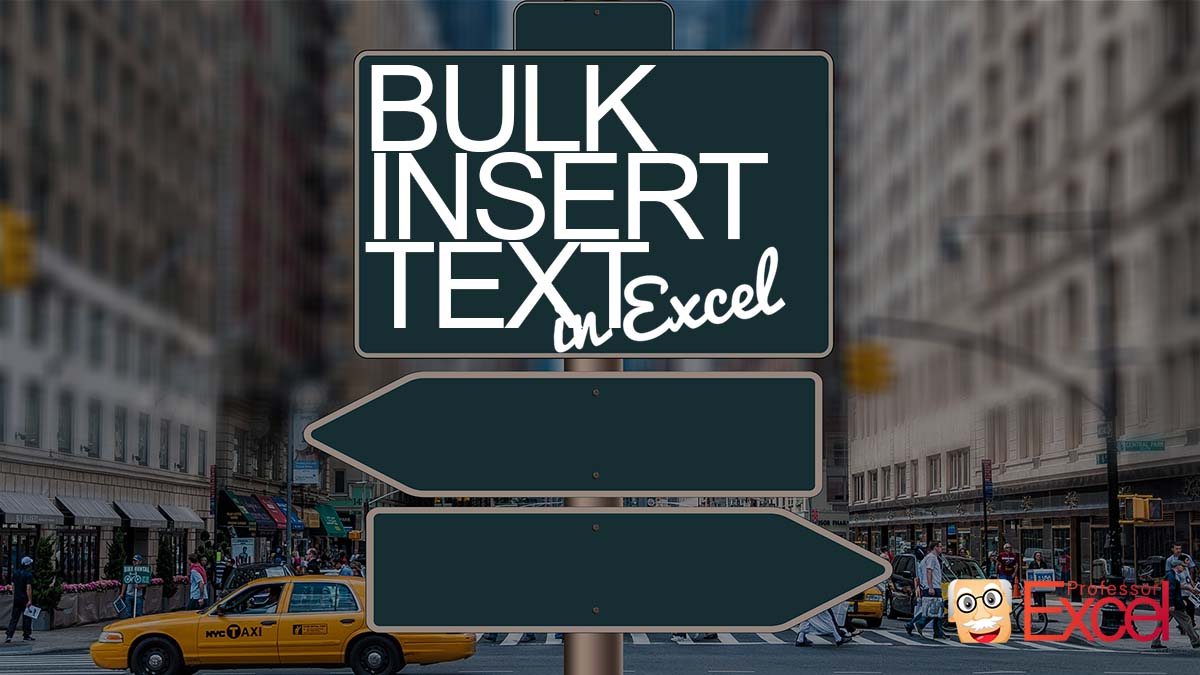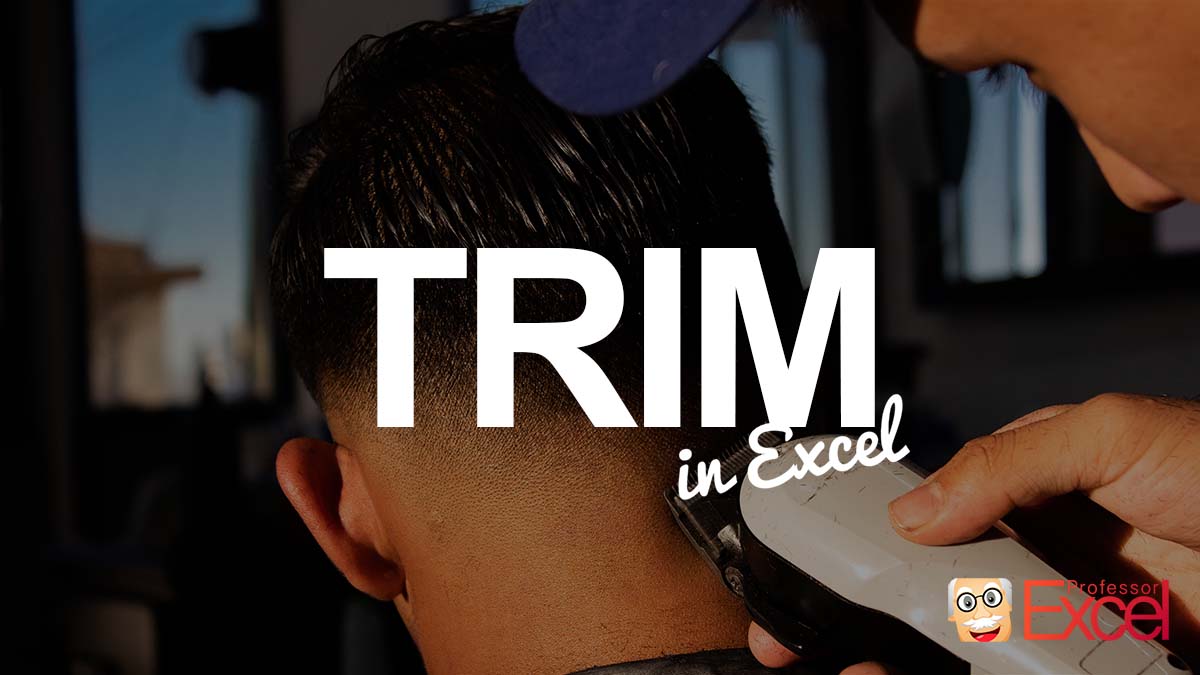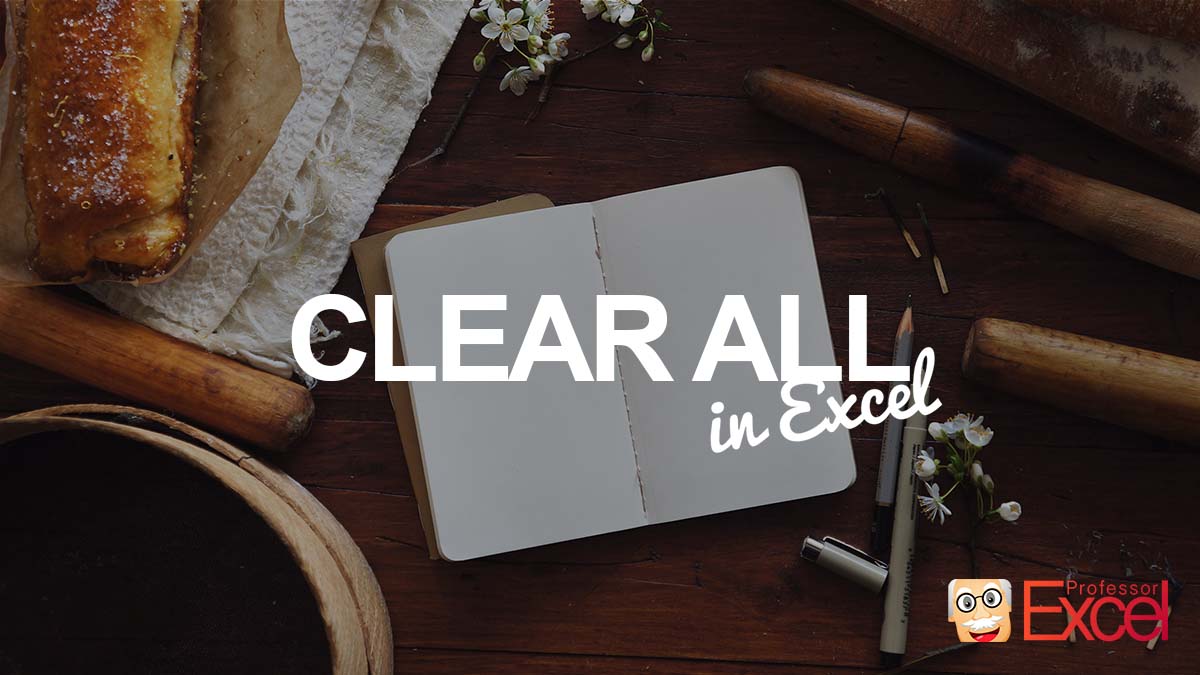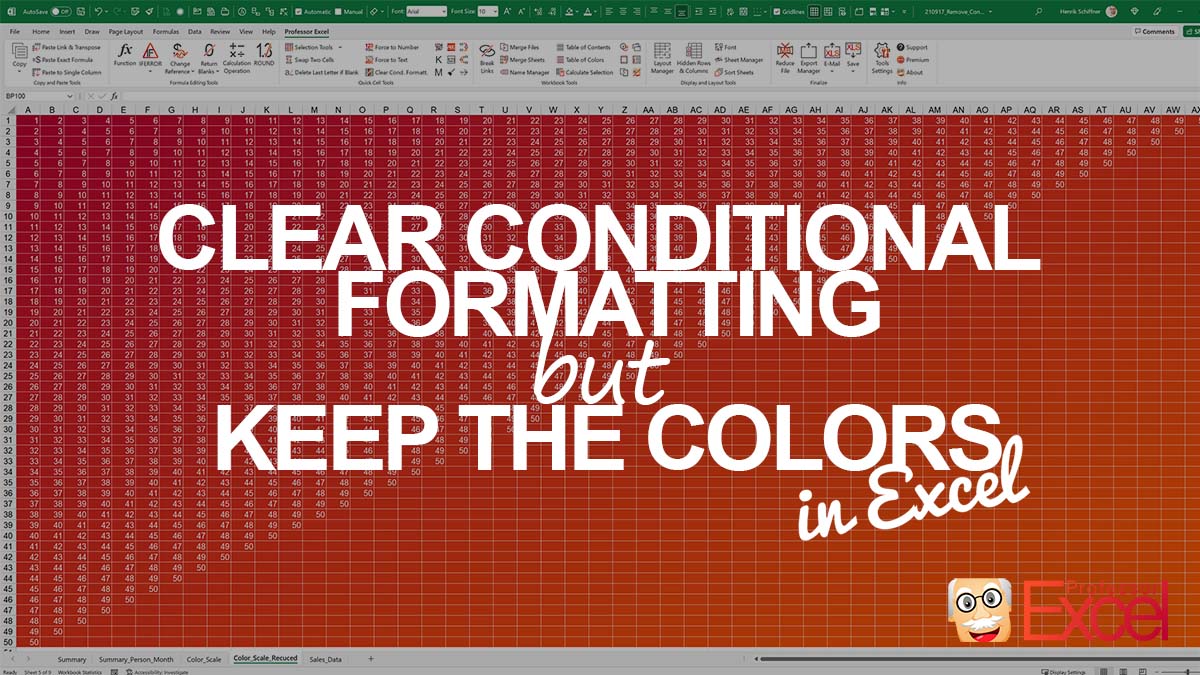Excel has a very useful feature when it comes to formula auditing: It allows you to insert arrows to all preceding or depending cells. The problem: You can only apply it for one cell at once. But what, if you want to audit a larger range of cells? Here is how to bulk insert trace… Continue reading Bulk Trace Dependents & Precedents: How to Add Arrows for Many Cells!
Category: Excel Features
In this category you find all articles about Excel features, such as “Remove Duplicates“, “Filter” etc.
Why Is My Excel File So Big? Here Is How to Find It Out!
You have saved your Excel file and it is suddenly very big? Dozens of Megabyte although it was supposed to be rather small? In this article you learn how to find out what is causing large file sizes of Excel workbooks and how to fix it. Check which sheet causes the large file size! Method… Continue reading Why Is My Excel File So Big? Here Is How to Find It Out!
Merge Excel Files: How to Combine Workbooks into One File
You have several Excel workbooks and you want to merge them into one file? This could be a troublesome and long process. But there are 6 different methods of how to merge existing workbooks and worksheets into one file. Depending on the size and number of workbooks, at least one of these methods should be helpful… Continue reading Merge Excel Files: How to Combine Workbooks into One File
Bulk Insert Text: How to Add Text to Many Existing Excel Cells at Once
You have a couple (or many) cells with text in it. Now, you want to insert more text to them. Either at the beginning, in the middle or at the end. Here is how to easily do that!
How to Center Across Selection in Excel With Just One Click
Especially for headlines or table headings in Excel, merging cells is a great and fast way to center text across several cells. But merging cells comes with a few disadvantages. So, many professionals recommend using “Center Across Selection” instead. Unfortunately, the option is a little bit hidden. Here is how to apply it and how… Continue reading How to Center Across Selection in Excel With Just One Click
How to Trim Values Without Formula in Excel: Just One Click!
Your lookup (for example VLOOKUP) does not work? It cannot find results although it should? In such case, your values might have too many space characters: Leading space characters might still be visible, as well as double space characters in the middle of a text. But trailing spaces at the end of a text are… Continue reading How to Trim Values Without Formula in Excel: Just One Click!
Clear All: How to Delete Complete Excel Cell – Including Formatting!
When you press Del on the keyboard in Excel, the cell contents will be removed. However, often you also want to delete the formatting. That is called “Clear All” in Excel. Here is where to find the function and how to speed it up with keyboard shortcuts.
How to Change Grouping Direction Above / Left of Data in Excel?
Today, I have a quick tip for you: Do you want to change the grouping direction in Excel? Usually when you use groupings on rows, the small + or – sign is below the grouped data. The same for columns: The little + and – sign for showing or hiding grouped columns is located on… Continue reading How to Change Grouping Direction Above / Left of Data in Excel?
How to Remove Conditional Formatting in Excel but Keep the Colors
Conditional formatting is a fast and nice way to visualize data in Excel. It comes with many options but probably the one most use are the background colors: A color on a color scale is applied automatically based on the cell contents. For example, the lowest value in a range of cells in red color… Continue reading How to Remove Conditional Formatting in Excel but Keep the Colors
Mass Export in Excel: How to Save Same Sheet & Change Variable
Let’s assume the following situation: You have created an Excel file and want to export one sheet from it – many times with different settings. For example: Each sales person should receive their own sales numbers. The problem is that you have many sheets to export. And in practice the following happens: You have just… Continue reading Mass Export in Excel: How to Save Same Sheet & Change Variable