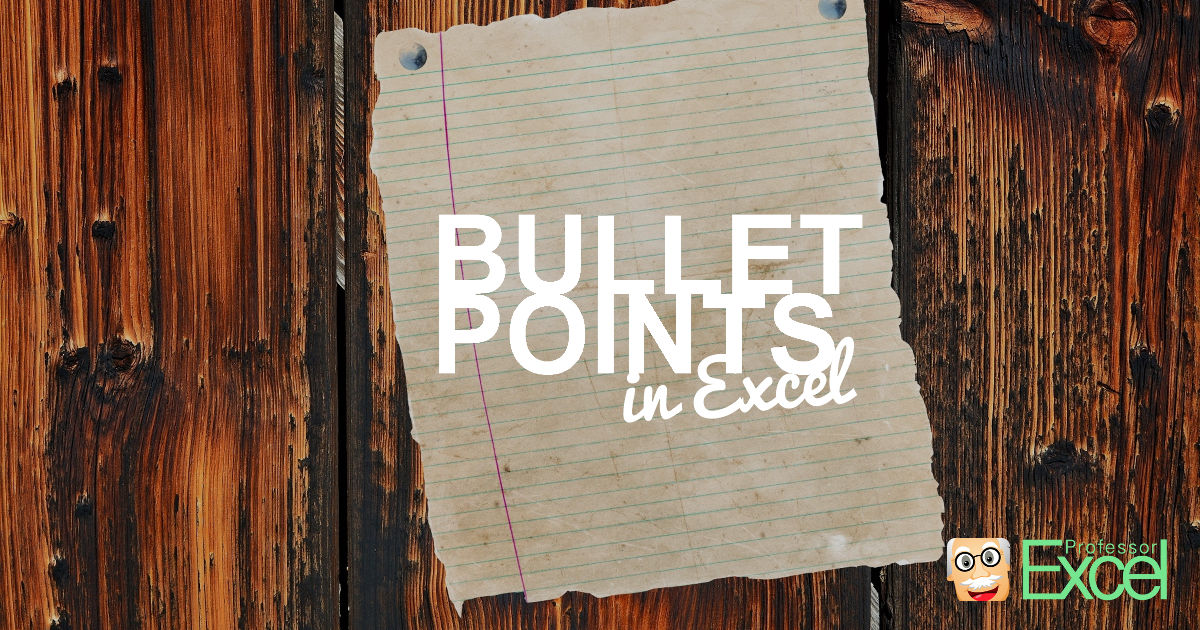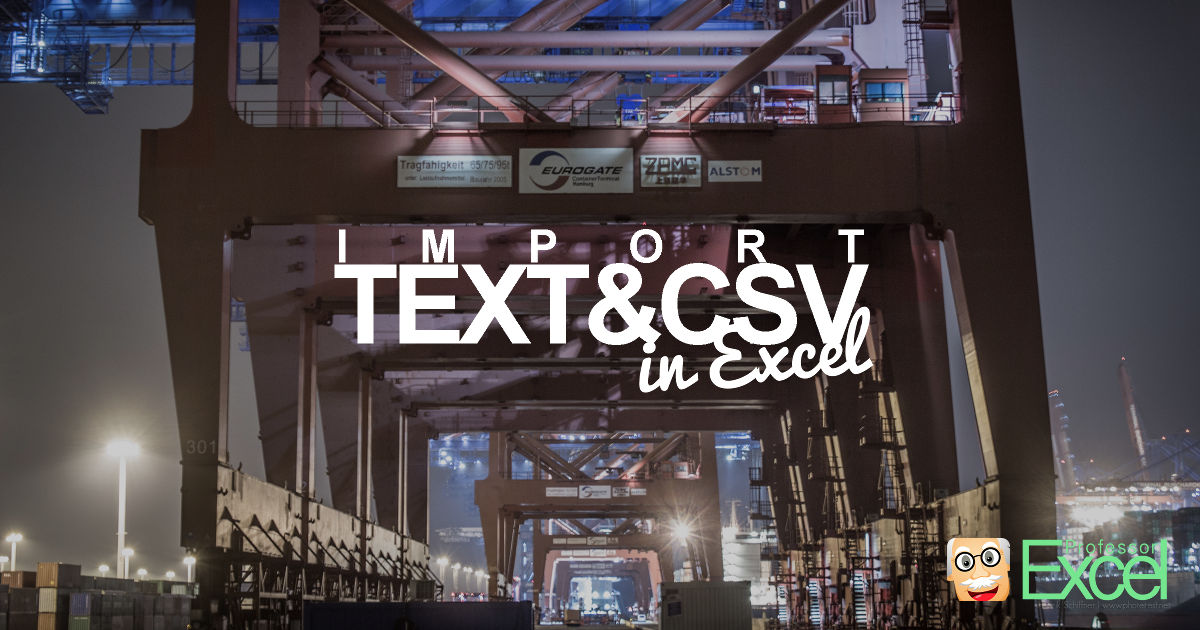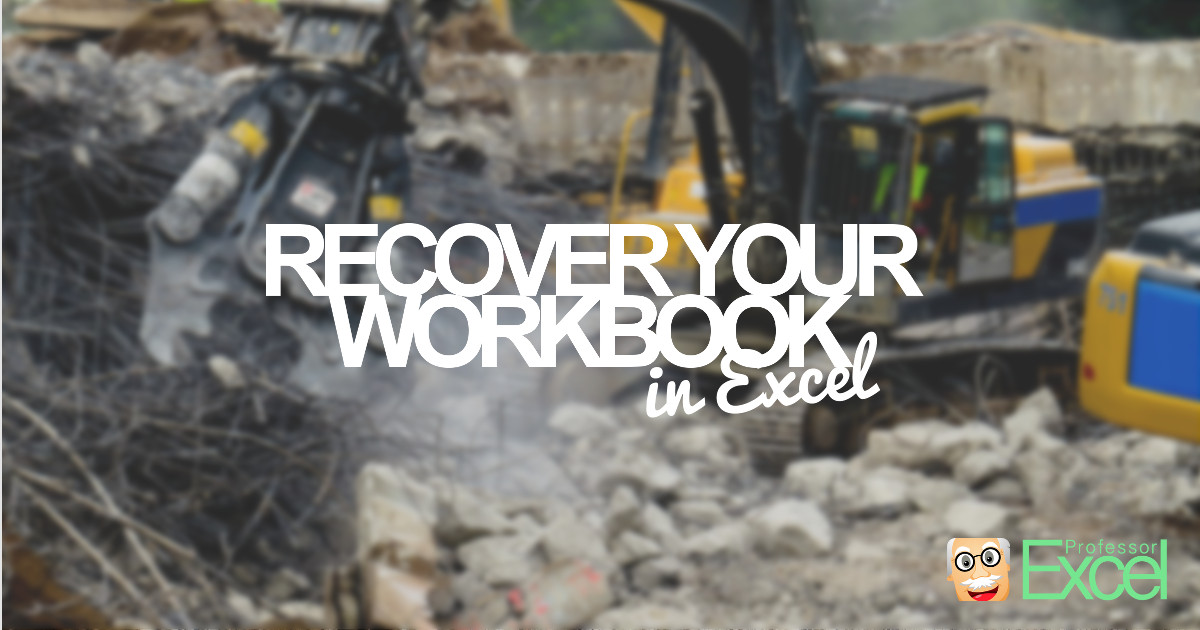No matter if you use Microsoft Word, PowerPoint, Outlook or OneNote: You can easily insert bullet points and create bullet point lists. In Excel you can’t. But there are some simple workarounds. In this article, you learn 6 methods for inserting bullet points in Excel.
Category: Excel Features
In this category you find all articles about Excel features, such as “Remove Duplicates“, “Filter” etc.
Text Import Wizard Gone? How to Import CSV and Text Files in Excel
Microsoft quietly replaced the comfortable Text Import Wizard from Excel and replaced it with the “Get & Transform” tools. The “Get & Transform” tools offer a lot of options and are very powerful. Unfortunately, they are quite complicated to use. Here is what you should now.
Export From Excel to PowerPoint: 3 Easy Methods and a Recommendation!
There are many ways to export a table or a chart to PowerPoint. They all have advantages and disadvantages. In the following we’ll take a look of one specific way: Copy as pictures.
Custom Number Formats in Excel: Everything You Need to Know!
Excel provides many default number formats. But often, these formats are not enough. That’s were custom number formats come into play. Let’s take a look some examples: You want to display number in thousands or millions? Or have a thousands separator for percentage values? Or show a plus sign for positive values? In such case,… Continue reading Custom Number Formats in Excel: Everything You Need to Know!
Passwords in Excel: Everything about Locking and Unlocking Workbooks and Sheets
Excel is one of the most popular applications in the business life. No wonder, that there is lots of sensitive data saved in Excel workbooks and sheets. Excel provides methods to secure this data: By protecting them with passwords. But Excel also offers much more than just using passwords on complete workbooks: You can also protect… Continue reading Passwords in Excel: Everything about Locking and Unlocking Workbooks and Sheets
Negative Values in Red Color: 3 Easy Methods for You!
A good Excel table provides a quick overview of the most important facts and figures. One way of highlighting important numbers is by using colors. For example, values below zero should stand out.
Quick Access Toolbar in Excel: Everything You Need to Know
You probably know this situation: You just quickly want to use a function in Excel, but it takes you way too much time searching it within the menu bar. Admittedly, the ribbon structure of Excel can be quite confusing. But there is a solution: The Quick Access Toolbar. You can save the most important or… Continue reading Quick Access Toolbar in Excel: Everything You Need to Know
Performance of Excel: Study Shows How to Speed up Excel by 81%
There are various advice about how to speed up Excel. Also we’ve published an article about how to increase the performance of Excel (actually it’s our most read article). But we’ve asked ourselves: Which of these advice really help? Furthermore: How much time can you save with it? That’s why we measured how long Excel calculates under different… Continue reading Performance of Excel: Study Shows How to Speed up Excel by 81%
Force Cell to Text/Number Format in Excel: Easy Tricks!
You are changing the cell format, for example from “text” to “number” and nothing happens? Or the other way around, you want to enter a phone number but Excel automatically converts it to a number? Unfortunately, Excel is very unpredictable when it comes to text/number formatting. Here is what you should do in order to… Continue reading Force Cell to Text/Number Format in Excel: Easy Tricks!
Recover Excel Files: How to Get it Back After Crashing / Deleting!
Let’s start with the bad news: The probability is high that your workbook is gone when you are reading these lines. But there are some steps you could try to recover it. It might be worth starting with the AutoRecover function and then – as long as unsuccessful – trying other steps.