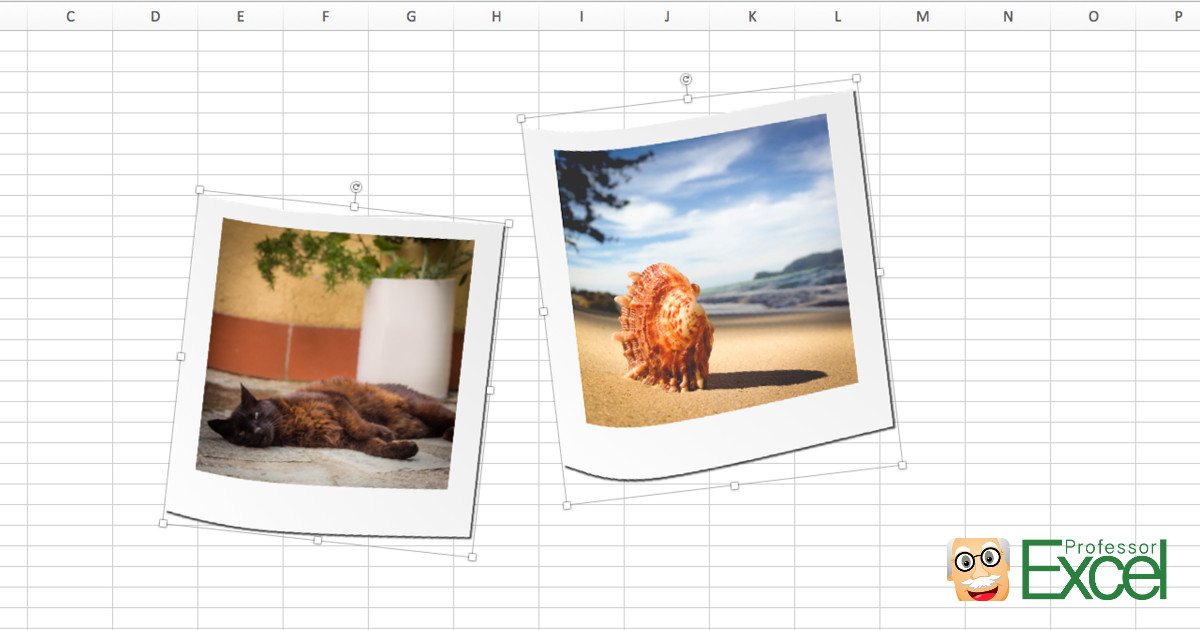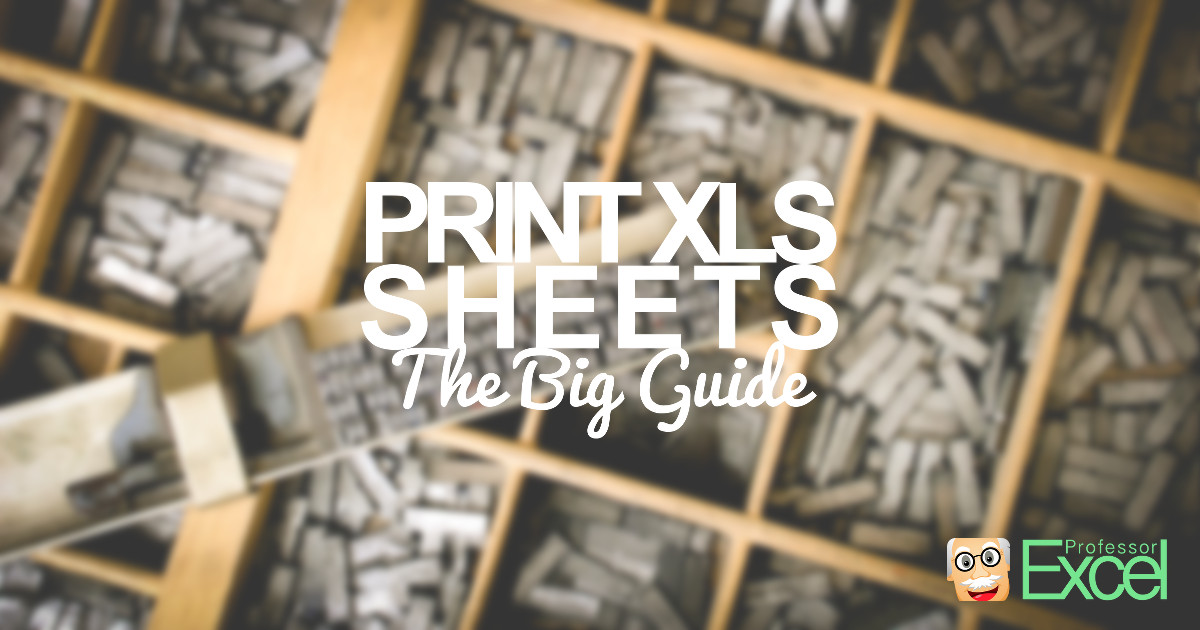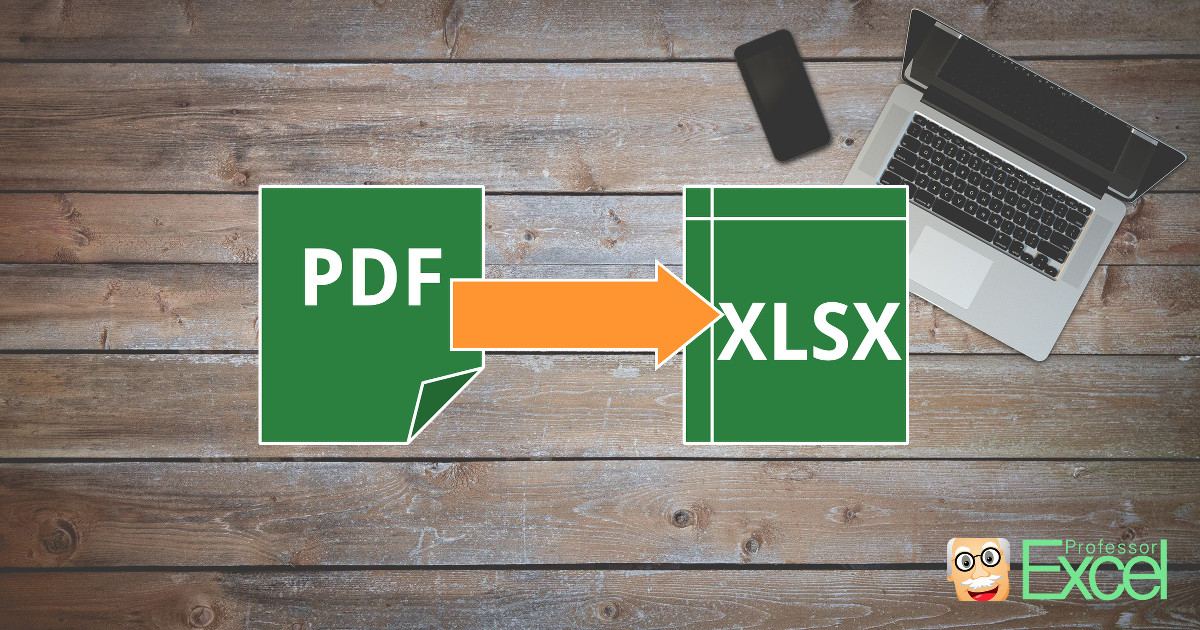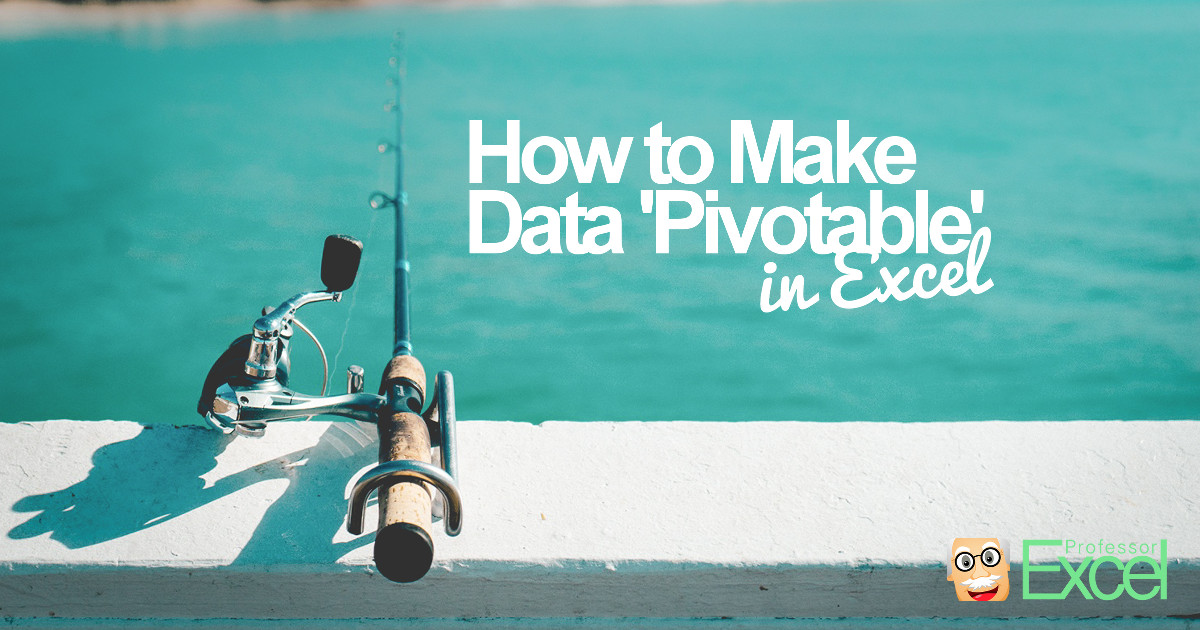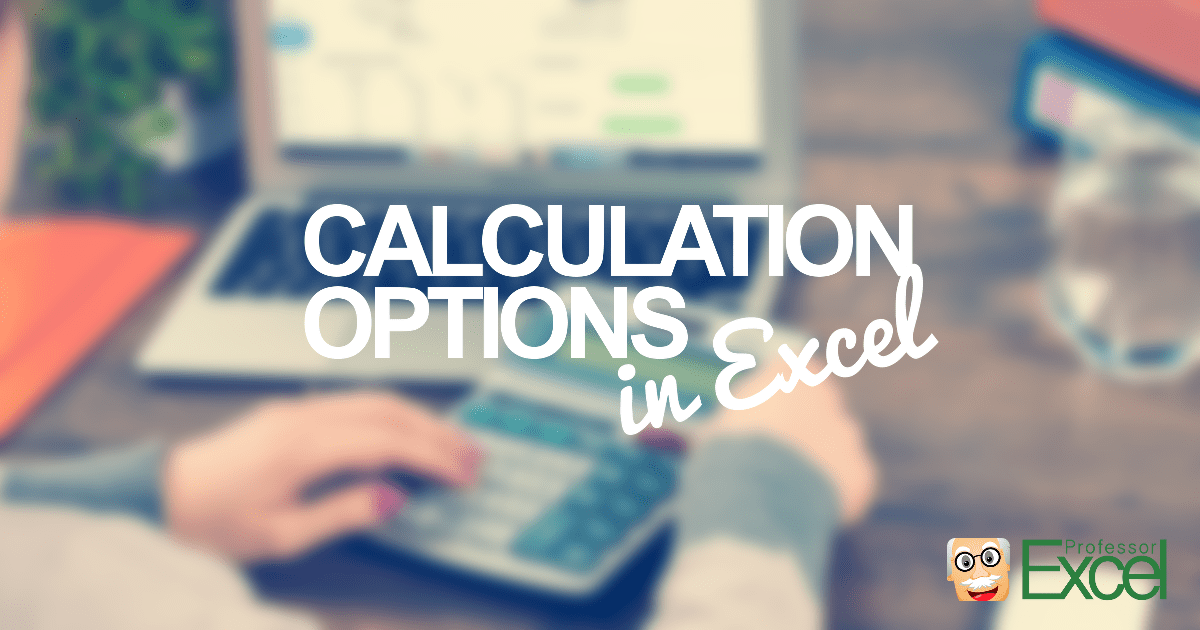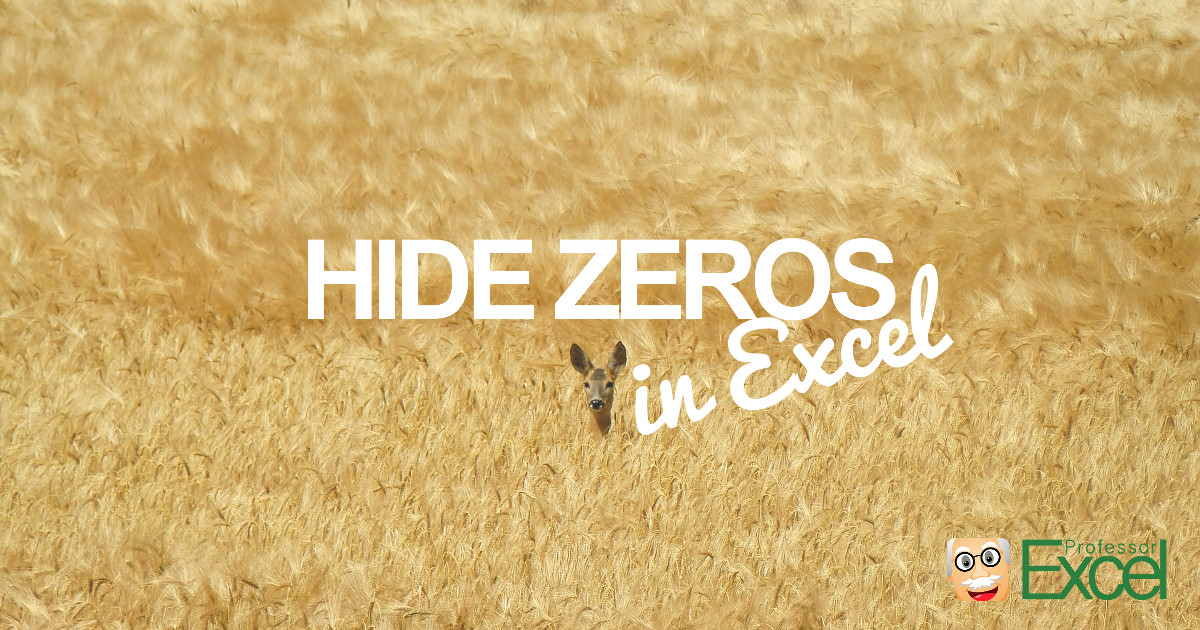When you copy something from a webpage and paste it into Excel, not only the text and numbers are pasted, but also pictures. As often as not, you don’t want to have these images, for example website logos, as they make your Excel file large and hide your data.
Category: Excel Features
In this category you find all articles about Excel features, such as “Remove Duplicates“, “Filter” etc.
Sort Horizontally: How to Sort Data Left to Right in Excel
Today, we got a quick tip for you: Sort data left to right. Most Excel users don’t know that it is possible to sort horizontally. Admittedly, the option is a little bit hidden in Excel. But once you know it, it’s not a big deal.
How to Reduce the File Size of Your Excel Workbook with 7 Easy Steps
Excel workbooks usually have an acceptable file size. But sometimes, they are unreasonably large. There are several reasons for a big file size coming with different way of how to reduce it. Depending on the content of your Excel workbook some methods will work better than others. So, let’s try them one by one.
Print Excel Sheets: No More Trouble Printing With Easy Tricks!
Admittedly – it can be a nightmare: Printing Excel sheets. You permanently feel like Excel hates you when you want to print an Excel sheet. That said, let’s take a look at the basics (like defining the print range) as well as advanced topics (like changing headers and footers on several sheets simultaneously).
PDF to Excel: How to Easily Convert a PDF File!
Using the PDF format has an important advantage: People can’t change the content (easily). This is also the major disadvantage: Have you ever received a PDF file and wanted to change things? When it comes to Excel, you often want to change, prove or simply understand the numbers. Therefore, you have to convert the PDF file back to Excel.
Pivotable: How to Prepare Data for Creating Pivot Tables in Excel
Pivot Tables are one of the most helpful features in Excel. With Pivot Tables, you can easily evaluate data. Per drag-and-drop you arrange analysis layouts. Within seconds, you’ll see your results – without using any formulas. Usually the first obstacle comes up, when you try to create a Pivot Table. There are some rules to… Continue reading Pivotable: How to Prepare Data for Creating Pivot Tables in Excel
Calculation Options in Excel: How to Set When and What to Calculate!
Does this sound familiar to you: Excel takes too much time calculating. Instead of instantly showing the results, you have to wait for several seconds or even minutes for Excel to finish up the calculation. The problem: The larger your Excel model gets, the more you get frustrated by the lack of performance. In the previous… Continue reading Calculation Options in Excel: How to Set When and What to Calculate!
Hide Zero Values in Excel: 3 Simple Methods
There are many reasons why you might want to hide zero values in Excel. For example when working with cell links, Excel shows a 0 even if the source cell is blank. Or because it might look more professional. Whatever reason you have, there are different methods for hiding zero values. Depending on the scope… Continue reading Hide Zero Values in Excel: 3 Simple Methods
Speed up Excel: Increase Calculation Performance in 17 Easy Steps
Excel is a great tool for performing complex calculations. Unfortunately, the larger an Excel spreadsheet gets, the slower the calculations will be. Depending on the formulas, size of the workbook and the computer, the calculations may take up to 30 minutes. In this article, we take a look at 17 methods to save time and speed… Continue reading Speed up Excel: Increase Calculation Performance in 17 Easy Steps