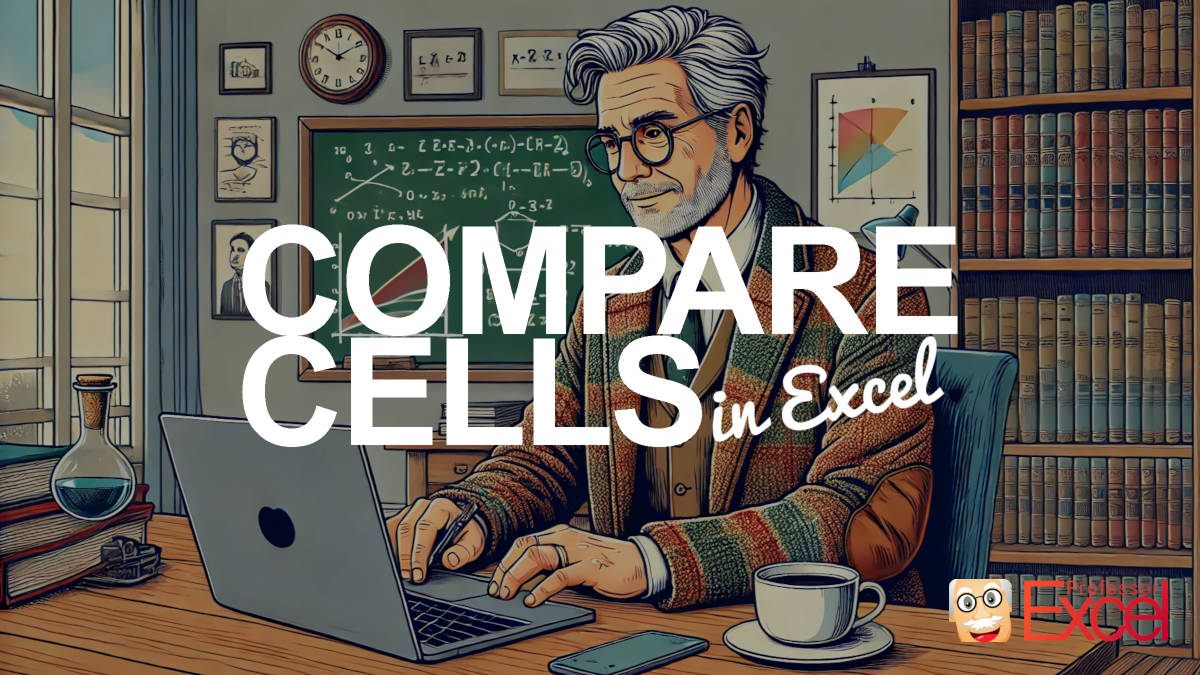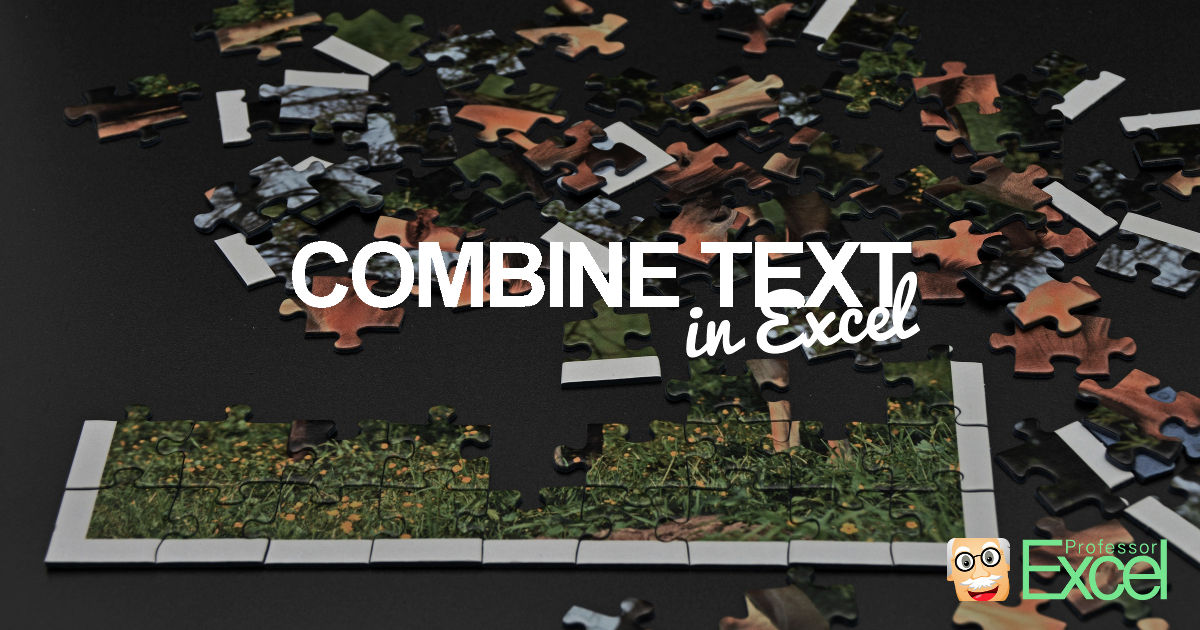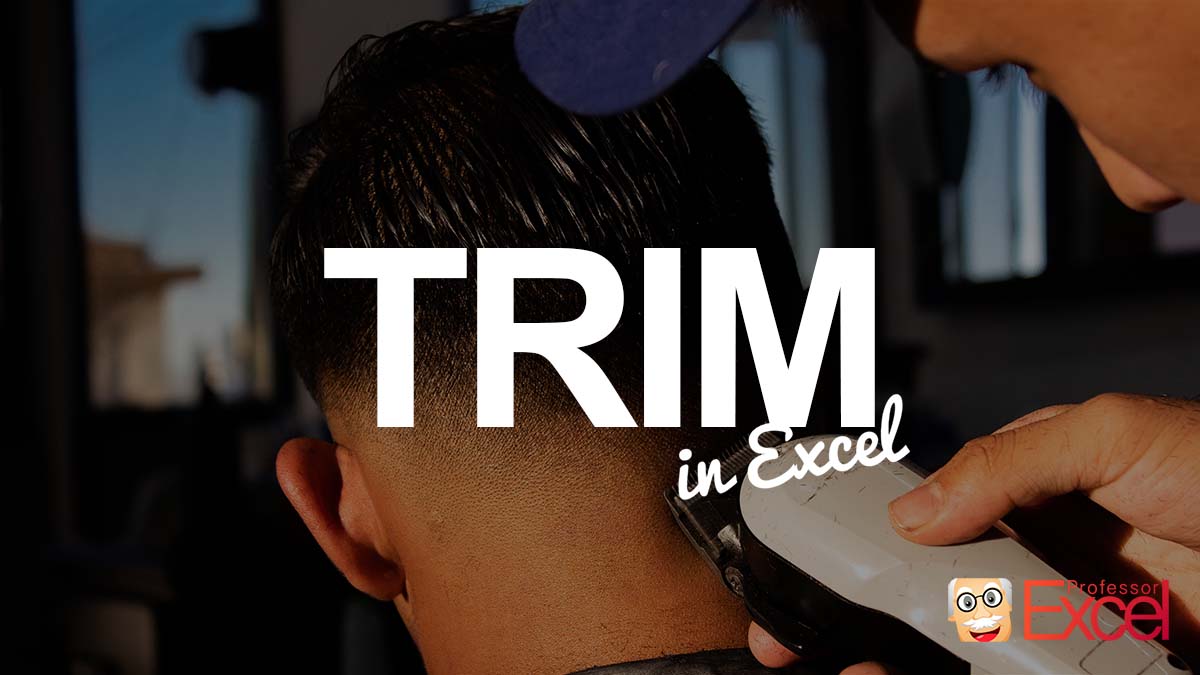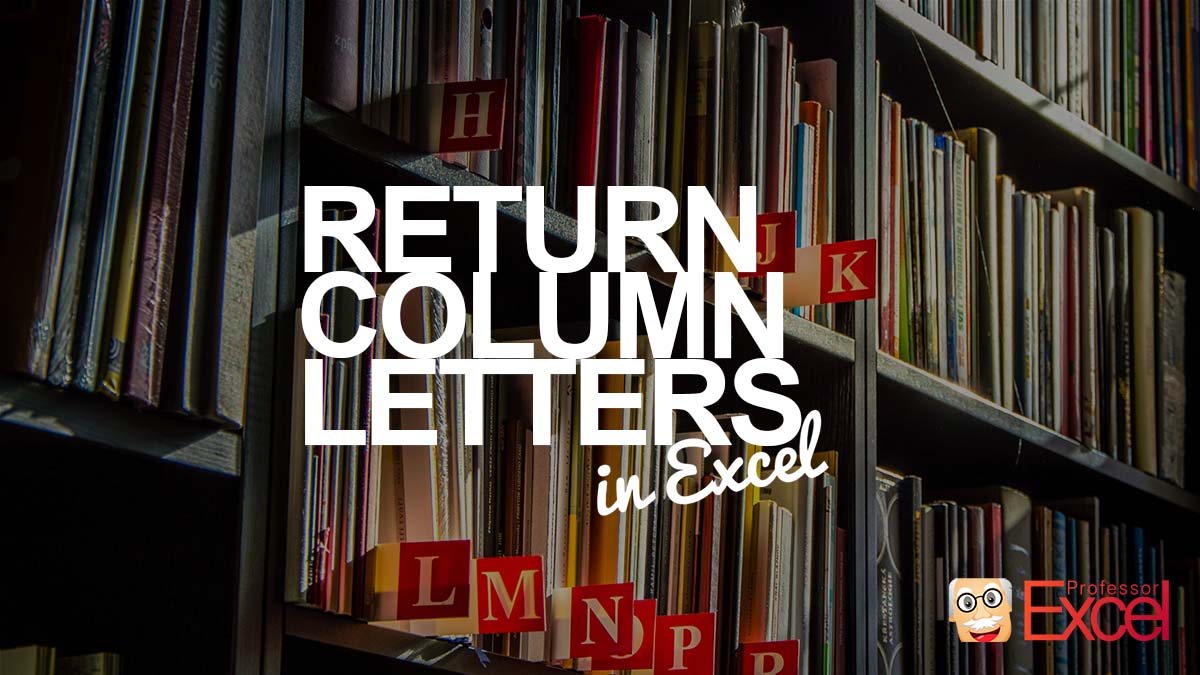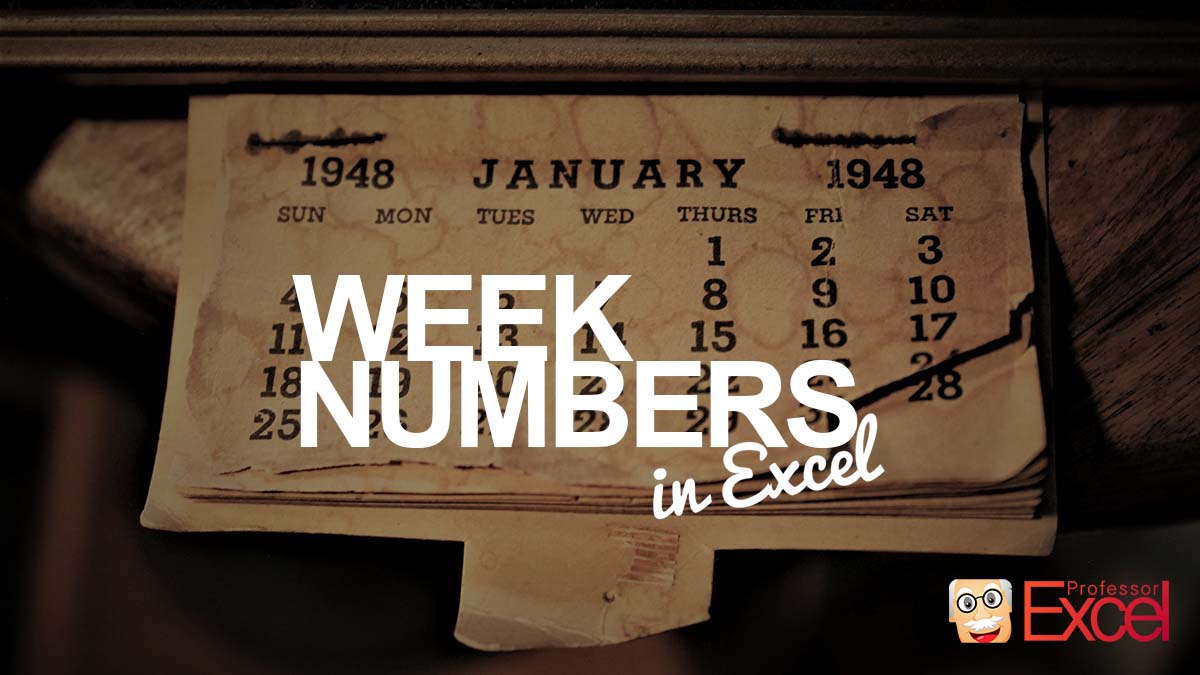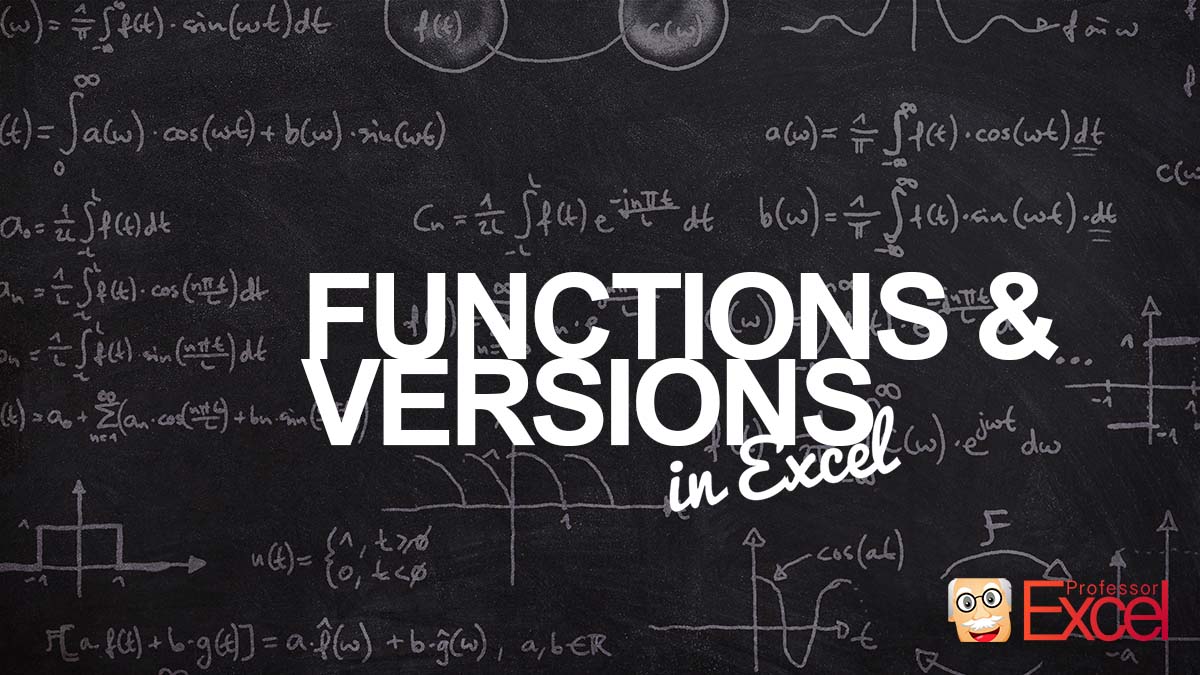Excel is like that versatile Swiss Army knife you didn’t know you needed—whether you’re balancing budgets, tracking your fitness progress, or planning your next vacation, it’s got your back. One common task you might encounter is verifying whether multiple cells contain the same value. Whether you’re double-checking data entries or ensuring consistency across your spreadsheets,… Continue reading Check if Excel Cells Have the Same Value: 5 Easy Methods
Category: Formulas and Functions
This category is basically about everything you type in an Excel cell, no matter if it is a function or a formula. Examples are XLOOKUP, lookup functions, etc.
IRR or XIRR: Easily Choose the Best Excel Function
Microsoft Excel provides two functions IRR and XIRR for calculating the internal rate of return. Both of them are fairly easy to use, but the results might differ. Even further, when one of the two functions might return an error or even wrong result, the other one might be the better choice. So, which function… Continue reading IRR or XIRR: Easily Choose the Best Excel Function
Bulk Trace Dependents & Precedents: How to Add Arrows for Many Cells!
Excel has a very useful feature when it comes to formula auditing: It allows you to insert arrows to all preceding or depending cells. The problem: You can only apply it for one cell at once. But what, if you want to audit a larger range of cells? Here is how to bulk insert trace… Continue reading Bulk Trace Dependents & Precedents: How to Add Arrows for Many Cells!
Follow Up INDIRECT: How to Easily Evaluate INDIRECT Functions
INDIRECT functions are often a bit complicated to follow up. They can be useful, especially for referring to different sheets but not easily to evaluate. Here are three methods to follow up INDIRECT functions in Excel. Method 1: Use the INDIRECT manager to follow up INDIRECT function The first method is most convenient. Our Excel… Continue reading Follow Up INDIRECT: How to Easily Evaluate INDIRECT Functions
Per Mille ‰: How to Show Excel Values per Mille
Working with percent values in Excel is very easy and convenient. In some cases, however, you want to work with per mille values. My impression: It was not really considered when Excel was developed. In this article, you will find three main methods, each with different options to insert per mil (or: parts per thousand).
Combine Text in Excel: 5 Easy Methods to Concatenate Cells!
Excel offers three distinct functions as well as a fourth way to combine multiple text cells into one cell. There are countless examples in which you might need this: Combine given- and family names or preparing primary keys for multi-conditional lookups. For example, in a VLOOKUP or INDEX/MATCH formula combination. In this article you learn… Continue reading Combine Text in Excel: 5 Easy Methods to Concatenate Cells!
How to Trim Values Without Formula in Excel: Just One Click!
Your lookup (for example VLOOKUP) does not work? It cannot find results although it should? In such case, your values might have too many space characters: Leading space characters might still be visible, as well as double space characters in the middle of a text. But trailing spaces at the end of a text are… Continue reading How to Trim Values Without Formula in Excel: Just One Click!
How to Return the Column Letter (Not Number) With Excel Function
There are a few cases in Excel when you need to return the column letter from an Excel cell. For example, when you use the INDIRECT function. Retrieving the number of a cell is quite simple using the =COLUMN() function. But the letter? Here is how to do that! Summary In a hurry? Copy and… Continue reading How to Return the Column Letter (Not Number) With Excel Function
How to Insert Week Number & Deal With Different Week Systems
You might want to use numbers of weeks especially when you create timelines, schedules or calendars. The formula is called WEEKNUM().
Excel Functions: What is new? Can I use this function?
When I create Excel files for my clients, one of my first questions is “Which Excel version do you use?”. The reason for this question is that I want to know which formulas and functions of Excel I can use and will work on my clients computer. For example: Can I use the more special… Continue reading Excel Functions: What is new? Can I use this function?