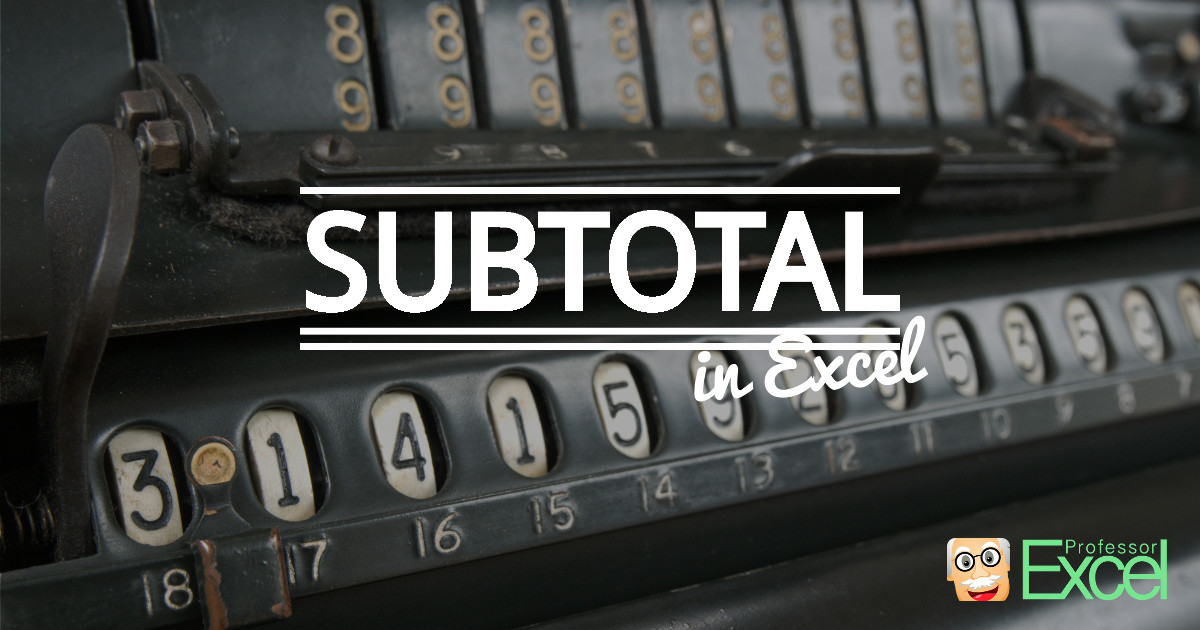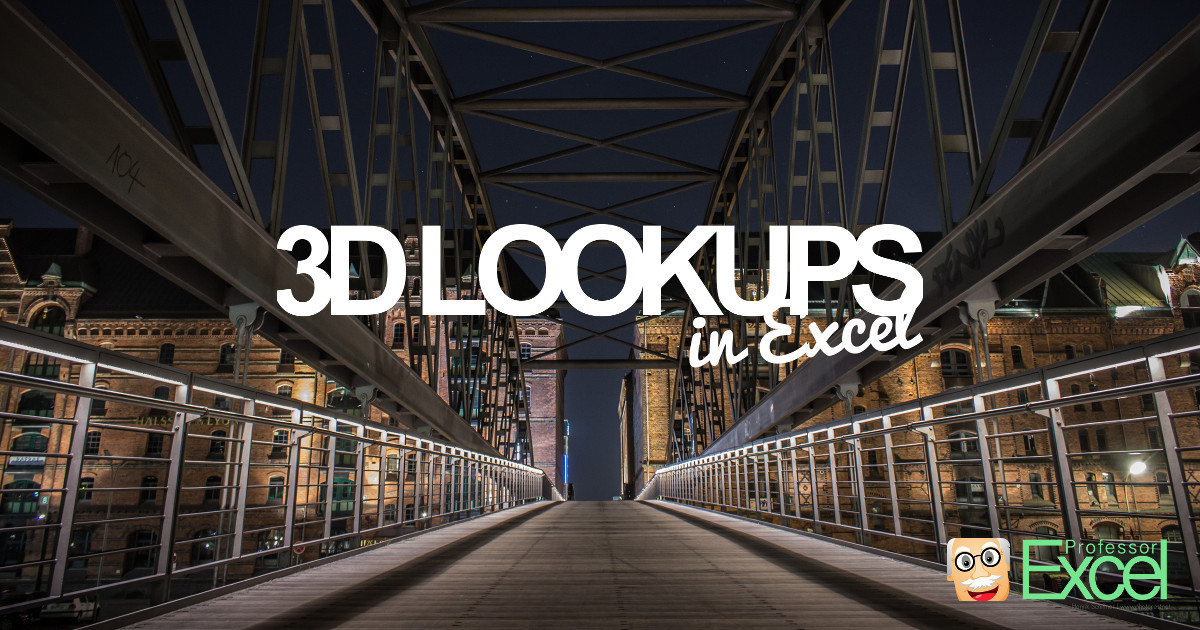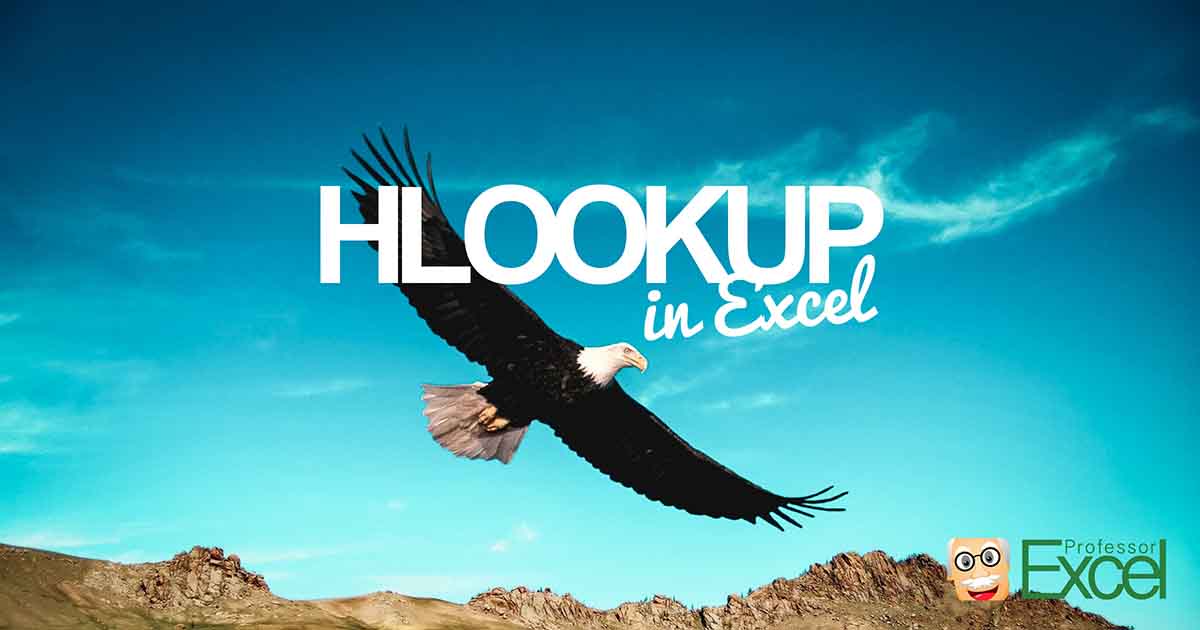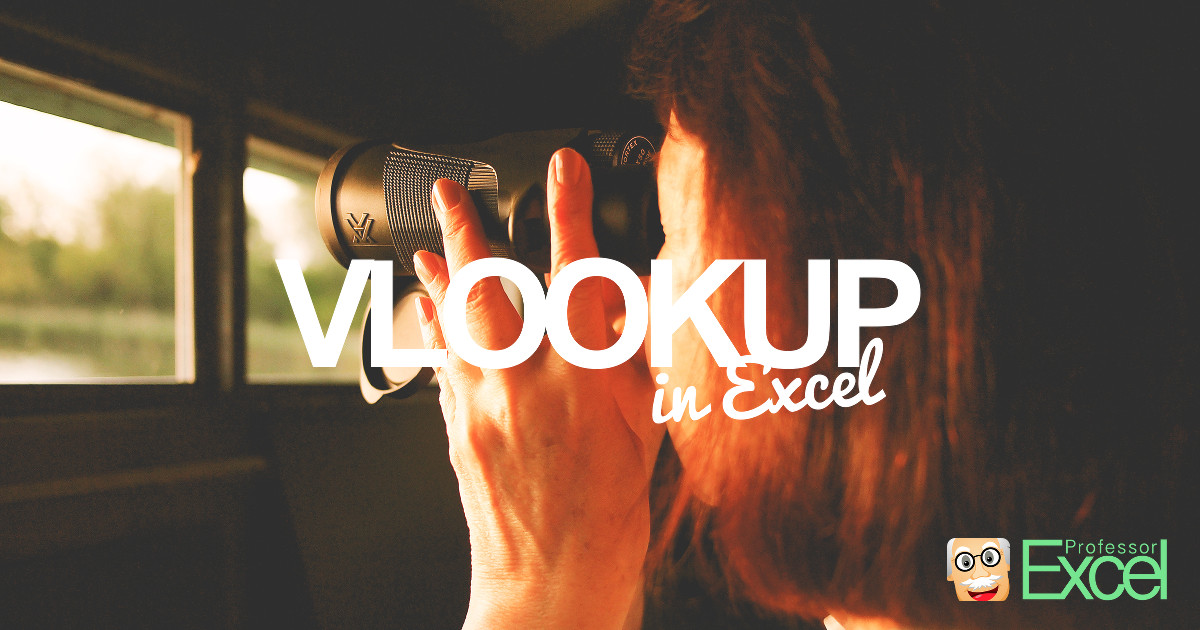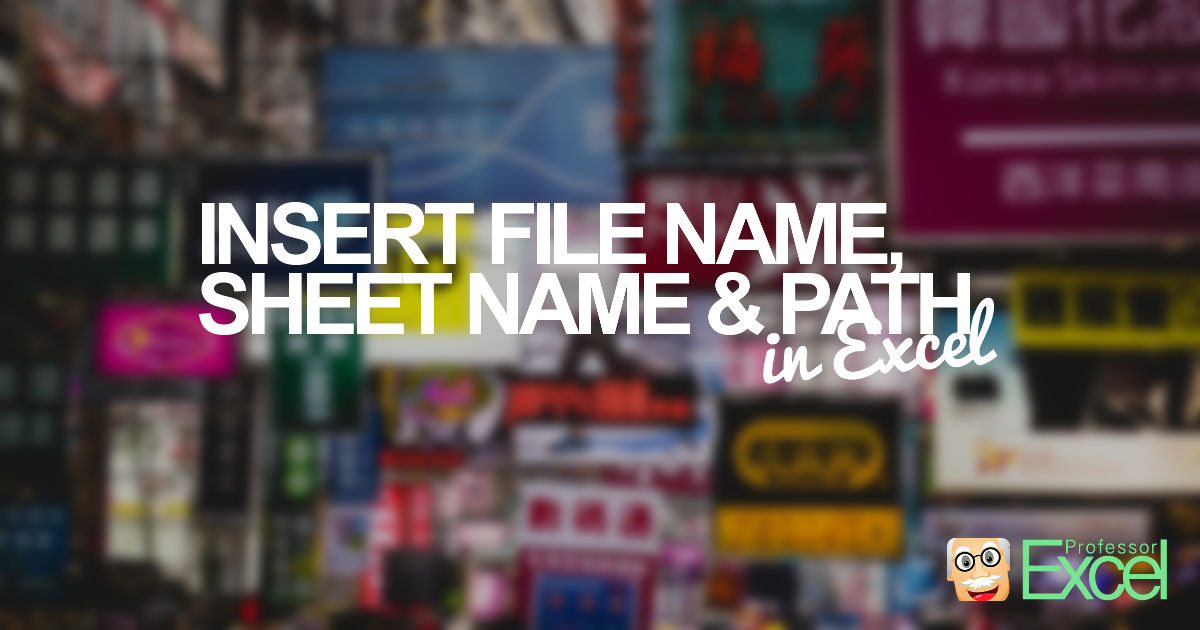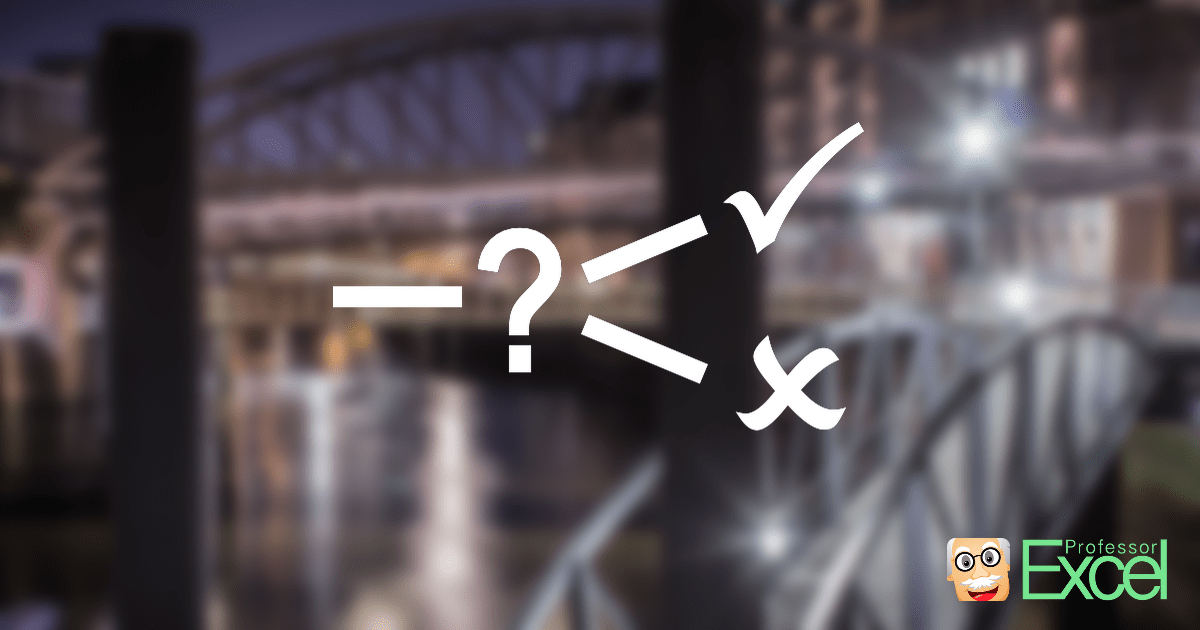You need to know how many characters does the cell contain?
Category: Formulas and Functions
This category is basically about everything you type in an Excel cell, no matter if it is a function or a formula. Examples are XLOOKUP, lookup functions, etc.
SUBTOTAL in Excel: Everything You Need to Know – Big Guide!
SUBTOTAL is one of those formulas in Excel, which is very powerful but not well known. The reason is, that you can achieve all its operations by other formulas as well. But in many cases, SUBTOTAL would be the better choice. Read here how to use it and why SUBTOTAL is very useful.
Weekday Name in Excel: Paste This Easy Formula into Excel Cell
You want to know the weekday of a certain date? Excel provides the WEEKDAY formula. The WEEKDAY formula returns the day of the week as a number, for example 1 for Sunday, 2 for Monday and so on. You can modify, which weekday starts with one.
3D Lookups in Excel: How to Look up Values in 3 Dimensions!
The queen of lookups in Excel: The 3 way- or 3D lookup. Imagine this scenario: You have several Excel tables, each has rows and columns. Depending on your input values, you want to get the data from a specific cell from the right table, row and column. Such lookups are called 3D lookups or 3… Continue reading 3D Lookups in Excel: How to Look up Values in 3 Dimensions!
COUNTIFS in Excel: Everything You Need to Know!
The COUNTIFS function works similar like the SUMIFS function. But instead of adding up the values, it counts how many items with one or more criteria are in your table.
2D Lookups in Excel: 4 Easy Methods and Examples!
There are many cases in which you need a 2 dimensional lookup. That means, if you want to get a value from a specific row-column combination with neither rows or columns fixed. Unfortunately, the problem of a two way lookup comes up quite often. In this article we explore 4 methods of how to conduct… Continue reading 2D Lookups in Excel: 4 Easy Methods and Examples!
HLOOKUP function in Excel: Everything you need to know!
You’ve probably heard of VLOOKUP which is a very popular and powerful formula in Excel. Far less known is the little brother: HLOOKUP. It basically works the same way as VLOOKUP with one difference: Instead of looking up values vertically, HLOOKUP works horizontally. In this article, you learn how to use HLOOKUP, what to keep in mind,… Continue reading HLOOKUP function in Excel: Everything you need to know!
VLOOKUP in Excel: All You Need to Know About the Powerful Function!
One of the most popular formulas in Excel is the VLOOKUP formula. Many lookup approaches are based on the VLOOKUP formula. Mastering it is crucial for any of the following chapters and methods. Unfortunately, VLOOKUP is not as easy to use as a SUM or COUNT. In this article, you learn how to use VLOOKUP, what… Continue reading VLOOKUP in Excel: All You Need to Know About the Powerful Function!
File Name, Sheet Name: Easily Insert File Data in Excel!
There are many cases, in which you want to show the sheet name or file name in an Excel cell. Don’t worry, you don’t have to use VBA and create a macro. Excel provides a (rough) formula for returning all the information you need. The bad news: In most cases it takes some complex modifications. The… Continue reading File Name, Sheet Name: Easily Insert File Data in Excel!
IF Formula in Excel: Everything You Need to Know
The IF formula is one of the most useful formulas in Excel. It is highly adjustable and can be extended by other formulas easily. But many Excel users don’t really know all it’s secrets. Do you know how to use it? This article covers everything you need to know about it: How to use it, how to… Continue reading IF Formula in Excel: Everything You Need to Know