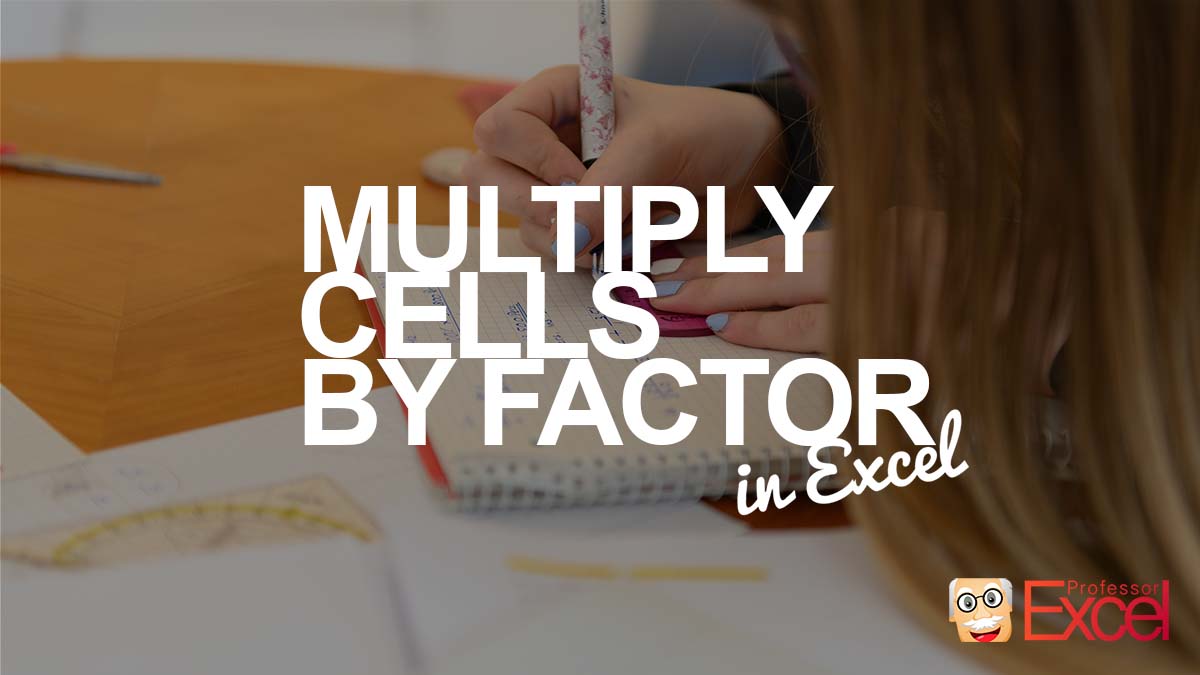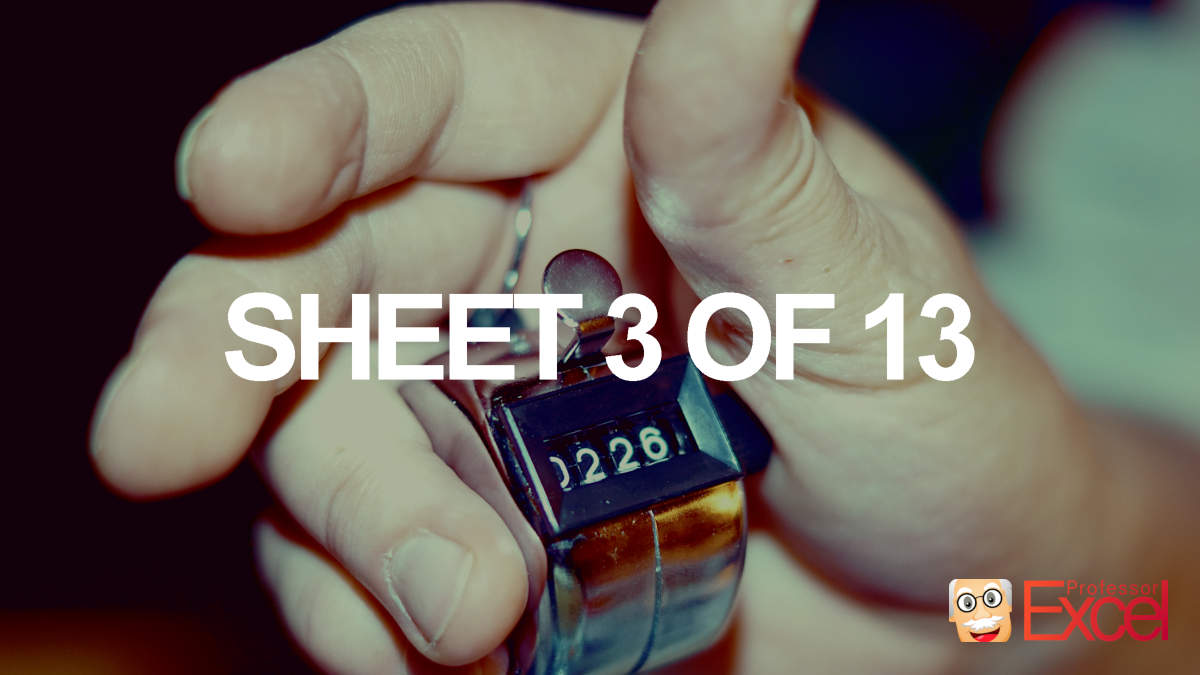Today, I have a quick tip for you: Do you want to change the grouping direction in Excel? Usually when you use groupings on rows, the small + or – sign is below the grouped data. The same for columns: The little + and – sign for showing or hiding grouped columns is located on… Continue reading How to Change Grouping Direction Above / Left of Data in Excel?
Category: General
Business Plan: How to Create Great Financial Plans in Excel
I guess, you are about to write a business plan and that is why you have come to this page. Very good – because in this article I am going to write down my experience with business plans and what I have learned creating them with Microsoft Excel. As I will point out again further… Continue reading Business Plan: How to Create Great Financial Plans in Excel
Mass Export in Excel: How to Save Same Sheet & Change Variable
Let’s assume the following situation: You have created an Excel file and want to export one sheet from it – many times with different settings. For example: Each sales person should receive their own sales numbers. The problem is that you have many sheets to export. And in practice the following happens: You have just… Continue reading Mass Export in Excel: How to Save Same Sheet & Change Variable
Undo and Redo Buttons Gone in Excel? Find Them Here Now!
In fall 2021, Microsoft will release an update of the Office suite with some changes to the interface. It comes with changes to the Quick Access Toolbar. One thing has also changed that might confuse you in the first moment: The Undo and Redo buttons are gone from the Quick Access Toolbar. But luckily, they… Continue reading Undo and Redo Buttons Gone in Excel? Find Them Here Now!
How to Multiply Existing Excel Formulas by Another Cell
You have created a nice analysis in Excel, but there is one problem: Values are shown in thousands and you want to convert them to millions. Or the other way around. Or you want to convert monthly values to annual values, multiplying them by 12. So, the problem: How to multiply existing Excel formulas by… Continue reading How to Multiply Existing Excel Formulas by Another Cell
Buttons For Inserting Images Or Charts In Excel Greyed Out?
You want to add a charts, image or drawing to your Excel workbook, but the buttons are greyed out like in the screenshot below? There might be a simple solution to solve this.
How to See The Current Sheet Number & Total Number of Excel-Sheets
Working with large Excel files with many worksheets can be frustrating. Especially finding things and keeping an overview is troublesome. One (small) feature might come in handy: See the sheet number of the current worksheet and the total number of worksheets. For example, like this: “Sheet 5 / 12”. You can enable this with just… Continue reading How to See The Current Sheet Number & Total Number of Excel-Sheets
How to Improve Your Excel Skills: Top-7 Advice to Learn Excel!
Many people spend long hours each day in front of Excel. But unlike an athlete they don’t try to improve their Excel skills. Regular training should be something any professional does, right? If you look at ballet dancers, for example, what do you guess how much time do they spend on training? At the same… Continue reading How to Improve Your Excel Skills: Top-7 Advice to Learn Excel!
How to Change Font in the Whole Excel Workbook
You have finished working on your Excel file and it basically looks fine. Most of the texts and numbers are in Calibri Font. But what, if you want (or need to…) change it? In the whole workbook? Here are some tips and tricks of how to change the fonts in the entire Excel file.
Easily Find & Select all Comments and Notes in Excel
Your Excel worksheet is full of comments and notes? Here is how to easily find and select all cells with a comment or note!