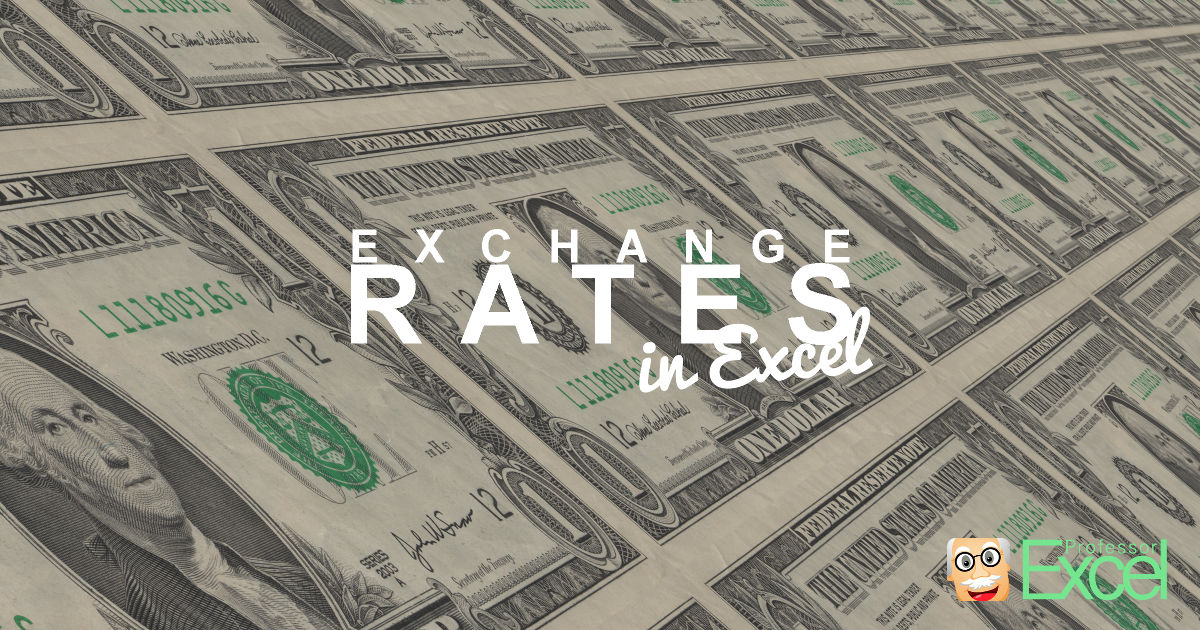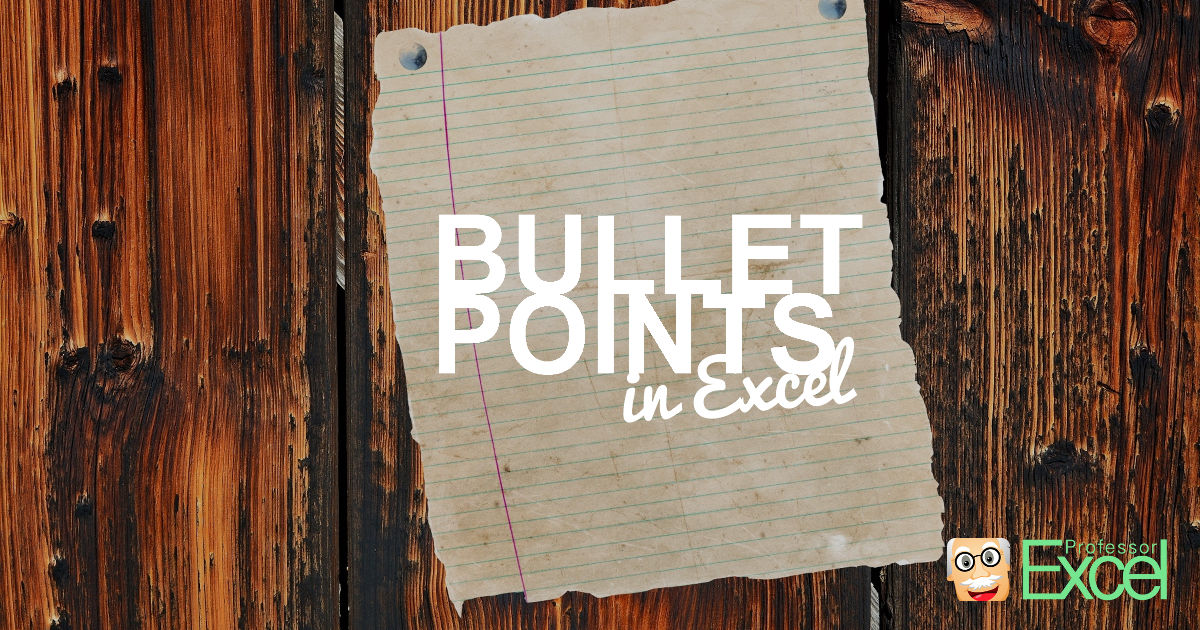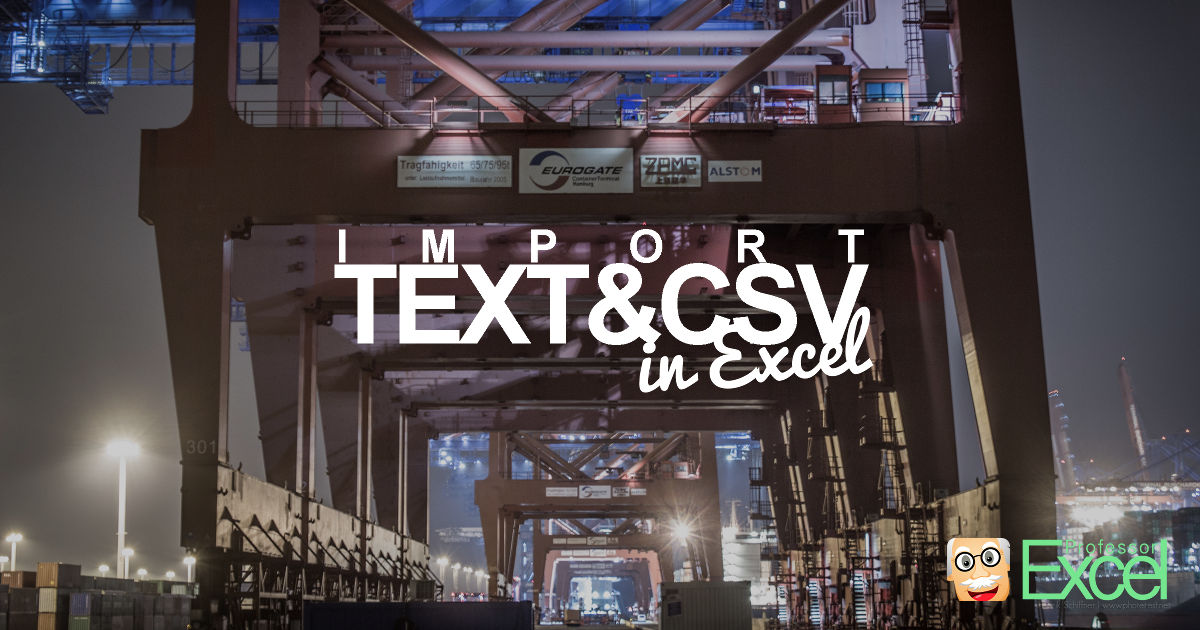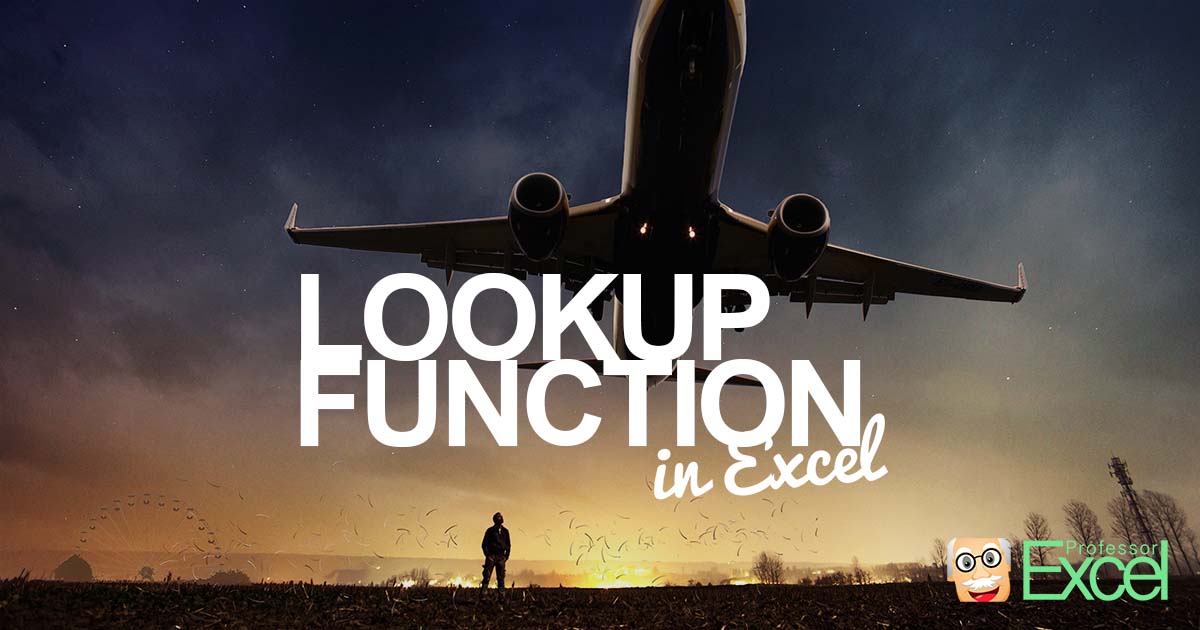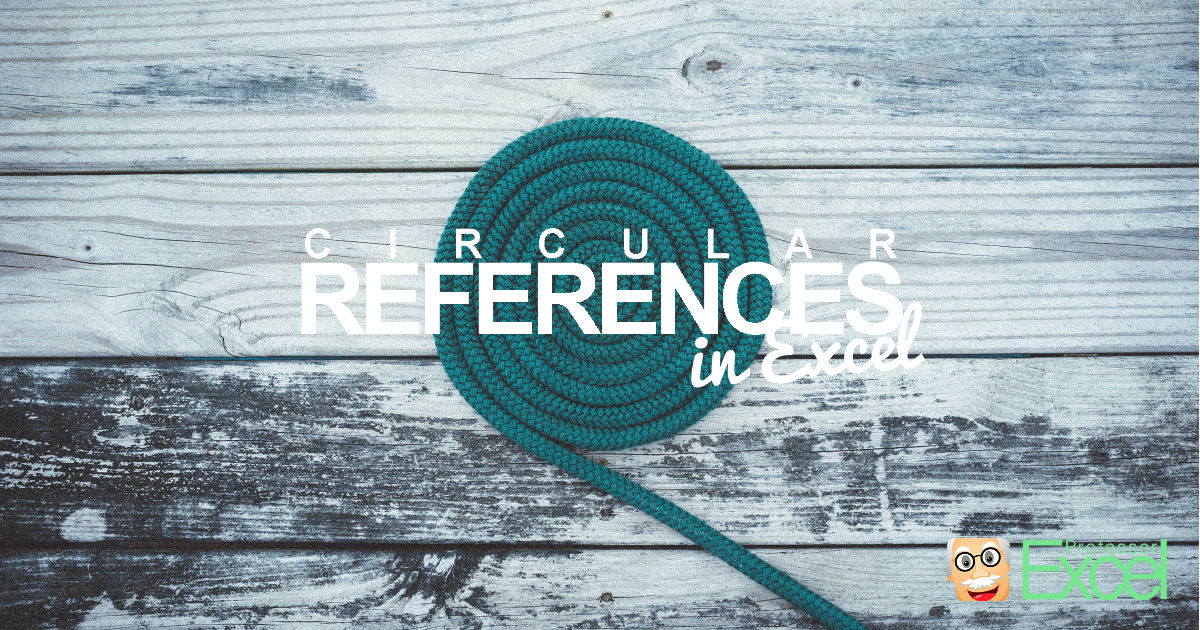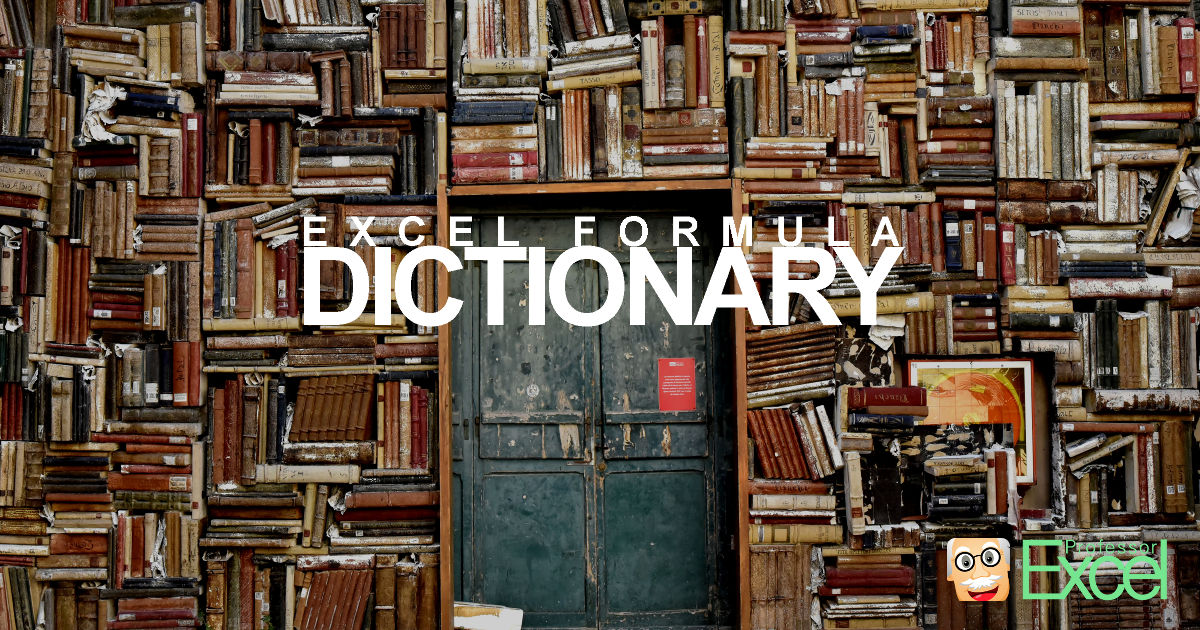In today’s business world, there is hardly any Excel workbook not using currencies and exchange rates. Example: When I want to know my revenue for the last month – let’s say of my Excel add-ins or books – I receive an Excel file containing data in various currencies. Because I’m located in Germany, I want to… Continue reading Currency Conversion in Excel: Tutorial + Free Excel Add-In
Knowledge Area
Bullet Points in Excel: 6 Easy Methods (+Download)
No matter if you use Microsoft Word, PowerPoint, Outlook or OneNote: You can easily insert bullet points and create bullet point lists. In Excel you can’t. But there are some simple workarounds. In this article, you learn 6 methods for inserting bullet points in Excel.
Text Import Wizard Gone? How to Import CSV and Text Files in Excel
Microsoft quietly replaced the comfortable Text Import Wizard from Excel and replaced it with the “Get & Transform” tools. The “Get & Transform” tools offer a lot of options and are very powerful. Unfortunately, they are quite complicated to use. Here is what you should now.
LOOKUP Function in Excel: How to use & why to avoid it!
Besides the well-known VLOOKUP function, there is a similar function in Excel: LOOKUP. The function is very unknown and hardly used. But there are good reasons why you should not use the function. Let’s start with the basics about the function and then talk about why you should avoid it.
Circular References in Excel: How to Find, solve and Calculate Them
You opened an Excel file and it immediately showed an error message saying that there is a circular reference. What to do now?
Export From Excel to PowerPoint: 3 Easy Methods and a Recommendation!
There are many ways to export a table or a chart to PowerPoint. They all have advantages and disadvantages. In the following we’ll take a look of one specific way: Copy as pictures.
Functions Dictionary: Easily Translate Excel Formulas to Your Language
Microsoft Excel supports many languages. In total, you can use Excel in 107 different languages. Many of these languages also use local formula names. For example, VLOOKUP is called SVERWEIS in German, BUSCARV in Spanish or DÜŞEYARA in Turkish. Fortunately, you don’t need to remember different formula names because Excel automatically translates the formulas to… Continue reading Functions Dictionary: Easily Translate Excel Formulas to Your Language
LEN Formula: Return the Number of Characters in Excel
You need to know how many characters does the cell contain?
Precedents and Dependents: Easily Trace Related Cells in Excel
Let’s assume the following situation: You receive an Excel file from your colleague and have to understand it as quickly as possible. How do you start?
Histograms in Excel: 3 Ways to Create a Histogram Chart (+Download)
A histogram chart is a great way to present your data. It groups your data into bins or classes and shows the number of items per bin. For example: Your data has “Big Mac” prices in different countries. A histogram shows how many countries have a Big Mac price between 1 and 2 USD, 2… Continue reading Histograms in Excel: 3 Ways to Create a Histogram Chart (+Download)