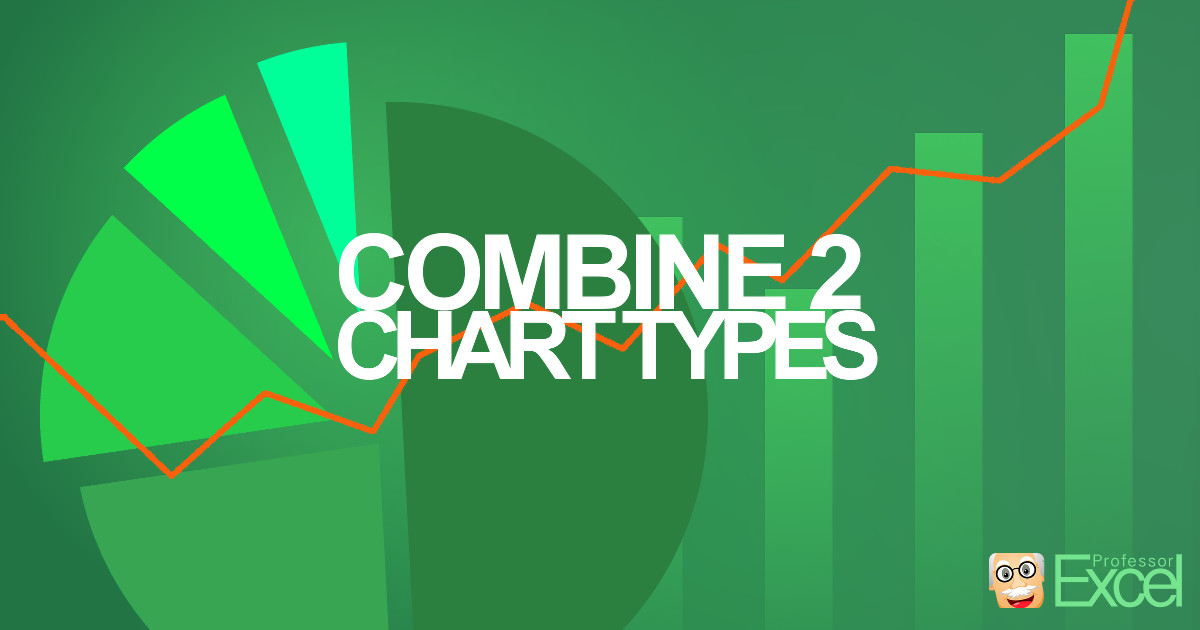A histogram chart is a great way to present your data. It groups your data into bins or classes and shows the number of items per bin. For example: Your data has “Big Mac” prices in different countries. A histogram shows how many countries have a Big Mac price between 1 and 2 USD, 2… Continue reading Histograms in Excel: 3 Ways to Create a Histogram Chart (+Download)
Tag: chart
Emojis in Excel: How to Insert Emojis into Excel Cells
You’ll probably have a good reason for it: Inserting emojis or similar symbols into an Excel cell. Before we start we should probably mention the bad news: the emojis you have on your mobile phone are only possible to insert on a Mac. On a computer running Windows 8 or later you can insert an emoji, but… Continue reading Emojis in Excel: How to Insert Emojis into Excel Cells
Combine Two Chart Types in Excel: How to Create Combo-Charts?
Creating charts in Excel is quite easy: Select the data and choose your desired chart type on the ‘Insert’ ribbon. But when it comes to combining two chart types – for example a column chart with a line on top – many users suddenly struggle. But actually, it’s almost as simple as inserting a normal… Continue reading Combine Two Chart Types in Excel: How to Create Combo-Charts?