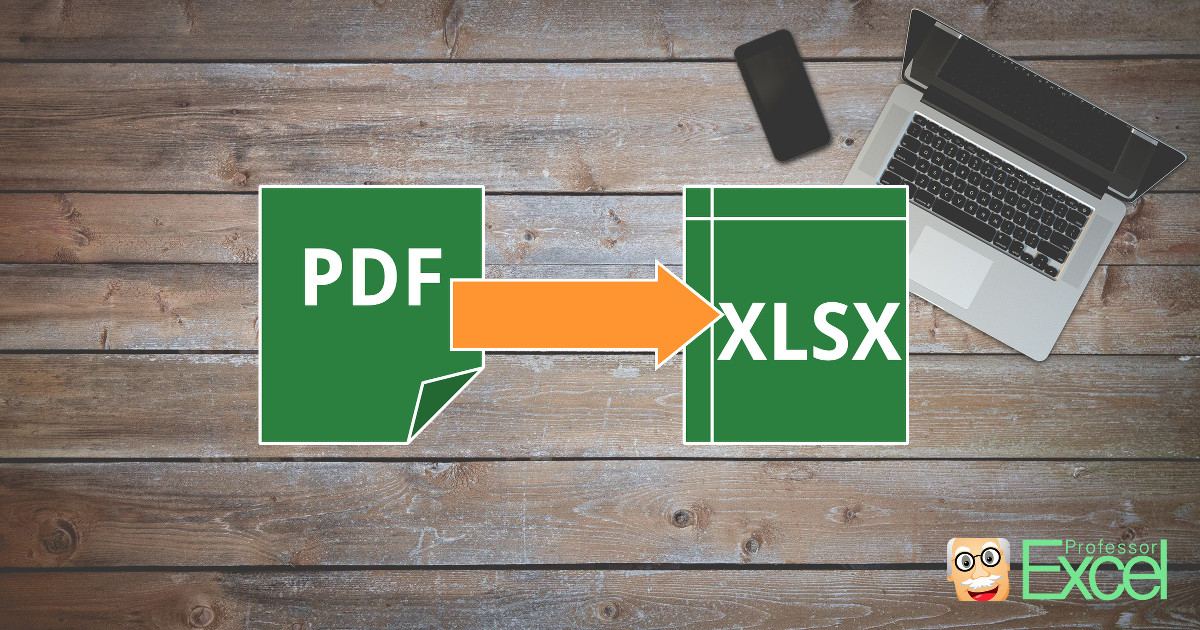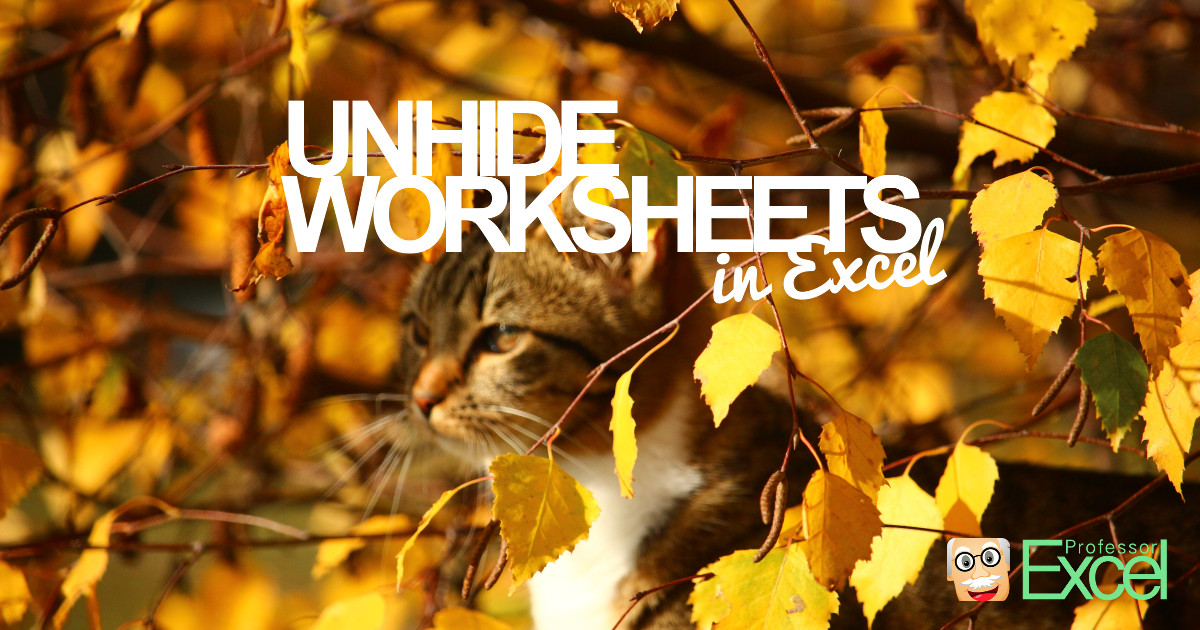When asking Excel questions, no matter if technical or concerning specific features, someone might ask you which Excel version you use. It’s actually quite easy to find the information. Learn also: How to copy the information and paste it to an e-mail.
Tag: excel
Insert $-Signs to Different Existing Excel Formulas: Simple and Fast!
Insert $-signs into Excel formulas right when entering the formula is quite easy: Either type the dollar sign manually or press F4 on the keyboard to insert a dollar sign. But what about existing formulas – that are different? For example, how to insert $-signs into a large range of cells at once? With just… Continue reading Insert $-Signs to Different Existing Excel Formulas: Simple and Fast!
Excel for Free: 5 Ways of Using Free Spreadsheets
The Office Suite which contains Excel is one of the major revenue source for Microsoft. That said, it’s also understandable that Microsoft Office is not available for free. But there are some legal ways to open and edit Excel files. In this article we introduce you to 5 ways to work with Microsoft Office files… Continue reading Excel for Free: 5 Ways of Using Free Spreadsheets
PDF to Excel: How to Easily Convert a PDF File!
Using the PDF format has an important advantage: People can’t change the content (easily). This is also the major disadvantage: Have you ever received a PDF file and wanted to change things? When it comes to Excel, you often want to change, prove or simply understand the numbers. Therefore, you have to convert the PDF file back to Excel.
How to Unhide All Hidden & ‘Very Hidden’ Excel Sheets at Once
Unhiding hidden worksheets in Excel was for a long time troublesome, especially if there were many hidden worksheets in your workbook. Fortunately, Microsoft has just released a new feature in Office 365 (now: “Microsoft 365) for unhiding multiple sheets at once. So far, so good. But what, if you want to unhide “very hidden” sheets?… Continue reading How to Unhide All Hidden & ‘Very Hidden’ Excel Sheets at Once