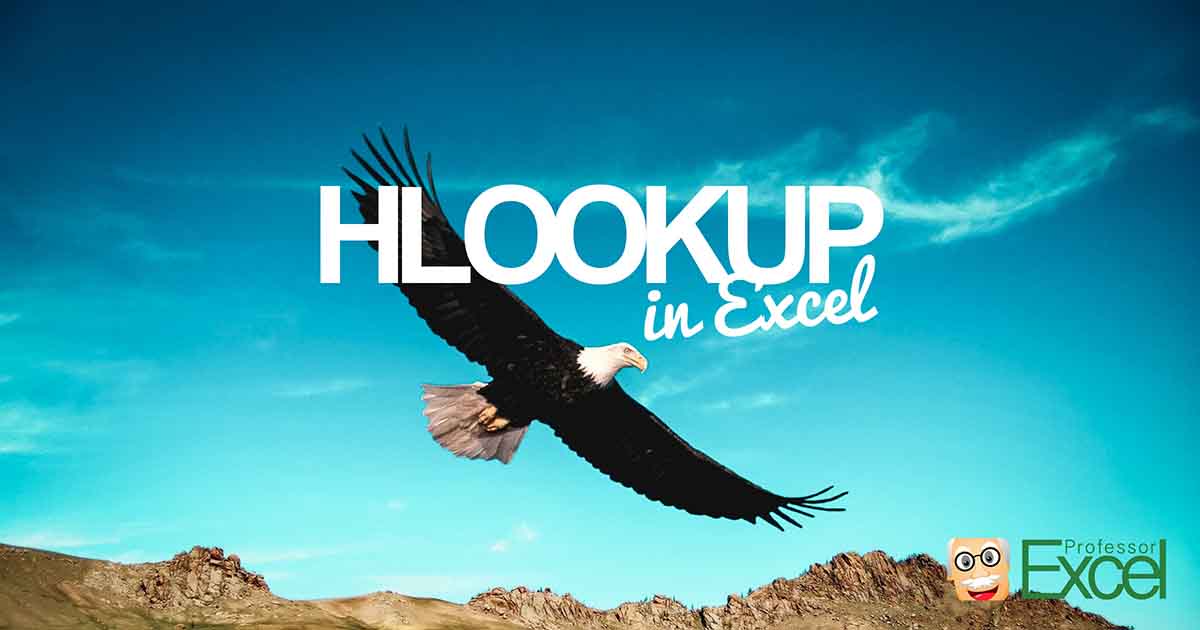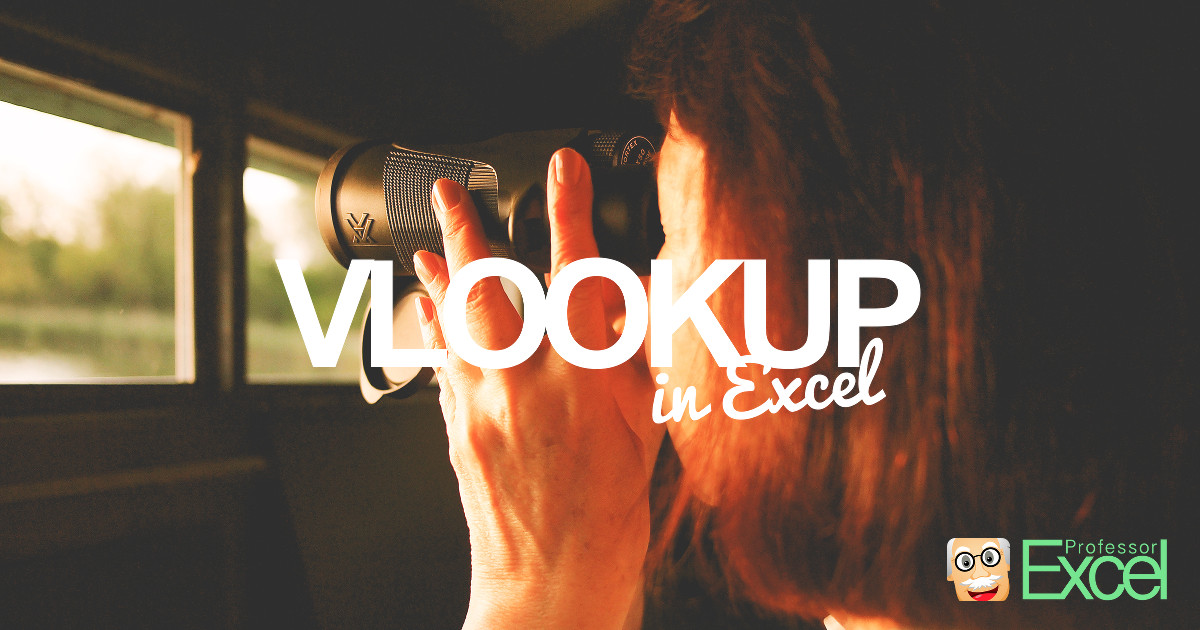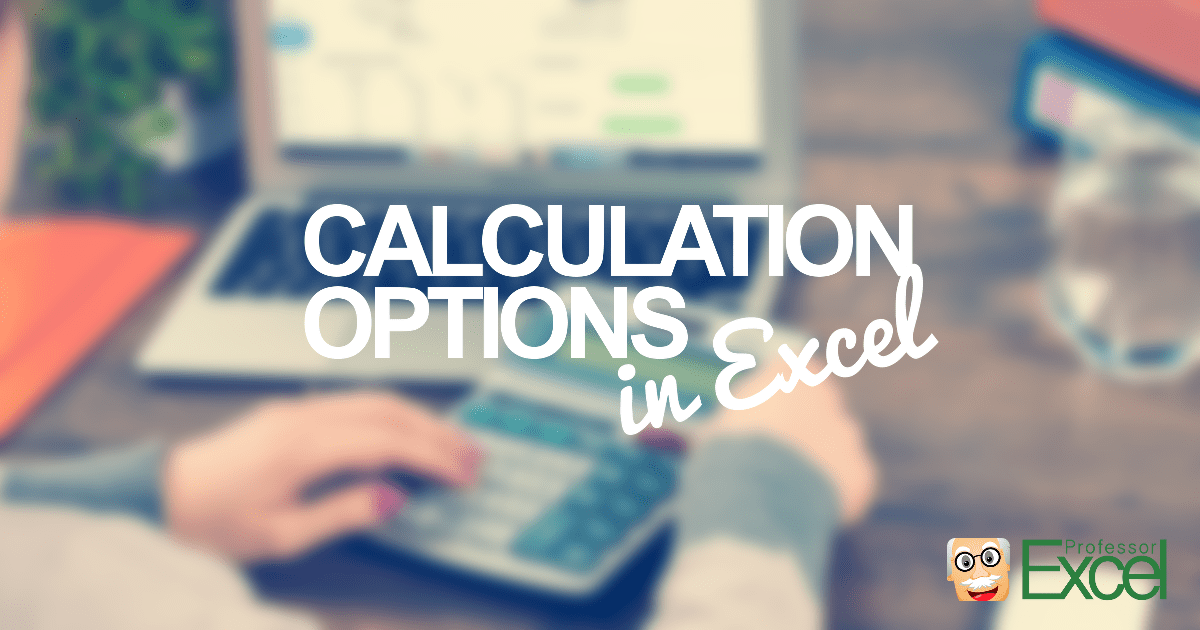The COUNTIFS function works similar like the SUMIFS function. But instead of adding up the values, it counts how many items with one or more criteria are in your table.
Tag: formula
HLOOKUP function in Excel: Everything you need to know!
You’ve probably heard of VLOOKUP which is a very popular and powerful formula in Excel. Far less known is the little brother: HLOOKUP. It basically works the same way as VLOOKUP with one difference: Instead of looking up values vertically, HLOOKUP works horizontally. In this article, you learn how to use HLOOKUP, what to keep in mind,… Continue reading HLOOKUP function in Excel: Everything you need to know!
VLOOKUP in Excel: All You Need to Know About the Powerful Function!
One of the most popular formulas in Excel is the VLOOKUP formula. Many lookup approaches are based on the VLOOKUP formula. Mastering it is crucial for any of the following chapters and methods. Unfortunately, VLOOKUP is not as easy to use as a SUM or COUNT. In this article, you learn how to use VLOOKUP, what… Continue reading VLOOKUP in Excel: All You Need to Know About the Powerful Function!
Calculation Options in Excel: How to Set When and What to Calculate!
Does this sound familiar to you: Excel takes too much time calculating. Instead of instantly showing the results, you have to wait for several seconds or even minutes for Excel to finish up the calculation. The problem: The larger your Excel model gets, the more you get frustrated by the lack of performance. In the previous… Continue reading Calculation Options in Excel: How to Set When and What to Calculate!
SUMIFS in Excel: Everything You Need to Know (+Download)
The SUMIFS formula adds up all numbers, when one or more than one criterion is fulfilled. SUMIFS only exists since Excel 2007 and is especially useful, as it can regard several search criteria.
MINIF & MAXIF: 5 Ways to Insert a Conditional Minimum/Maximum Value
Until Excel 2016, there is no built-in MINIF-Formula in Excel. There are COUNTIF, SUMIF, AVERAGEIF but no MINIF nor MAXIF before the latest version. However, there are situations in which you need to get the minimum under a condition. In the following post, we are going to illustrate how to returnthe minimum using a simple example.… Continue reading MINIF & MAXIF: 5 Ways to Insert a Conditional Minimum/Maximum Value
NOW: Learn the Secrets of the Simple NOW() Formula in Excel
The NOW formula returns the current date and time. It can be applied easily by just typing =NOW()
How to Use the OFFSET Formula
The OFFSET formula is a very powerful, but unfortunately not easy to understand formula. It basically refers to another cell or cell range. You specify a starting point (“Reference”) from which you count rows and columns. If the starting point is cell A1 and you tell Excel to count 2 cells to the right and 3 down, it’ll return the reference to cell.
TODAY: How to Insert the TODAY Function in Excel
You want to display today’s date? Or you want to check, if a date written in a cell is today? There is an easy formula: =TODAY()