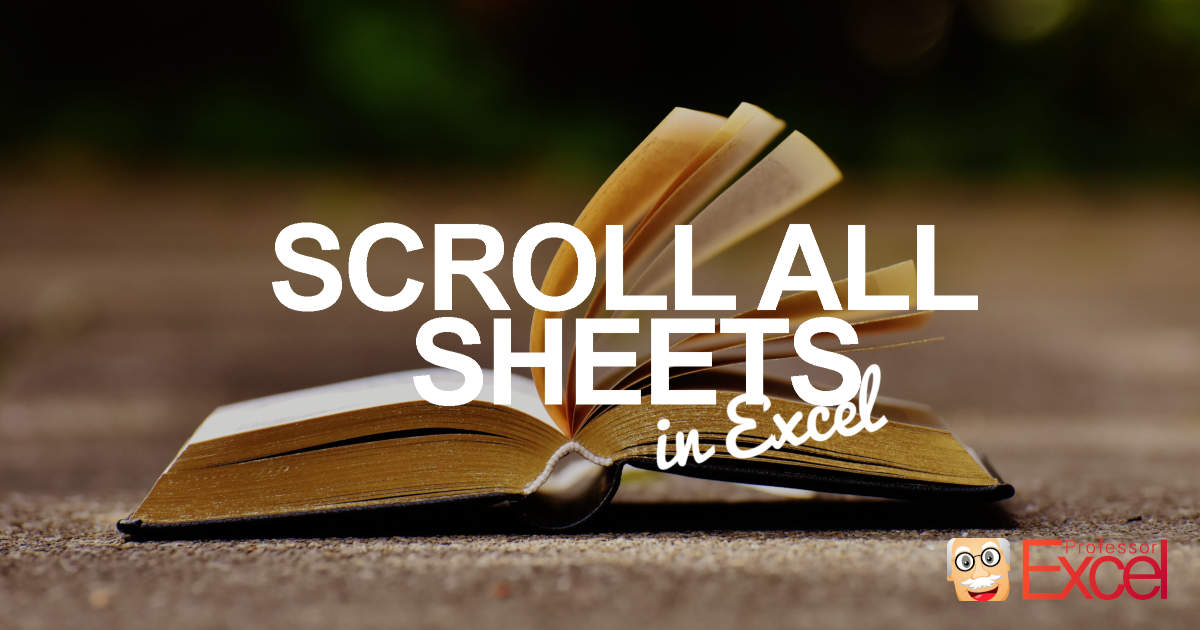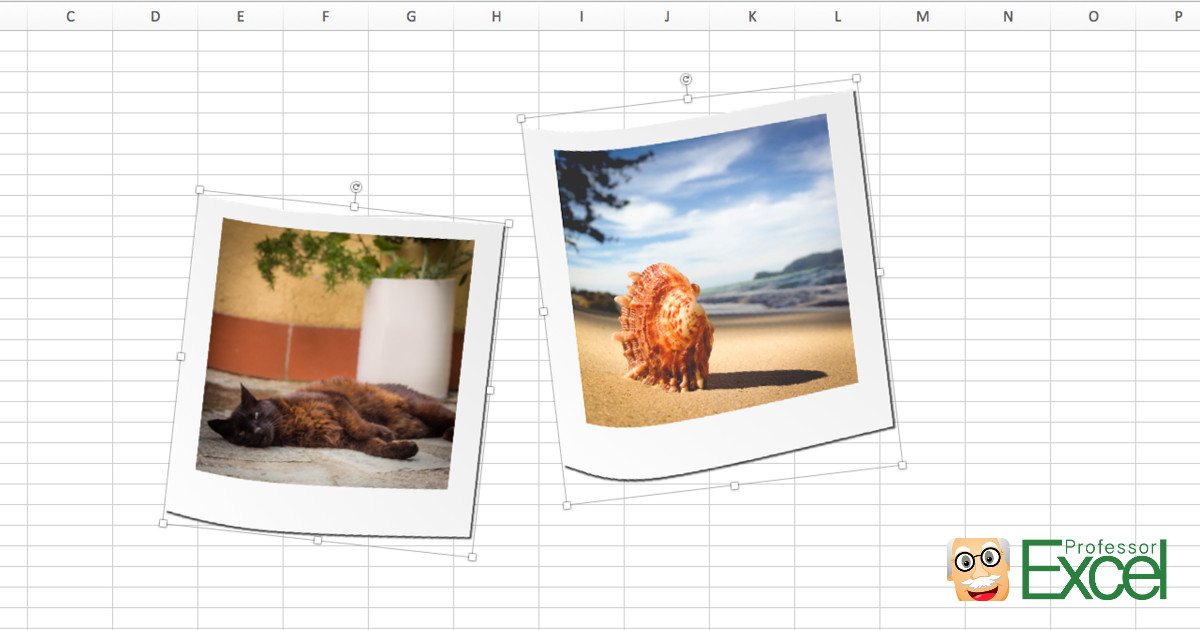You have finished working on your Excel file and just putting on final touches. Now, you want to make sure that the next user of your Excel file opens it on exactly the correct position. For example, scroll on all sheets to cell A1. Here is how to do that with 3 simple methods.
Tag: select
Select all Pictures in Excel: 5 Easy and Fast Methods!
When you copy something from a webpage and paste it into Excel, not only the text and numbers are pasted, but also pictures. As often as not, you don’t want to have these images, for example website logos, as they make your Excel file large and hide your data.
How to Select All Blank Cells in Excel
When you work with data, you often want to select certain cells, for example all blank cells. You might want to fill them or just mark them.