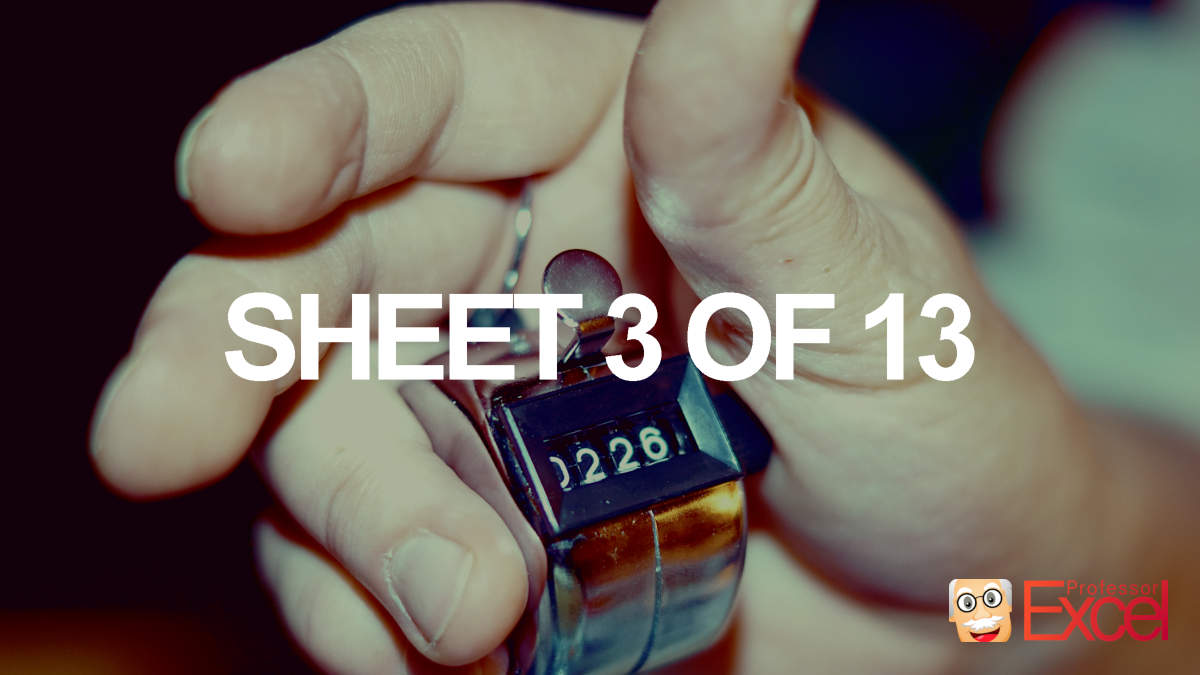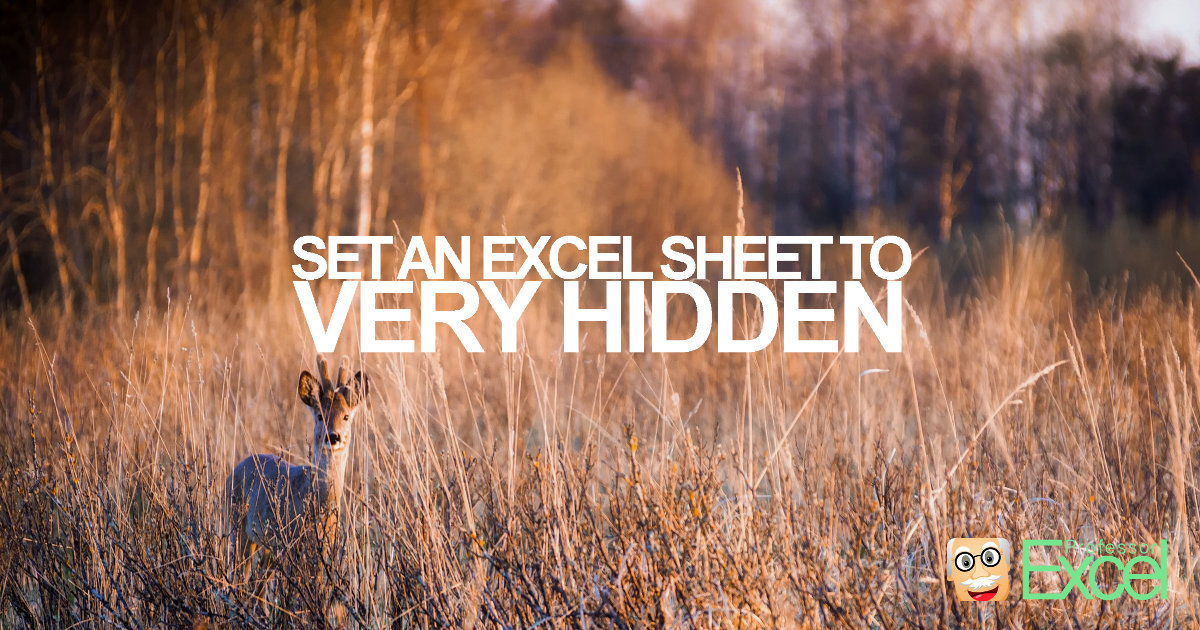Working with large Excel files with many worksheets can be frustrating. Especially finding things and keeping an overview is troublesome. One (small) feature might come in handy: See the sheet number of the current worksheet and the total number of worksheets. For example, like this: “Sheet 5 / 12”. You can enable this with just… Continue reading How to See The Current Sheet Number & Total Number of Excel-Sheets
Tag: worksheet
Insert Sheet Name In Cell: Easy! 3 Methods to Return the Worksheet Name
Often, you need to insert and work with the sheet name in an Excel sheet, for example if you are working with the ‘INDIRECT’-formula. Or, if you want to dynamically change headlines depending on the sheet name. If you don’t want to type the sheet name manually – which is very unstable – there are… Continue reading Insert Sheet Name In Cell: Easy! 3 Methods to Return the Worksheet Name
Rename Excel Worksheets: Easy with Tips & Tricks and Methods!
You have to rename several worksheets in Excel? Renaming a worksheet can be troublesome, especially when you have to double-click on each sheet name separately.
Very Hidden: How to Set Sheets to ‘Very Hidden’ in Excel!
There are many worksheets in your workbook, which are old but you are afraid to delete them?