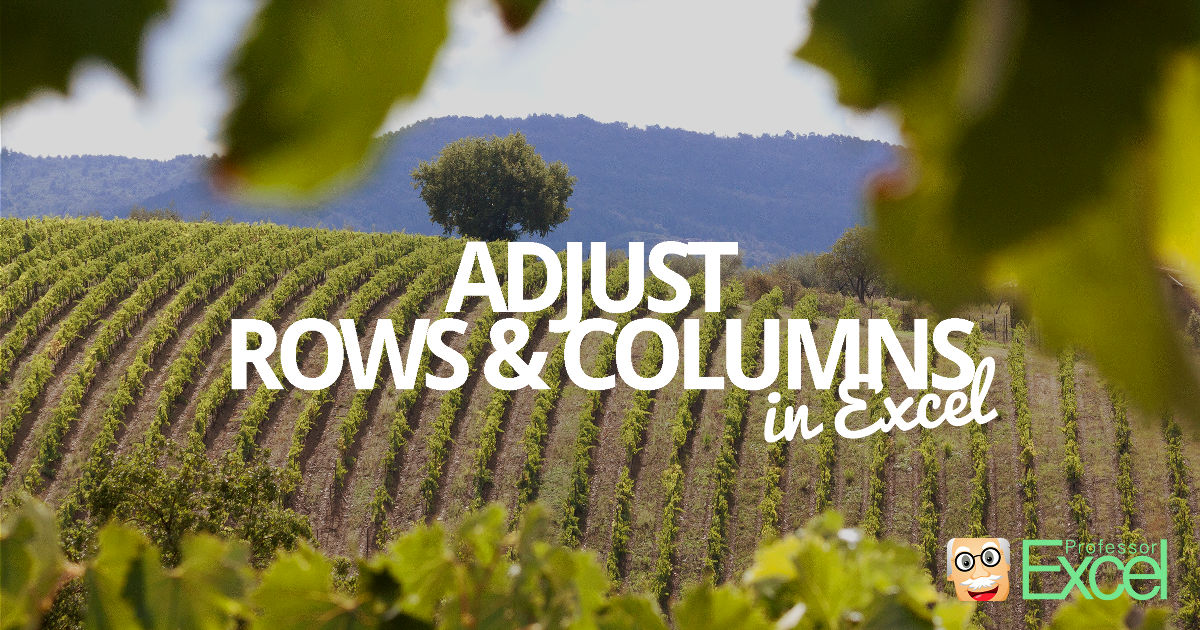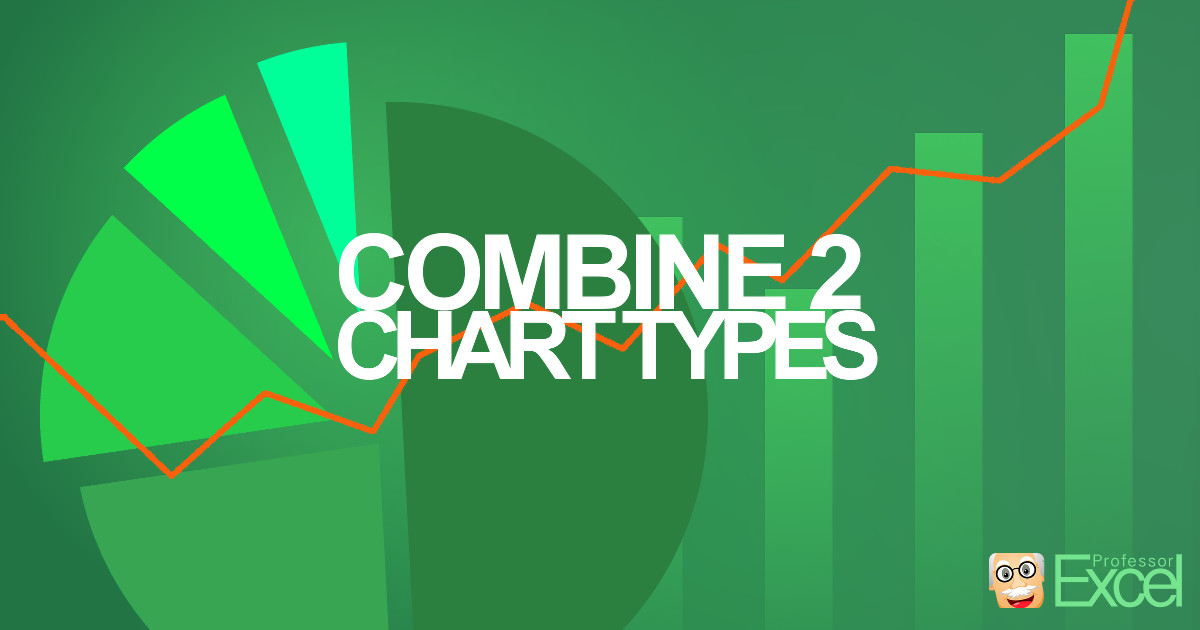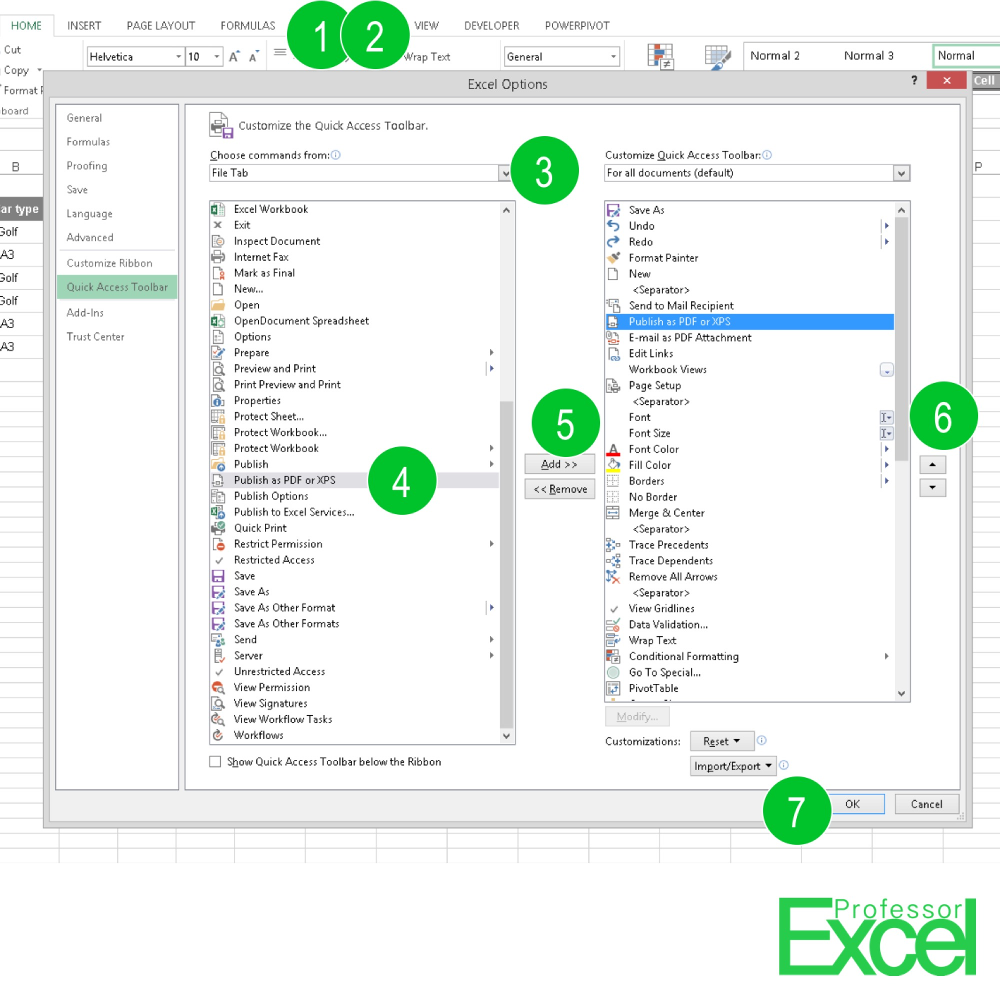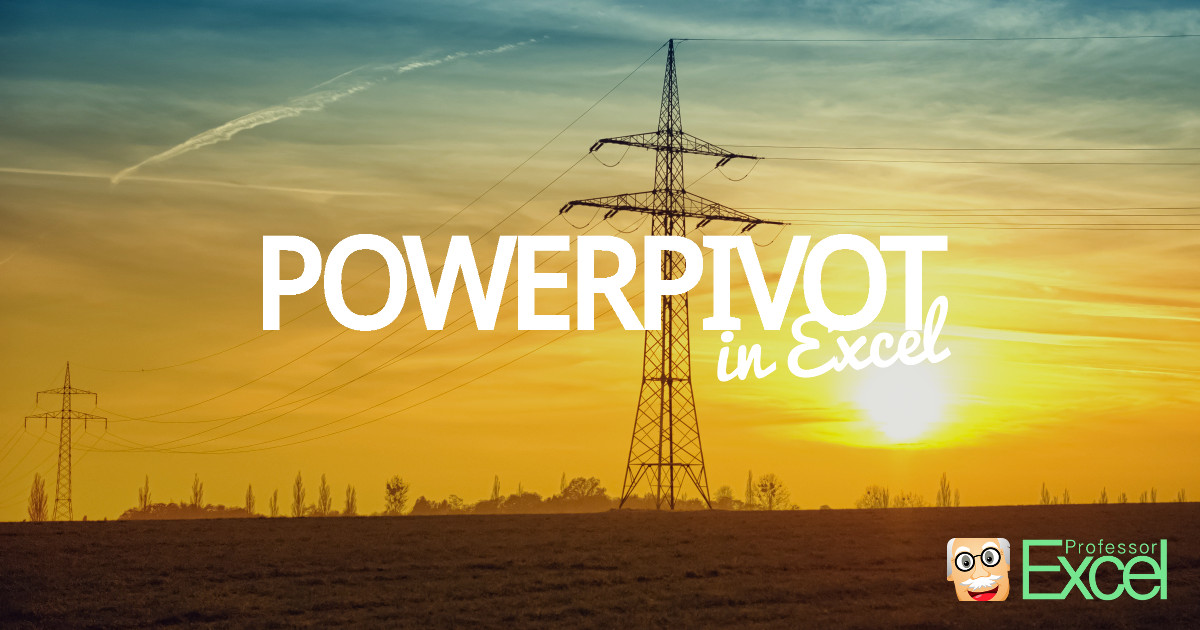Do you spend a lot of time changing the column width in Excel? On the one hand, you’d like to see as many columns as possible for having a good overview, but on the other hand, you want to see as much content as possible within a column. In the worst case, you’d only see ### instead of values.
Category: Daily Tip
Professor Excels Daily Excel Tip – Download the Free iOS App from the App Store.
Combine Two Chart Types in Excel: How to Create Combo-Charts?
Creating charts in Excel is quite easy: Select the data and choose your desired chart type on the ‘Insert’ ribbon. But when it comes to combining two chart types – for example a column chart with a line on top – many users suddenly struggle. But actually, it’s almost as simple as inserting a normal… Continue reading Combine Two Chart Types in Excel: How to Create Combo-Charts?
Data Source of PivotTables: How to See and Change It
You receive an Excel workbook with a Pivot Table and don’t know what data it is referring to? Or you have added a column or row to your data and want to adapt the Pivot Table?
How to Paste Cell Formatting Only in Excel: 2 Easy Methods!
Formatting an Excel table often takes more time than creating its contents. Borders, background colors, fonts and so on must be set to match your workbook and maybe even company guidelines.
How To Quickly Insert Rows And Columns In Excel
Let’s enhance your Excel skill with some handy keyboard shortcuts: How to insert a new row (or column) within 1 second without using the mouse?
How to Save an Excel File Comfortably to PDF
When you save an Excel file to PDF, you usually go to File, Export, Create PDF/XPS and follow the steps. Let’s have a look at how to add a button to the Quick Access Toolbar so that it’s only one click to save PDF, instead of searching through the menus.
Sort: How to Sort Data in Excel
There are several ways to sort data: Using filters, Pivot Tables or the built in Sort function. The sort function has the advantage that it’s easy to use and can be modified in detail.
How to Paste Values Without Formulas in Excel
When you copy and paste cells “the normal way” (Ctrl + c –> Ctrl + v), formulas and formatting is pasted as well. But in many cases, you want to “freeze” the values, so that they can’t be changed any more.
How to Show Column Letters Instead of Numbers in Excel
Showing numbers instead of letters of columns can be useful, for example, when you work with VBA macros or when you have to count columns (e.g. VLOOKUP).
PowerPivot: No More Trouble Working with Big Data in Excel
You got a large amount of data which you want to evaluate in a Pivot Table. In such case, Excel crashes often or gets very slow. You might want to consider using PowerPivot, a free Excel Add-In provided by Microsoft. You can download it from the Microsoft webpage. Once successful installed, you’ll see a new ribbon called “PowerPivot”.