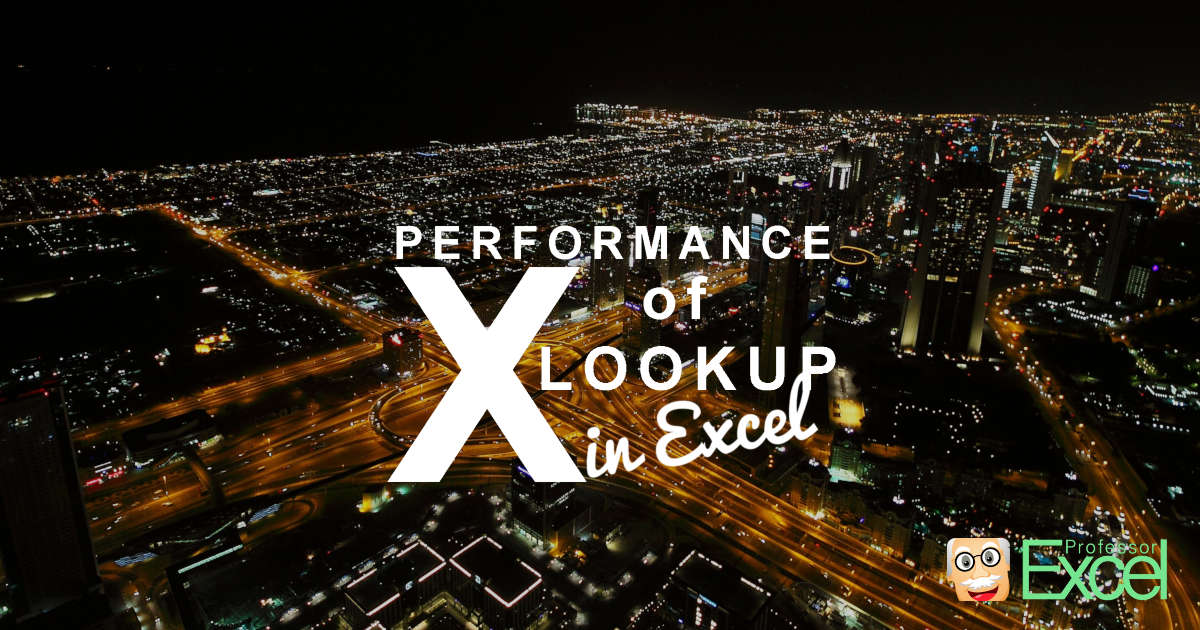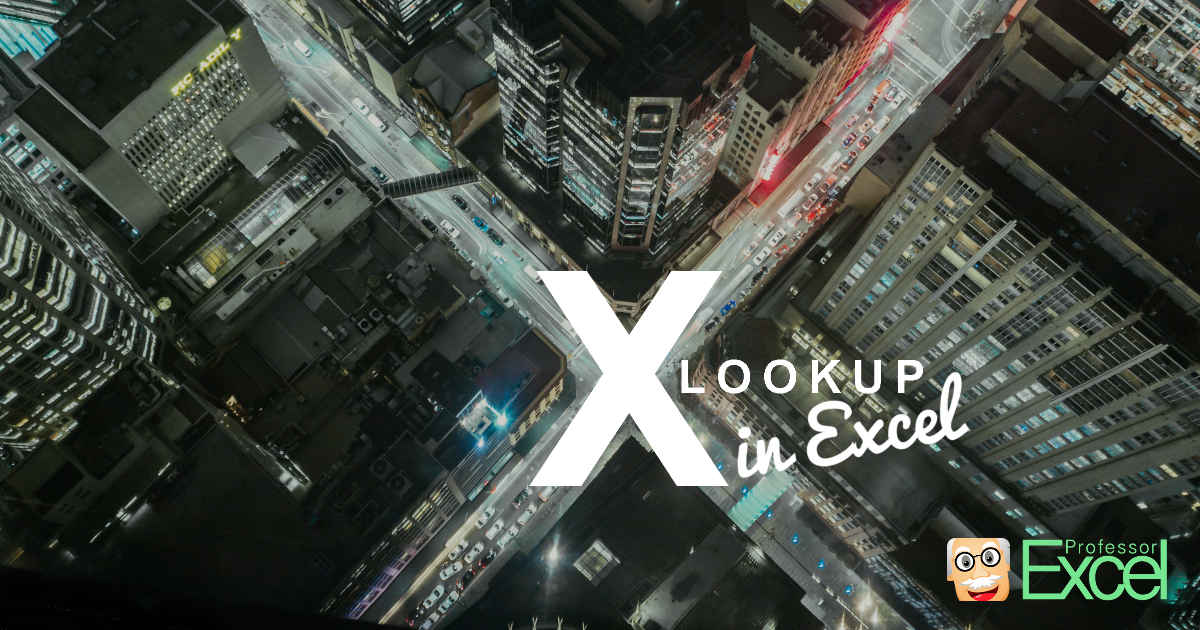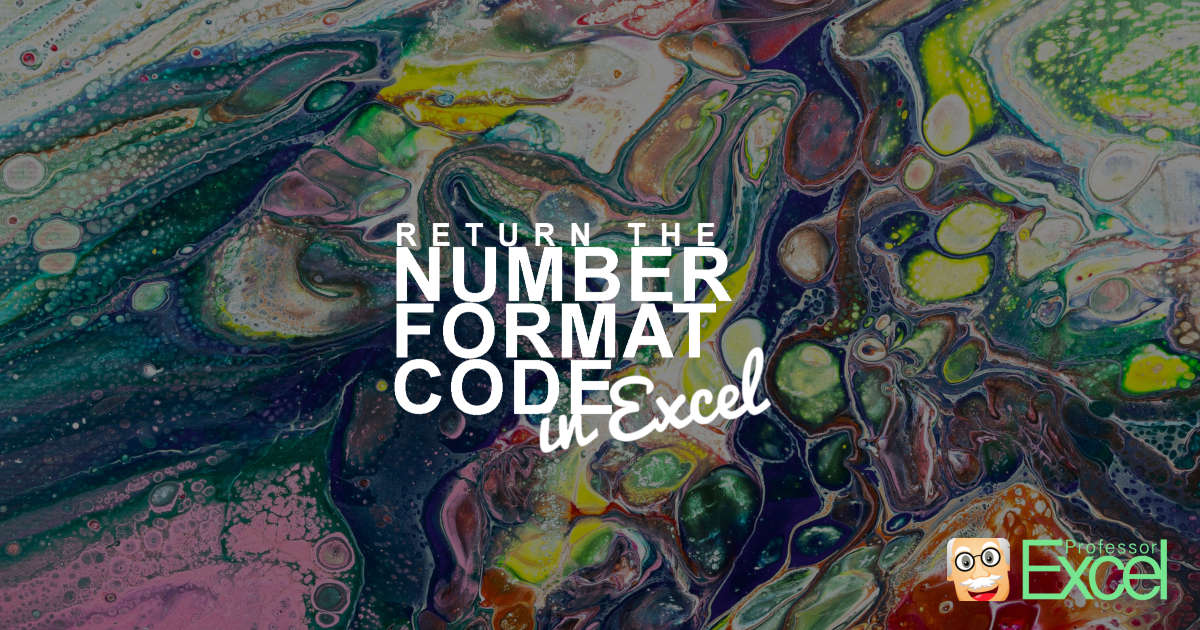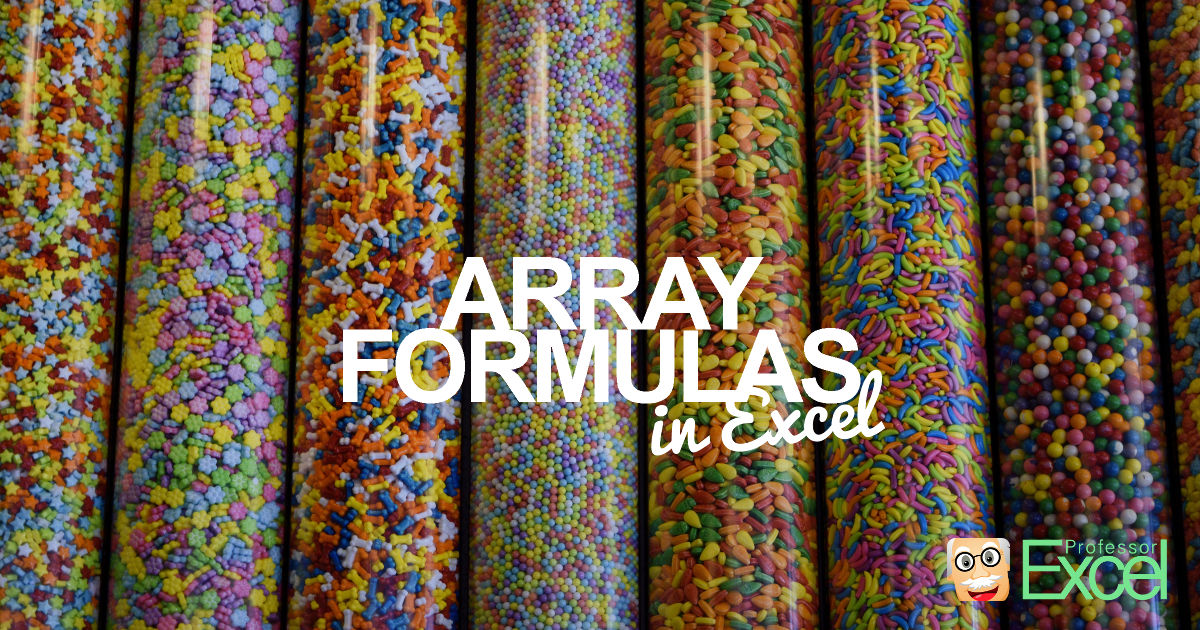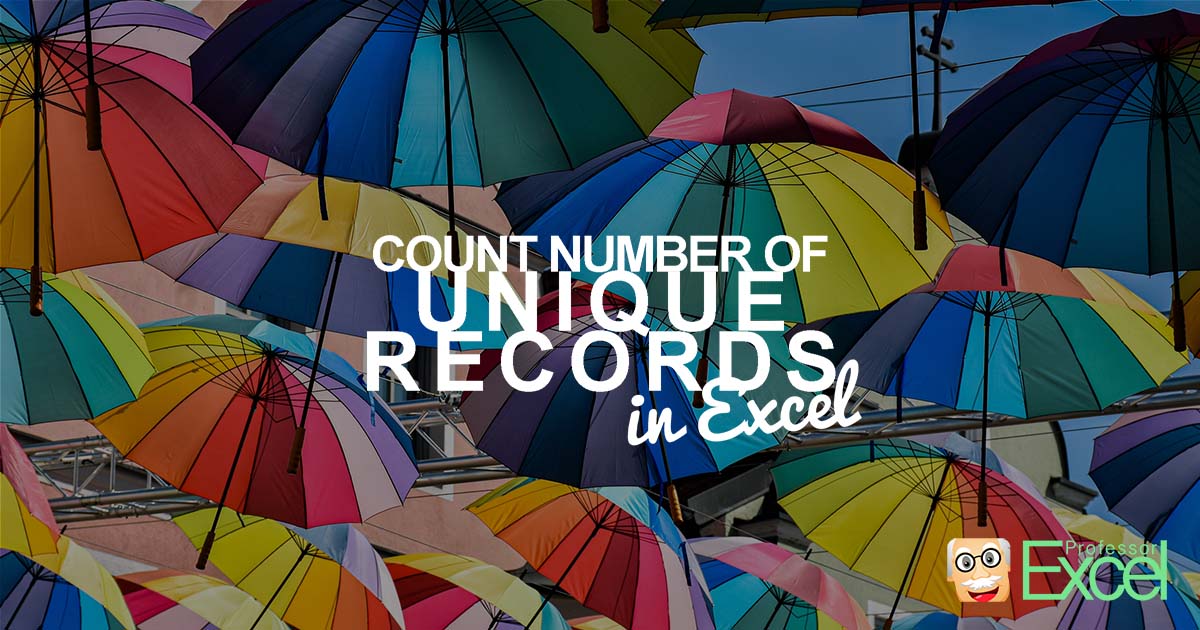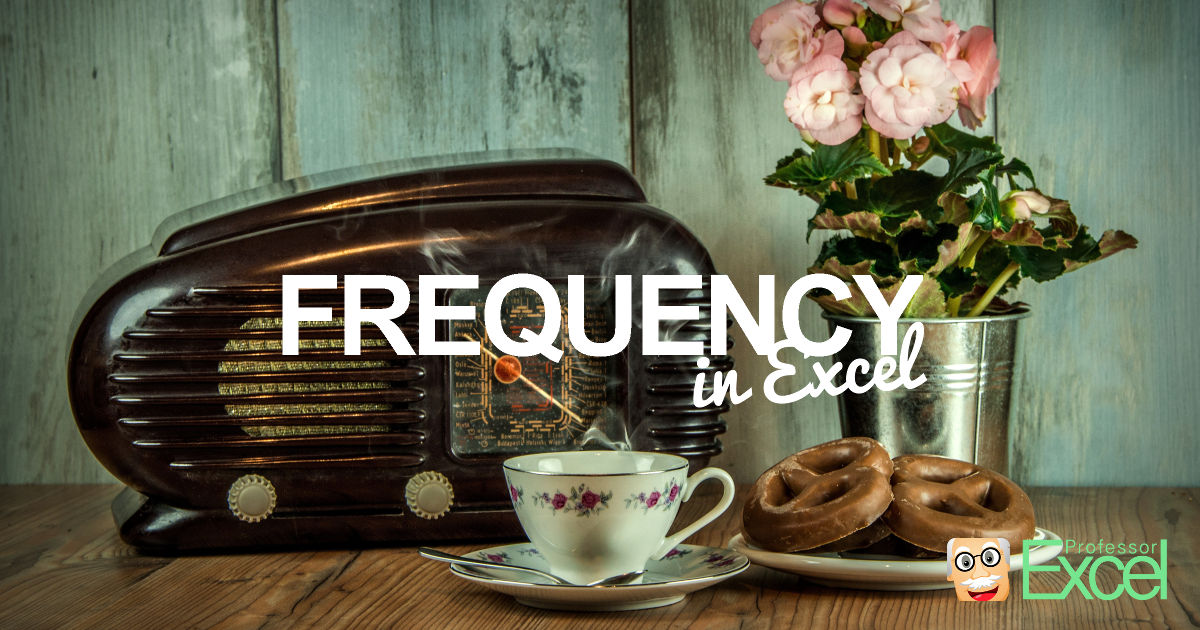Insert $-signs into Excel formulas right when entering the formula is quite easy: Either type the dollar sign manually or press F4 on the keyboard to insert a dollar sign. But what about existing formulas – that are different? For example, how to insert $-signs into a large range of cells at once? With just… Continue reading Insert $-Signs to Different Existing Excel Formulas: Simple and Fast!
Category: Formulas and Functions
This category is basically about everything you type in an Excel cell, no matter if it is a function or a formula. Examples are XLOOKUP, lookup functions, etc.
2D XLOOKUPs: How to use the new XLOOKUP for searching in two dimensions
The new XLOOKUP function in Excel not only offers great advanced features, but can be also used for 2D XLOOKUPs. Before XLOOKUP, the most common way for searching in rows and columns at the same time was INDEX/MATCH/MATCH. A combination of XLOOKUP and XLOOKUP can do the same. Let’s see how it works and explore… Continue reading 2D XLOOKUPs: How to use the new XLOOKUP for searching in two dimensions
Performance of XLOOKUP: How fast is the new XLOOKUP vs. VLOOKUP?
We’ve explored the basics of XLOOKUP, discovered a wide range of advanced use cases for XLOOKUP and the advantages towards VLOOKUP and INDEX/MATCH. What we have not talked about so far is the performance of XLOOKUP. Especially for larger Excel models with possibly hundreds of thousands of functions to calculate, performance is a major concern.… Continue reading Performance of XLOOKUP: How fast is the new XLOOKUP vs. VLOOKUP?
XLOOKUP in Excel: Easily Solve all VLOOKUP Problems!
It seems as if Microsoft has listened to many complaints of Excel users and introduced a new formula: XLOOKUP. It’s supposed to improve all the disadvantages of the “traditional” lookup functions VLOOKUP, INDEX/MATCH and SUMIFS. This article describes in what case and how to use it. Please feel also free to download all example in… Continue reading XLOOKUP in Excel: Easily Solve all VLOOKUP Problems!
Convert XLOOKUP to VLOOKUP With These 4 Easy Methods!
The new XLOOKUP formula in Excel is great. It’s very powerful and solves many problems the iconic VLOOKUP (or HLOOKUP) formula cannot do. But there is one problem: It’s only available in the newest Excel versions. Older versions – which are still around a lot – can’t use them. In this article we explore 4… Continue reading Convert XLOOKUP to VLOOKUP With These 4 Easy Methods!
Return Number Format Codes in Excel – 4 Ways to Get the Formatting Code from a Cell
Excel is a great software. It’s easy to use (at least the basic functions…) and very flexible. Unfortunately, coming with the flexibility, users tend to misuse the options and disobey certain basic rules. One thing I’ve seen multiple times is to transport important information in the formatting of a cell. It might be the background… Continue reading Return Number Format Codes in Excel – 4 Ways to Get the Formatting Code from a Cell
FIELDVALUE Formula in Excel: Insert Data of Companies and Countries (+Download)
Excel has – in it’s newest version – a quite useful new formula type. It’s called “linked data” and offers the functionality to automatically insert data from the internet to your table. This can be done with the FIELDVALUE formula and works in a first test quite well. Unfortunately, the available data types and options… Continue reading FIELDVALUE Formula in Excel: Insert Data of Companies and Countries (+Download)
Array Formulas in Excel: All You Need to Know
Array formulas are an advanced topic in Excel. Usually Excel users discover them when reaching the limits of – let’s call them – normal formulas, e.g. SUM, VLOOKUP, COUNT and so on. This article provides an introduction of array formulas in Excel.
How to Count Number of Unique Records in Excel: 5 Methods!
A common task in Excel is to find out the number of different entries in a list. For example, you have a list of names and want to know, how many different people are listed as some people might be multiple times on the list. This article introduces 5 different methods of counting the number… Continue reading How to Count Number of Unique Records in Excel: 5 Methods!
FREQUENCY Formula in Excel: Everything You Should Know (+Download)
FREQUENCY can classify data into bins. The formula in Excel is an array formula and just returns an array of values. In practice, it appears rather seldom. It is usually used within other formulas and not as a stand-alone formula. That said, let’s explore the purpose and usage of FREQUENCY.