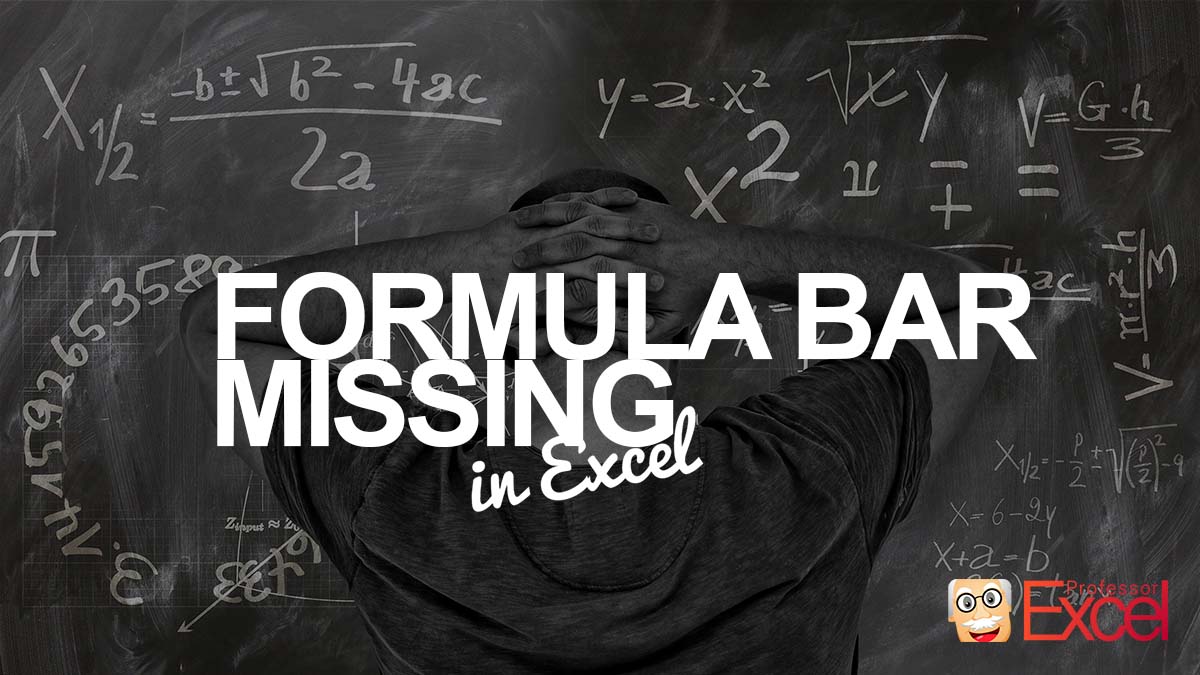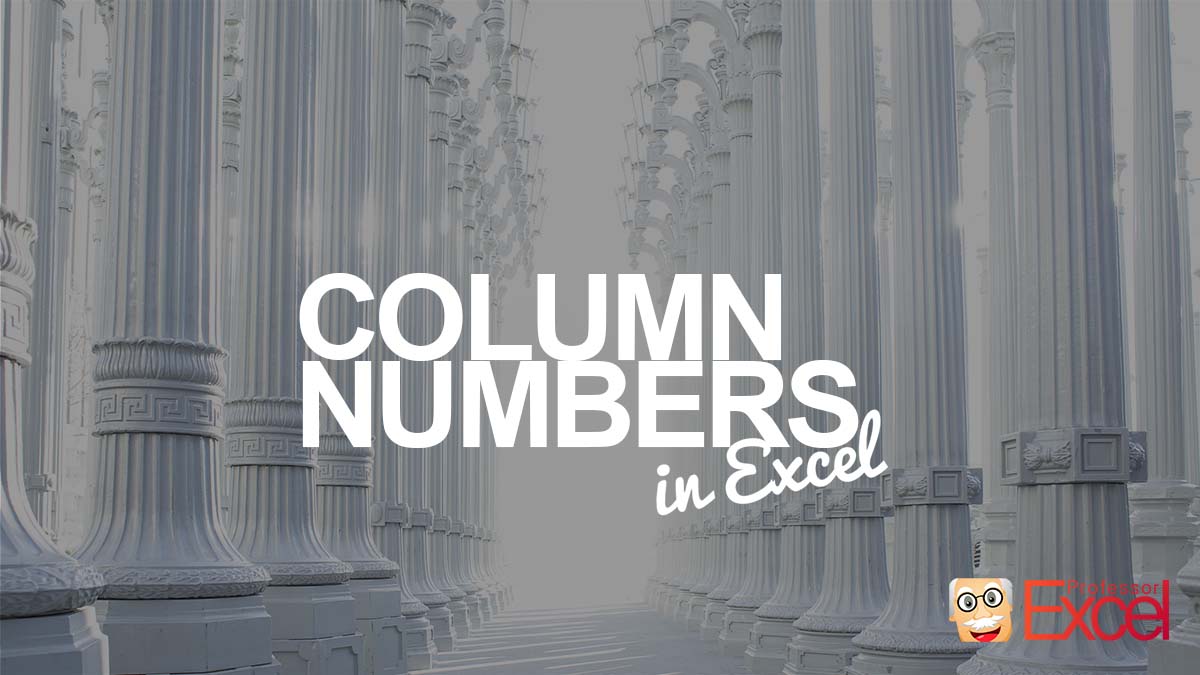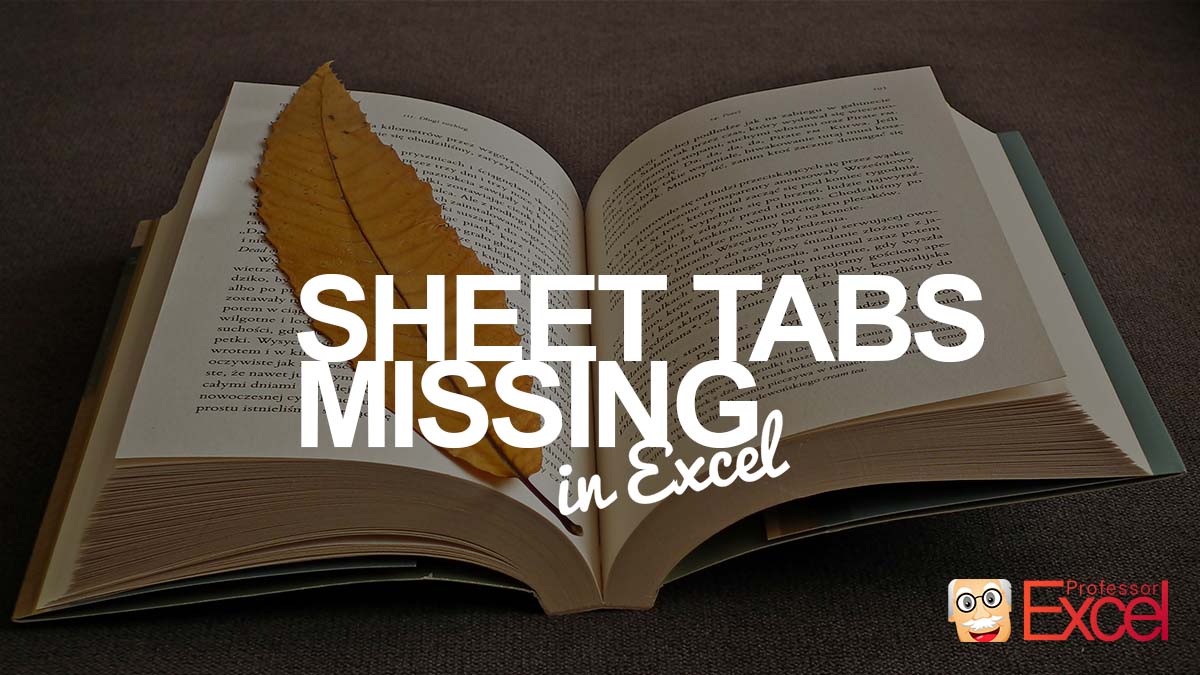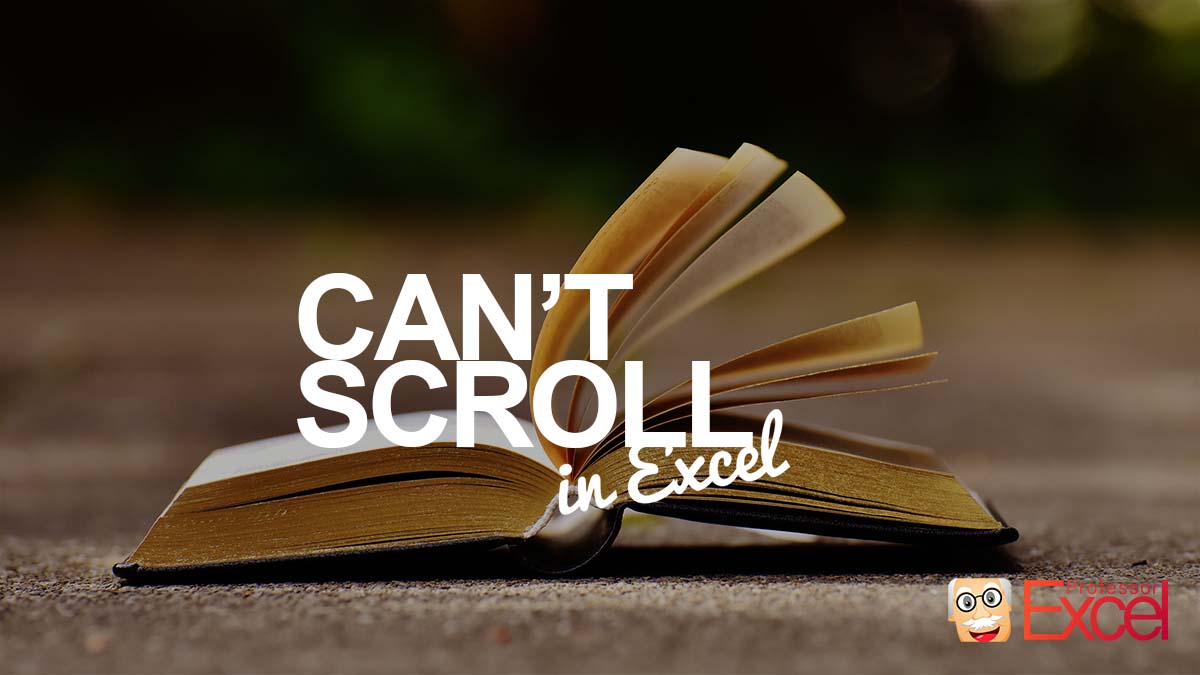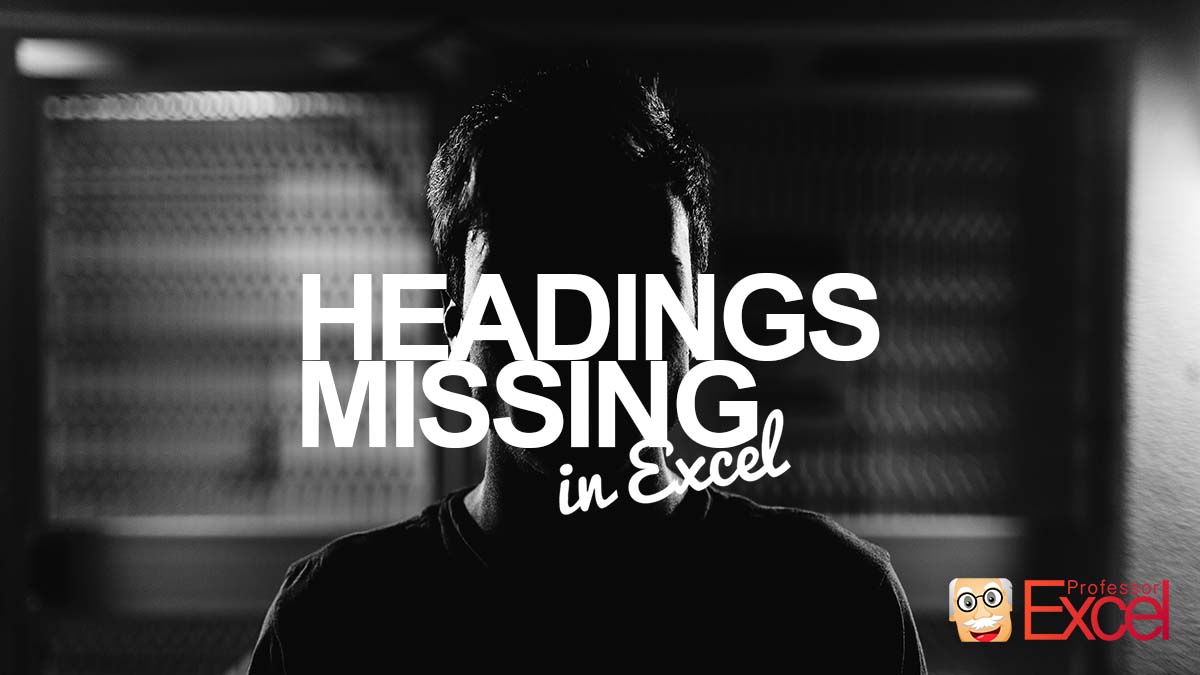You open Excel and notice something: The buttons in the ribbon are very big and spacious. That’s probably, why you came here, right? This layout of Excel (and actually the whole Office suite) is called “Touch Mode”. Here is how to switch it off and make the buttons smaller again.
Category: General
Formula Bar Missing in Excel? How to Quickly Get It Back!
You want to check a long function or see the name or reference of a cell? Then you notice that the whole bar, including the formula bar but also the “Name Box” and insert function buttons are missing. Here is how to get everything back with just a click (or two…).
Column Headings: Column numbers instead of letters?
When you usually open Microsoft Excel and create a new workbook, you would see your well-known worksheet style: Row numbers on the left and column letters on the top of the cells. But sometimes, you would see something different: Column number instead of letters. What has happend? And how can you change it back?
Which Excel Version? Easily Find Out Which Version You Use!
When asking Excel questions, no matter if technical or concerning specific features, someone might ask you which Excel version you use. It’s actually quite easy to find the information. Learn also: How to copy the information and paste it to an e-mail.
Sheet Tabs in Excel Missing? How to Get Them Back!
Does your Excel file look something like this? The sheet names at the bottom of the Excel screen are missing? But no problem, you can easily get them back. Admittedly, the option is a little bit hidden. So, let’s see how to restore the sheet tabs!
Can’t select rows / columns to repeat when printing? Easy fix!
As you have come to this site, probably you have just experienced this: Your worksheet spreads over more than one printed page and you want to set rows and columns to repeat. That way, the header row or column will be printed on each page. Large tables are much easier to read. But now you see… Continue reading Can’t select rows / columns to repeat when printing? Easy fix!
Can’t Add Grouping in Excel? Buttons Greyed-Out? Easy Fix!
You try to add a grouping to selected rows or columns in Excel but it is not working? Maybe even the buttons are greyed out on the data ribbon? There are a couple of different reasons for that. Let’s take a look at it.
Can’t Scroll in Excel? Here Are Reasons and Easy Fixes!
You cannot scroll any longer in your Excel worksheet? Mainly scrolling up- and down, but also sideward does not work? There are actually a number of possible reasons for that. Let’s explore them below and make you scroll again! Reason 1: Frozen panes might prevent you to scroll Are there frozen panes? E.g. the first… Continue reading Can’t Scroll in Excel? Here Are Reasons and Easy Fixes!
Images, Charts, Objects Missing in Excel? How to Get Them Back!
This is a problem that occurs once a while in Excel: Some objects are not showing. Most often, images or charts are not showing. Here are the possible reasons if charts, objects or images are missing and how to get them back!
Headings Missing in Excel: How to Show Row Numbers & Column Letters!
Let us assume the following situation: You have received an Excel file which looks actually quite nice. But you notice something: The rows and column headings missing. That means, the numbers 1, 2, 3 on the left-hand side are gone and the letters A, B, C are also not shown. Here is how to get… Continue reading Headings Missing in Excel: How to Show Row Numbers & Column Letters!