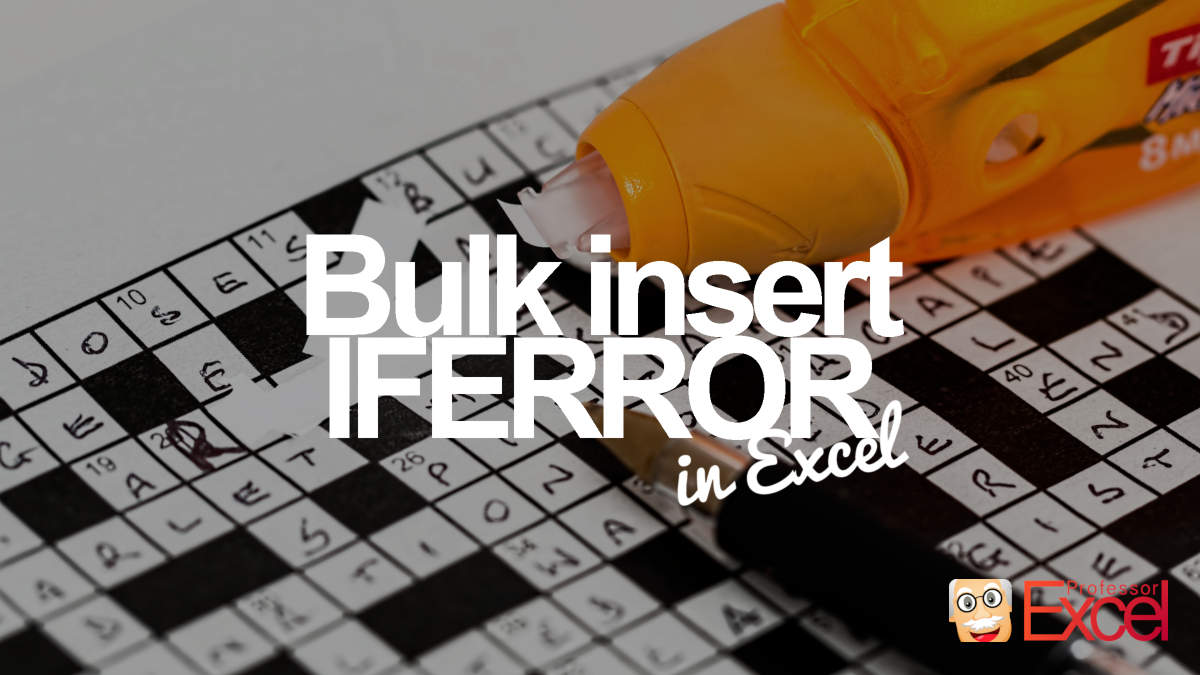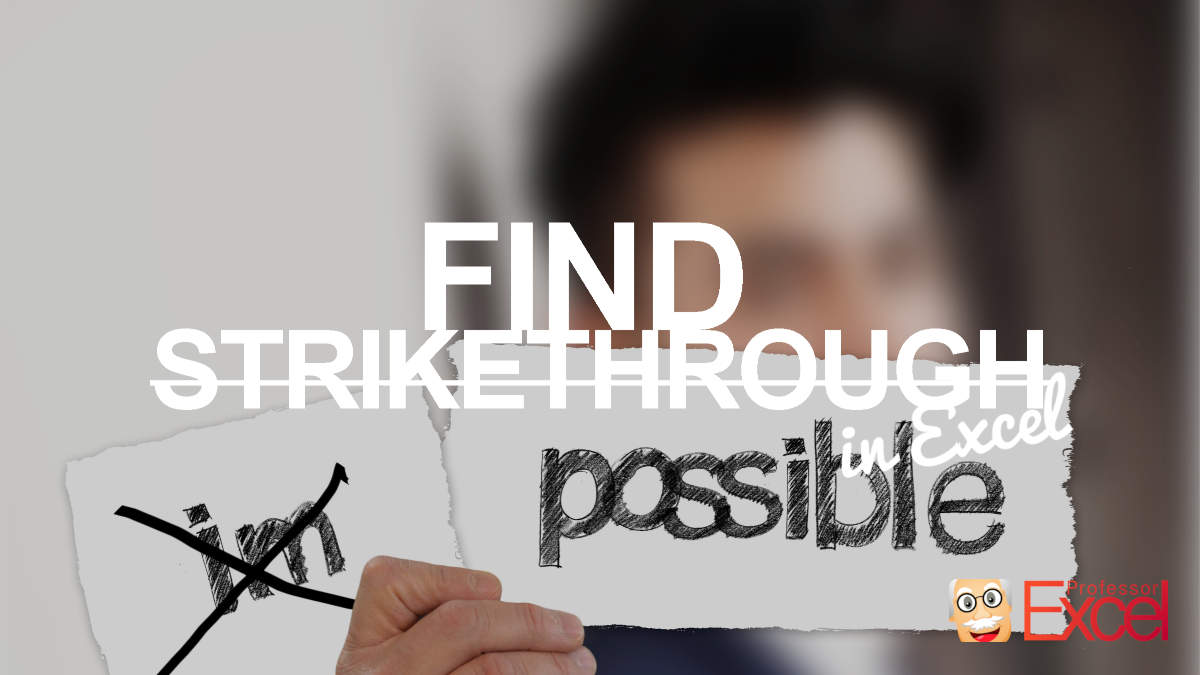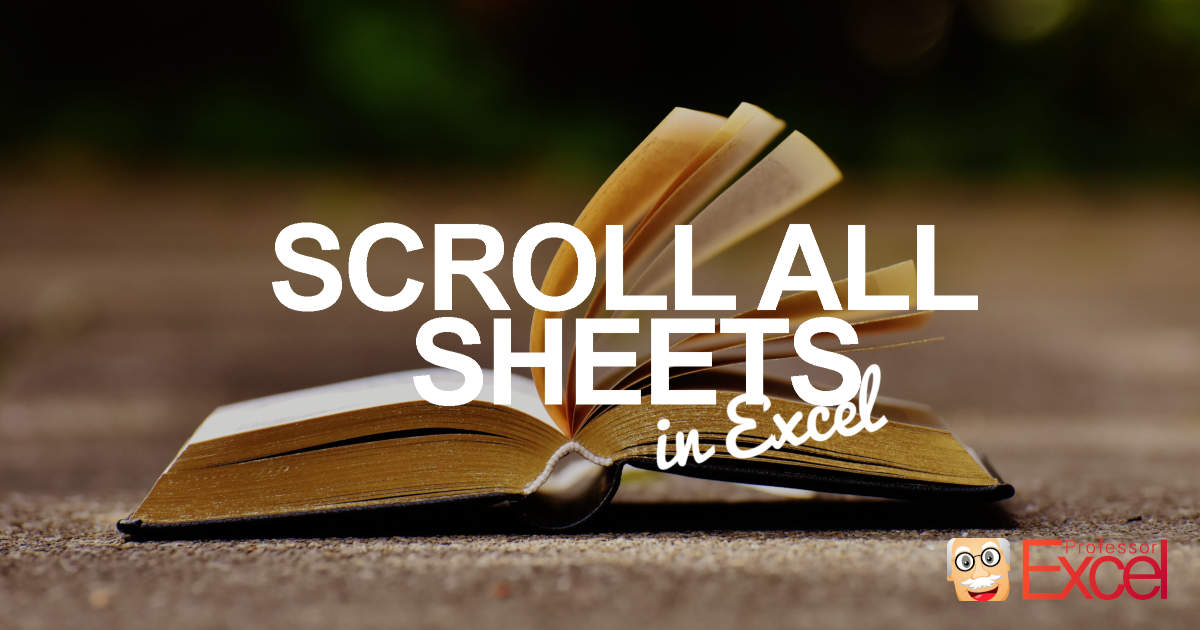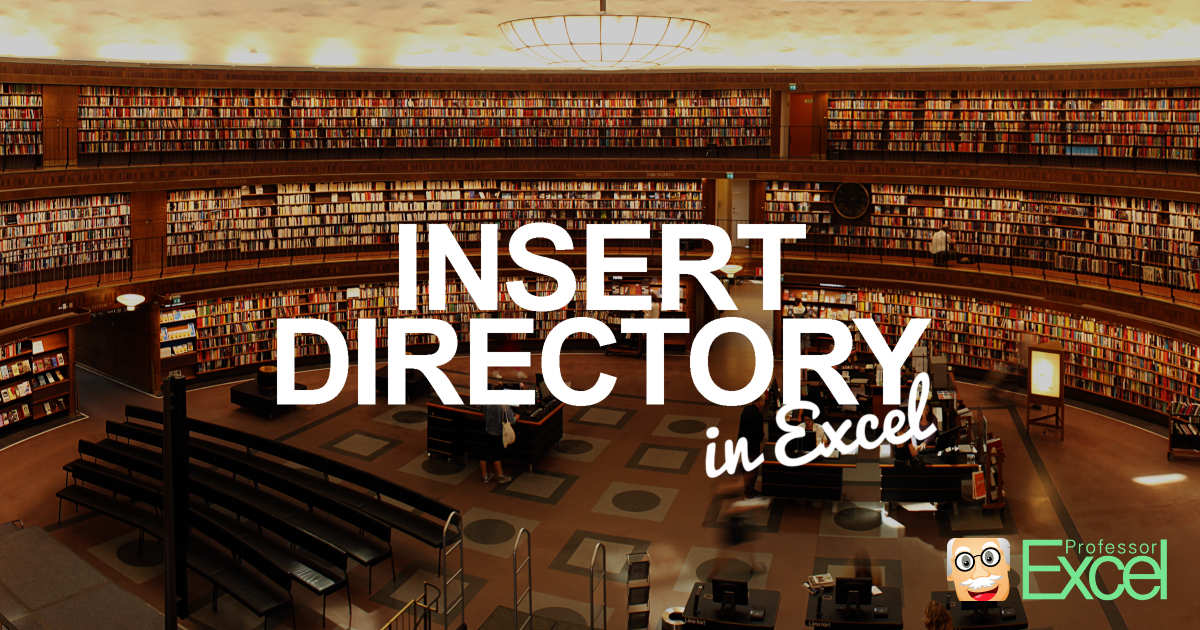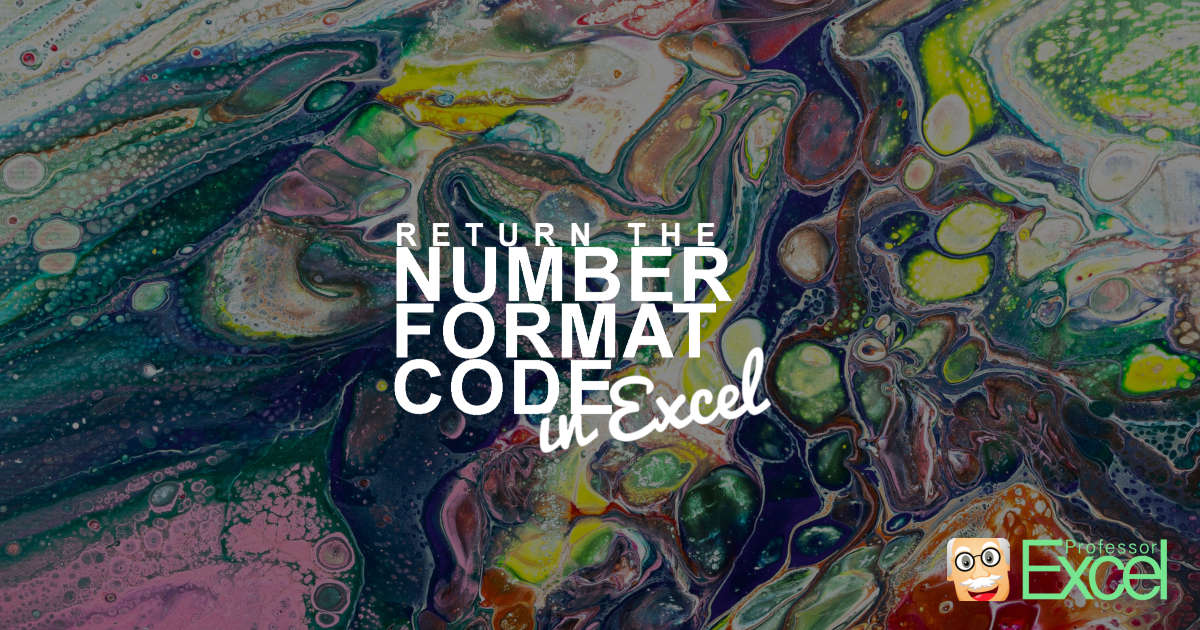We have already explored the IFERROR function in Excel. IFERROR (and IFNA) provide great ways to catch errors in Excel formulas and functions. Now, let’s take it to the next level: Bulk insert IFERROR and IFNA to existing functions. That means, you have many functions already and just want to wrap IFERROR or IFNA around… Continue reading How to bulk insert IFERROR to existing Excel formulas!
Category: VBA
How to Find and Select All (Partial) Strikethrough Cells in Excel!
This is a common scenario: You have sent an Excel file to a coworker and received the revised version back. Unfortunately, your colleague has only highlighted the changes using the strikethrough formatting. Even worse, in many cases only parts of cells are crossed out. But don’t worry – help is here! In this article you… Continue reading How to Find and Select All (Partial) Strikethrough Cells in Excel!
How to Zoom to Same Zoom Factor on All Excel Sheets
In this article you learn all the details about zooming in Excel: Three basic ways of applying a zoom level, how to set the same level on multiple (or all) worksheets in your Excel file and how to do it even faster.
Scroll to Same Cell on All Excel Sheets: 3 Easy Methods!
You have finished working on your Excel file and just putting on final touches. Now, you want to make sure that the next user of your Excel file opens it on exactly the correct position. For example, scroll on all sheets to cell A1. Here is how to do that with 3 simple methods.
Merge Sheets: Easily Copy Excel Sheets Underneath on One Sheet!
Let’s assume you have many worksheets, all in the same structure. Or they are at least in a similar structure. Now, you want to combine them into one worksheet. For example copying them underneath each other so that you can conduct lookups or insert PivotTables. In this article, you learn four methods to merge sheets… Continue reading Merge Sheets: Easily Copy Excel Sheets Underneath on One Sheet!
List of all Files and Folders: How to Easily Insert a Directory in Excel!
You probably don’t need this every day: But once a file you might want to have a list of all files within a folder or directory in Excel. The good thing: There are many methods available. If you Google it, you will find a lot of different methods to create a file list in Excel.… Continue reading List of all Files and Folders: How to Easily Insert a Directory in Excel!
Insert $-Signs to Different Existing Excel Formulas: Simple and Fast!
Insert $-signs into Excel formulas right when entering the formula is quite easy: Either type the dollar sign manually or press F4 on the keyboard to insert a dollar sign. But what about existing formulas – that are different? For example, how to insert $-signs into a large range of cells at once? With just… Continue reading Insert $-Signs to Different Existing Excel Formulas: Simple and Fast!
Insert Sheet Name In Cell: Easy! 3 Methods to Return the Worksheet Name
Often, you need to insert and work with the sheet name in an Excel sheet, for example if you are working with the ‘INDIRECT’-formula. Or, if you want to dynamically change headlines depending on the sheet name. If you don’t want to type the sheet name manually – which is very unstable – there are… Continue reading Insert Sheet Name In Cell: Easy! 3 Methods to Return the Worksheet Name
Return Number Format Codes in Excel – 4 Ways to Get the Formatting Code from a Cell
Excel is a great software. It’s easy to use (at least the basic functions…) and very flexible. Unfortunately, coming with the flexibility, users tend to misuse the options and disobey certain basic rules. One thing I’ve seen multiple times is to transport important information in the formatting of a cell. It might be the background… Continue reading Return Number Format Codes in Excel – 4 Ways to Get the Formatting Code from a Cell
Sort Excel Sheets: 3 Simple Methods (+Download)
Especially for large Excel workbooks with many sheets it’s crucial to organize the content. You should—for example—sort worksheets in a logic sequence. One way to sort sheets would be in an alphabetical order. This article introduces three simple methods for sorting Excel worksheets.