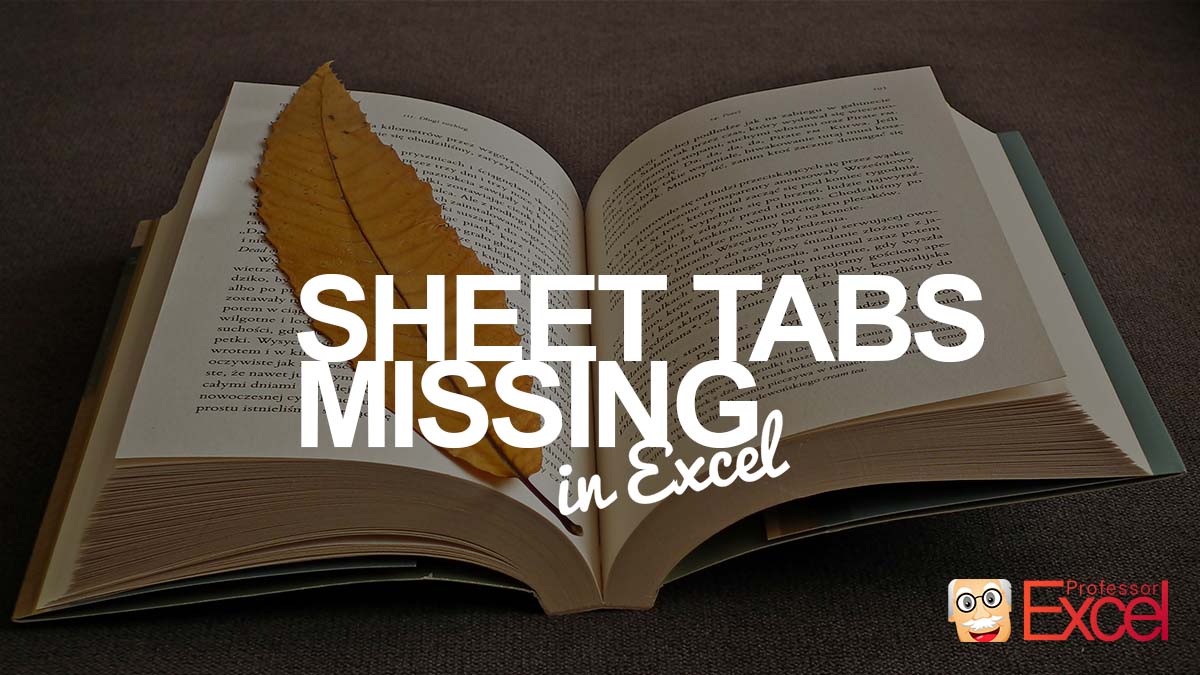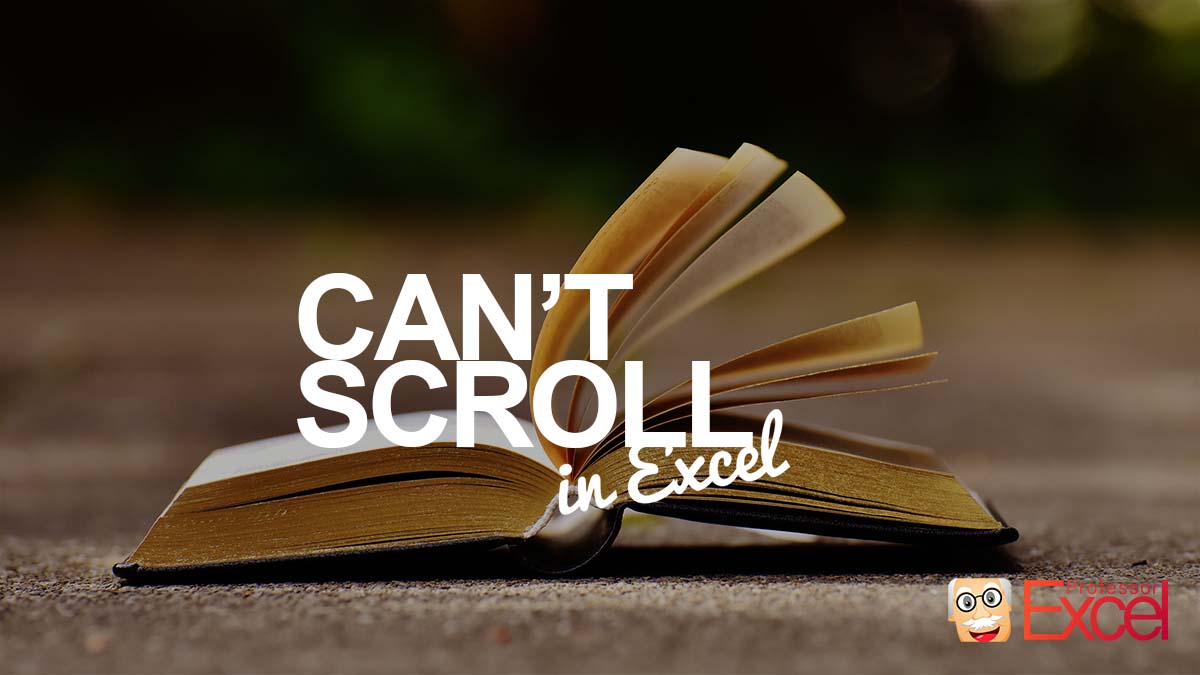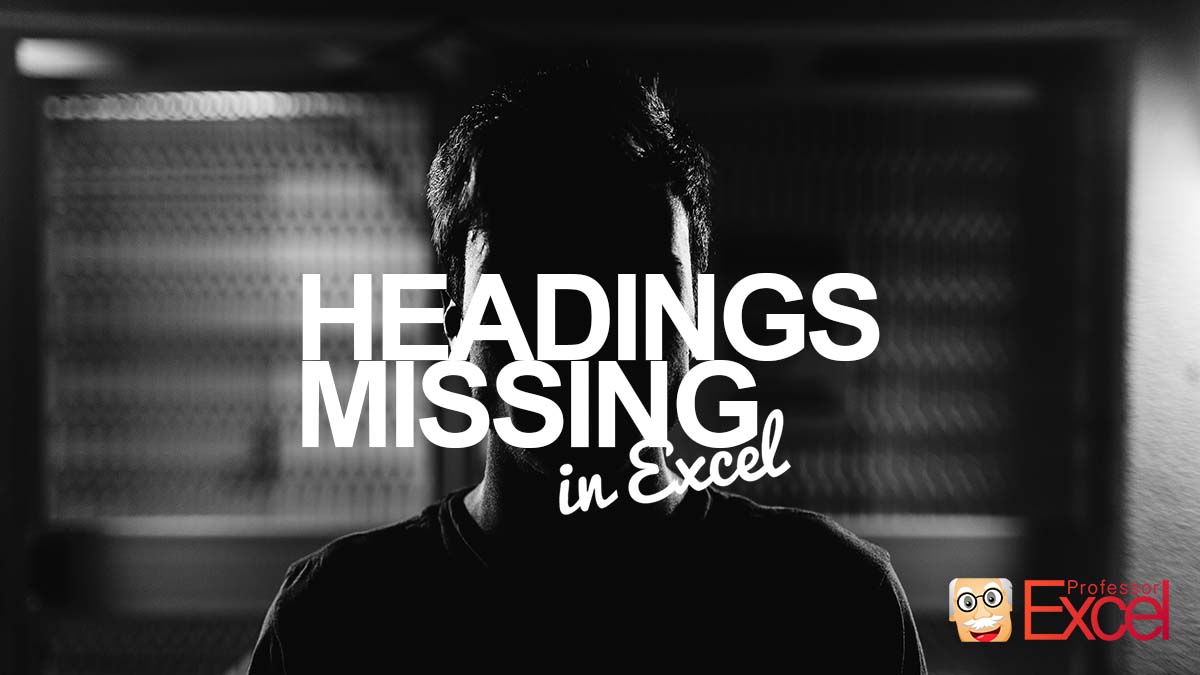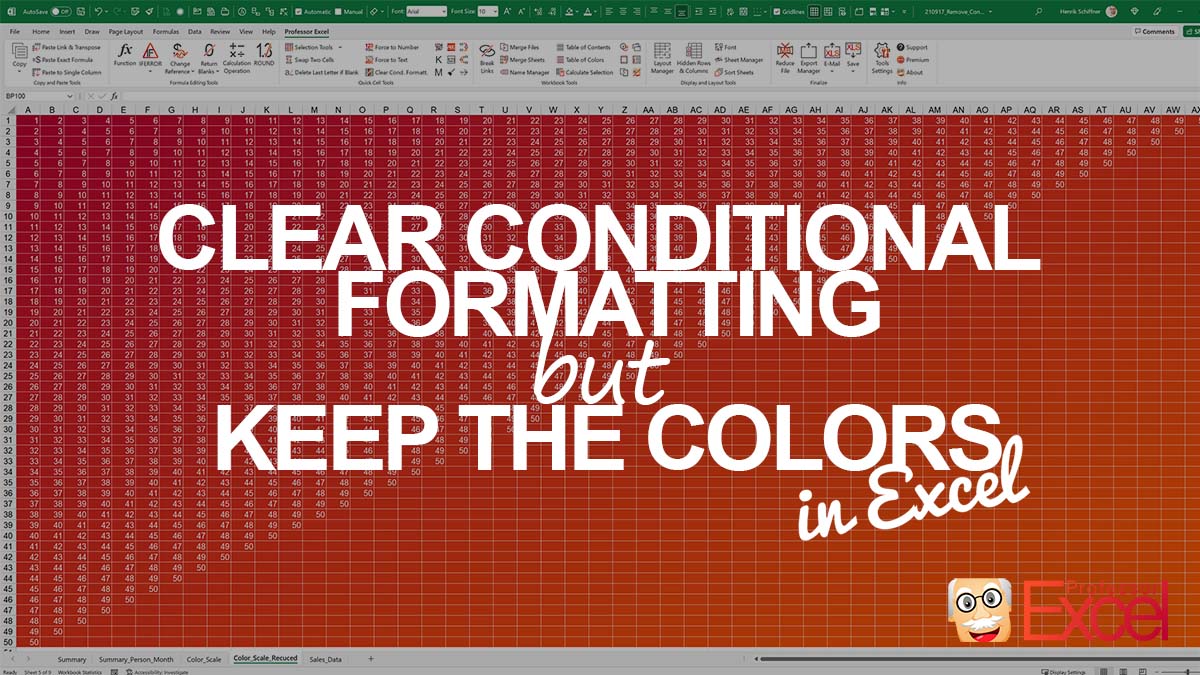Does your Excel file look something like this? The sheet names at the bottom of the Excel screen are missing? But no problem, you can easily get them back. Admittedly, the option is a little bit hidden. So, let’s see how to restore the sheet tabs!
Knowledge Area
Can’t select rows / columns to repeat when printing? Easy fix!
As you have come to this site, probably you have just experienced this: Your worksheet spreads over more than one printed page and you want to set rows and columns to repeat. That way, the header row or column will be printed on each page. Large tables are much easier to read. But now you see… Continue reading Can’t select rows / columns to repeat when printing? Easy fix!
Can’t Add Grouping in Excel? Buttons Greyed-Out? Easy Fix!
You try to add a grouping to selected rows or columns in Excel but it is not working? Maybe even the buttons are greyed out on the data ribbon? There are a couple of different reasons for that. Let’s take a look at it.
Can’t Scroll in Excel? Here Are Reasons and Easy Fixes!
You cannot scroll any longer in your Excel worksheet? Mainly scrolling up- and down, but also sideward does not work? There are actually a number of possible reasons for that. Let’s explore them below and make you scroll again! Reason 1: Frozen panes might prevent you to scroll Are there frozen panes? E.g. the first… Continue reading Can’t Scroll in Excel? Here Are Reasons and Easy Fixes!
Images, Charts, Objects Missing in Excel? How to Get Them Back!
This is a problem that occurs once a while in Excel: Some objects are not showing. Most often, images or charts are not showing. Here are the possible reasons if charts, objects or images are missing and how to get them back!
Headings Missing in Excel: How to Show Row Numbers & Column Letters!
Let us assume the following situation: You have received an Excel file which looks actually quite nice. But you notice something: The rows and column headings missing. That means, the numbers 1, 2, 3 on the left-hand side are gone and the letters A, B, C are also not shown. Here is how to get… Continue reading Headings Missing in Excel: How to Show Row Numbers & Column Letters!
How to Change Grouping Direction Above / Left of Data in Excel?
Today, I have a quick tip for you: Do you want to change the grouping direction in Excel? Usually when you use groupings on rows, the small + or – sign is below the grouped data. The same for columns: The little + and – sign for showing or hiding grouped columns is located on… Continue reading How to Change Grouping Direction Above / Left of Data in Excel?
How to Remove Conditional Formatting in Excel but Keep the Colors
Conditional formatting is a fast and nice way to visualize data in Excel. It comes with many options but probably the one most use are the background colors: A color on a color scale is applied automatically based on the cell contents. For example, the lowest value in a range of cells in red color… Continue reading How to Remove Conditional Formatting in Excel but Keep the Colors
Business Plan: How to Create Great Financial Plans in Excel
I guess, you are about to write a business plan and that is why you have come to this page. Very good – because in this article I am going to write down my experience with business plans and what I have learned creating them with Microsoft Excel. As I will point out again further… Continue reading Business Plan: How to Create Great Financial Plans in Excel
Mass Export in Excel: How to Save Same Sheet & Change Variable
Let’s assume the following situation: You have created an Excel file and want to export one sheet from it – many times with different settings. For example: Each sales person should receive their own sales numbers. The problem is that you have many sheets to export. And in practice the following happens: You have just… Continue reading Mass Export in Excel: How to Save Same Sheet & Change Variable