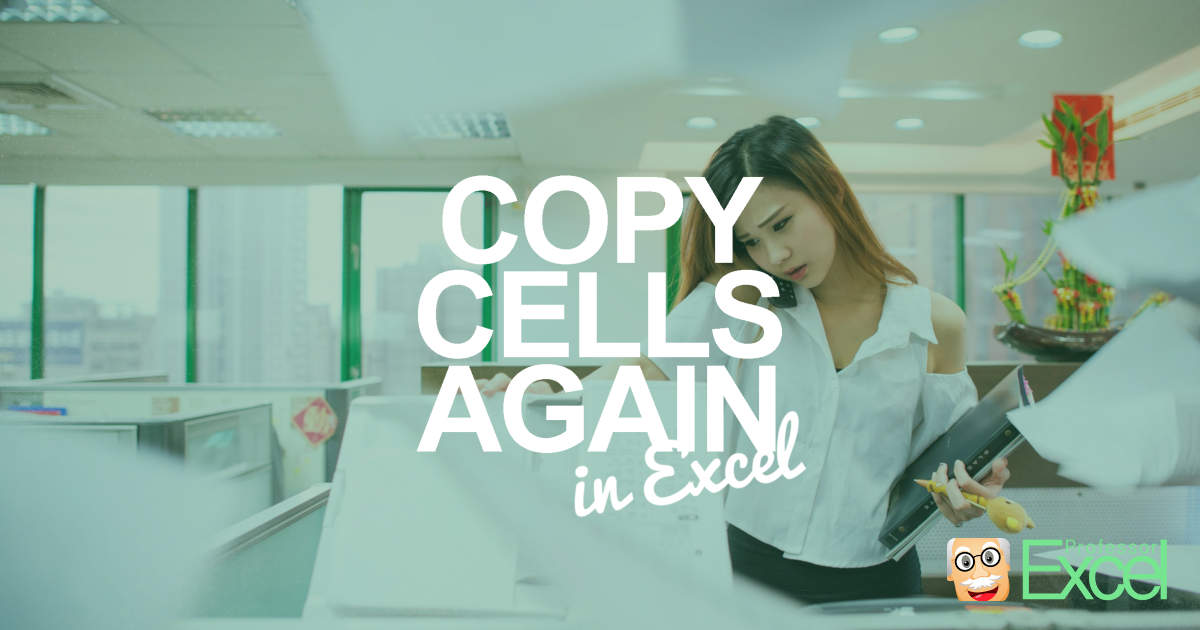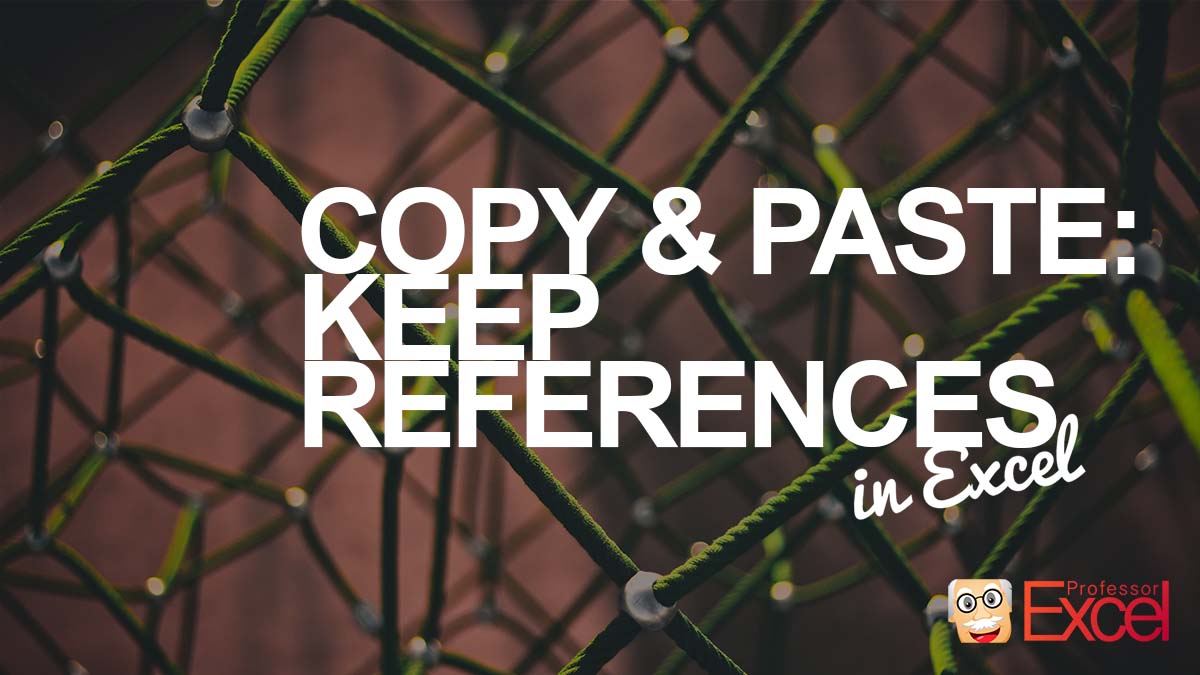Imagine this scenario: You have copied a range of cells in Excel. Then you type something in a different cell. Excel now “loses” the copied cell range and you have to go back and copy the same cells again. This might sound like a minor issue – when working with larger tables or workbooks it’s… Continue reading “Copy Again” in Excel: How to Easily “Re-Copy” the Same Cells!
Tag: copy
Extract Comment Text from Excel Cell: 3 Easy Methods (+Download)
Many Excel users like to use the comment function in Excel. Unfortunately, they come with some disadvantages (displaced, wrong size, hiding content, bad for printing, often outdated, e.g.) so that I usually recommend not to use them. Instead, I recommend using a comment column. This article describes how to transform Excel comments to cells. Extract… Continue reading Extract Comment Text from Excel Cell: 3 Easy Methods (+Download)
Keep References: How to Copy & Paste Exact Same Formulas!
This problem occurs quite often: Excel always adapts the cell ranges in formulas when copying cells. An example: Cell A1 links to A2. When you copy A1 to B1, the link will change to B2. This example is comparatively simple but there are more complex situations. In this article, we’ll take a look at four… Continue reading Keep References: How to Copy & Paste Exact Same Formulas!
Transpose and Link Data to Source in Excel
When you copy and paste cells in Excel, you can either paste them as links or transpose them. Excel doesn’t allow doing both at the same time. Unfortunately, you often need to link and transpose. But there are three ways for accomplishing this: Doing it manually, using the array formula {=TRANSPOSE()} or Professor Excel Tools.